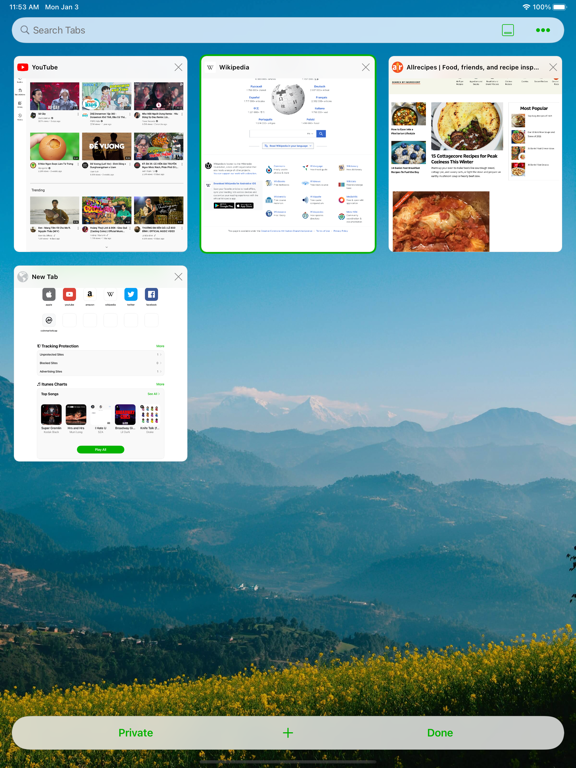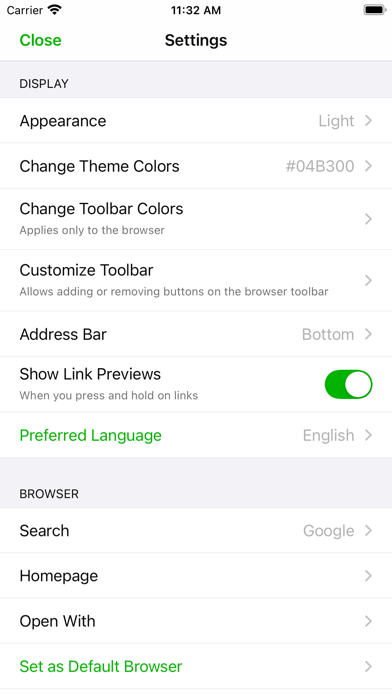RedApp Web Browser
Fast and private browsing
Free
3.4.3for iPhone, iPad and more
Age Rating
RedApp Web Browser Screenshots
About RedApp Web Browser
RedApp browser is super fast, safe with the highest privacy capabilities, cool interface and many great useful features. Most importantly, RedApp provides the best customization capabilities for users in a way never seen before in any other browser application.
Now, let's start exploring RedApp together!
Main features:
• Fast, smart, integrates many great add-ons, security and energy efficiency than other browsers.
• Search intelligently. Easily access shortcuts to search providers including Wikipedia, Twitter, YouTube, Amazon etc.
• Private browsing. Using Passcode/TouchID or FaceID protection helps you keep more privacy and security in your business.
• Tracking Protection. Let you identify advertisers and others who track your online behavior, and remove the cross‑site tracking data they leave behind.
• Privacy Protection. Be protected with leading privacy and security features such as HTTPS Everywhere (encrypted data traffic), script blocking, cookie blocking, and private tabs.
• Notes. Allows you to organize and manage notes when you need to note down any content you need while browsing.
• Music Charts. Allows you to explore iTunes Charts with Top Songs, Top Albums, Top Playlists, Top Videos...
• Player Manager. You can play video links from YouTube, Vimeo while browsing. Play audio in background and without any annoying ads.
• Download Manager, File Manager and Sharing Manager. Let you download, manage files or links and share them to nearby devices. Use Wi-Fi or WebDAV sharing to let you transfer files directly to other nearby devices (mobile or PC). In addition, it also allows you to instantly send messages and files to anyone around you (Nearby Chat).
• Widgets. Supports many useful widgets such as Calendar, Top Sites, Your Library, Music Charts, Notes, Video Meetings, Tracking Protection, Website Redirects, URL Shortcuts...
• Default Browser. From iOS 14, set RedApp as your default browser! Select Settings - scroll down to select RedApp - select RedApp as the Default Browser App.
Additional Features:
• Appearance. Use system Light/Dark mode or choose a predefined theme.
• Theme Color. Change any text color you want.
• Toolbar Color. Select a color-coded predefined toolbar.
• Customize the toolbar. Allows adding or removing menu buttons.
• Address Bar. Displayed at Top or Bottom.
• Wallpapers. Set background image for New Tab.
• Allows customization of font-size
• Reader Mode. Always on.
• Require Passcode/TouchID or FaceID when the screen is locked.
• Pop-up blocker.
• Saves battery and data.
• HTTPS everywhere (for security).
• Script blocking.
• Browsing history/Reading List/Bookmarks.
• Private and recent tabs.
• Night Mode. Easily read in low light.
• Blocks cookie consent notifications by default.
• Use voice search in the browser.
• Import/export bookmarks to another browser.
AND you can explore other useful features in Settings.
With the idea of creating an all-in-one app, it means that when you use the RedApp browser, you will have all you need. Therefore, RedApp always tries, always discovers useful features, always improves, always listens to suggestions from all users... to make RedApp better and better!
You will feel RedApp is yours and very safe to use.
Love the app? Rate us! Your feedback is music to our ears, and it helps us make RedApp even better. Got a question? Please drop us a line at: mqmedia29@gmail.com
Now, let's start exploring RedApp together!
Main features:
• Fast, smart, integrates many great add-ons, security and energy efficiency than other browsers.
• Search intelligently. Easily access shortcuts to search providers including Wikipedia, Twitter, YouTube, Amazon etc.
• Private browsing. Using Passcode/TouchID or FaceID protection helps you keep more privacy and security in your business.
• Tracking Protection. Let you identify advertisers and others who track your online behavior, and remove the cross‑site tracking data they leave behind.
• Privacy Protection. Be protected with leading privacy and security features such as HTTPS Everywhere (encrypted data traffic), script blocking, cookie blocking, and private tabs.
• Notes. Allows you to organize and manage notes when you need to note down any content you need while browsing.
• Music Charts. Allows you to explore iTunes Charts with Top Songs, Top Albums, Top Playlists, Top Videos...
• Player Manager. You can play video links from YouTube, Vimeo while browsing. Play audio in background and without any annoying ads.
• Download Manager, File Manager and Sharing Manager. Let you download, manage files or links and share them to nearby devices. Use Wi-Fi or WebDAV sharing to let you transfer files directly to other nearby devices (mobile or PC). In addition, it also allows you to instantly send messages and files to anyone around you (Nearby Chat).
• Widgets. Supports many useful widgets such as Calendar, Top Sites, Your Library, Music Charts, Notes, Video Meetings, Tracking Protection, Website Redirects, URL Shortcuts...
• Default Browser. From iOS 14, set RedApp as your default browser! Select Settings - scroll down to select RedApp - select RedApp as the Default Browser App.
Additional Features:
• Appearance. Use system Light/Dark mode or choose a predefined theme.
• Theme Color. Change any text color you want.
• Toolbar Color. Select a color-coded predefined toolbar.
• Customize the toolbar. Allows adding or removing menu buttons.
• Address Bar. Displayed at Top or Bottom.
• Wallpapers. Set background image for New Tab.
• Allows customization of font-size
• Reader Mode. Always on.
• Require Passcode/TouchID or FaceID when the screen is locked.
• Pop-up blocker.
• Saves battery and data.
• HTTPS everywhere (for security).
• Script blocking.
• Browsing history/Reading List/Bookmarks.
• Private and recent tabs.
• Night Mode. Easily read in low light.
• Blocks cookie consent notifications by default.
• Use voice search in the browser.
• Import/export bookmarks to another browser.
AND you can explore other useful features in Settings.
With the idea of creating an all-in-one app, it means that when you use the RedApp browser, you will have all you need. Therefore, RedApp always tries, always discovers useful features, always improves, always listens to suggestions from all users... to make RedApp better and better!
You will feel RedApp is yours and very safe to use.
Love the app? Rate us! Your feedback is music to our ears, and it helps us make RedApp even better. Got a question? Please drop us a line at: mqmedia29@gmail.com
Show More
What's New in the Latest Version 3.4.3
Last updated on Mar 19, 2024
Old Versions
Thank you for choosing RedApp! This version includes:
- Now, RedApp supports identifying songs around you and automatically searching for it on iTunes or on YouTube. This feature is only available on devices with iOS 15 or later.
- With voice search, you can choose the search engine you want. The default will be the search engine set in the browser.
- Bug fixes and technical improvements.
Love the app? Rate us! Your feedback is music to our ears, and it helps us make RedApp even better. Got a question? Please drop us a line at: mqmedia29@gmail.com
- Now, RedApp supports identifying songs around you and automatically searching for it on iTunes or on YouTube. This feature is only available on devices with iOS 15 or later.
- With voice search, you can choose the search engine you want. The default will be the search engine set in the browser.
- Bug fixes and technical improvements.
Love the app? Rate us! Your feedback is music to our ears, and it helps us make RedApp even better. Got a question? Please drop us a line at: mqmedia29@gmail.com
Show More
Version History
3.4.3
Mar 19, 2024
Thank you for choosing RedApp! This version includes:
- Now, RedApp supports identifying songs around you and automatically searching for it on iTunes or on YouTube. This feature is only available on devices with iOS 15 or later.
- With voice search, you can choose the search engine you want. The default will be the search engine set in the browser.
- Bug fixes and technical improvements.
Love the app? Rate us! Your feedback is music to our ears, and it helps us make RedApp even better. Got a question? Please drop us a line at: mqmedia29@gmail.com
- Now, RedApp supports identifying songs around you and automatically searching for it on iTunes or on YouTube. This feature is only available on devices with iOS 15 or later.
- With voice search, you can choose the search engine you want. The default will be the search engine set in the browser.
- Bug fixes and technical improvements.
Love the app? Rate us! Your feedback is music to our ears, and it helps us make RedApp even better. Got a question? Please drop us a line at: mqmedia29@gmail.com
3.4.2
Mar 9, 2024
Thank you for choosing RedApp! This version includes:
- Support voice search in the address bar. This feature is only available on iOS versions 14 or later.
- Allows you to customize the application's tint color with hex code when creating a new color. Settings -> Change Theme Colors -> New Color.
- Now, you can open a copied URL in private mode.
- Bug fixes and technical improvements.
Love the app? Rate us! Your feedback is music to our ears, and it helps us make RedApp even better. Got a question? Please drop us a line at: mqmedia29@gmail.com
- Support voice search in the address bar. This feature is only available on iOS versions 14 or later.
- Allows you to customize the application's tint color with hex code when creating a new color. Settings -> Change Theme Colors -> New Color.
- Now, you can open a copied URL in private mode.
- Bug fixes and technical improvements.
Love the app? Rate us! Your feedback is music to our ears, and it helps us make RedApp even better. Got a question? Please drop us a line at: mqmedia29@gmail.com
3.4.1
Feb 19, 2024
Bug fixes and technical improvements.
Love the app? Rate us! Your feedback is music to our ears, and it helps us make RedApp even better. Got a question? Please drop us a line at: mqmedia29@gmail.com
Love the app? Rate us! Your feedback is music to our ears, and it helps us make RedApp even better. Got a question? Please drop us a line at: mqmedia29@gmail.com
3.4
Jan 23, 2024
Bug fixes and technical improvements.
Love the app? Rate us! Your feedback is music to our ears, and it helps us make RedApp even better. Got a question? Please drop us a line at: mqmedia29@gmail.com
Love the app? Rate us! Your feedback is music to our ears, and it helps us make RedApp even better. Got a question? Please drop us a line at: mqmedia29@gmail.com
3.3.21
Dec 21, 2023
Merry Christmas and Happy New Year!
Fixed an issue where the app could not be opened when the user enabled clearing browsing data in Settings -> Clear Browsing Data -> On.
Love this app? Our review! Your feedback is music to our ears, and it helps us make RedApp even better. Have a question? Please contact us at: mqmedia29@gmail.com
Fixed an issue where the app could not be opened when the user enabled clearing browsing data in Settings -> Clear Browsing Data -> On.
Love this app? Our review! Your feedback is music to our ears, and it helps us make RedApp even better. Have a question? Please contact us at: mqmedia29@gmail.com
3.3.20
Dec 21, 2023
Urgent fix: application cannot be opened on some user devices.
We are very sorry for this incident. This is a very strange error, we tried it on several devices but everything still works normally. We certainly want RedApp to be better every day and hope everyone will sympathize with us and don't leave.
Love this app? Our review! Your feedback is music to our ears, and it helps us make RedApp even better. Have a question? Please contact us at: mqmedia29@gmail.com
We are very sorry for this incident. This is a very strange error, we tried it on several devices but everything still works normally. We certainly want RedApp to be better every day and hope everyone will sympathize with us and don't leave.
Love this app? Our review! Your feedback is music to our ears, and it helps us make RedApp even better. Have a question? Please contact us at: mqmedia29@gmail.com
3.3.19
Dec 20, 2023
Urgent fix: application cannot be opened on some user devices.
3.3.18
Dec 18, 2023
Thank you for choosing RedApp! This version includes:
- Support ScreenTime feature. It only appears with devices with iOS 14 or later. Default on. Can be changed in Settings -> Enable Screen Time.
- Supports Lockdown Mode feature with devices with iOS 16 or later. This is an enhanced security feature when browsing the web. Default is off. Can be changed in Settings -> Enable Lockdown Mode.
- Now, the status bar can automatically change color to the main color of the website. Very nice feature when combined with the address bar at the bottom. Only appears on devices running iOS 15 or later.
- Bug fixes and technical improvements.
Love this app? Our evaluation! Your feedback is music to our ears, and it helps us make RedApp even better. Have a question? Please contact us at: mqmedia29@gmail.com
- Support ScreenTime feature. It only appears with devices with iOS 14 or later. Default on. Can be changed in Settings -> Enable Screen Time.
- Supports Lockdown Mode feature with devices with iOS 16 or later. This is an enhanced security feature when browsing the web. Default is off. Can be changed in Settings -> Enable Lockdown Mode.
- Now, the status bar can automatically change color to the main color of the website. Very nice feature when combined with the address bar at the bottom. Only appears on devices running iOS 15 or later.
- Bug fixes and technical improvements.
Love this app? Our evaluation! Your feedback is music to our ears, and it helps us make RedApp even better. Have a question? Please contact us at: mqmedia29@gmail.com
3.3.17
Dec 5, 2023
This is a minor release but we recommend you update it.
- Updated ad blocking list and cookie consent pop-ups. By default, cookie consent pop-ups are not blocked. You can change it in Settings -> Tracking Protection -> On.
Love this app? Our evaluation! Your feedback is music to our ears, and it helps us make RedApp even better. Have a question? Please contact us at: mqmedia29@gmail.com
- Updated ad blocking list and cookie consent pop-ups. By default, cookie consent pop-ups are not blocked. You can change it in Settings -> Tracking Protection -> On.
Love this app? Our evaluation! Your feedback is music to our ears, and it helps us make RedApp even better. Have a question? Please contact us at: mqmedia29@gmail.com
3.3.16
Dec 4, 2023
Thank you for choosing RedApp! This version includes:
- Fixed urgent issues related to display in browser and player on new devices.
- Fixed night mode applying to elements with background images.
- Fixed the error of displaying pdf content jumping to the beginning when dragging.
Love this app? Our evaluation! Your feedback is music to our ears, and it helps us make RedApp even better. Have a question? Please contact us at: mqmedia29@gmail.com
- Fixed urgent issues related to display in browser and player on new devices.
- Fixed night mode applying to elements with background images.
- Fixed the error of displaying pdf content jumping to the beginning when dragging.
Love this app? Our evaluation! Your feedback is music to our ears, and it helps us make RedApp even better. Have a question? Please contact us at: mqmedia29@gmail.com
3.3.15
Nov 11, 2023
Bug fixes and technical improvements.
Love the app? Rate us! Your feedback is music to our ears, and it helps us make RedApp even better. Got a question? Please drop us a line at: mqmedia29@gmail.com
Love the app? Rate us! Your feedback is music to our ears, and it helps us make RedApp even better. Got a question? Please drop us a line at: mqmedia29@gmail.com
3.3.14
Nov 2, 2023
Thanks for choosing RedApp! This version includes:
- You can now set background images for tabs directly from Files.
- Allow hiding edit button in new tab. Default is on. You can change it in the new tab's Settings.
- Add compact tab layout item in tab list.
- Support open with Proton Mail.
- Allows you to hide privacy notices when using private mode.
- Bug fixes and technical improvements.
Love the app? Rate us! Your feedback is music to our ears, and it helps us make RedApp even better. Got a question? Please drop us a line at: mqmedia29@gmail.com
- You can now set background images for tabs directly from Files.
- Allow hiding edit button in new tab. Default is on. You can change it in the new tab's Settings.
- Add compact tab layout item in tab list.
- Support open with Proton Mail.
- Allows you to hide privacy notices when using private mode.
- Bug fixes and technical improvements.
Love the app? Rate us! Your feedback is music to our ears, and it helps us make RedApp even better. Got a question? Please drop us a line at: mqmedia29@gmail.com
3.3.13
Oct 28, 2023
Thanks for choosing RedApp! This version includes:
- Update block ads list.
- Improved pop-ups block for the page.
- Update the find on page interface according to the system. Only supported from iOS 16 and above.
- Allow wallpaper preview in new tab if wallpaper display feature is enabled. Touch the space that displays the wallpaper.
- You can now show or hide the preview feature directly in the menu when pressing and holding in the browser and files.
- Add Watch Later in played history. More -> Watch Later.
- Allow universal links to open in external apps. Settings -> Turn it on. Default is on.
- Added a feature that allows users to specify sites that are always opened in the browser, without needing to open an external application. Settings -> Always open in browser.
- Bug fixes and technical improvements.
Love the app? Rate us! Your feedback is music to our ears, and it helps us make RedApp even better. Got a question? Please drop us a line at: mqmedia29@gmail.com
- Update block ads list.
- Improved pop-ups block for the page.
- Update the find on page interface according to the system. Only supported from iOS 16 and above.
- Allow wallpaper preview in new tab if wallpaper display feature is enabled. Touch the space that displays the wallpaper.
- You can now show or hide the preview feature directly in the menu when pressing and holding in the browser and files.
- Add Watch Later in played history. More -> Watch Later.
- Allow universal links to open in external apps. Settings -> Turn it on. Default is on.
- Added a feature that allows users to specify sites that are always opened in the browser, without needing to open an external application. Settings -> Always open in browser.
- Bug fixes and technical improvements.
Love the app? Rate us! Your feedback is music to our ears, and it helps us make RedApp even better. Got a question? Please drop us a line at: mqmedia29@gmail.com
3.3.12
Oct 13, 2023
Thanks for choosing RedApp! This version includes:
- Fixed an issue related to night mode.
- Fixed an issue where the action screen was not displayed when using the toolbar with LTR or RTL on iPad.
- Bug fixes and technical improvements.
Love the app? Rate us! Your feedback is music to our ears, and it helps us make RedApp even better. Got a question? Please drop us a line at: mqmedia29@gmail.com
- Fixed an issue related to night mode.
- Fixed an issue where the action screen was not displayed when using the toolbar with LTR or RTL on iPad.
- Bug fixes and technical improvements.
Love the app? Rate us! Your feedback is music to our ears, and it helps us make RedApp even better. Got a question? Please drop us a line at: mqmedia29@gmail.com
3.3.11
Oct 3, 2023
In this version we:
- Fix a small bug related to user agent.
- Update application information.
Love the app? Rate us! Your feedback is music to our ears, and it helps us make RedApp even better. Got a question? Please drop us a line at: mqmedia29@gmail.com
- Fix a small bug related to user agent.
- Update application information.
Love the app? Rate us! Your feedback is music to our ears, and it helps us make RedApp even better. Got a question? Please drop us a line at: mqmedia29@gmail.com
3.3.10
Oct 2, 2023
Bug fixes and technical improvements.
Love the app? Rate us! Your feedback is music to our ears, and it helps us make RedApp even better. Got a question? Please drop us a line at: mqmedia29@gmail.com
Love the app? Rate us! Your feedback is music to our ears, and it helps us make RedApp even better. Got a question? Please drop us a line at: mqmedia29@gmail.com
3.3.9
Sep 17, 2023
Thanks for choosing RedApp! This version includes:
- Supports automatically remembering playback position for the player. Default is on. Can be changed in Settings -> Player.
- Now, Calendar can display mantras in a new tab. Tap on the text to display calendar settings. You can customize the mantras according to your wishes.
- Bug fixes and technical improvements.
Love the app? Rate us! Your feedback is music to our ears, and it helps us make RedApp even better. Got a question? Please drop us a line at: mqmedia29@gmail.com
- Supports automatically remembering playback position for the player. Default is on. Can be changed in Settings -> Player.
- Now, Calendar can display mantras in a new tab. Tap on the text to display calendar settings. You can customize the mantras according to your wishes.
- Bug fixes and technical improvements.
Love the app? Rate us! Your feedback is music to our ears, and it helps us make RedApp even better. Got a question? Please drop us a line at: mqmedia29@gmail.com
3.3.8
Sep 10, 2023
Thanks for choosing RedApp! This version includes:
- Now, the URL Shortcuts widget can be customized according to your wishes. Can be changed in Settings -> URL Shortcuts.
- The Calendar widget has integrated many more display features. You can see what day it is, customize the time display, and choose which calendar to view. Can be changed in Settings -> Calendar.
- Allows import or export bookmarks in html format to Files.
- Allows automatically selecting the highest quality of YouTube videos to play in the browser. Default is on. Can be changed in Settings.
- Support double tap on back button in toolbar to open home tab. Default is on. Can be changed in Settings -> Customize toolbar.
- Update status bar display to match the new tab's background image. Helps look more beautiful.
- Bug fixes and technical improvements.
Love the app? Rate us! Your feedback is music to our ears, and it helps us make RedApp even better. Got a question? Please drop us a line at: mqmedia29@gmail.com
- Now, the URL Shortcuts widget can be customized according to your wishes. Can be changed in Settings -> URL Shortcuts.
- The Calendar widget has integrated many more display features. You can see what day it is, customize the time display, and choose which calendar to view. Can be changed in Settings -> Calendar.
- Allows import or export bookmarks in html format to Files.
- Allows automatically selecting the highest quality of YouTube videos to play in the browser. Default is on. Can be changed in Settings.
- Support double tap on back button in toolbar to open home tab. Default is on. Can be changed in Settings -> Customize toolbar.
- Update status bar display to match the new tab's background image. Helps look more beautiful.
- Bug fixes and technical improvements.
Love the app? Rate us! Your feedback is music to our ears, and it helps us make RedApp even better. Got a question? Please drop us a line at: mqmedia29@gmail.com
3.3.7
Aug 27, 2023
Thanks for choosing RedApp! This version includes:
- Support website redirect feature. You can go to settings -> Website Redirects to add the redirect sites you want. This widget is also added to a new tab. Default is on. Can be changed in the settings of the new tab.
- Bug fixes and technical improvements.
Love the app? Rate us! Your feedback is music to our ears, and it helps us make RedApp even better. Got a question? Please drop us a line at: mqmedia29@gmail.com
- Support website redirect feature. You can go to settings -> Website Redirects to add the redirect sites you want. This widget is also added to a new tab. Default is on. Can be changed in the settings of the new tab.
- Bug fixes and technical improvements.
Love the app? Rate us! Your feedback is music to our ears, and it helps us make RedApp even better. Got a question? Please drop us a line at: mqmedia29@gmail.com
3.3.6
Aug 20, 2023
Thanks for choosing RedApp! This version includes:
- Added the ability to use automatic voice search in the browser (just tap the microphone icon on the keyboard and say what you want to search for)
- Added video meeting widget in new tab. Help users to join the meeting by browser without having to register for an account. Only supported with devices with ios 14.3 and above. Default is on. Can be changed in the settings of the new tab.
- Stability and performance improvements.
Love the app? Rate us! Your feedback is music to our ears, and it helps us make RedApp even better. Got a question? Please drop us a line at: mqmedia29@gmail.com
- Added the ability to use automatic voice search in the browser (just tap the microphone icon on the keyboard and say what you want to search for)
- Added video meeting widget in new tab. Help users to join the meeting by browser without having to register for an account. Only supported with devices with ios 14.3 and above. Default is on. Can be changed in the settings of the new tab.
- Stability and performance improvements.
Love the app? Rate us! Your feedback is music to our ears, and it helps us make RedApp even better. Got a question? Please drop us a line at: mqmedia29@gmail.com
3.3.5
Aug 13, 2023
Thanks for choosing RedApp! This version includes:
- Add calendar widget in new tab. Default is on. You can change in new tab settings. This is one of the cool features in the browser.
- Allow to turn off the left or right swipe toolbar. Default is on. You can change it in Settings -> Customize toolbar.
- You can now hide site names in top sites or hide shortcut names in your gallery. Set it in the settings of the new tab. Default is display.
- Stability and performance improvements.
Love the app? Rate us! Your feedback is music to our ears, and it helps us make RedApp even better. Got a question? Please drop us a line at: mqmedia29@gmail.com
- Add calendar widget in new tab. Default is on. You can change in new tab settings. This is one of the cool features in the browser.
- Allow to turn off the left or right swipe toolbar. Default is on. You can change it in Settings -> Customize toolbar.
- You can now hide site names in top sites or hide shortcut names in your gallery. Set it in the settings of the new tab. Default is display.
- Stability and performance improvements.
Love the app? Rate us! Your feedback is music to our ears, and it helps us make RedApp even better. Got a question? Please drop us a line at: mqmedia29@gmail.com
3.3.4
Aug 6, 2023
Thanks for choosing RedApp! This version includes:
- Added option to clear visited sites and clear cache in browsing history
- Add Daum search engine
- You can now add URLs or progressive web apps to your home screen. Open a web page or progressive web app, tap the share icon in the address bar and then 'Add to home screen'.
- Allows custom home tab with space from status bar to next display content. Default is zero. You can change it in the tab's settings.
- Stability and performance improvements.
Love the app? Rate us! Your feedback is music to our ears, and it helps us make RedApp even better. Got a question? Please drop us a line at: mqmedia29@gmail.com
- Added option to clear visited sites and clear cache in browsing history
- Add Daum search engine
- You can now add URLs or progressive web apps to your home screen. Open a web page or progressive web app, tap the share icon in the address bar and then 'Add to home screen'.
- Allows custom home tab with space from status bar to next display content. Default is zero. You can change it in the tab's settings.
- Stability and performance improvements.
Love the app? Rate us! Your feedback is music to our ears, and it helps us make RedApp even better. Got a question? Please drop us a line at: mqmedia29@gmail.com
3.3.3
Jul 17, 2023
Thanks for everyone's support, great feedback, and ideas to make RedApp even better. We will try to give RedApp maximum support for you if possible.
Here are the details in this update:
- Fix night mode bug
- Support swiping up toolbar to open a specific screen. The default is to open your library. This behavior can be changed in Settings -> Customize toolbar.
- Support swiping left or right on the toolbar to change tabs or automatically add a new tab if there is only 1 tab or at the top or bottom of the tab list.
- Support to display the wallpaper in the home tab more beautiful. Hide background for status. Default is hidden. Can be changed in Settings.
- Your library and tab list can display medium and large styles. Can be changed in Settings.
- Now, Top sites allows to display sites suggested by country, pinned and frequently visited. Can be changed in the Settings of the home tab.
- Continued bug fixes, performance and speed improvements.
Love the app? Rate us! Your feedback is music to our ears, and it helps us make RedApp even better. Got a question? Please drop us a line at: mqmedia29@gmail.com
Here are the details in this update:
- Fix night mode bug
- Support swiping up toolbar to open a specific screen. The default is to open your library. This behavior can be changed in Settings -> Customize toolbar.
- Support swiping left or right on the toolbar to change tabs or automatically add a new tab if there is only 1 tab or at the top or bottom of the tab list.
- Support to display the wallpaper in the home tab more beautiful. Hide background for status. Default is hidden. Can be changed in Settings.
- Your library and tab list can display medium and large styles. Can be changed in Settings.
- Now, Top sites allows to display sites suggested by country, pinned and frequently visited. Can be changed in the Settings of the home tab.
- Continued bug fixes, performance and speed improvements.
Love the app? Rate us! Your feedback is music to our ears, and it helps us make RedApp even better. Got a question? Please drop us a line at: mqmedia29@gmail.com
3.3.2
Apr 2, 2023
Thank you all for your support and choosing RedApp as your default browser on your device.
Now, it's time to update!. The changes in this update include technical improvements, user experience, and bug fixes.
Here are a few key details:
- Allow background blur option in Tab list.
- Fixed UI related bugs for Reader mode.
- Add customization to remember playing content in the player's history. Default is on.
- Allows to select multiple items to delete or move to trash.
- Allow displaying NAVER search engine in some other countries.
- Add Brave search engine in Settings.
- Allow setting to automatically delete old tabs at specified time or manually in Settings. Default is manual.
Love the app? Rate us! Your feedback is music to our ears, and it helps us make RedApp even better. Got a question? Please drop us a line at: mqmedia29@gmail.com
Now, it's time to update!. The changes in this update include technical improvements, user experience, and bug fixes.
Here are a few key details:
- Allow background blur option in Tab list.
- Fixed UI related bugs for Reader mode.
- Add customization to remember playing content in the player's history. Default is on.
- Allows to select multiple items to delete or move to trash.
- Allow displaying NAVER search engine in some other countries.
- Add Brave search engine in Settings.
- Allow setting to automatically delete old tabs at specified time or manually in Settings. Default is manual.
Love the app? Rate us! Your feedback is music to our ears, and it helps us make RedApp even better. Got a question? Please drop us a line at: mqmedia29@gmail.com
3.3.1
Jan 6, 2023
Happy New Year!
Thank you for choosing and using RedApp. Wish you all the best. Don't forget to share and continue to support RedApp.
This update is only about bug fixes and technical improvements.
Love the app? Rate us! Your feedback is music to our ears, and it helps us make RedApp even better. Got a question? Please drop us a line at: mqmedia29@gmail.com
Thank you for choosing and using RedApp. Wish you all the best. Don't forget to share and continue to support RedApp.
This update is only about bug fixes and technical improvements.
Love the app? Rate us! Your feedback is music to our ears, and it helps us make RedApp even better. Got a question? Please drop us a line at: mqmedia29@gmail.com
RedApp Web Browser FAQ
Click here to learn how to download RedApp Web Browser in restricted country or region.
Check the following list to see the minimum requirements of RedApp Web Browser.
iPhone
Requires iOS 12.0 or later.
iPad
Requires iPadOS 12.0 or later.
iPod touch
Requires iOS 12.0 or later.
RedApp Web Browser supports English, Afrikaans, Albanian, Amharic, Arabic, Azerbaijani, Bengali, Bulgarian, Cambodian, Catalan, Croatian, Czech, Danish, Dutch, Filipino, Finnish, French, German, Greek, Gujarati, Hebrew, Hindi, Hungarian, Icelandic, Indonesian, Irish, Italian, Japanese, Kannada, Kazakh, Korean, Lithuanian, Malay, Malayalam, Marathi, Nepali, Norwegian Bokmål, Persian, Polish, Portuguese, Punjabi, Romanian, Russian, Serbian, Simplified Chinese, Singhalese, Slovak, Slovenian, Spanish, Swahili, Swedish, Tamil, Telugu, Thai, Traditional Chinese, Turkish, Ukrainian, Urdu, Uzbek, Vietnamese