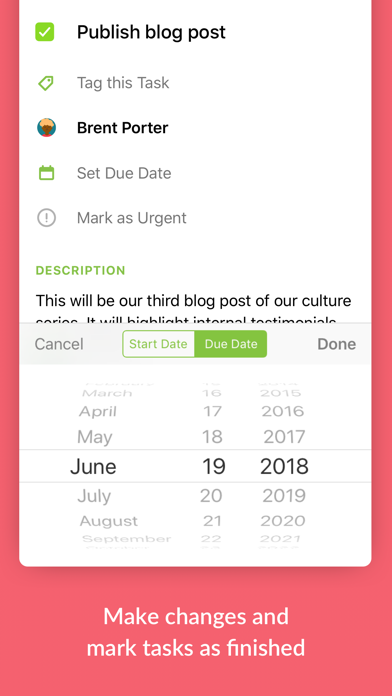Redbooth
Project and Task Management
Free
8.50.0for iPhone, iPad and more
Age Rating
Redbooth Screenshots
About Redbooth
WHAT IS REDBOOTH
Redbooth is an easy to use project management software available for teams to stay organized and get work done. Redbooth allows teams to manage an unlimited number of projects in collaborative workspaces that combine tasks, files and feedback into a centralized, searchable, and in-sync experience; it is the perfect workflow management system! Redbooth teams are more productive because they can easily work together on their favorite device or platform.
START FAST
- Create an account directly through the iOS app
- Easily set up dedicated workspaces for each project or task you want to manage
- Super intuitive interface for creating and assigning new tasks
- Just the right level of functionality for busy teams
UPDATE ANYWHERE
- View and organize your work from anywhere
- Create tasks, conversations or update projects anytime
- Add due dates, assignees or comments to any task
- Update tasks as work is completed or notify others about changes
- Everything is automatically saved and synced
TRACK EVERYTHING
- See your favorite workspaces and task management lists
- Assess the progress of shared projects and spot dependencies early
- Visualize progress as you complete projects
STAY CONNECTED
- Get notified of important updates
- Speed up feedback with integrated messaging tools
- Notification settings are fully customizable
- Use Redbooth conversations to chat within the app
COMPARE
Other tools like Basecamp, Trello, Wrike, Asana, Aha!, and Microsoft Project can’t come close to the ease of use of Redbooth, which is built specifically for busy teams who don’t have a lot of time to spare.
Redbooth is an easy to use project management software available for teams to stay organized and get work done. Redbooth allows teams to manage an unlimited number of projects in collaborative workspaces that combine tasks, files and feedback into a centralized, searchable, and in-sync experience; it is the perfect workflow management system! Redbooth teams are more productive because they can easily work together on their favorite device or platform.
START FAST
- Create an account directly through the iOS app
- Easily set up dedicated workspaces for each project or task you want to manage
- Super intuitive interface for creating and assigning new tasks
- Just the right level of functionality for busy teams
UPDATE ANYWHERE
- View and organize your work from anywhere
- Create tasks, conversations or update projects anytime
- Add due dates, assignees or comments to any task
- Update tasks as work is completed or notify others about changes
- Everything is automatically saved and synced
TRACK EVERYTHING
- See your favorite workspaces and task management lists
- Assess the progress of shared projects and spot dependencies early
- Visualize progress as you complete projects
STAY CONNECTED
- Get notified of important updates
- Speed up feedback with integrated messaging tools
- Notification settings are fully customizable
- Use Redbooth conversations to chat within the app
COMPARE
Other tools like Basecamp, Trello, Wrike, Asana, Aha!, and Microsoft Project can’t come close to the ease of use of Redbooth, which is built specifically for busy teams who don’t have a lot of time to spare.
Show More
What's New in the Latest Version 8.50.0
Last updated on Aug 14, 2023
Old Versions
- Workflow improvements when interacting with tasks that has dependencies
- Minor bug fixes
- Minor bug fixes
Show More
Version History
8.50.0
Aug 14, 2023
- Workflow improvements when interacting with tasks that has dependencies
- Minor bug fixes
- Minor bug fixes
8.49.0
Oct 18, 2022
- UI fixes and improvements
8.48.0
Sep 19, 2022
- New feature added to delete subtasks
- UI improvements
- UI improvements
8.47.1
Aug 24, 2022
Following our users suggestions we've added several UI/UX improvements in the new iOS:
- Added a tasks counter on my tasks's groups view
- Allow to promote subtasks
- Improve user privacy and data control following Apple giudelines
- Added a tasks counter on my tasks's groups view
- Allow to promote subtasks
- Improve user privacy and data control following Apple giudelines
8.46.0
Apr 4, 2022
- New feature added to allow editing existing notes on mobile
- Technical improvements for better detection of user problems
- Technical improvements for better detection of user problems
8.45.0
Feb 28, 2022
- New feature added to allow editing existing notes on mobile
8.44.3
May 19, 2021
- New line items now appear at the top of the list
- Bugfix - Autoloading task content
- Apple SSO added
- Added image thumbnails to comments on tasks
- Various bugfixes
- Bugfix - Autoloading task content
- Apple SSO added
- Added image thumbnails to comments on tasks
- Various bugfixes
8.44.1
Jul 1, 2020
- Apple SSO Support Added
- Minimum required OS now iOS 13
- Minimum required OS now iOS 13
8.41.2
May 1, 2020
- Bugfix for iOS 13 push notification token
8.41.1
Feb 27, 2020
- Full iOS Dark Theme support
8.40.2
Jan 26, 2020
- Fixed status bar text on light background
- Fixed dashboard segmented control with badges
- Disabled dark theme short term while we improve support
- App rating request disabled
- Fixed dashboard segmented control with badges
- Disabled dark theme short term while we improve support
- App rating request disabled
8.39.2
Dec 7, 2019
- Fixed crash with tags on iOS 13 devices
- Fixed iOS 13 dark theme issues
- Removed "Task List" results from search
- Fixed iOS 13 dark theme issues
- Removed "Task List" results from search
8.38.2
Sep 5, 2019
- Added notes functionality for reading and creating new notes (no edit function on mobile)
- Fixed HTML comment display on some fields.
- Fixed HTML comment display on some fields.
8.38.0
Aug 5, 2019
Tag filtering, creation, and deletion on tasks
Copyright and address updates
Copyright and address updates
8.37.2
Jun 7, 2019
* Miscellaneous bug fixes
* Removed HealthKit entitlement
* Removed HealthKit entitlement
8.36.0
Jan 15, 2019
- Smoother experience on kanban tasks
8.35.0
Jan 2, 2019
- See your assignees at a glance on tasks
- Misc bug fixes
- Misc bug fixes
8.33.1
Nov 30, 2018
- Bug fixes
- Images can now be attached to comments
- Images can now be attached to comments
8.33.0
Oct 8, 2018
This version includes:
- Fixed some bugs and made improvements all around the app.
Previously:
- Tags! All new Redbooth Tags are a part of this release.
- We've made it easier to type comments and attach files to tasks.
- Redesigned task detail screen.
- A new Kanban style view to visualize your tasks!
- Ability to add and edit subtasks.
- Task detail screen now supports in-place editing.
- Fixed some bugs and made improvements all around the app.
Previously:
- Tags! All new Redbooth Tags are a part of this release.
- We've made it easier to type comments and attach files to tasks.
- Redesigned task detail screen.
- A new Kanban style view to visualize your tasks!
- Ability to add and edit subtasks.
- Task detail screen now supports in-place editing.
8.32.1
Sep 28, 2018
This version includes:
- Fixed bugs where some updates and search results were not rendered as expected
Previously:
- Tags! All new Redbooth Tags are a part of this release.
- We've made it easier to type comments and attach files to tasks.
- Redesigned task detail screen.
- A new Kanban style view to visualize your tasks!
- Ability to add and edit subtasks.
- Task detail screen now supports in-place editing.
- Fixed bugs where some updates and search results were not rendered as expected
Previously:
- Tags! All new Redbooth Tags are a part of this release.
- We've made it easier to type comments and attach files to tasks.
- Redesigned task detail screen.
- A new Kanban style view to visualize your tasks!
- Ability to add and edit subtasks.
- Task detail screen now supports in-place editing.
8.32.0
Sep 26, 2018
This version includes:
- Fixed some bugs and made improvements all around the app.
Previously:
- Tags! All new Redbooth Tags are a part of this release.
- We've made it easier to type comments and attach files to tasks.
- Redesigned task detail screen.
- A new Kanban style view to visualize your tasks!
- Ability to add and edit subtasks.
- Task detail screen now supports in-place editing.
- Fixed some bugs and made improvements all around the app.
Previously:
- Tags! All new Redbooth Tags are a part of this release.
- We've made it easier to type comments and attach files to tasks.
- Redesigned task detail screen.
- A new Kanban style view to visualize your tasks!
- Ability to add and edit subtasks.
- Task detail screen now supports in-place editing.
8.31.0
Sep 6, 2018
This version includes:
- Ability to move tasks to a different task list
- Fixed some bugs and made improvements all around the app.
Previously:
- Tags! All new Redbooth Tags are a part of this release.
- We've made it easier to type comments and attach files to tasks.
- Redesigned task detail screen.
- A new Kanban style view to visualize your tasks!
- Ability to add and edit subtasks.
- Task detail screen now supports in-place editing.
- Ability to move tasks to a different task list
- Fixed some bugs and made improvements all around the app.
Previously:
- Tags! All new Redbooth Tags are a part of this release.
- We've made it easier to type comments and attach files to tasks.
- Redesigned task detail screen.
- A new Kanban style view to visualize your tasks!
- Ability to add and edit subtasks.
- Task detail screen now supports in-place editing.
8.30.0
Aug 19, 2018
This version includes:
- Tags! All new Redbooth Tags are a part of this release.
- We've made it easier to type comments and attach files to tasks.
- Fixed some bugs and made improvements all around the app.
Previously:
- Redesigned task detail screen.
- A new Kanban style view to visualize your tasks!
- New animated ways to create and view task cards.
- Ability to add and edit subtasks.
- Task detail screen now supports in-place editing.
- And fixes for more bugs and crashes.
- Tags! All new Redbooth Tags are a part of this release.
- We've made it easier to type comments and attach files to tasks.
- Fixed some bugs and made improvements all around the app.
Previously:
- Redesigned task detail screen.
- A new Kanban style view to visualize your tasks!
- New animated ways to create and view task cards.
- Ability to add and edit subtasks.
- Task detail screen now supports in-place editing.
- And fixes for more bugs and crashes.
8.29.0
Jul 11, 2018
This version includes:
- Adding ability to set Reminders for tasks on your iOS device.
- Fixed cases where users were seeing an error in situations where their team members left the team.
- Fixed bug where selecting a team member in mentions didn't work properly.
- Made some UI improvements.
- Squashed some bugs.
Previously:
- Redesigned task detail screen.
- A new Kanban style view to visualize your tasks!
- New animated ways to create and view task cards.
- Ability to add and edit subtasks.
- Task detail screen now supports in-place editing.
- And fixes for more bugs and crashes.
- Adding ability to set Reminders for tasks on your iOS device.
- Fixed cases where users were seeing an error in situations where their team members left the team.
- Fixed bug where selecting a team member in mentions didn't work properly.
- Made some UI improvements.
- Squashed some bugs.
Previously:
- Redesigned task detail screen.
- A new Kanban style view to visualize your tasks!
- New animated ways to create and view task cards.
- Ability to add and edit subtasks.
- Task detail screen now supports in-place editing.
- And fixes for more bugs and crashes.
8.28.0
Jun 26, 2018
This version includes:
- Ability to create and edit subtasks
- Fixed a bug where task lists were not shown in the correct order
Previously:
- Redesigned task detail screen.
- A new Kanban style view to visualize your tasks!
- New animated ways to create and view task cards.
- Task detail screen now supports in-place editing.
- And fixes for more bugs and crashes.
- Ability to create and edit subtasks
- Fixed a bug where task lists were not shown in the correct order
Previously:
- Redesigned task detail screen.
- A new Kanban style view to visualize your tasks!
- New animated ways to create and view task cards.
- Task detail screen now supports in-place editing.
- And fixes for more bugs and crashes.
Redbooth FAQ
Click here to learn how to download Redbooth in restricted country or region.
Check the following list to see the minimum requirements of Redbooth.
iPhone
Requires iOS 13.0 or later.
iPad
Requires iPadOS 13.0 or later.
Apple TV
Requires tvOS 10.0 or later.
iPod touch
Requires iOS 13.0 or later.
Redbooth supports English