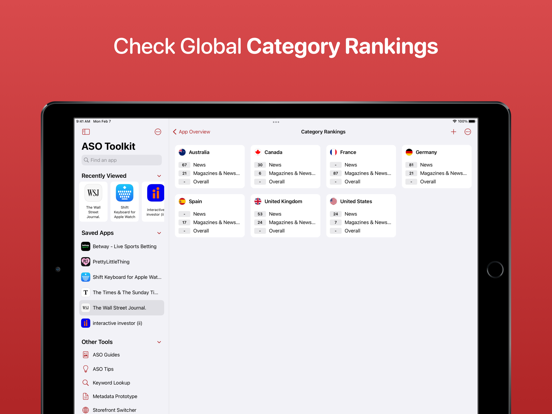ASO Toolkit by Redbox Mobile
App Store Optimization Tool
Free
3.1.3for iPhone, iPad and more
9.3
46 Ratings
Redbox Mobile PLC
Developer
281.1 MB
Size
Mar 31, 2023
Update Date
Developer Tools
Category
4+
Age Rating
Age Rating
ASO Toolkit by Redbox Mobile Screenshots
About ASO Toolkit by Redbox Mobile
Level up your app’s ASO with the ASO Toolkit!
We’ve developed the ASO Toolkit app for indie iOS developers whether they are completed beginners or seasoned pros at optimizing their app for the App Store. There are tips and guides for where to get started in the world of App Store Optimization and tools to view rankings, analyze metadata and more for advanced users.
ASO Toolkit contains these great features:
METADATA
View your app’s existing metadata on the App Store and compare it against other apps to see which has the highest ASO Score. If your app has a poor ASO Score, we’ll offer you suggestions on how you can improve it.
There’s no need to leave the app to get started with new metadata, you can create drafts that will allow you to prototype different metadata variations. Once you’re happy with a draft, you can complete the draft and upload it directly to App Store Connect. Drafts can be localized in all App Store languages too.
KEYWORDS
The ASO Toolkit has full support for viewing your app’s keyword rankings in any App Store country. Keywords you’ve tracked will show trend movements over the past 7 days but you can drill down to an individual keyword to view rankings for up to the past year and even compare them on a graph with your competitor apps too.
CATEGORY RANKINGS
Ever wanted to see where your app ranks in different countries? The Category Rankings tool allows you to add any combination of countries to instantly view category rankings all on one screen. You can even compare rankings with your competitors too.
APP OVERVIEW
Quickly access all of your app’s core metrics using the App Overview. You’ll be able to see your app’s ASO Score, keyword trends, current category ranking and more with just a glance. The App Overview also makes it easy to manage your competitors and see more details about your app too. You’ll be able to give your app a custom name to make it easier to find and even set the default country and language from here too.
STOREFRONT SWITCHER
The Storefront Switcher allows you to quickly change the country that the App Store is using on your device. This is useful for quickly seeing if your app has been featured in other countries that you wouldn’t normally be able to access.
ASO GUIDES & TIPS
We believe strongly in educating everyone on ASO so we’re pleased to include some guides and tips to allow ASO beginners to get started in optimizing their apps.
APP STORE CONNECT API
The ASO Toolkit supports linking with your App Store Connect account to get access to the ability to quickly add apps in your account to the ASO Toolkit. You’ll also be able to view metadata from App Store Connect and then upload new drafts too. When you’re done, you can then submit builds for review - all without leaving the app.
WIDGETS & SIRI SHORTCUTS
With our Widgets, you’ll be able to quickly view category and keyword rankings from your Home Screen without launching the app. There’s even support for switching App Store countries from the Widgets too. Each Widget has a corresponding Siri Shortcut too so you’ll be able to just ask Siri to view rankings or switch countries.
RATINGS & REVIEWS
The Ratings & Reviews tool allows you to see how users are perceiving your app. You’ll be able to see the star rating, a breakdown by stars and the reviews left by each user.
APP UPDATES
Using the App Updates tool, you’ll be able to see the most recent updates you have made to your app and when it was released.
CREATIVES
You’ll be able to see all of your app’s screenshots and the app icon in more detail using the Creatives tool.
OTHER TOOLS
We have a few other tools to help you get started with ASO too: Keyword Lookup, Metadata Prototype & Top Charts.
SAVED APPS
All of your apps you’ve saved on one device and corresponding metadata, keywords and more will automatically sync to your other iCloud connected devices.
Get in contact:
asotoolkit@redboxmobile.com
@ASO_Toolkit
redboxmobile.com
We’ve developed the ASO Toolkit app for indie iOS developers whether they are completed beginners or seasoned pros at optimizing their app for the App Store. There are tips and guides for where to get started in the world of App Store Optimization and tools to view rankings, analyze metadata and more for advanced users.
ASO Toolkit contains these great features:
METADATA
View your app’s existing metadata on the App Store and compare it against other apps to see which has the highest ASO Score. If your app has a poor ASO Score, we’ll offer you suggestions on how you can improve it.
There’s no need to leave the app to get started with new metadata, you can create drafts that will allow you to prototype different metadata variations. Once you’re happy with a draft, you can complete the draft and upload it directly to App Store Connect. Drafts can be localized in all App Store languages too.
KEYWORDS
The ASO Toolkit has full support for viewing your app’s keyword rankings in any App Store country. Keywords you’ve tracked will show trend movements over the past 7 days but you can drill down to an individual keyword to view rankings for up to the past year and even compare them on a graph with your competitor apps too.
CATEGORY RANKINGS
Ever wanted to see where your app ranks in different countries? The Category Rankings tool allows you to add any combination of countries to instantly view category rankings all on one screen. You can even compare rankings with your competitors too.
APP OVERVIEW
Quickly access all of your app’s core metrics using the App Overview. You’ll be able to see your app’s ASO Score, keyword trends, current category ranking and more with just a glance. The App Overview also makes it easy to manage your competitors and see more details about your app too. You’ll be able to give your app a custom name to make it easier to find and even set the default country and language from here too.
STOREFRONT SWITCHER
The Storefront Switcher allows you to quickly change the country that the App Store is using on your device. This is useful for quickly seeing if your app has been featured in other countries that you wouldn’t normally be able to access.
ASO GUIDES & TIPS
We believe strongly in educating everyone on ASO so we’re pleased to include some guides and tips to allow ASO beginners to get started in optimizing their apps.
APP STORE CONNECT API
The ASO Toolkit supports linking with your App Store Connect account to get access to the ability to quickly add apps in your account to the ASO Toolkit. You’ll also be able to view metadata from App Store Connect and then upload new drafts too. When you’re done, you can then submit builds for review - all without leaving the app.
WIDGETS & SIRI SHORTCUTS
With our Widgets, you’ll be able to quickly view category and keyword rankings from your Home Screen without launching the app. There’s even support for switching App Store countries from the Widgets too. Each Widget has a corresponding Siri Shortcut too so you’ll be able to just ask Siri to view rankings or switch countries.
RATINGS & REVIEWS
The Ratings & Reviews tool allows you to see how users are perceiving your app. You’ll be able to see the star rating, a breakdown by stars and the reviews left by each user.
APP UPDATES
Using the App Updates tool, you’ll be able to see the most recent updates you have made to your app and when it was released.
CREATIVES
You’ll be able to see all of your app’s screenshots and the app icon in more detail using the Creatives tool.
OTHER TOOLS
We have a few other tools to help you get started with ASO too: Keyword Lookup, Metadata Prototype & Top Charts.
SAVED APPS
All of your apps you’ve saved on one device and corresponding metadata, keywords and more will automatically sync to your other iCloud connected devices.
Get in contact:
asotoolkit@redboxmobile.com
@ASO_Toolkit
redboxmobile.com
Show More
What's New in the Latest Version 3.1.3
Last updated on Mar 31, 2023
Old Versions
In this version:
- Fixed a bug which caused recent apps to display multiple times.
- Other bug fixes & improvements.
If you find the ASO Toolkit app useful please consider leaving a positive review on the App Store!
Experiencing issues or have a suggestion? Contact us by emailing asotoolkit@redboxmobile.com and we’ll be more than happy to help.
- Fixed a bug which caused recent apps to display multiple times.
- Other bug fixes & improvements.
If you find the ASO Toolkit app useful please consider leaving a positive review on the App Store!
Experiencing issues or have a suggestion? Contact us by emailing asotoolkit@redboxmobile.com and we’ll be more than happy to help.
Show More
Version History
3.1.3
Mar 31, 2023
In this version:
- Fixed a bug which caused recent apps to display multiple times.
- Other bug fixes & improvements.
If you find the ASO Toolkit app useful please consider leaving a positive review on the App Store!
Experiencing issues or have a suggestion? Contact us by emailing asotoolkit@redboxmobile.com and we’ll be more than happy to help.
- Fixed a bug which caused recent apps to display multiple times.
- Other bug fixes & improvements.
If you find the ASO Toolkit app useful please consider leaving a positive review on the App Store!
Experiencing issues or have a suggestion? Contact us by emailing asotoolkit@redboxmobile.com and we’ll be more than happy to help.
3.1.2
Feb 22, 2023
In this version:
- Fixed a bug which caused some apps not to load fully.
- Fixed a bug that caused the star rating to display incorrectly.
- Other bug fixes & improvements.
If you find the ASO Toolkit app useful please consider leaving a positive review on the App Store!
Experiencing issues or have a suggestion? Contact us by emailing asotoolkit@redboxmobile.com and we’ll be more than happy to help.
- Fixed a bug which caused some apps not to load fully.
- Fixed a bug that caused the star rating to display incorrectly.
- Other bug fixes & improvements.
If you find the ASO Toolkit app useful please consider leaving a positive review on the App Store!
Experiencing issues or have a suggestion? Contact us by emailing asotoolkit@redboxmobile.com and we’ll be more than happy to help.
3.1.1
Nov 2, 2022
In this version:
- Bug fixes & improvements.
If you find the ASO Toolkit app useful please consider leaving a positive review on the App Store!
Experiencing issues or have a suggestion? Contact us by emailing asotoolkit@redboxmobile.com and we’ll be more than happy to help.
- Bug fixes & improvements.
If you find the ASO Toolkit app useful please consider leaving a positive review on the App Store!
Experiencing issues or have a suggestion? Contact us by emailing asotoolkit@redboxmobile.com and we’ll be more than happy to help.
3.1
Sep 21, 2022
- Support for the latest version of iOS.
- Added a Lock Screen Widget for the Storefront Switcher.
- Fixed a bug where the search bar would incorrectly appear on screens that didn’t require it.
- Fixed a bug that prevented the Storefront Switcher widget from being configured.
- Fixed a bug where the ratings breakdown section would show an error if no ratings have been received yet.
- Other bug fixes & improvements.
- Added a Lock Screen Widget for the Storefront Switcher.
- Fixed a bug where the search bar would incorrectly appear on screens that didn’t require it.
- Fixed a bug that prevented the Storefront Switcher widget from being configured.
- Fixed a bug where the ratings breakdown section would show an error if no ratings have been received yet.
- Other bug fixes & improvements.
3.0.2
May 27, 2022
In this version:
- Fixed a bug which could cause keywords not to be tracked.
- Fixed a bug that caused some countries to be missing from the Storefront Switcher and country pickers.
If you find the ASO Toolkit app useful, please consider leaving a positive review on the App Store!
Experiencing issues or have a suggestion? Contact us by emailing asotoolkit@redboxmobile.com and we’ll be more than happy to help.
- Fixed a bug which could cause keywords not to be tracked.
- Fixed a bug that caused some countries to be missing from the Storefront Switcher and country pickers.
If you find the ASO Toolkit app useful, please consider leaving a positive review on the App Store!
Experiencing issues or have a suggestion? Contact us by emailing asotoolkit@redboxmobile.com and we’ll be more than happy to help.
3.0.1
Feb 14, 2022
The Redbox Toolbox is now ASO Toolkit! We’ve rebuilt the app in SwiftUI with a whole host of new features alongside our new branding!
These are some of the highlights of our brand new app:
- New ASO Guides & ASO Tips tools to help ASO beginners get started with optimizing their app for the App Store.
- Added a new Metadata Drafts feature that allows you to group together different metadata variations when you are prototyping your App Store page. You could create a draft for Christmas, Easter or a specific version.
- Added an ASO Score suggestions feature that gives you tips on how to improve the score of your app’s ASO. We’ve adjusted how we calculate this too to be more accurate.
- Added the ability to view your app’s current App Store Connect metadata alongside what is live on the App Store. You can now pick a draft to upload to App Store Connect too.
- You can now compare multiple competitor apps against yours on the Metadata and Keywords tools.
- You’ll now see trends for keywords based on the last 7 days against each keyword and as a summary on the App Overview screen.
- There is now the ability to get the live ranking of a keyword as well as viewing data for up to the past year on the timeline when tapping on a keyword.
- It’s now easier than ever to quickly choose which countries a keyword is tracked in.
- The Storefront Switcher has been redesigned to show many more countries on a single screen so it’s quicker than ever to switch your App Store country.
- The Storefront Switcher tool is now available on Mac for the first time too so you can switch Mac App Store countries from within the app or by using the Widget & Siri Shortcut.
- The App Overview has been made clearer and more concise so you can quickly glance at metrics or get to the tool you are after. It’s now easier to add competitors and see more details about the app too.
- On the App Overview, there are more options to customize saved apps. You can now give apps a custom name to make them easier to find in search and even set the default country or language to try loading the app in first instead of using the global default set in the settings menu.
- When viewing any tool related to an app, you’ll be able to change the country and language instead of having to go back to the App Overview. We’ve added many more context menu actions to each screen too. Each screen also has a much clearer focus on metrics with collapsible sections too.
- On the Home Screen/sidebar in the app, you’ll now see a Recently Viewed section so you can quickly get back to the apps you were looking at last without having to search for them again. The Home Screen has also been made clearer with the use of clear app icons and sections.
- As well as the ability to search for App Store apps, you can now filter your existing saved apps and App Store Connect apps too if you’ve linked your account.
- A new Keyword Lookup tool allows you to quickly search the App Store to view app keyword rankings.
- Similarly, a new Metadata Prototype tool allows you to quickly write up some metadata for any app. You can then add it to a Metadata Draft too.
- We’ve tweaked our app icon on Mac and are now using it on iOS too. We’ve got plenty of alternate app icons too!
- If you’d like to hear about the latest ASO news, we’ve added the option to sign up to our newsletter in the settings menu.
- We’ve added an onboarding experience so that new users can get setup straight away.
- The previous Toolbox Advanced subscription has been removed and the app is now completely free to access!
- We’ve made improvements to the overall syncing architecture so you should find your apps and their data sync across iCloud more efficiently.
If you find the ASO Toolkit app useful, please consider leaving a positive review on the App Store!
Experiencing issues or have a suggestion? Contact us by emailing asotoolkit@redboxmobile.com and we’ll be more than happy to help.
These are some of the highlights of our brand new app:
- New ASO Guides & ASO Tips tools to help ASO beginners get started with optimizing their app for the App Store.
- Added a new Metadata Drafts feature that allows you to group together different metadata variations when you are prototyping your App Store page. You could create a draft for Christmas, Easter or a specific version.
- Added an ASO Score suggestions feature that gives you tips on how to improve the score of your app’s ASO. We’ve adjusted how we calculate this too to be more accurate.
- Added the ability to view your app’s current App Store Connect metadata alongside what is live on the App Store. You can now pick a draft to upload to App Store Connect too.
- You can now compare multiple competitor apps against yours on the Metadata and Keywords tools.
- You’ll now see trends for keywords based on the last 7 days against each keyword and as a summary on the App Overview screen.
- There is now the ability to get the live ranking of a keyword as well as viewing data for up to the past year on the timeline when tapping on a keyword.
- It’s now easier than ever to quickly choose which countries a keyword is tracked in.
- The Storefront Switcher has been redesigned to show many more countries on a single screen so it’s quicker than ever to switch your App Store country.
- The Storefront Switcher tool is now available on Mac for the first time too so you can switch Mac App Store countries from within the app or by using the Widget & Siri Shortcut.
- The App Overview has been made clearer and more concise so you can quickly glance at metrics or get to the tool you are after. It’s now easier to add competitors and see more details about the app too.
- On the App Overview, there are more options to customize saved apps. You can now give apps a custom name to make them easier to find in search and even set the default country or language to try loading the app in first instead of using the global default set in the settings menu.
- When viewing any tool related to an app, you’ll be able to change the country and language instead of having to go back to the App Overview. We’ve added many more context menu actions to each screen too. Each screen also has a much clearer focus on metrics with collapsible sections too.
- On the Home Screen/sidebar in the app, you’ll now see a Recently Viewed section so you can quickly get back to the apps you were looking at last without having to search for them again. The Home Screen has also been made clearer with the use of clear app icons and sections.
- As well as the ability to search for App Store apps, you can now filter your existing saved apps and App Store Connect apps too if you’ve linked your account.
- A new Keyword Lookup tool allows you to quickly search the App Store to view app keyword rankings.
- Similarly, a new Metadata Prototype tool allows you to quickly write up some metadata for any app. You can then add it to a Metadata Draft too.
- We’ve tweaked our app icon on Mac and are now using it on iOS too. We’ve got plenty of alternate app icons too!
- If you’d like to hear about the latest ASO news, we’ve added the option to sign up to our newsletter in the settings menu.
- We’ve added an onboarding experience so that new users can get setup straight away.
- The previous Toolbox Advanced subscription has been removed and the app is now completely free to access!
- We’ve made improvements to the overall syncing architecture so you should find your apps and their data sync across iCloud more efficiently.
If you find the ASO Toolkit app useful, please consider leaving a positive review on the App Store!
Experiencing issues or have a suggestion? Contact us by emailing asotoolkit@redboxmobile.com and we’ll be more than happy to help.
3.0
Feb 8, 2022
The Redbox Toolbox is now ASO Toolkit! We’ve rebuilt the app in SwiftUI with a whole host of new features alongside our new branding!
These are some of the highlights of our brand new app:
- New ASO Guides & ASO Tips tools to help ASO beginners get started with optimizing their app for the App Store.
- Added a new Metadata Drafts feature that allows you to group together different metadata variations when you are prototyping your App Store page. You could create a draft for Christmas, Easter or a specific version.
- Added an ASO Score suggestions feature that gives you tips on how to improve the score of your app’s ASO. We’ve adjusted how we calculate this too to be more accurate.
- Added the ability to view your app’s current App Store Connect metadata alongside what is live on the App Store. You can now pick a draft to upload to App Store Connect too.
- You can now compare multiple competitor apps against yours on the Metadata and Keywords tools.
- You’ll now see trends for keywords based on the last 7 days against each keyword and as a summary on the App Overview screen.
- There is now the ability to get the live ranking of a keyword as well as viewing data for up to the past year on the timeline when tapping on a keyword.
- It’s now easier than ever to quickly choose which countries a keyword is tracked in.
- The Storefront Switcher has been redesigned to show many more countries on a single screen so it’s quicker than ever to switch your App Store country.
- The Storefront Switcher tool is now available on Mac for the first time too so you can switch Mac App Store countries from within the app or by using the Widget & Siri Shortcut.
- The App Overview has been made clearer and more concise so you can quickly glance at metrics or get to the tool you are after. It’s now easier to add competitors and see more details about the app too.
- On the App Overview, there are more options to customize saved apps. You can now give apps a custom name to make them easier to find in search and even set the default country or language to try loading the app in first instead of using the global default set in the settings menu.
- When viewing any tool related to an app, you’ll be able to change the country and language instead of having to go back to the App Overview. We’ve added many more context menu actions to each screen too. Each screen also has a much clearer focus on metrics with collapsible sections too.
- On the Home Screen/sidebar in the app, you’ll now see a Recently Viewed section so you can quickly get back to the apps you were looking at last without having to search for them again. The Home Screen has also been made clearer with the use of clear app icons and sections.
- As well as the ability to search for App Store apps, you can now filter your existing saved apps and App Store Connect apps too if you’ve linked your account.
- A new Keyword Lookup tool allows you to quickly search the App Store to view app keyword rankings.
- Similarly, a new Metadata Prototype tool allows you to quickly write up some metadata for any app. You can then add it to a Metadata Draft too.
- We’ve tweaked our app icon on Mac and are now using it on iOS too. We’ve got plenty of alternate app icons too!
- If you’d like to hear about the latest ASO news, we’ve added the option to sign up to our newsletter in the settings menu.
- We’ve added an onboarding experience so that new users can get setup straight away.
- The previous Toolbox Advanced subscription has been removed and the app is now completely free to access!
- We’ve made improvements to the overall syncing architecture so you should find your apps and their data sync across iCloud more efficiently.
If you find the ASO Toolkit app useful, please consider leaving a positive review on the App Store!
Experiencing issues or have a suggestion? Contact us by emailing asotoolkit@redboxmobile.com and we’ll be more than happy to help.
These are some of the highlights of our brand new app:
- New ASO Guides & ASO Tips tools to help ASO beginners get started with optimizing their app for the App Store.
- Added a new Metadata Drafts feature that allows you to group together different metadata variations when you are prototyping your App Store page. You could create a draft for Christmas, Easter or a specific version.
- Added an ASO Score suggestions feature that gives you tips on how to improve the score of your app’s ASO. We’ve adjusted how we calculate this too to be more accurate.
- Added the ability to view your app’s current App Store Connect metadata alongside what is live on the App Store. You can now pick a draft to upload to App Store Connect too.
- You can now compare multiple competitor apps against yours on the Metadata and Keywords tools.
- You’ll now see trends for keywords based on the last 7 days against each keyword and as a summary on the App Overview screen.
- There is now the ability to get the live ranking of a keyword as well as viewing data for up to the past year on the timeline when tapping on a keyword.
- It’s now easier than ever to quickly choose which countries a keyword is tracked in.
- The Storefront Switcher has been redesigned to show many more countries on a single screen so it’s quicker than ever to switch your App Store country.
- The Storefront Switcher tool is now available on Mac for the first time too so you can switch Mac App Store countries from within the app or by using the Widget & Siri Shortcut.
- The App Overview has been made clearer and more concise so you can quickly glance at metrics or get to the tool you are after. It’s now easier to add competitors and see more details about the app too.
- On the App Overview, there are more options to customize saved apps. You can now give apps a custom name to make them easier to find in search and even set the default country or language to try loading the app in first instead of using the global default set in the settings menu.
- When viewing any tool related to an app, you’ll be able to change the country and language instead of having to go back to the App Overview. We’ve added many more context menu actions to each screen too. Each screen also has a much clearer focus on metrics with collapsible sections too.
- On the Home Screen/sidebar in the app, you’ll now see a Recently Viewed section so you can quickly get back to the apps you were looking at last without having to search for them again. The Home Screen has also been made clearer with the use of clear app icons and sections.
- As well as the ability to search for App Store apps, you can now filter your existing saved apps and App Store Connect apps too if you’ve linked your account.
- A new Keyword Lookup tool allows you to quickly search the App Store to view app keyword rankings.
- Similarly, a new Metadata Prototype tool allows you to quickly write up some metadata for any app. You can then add it to a Metadata Draft too.
- We’ve tweaked our app icon on Mac and are now using it on iOS too. We’ve got plenty of alternate app icons too!
- If you’d like to hear about the latest ASO news, we’ve added the option to sign up to our newsletter in the settings menu.
- We’ve added an onboarding experience so that new users can get setup straight away.
- The previous Toolbox Advanced subscription has been removed and the app is now completely free to access!
- We’ve made improvements to the overall syncing architecture so you should find your apps and their data sync across iCloud more efficiently.
If you find the ASO Toolkit app useful, please consider leaving a positive review on the App Store!
Experiencing issues or have a suggestion? Contact us by emailing asotoolkit@redboxmobile.com and we’ll be more than happy to help.
2.3.1
Jul 17, 2021
In this version:
- Fixed a bug that prevented uploading metadata to App Store Connect.
If you find the Toolbox app useful, please consider leaving a positive review on the App Store - every review helps!
Experiencing issues or have a suggestion? Contact us by emailing toolbox@redboxmobile.com and we’ll be more than happy to help.
- Fixed a bug that prevented uploading metadata to App Store Connect.
If you find the Toolbox app useful, please consider leaving a positive review on the App Store - every review helps!
Experiencing issues or have a suggestion? Contact us by emailing toolbox@redboxmobile.com and we’ll be more than happy to help.
2.3
Jun 7, 2021
In this version:
- NEW: The brand new keywords ranking feature is now available! Track keywords in any App Store storefront and you’ll be able to see up-to-date rankings and a graph showing a history of where your app has ranked recently. Compare your app’s keyword ranking against competitors or view the top 50 apps.
- NEW: The new keywords ranking feature is compatible with Siri Shortcuts and Widgets too! Once you’ve added some keywords, you’ll be able to see where you rank from your Home Screen or by just asking Siri.
- NEW: You can now upload metadata and submit app’s for review from inside the Toolbox! Simply link your App Store Connect API credentials with the app and you’ll be able to start uploading created metadata from inside Toolbox.
- NEW: With a Toolbox Advanced subscription, you can get access to the new keywords ranking feature, unlimited App Store Connect uploads and more! Check it out in the Toolbox app to find out more.
- FIXED: Fixed a bug where the Storefront Switcher would not work with Widgets or Siri Shortcuts.
- FIXED: Other bug fixes & improvements.
If you find the Toolbox app useful, please consider leaving a positive review on the App Store - every review helps!
Experiencing issues or have a suggestion? Contact us by emailing toolbox@redboxmobile.com and we’ll be more than happy to help.
- NEW: The brand new keywords ranking feature is now available! Track keywords in any App Store storefront and you’ll be able to see up-to-date rankings and a graph showing a history of where your app has ranked recently. Compare your app’s keyword ranking against competitors or view the top 50 apps.
- NEW: The new keywords ranking feature is compatible with Siri Shortcuts and Widgets too! Once you’ve added some keywords, you’ll be able to see where you rank from your Home Screen or by just asking Siri.
- NEW: You can now upload metadata and submit app’s for review from inside the Toolbox! Simply link your App Store Connect API credentials with the app and you’ll be able to start uploading created metadata from inside Toolbox.
- NEW: With a Toolbox Advanced subscription, you can get access to the new keywords ranking feature, unlimited App Store Connect uploads and more! Check it out in the Toolbox app to find out more.
- FIXED: Fixed a bug where the Storefront Switcher would not work with Widgets or Siri Shortcuts.
- FIXED: Other bug fixes & improvements.
If you find the Toolbox app useful, please consider leaving a positive review on the App Store - every review helps!
Experiencing issues or have a suggestion? Contact us by emailing toolbox@redboxmobile.com and we’ll be more than happy to help.
2.2.5
Apr 23, 2021
In this version:
- Bug fixes & improvements.
If you find the Toolbox app useful, please consider leaving a positive review on the App Store - every review helps!
Experiencing issues or have a suggestion? Contact us by emailing toolbox@redboxmobile.com and we’ll be more than happy to help.
- Bug fixes & improvements.
If you find the Toolbox app useful, please consider leaving a positive review on the App Store - every review helps!
Experiencing issues or have a suggestion? Contact us by emailing toolbox@redboxmobile.com and we’ll be more than happy to help.
2.2.4
Apr 21, 2021
In this version:
- FIXED: The Storefront Switcher should now work correctly.
- FIXED: Competitor seeded keywords counts should now appear correctly.
- FIXED: Star ratings and their counts should work again.
If you find the Toolbox app useful, please consider leaving a positive review on the App Store - every review helps!
Experiencing issues or have a suggestion? Contact us by emailing toolbox@redboxmobile.com and we’ll be more than happy to help.
- FIXED: The Storefront Switcher should now work correctly.
- FIXED: Competitor seeded keywords counts should now appear correctly.
- FIXED: Star ratings and their counts should work again.
If you find the Toolbox app useful, please consider leaving a positive review on the App Store - every review helps!
Experiencing issues or have a suggestion? Contact us by emailing toolbox@redboxmobile.com and we’ll be more than happy to help.
2.2.3
Jan 20, 2021
In this version:
- You can now export metadata to a PDF or text file! Simply tap the share button on the Metadata screen and you'll be taken to a brand new Export window.
- Other bug fixes & improvements.
If you find the Toolbox app useful, please consider leaving a positive review on the App Store - every review helps!
Experiencing issues or have a suggestion? Contact us by emailing toolbox@redboxmobile.com and we’ll be more than happy to help.
- You can now export metadata to a PDF or text file! Simply tap the share button on the Metadata screen and you'll be taken to a brand new Export window.
- Other bug fixes & improvements.
If you find the Toolbox app useful, please consider leaving a positive review on the App Store - every review helps!
Experiencing issues or have a suggestion? Contact us by emailing toolbox@redboxmobile.com and we’ll be more than happy to help.
2.2.2
Jan 8, 2021
In this version:
- ASO Score: You can now share your app's ASO Score to social media. Simply long press on the Metadata tile on the App Overview or scroll to the bottom of the Metadata screen and scroll to the bottom.
- Competitor ASO Score: You can now compare your ASO Score to a competitor's directly on the Metadata screen.
- Bug fixes.
If you find the Toolbox app useful, please consider leaving a positive review on the App Store - every review helps!
Experiencing issues or have a suggestion? Contact us by emailing toolbox@redboxmobile.com and we’ll be more than happy to help.
- ASO Score: You can now share your app's ASO Score to social media. Simply long press on the Metadata tile on the App Overview or scroll to the bottom of the Metadata screen and scroll to the bottom.
- Competitor ASO Score: You can now compare your ASO Score to a competitor's directly on the Metadata screen.
- Bug fixes.
If you find the Toolbox app useful, please consider leaving a positive review on the App Store - every review helps!
Experiencing issues or have a suggestion? Contact us by emailing toolbox@redboxmobile.com and we’ll be more than happy to help.
2.2
Dec 18, 2020
In this version:
- Favourite Storefronts, Languages & Categories: You can now add storefronts, languages and categories to a list of favourites. These will appear at the top of the Storefront Switcher and the list of storefronts/languages you can switch an app to. Categories work on the Top Charts screen. Favourites sync in iCloud too and can be changed from the settings menu also.
- Storefront Flags: Alongside the addition of favourites, storefronts have new flag icons that stand out a lot more when searching and are used throughout the app.
- Metadata: The metadata screen has been upgraded with a tweaked design and some new features. You’ll now find your app’s ASO Score at the bottom of the screen along with the ability to see unique keywords for each metadata item.
- Ratings Breakdown: The Ratings screen has an updated Ratings Breakdown panel which shows percentages too.
- Bug Fixes: Other bug fixes & improvements.
If you find the Toolbox app useful, please consider leaving a positive review on the App Store - every review helps!
Experiencing issues or have a suggestion? Contact us by emailing toolbox@redboxmobile.com and we’ll be more than happy to help.
- Favourite Storefronts, Languages & Categories: You can now add storefronts, languages and categories to a list of favourites. These will appear at the top of the Storefront Switcher and the list of storefronts/languages you can switch an app to. Categories work on the Top Charts screen. Favourites sync in iCloud too and can be changed from the settings menu also.
- Storefront Flags: Alongside the addition of favourites, storefronts have new flag icons that stand out a lot more when searching and are used throughout the app.
- Metadata: The metadata screen has been upgraded with a tweaked design and some new features. You’ll now find your app’s ASO Score at the bottom of the screen along with the ability to see unique keywords for each metadata item.
- Ratings Breakdown: The Ratings screen has an updated Ratings Breakdown panel which shows percentages too.
- Bug Fixes: Other bug fixes & improvements.
If you find the Toolbox app useful, please consider leaving a positive review on the App Store - every review helps!
Experiencing issues or have a suggestion? Contact us by emailing toolbox@redboxmobile.com and we’ll be more than happy to help.
2.1.1
Nov 13, 2020
This is the big iOS 14 & macOS 11 Toolbox release! Inside this update, you’ll find:
- iOS 14 & macOS 11: Toolbox has been updated to support the latest features on both operating systems! This includes new menus, resizable sheets on macOS and much more!
- Widgets: Add one of the all new Toolbox Widgets to your Home Screen. Choose between adding a favourite app, or apps, app category rankings, Top Charts or the Storefront Switcher.
- Siri Shortcuts: Add one of the Toolbox Shortcuts in the Siri Shortcuts app to automate the process of viewing rankings, switching storefronts and more.
- Sidebar: The biggest change you’ll notice straightaway is the new sidebar on iPad and Mac. It features much smaller app rows and collapsible sections. You can edit your apps right in the sidebar too. The sidebar can also be hidden when not needed.
- iPadOS Cursor: Introduced in iPadOS 13.4, this releases adds additional support for the cursor throughout the app when using an iPad.
- Keyboard Shortcuts: When paired with a keyboard, you can now use keyboard shortcuts throughout the app to complete common functions.
- Share Extension: Use the Share Extension from the App Store and you’ll be able to open the Toolbox directly on that app. Similarly, you can open any app directly in the Toolbox using this URL Scheme: toolbox://view?app=APPID&platform=PLATFORM
- Rankings: The current storefront will now be automatically added to the Rankings screen. You can turn this off in the settings menu too.
- Picture-in-Picture: When viewing App Previews from the Creatives tab, you’ll be able to leave the Toolbox app and your video will continue playing through PiP.
- Home Screen Quick Actions: Open Toolbox to the search field or one of your favourite apps with the new quick actions on your Home Screen. Just hold down on the app icon.
- Automatic Updates: When you make a change on another device, such as tracking an app, the sidebar will now automatically update on your other devices.
- Apple Watch: On watchOS, you can now see your Favourites right on your wrist for quick searching. We’ve also made improvements throughout the Apple Watch app.
- User Guides: We’ve taken the time to update the user guides in more detail for all the new features.
- Bug fixes: As always, we find and fix bugs throughout the app.
Please ensure you have updated the Toolbox app on all devices as syncing will no longer work between the new version and old version.
If you find the Toolbox app useful, please consider leaving a positive review on the App Store - every review helps!
Experiencing issues or have a suggestion? Contact us by emailing toolbox@redboxmobile.com and we’ll be more than happy to help.
- iOS 14 & macOS 11: Toolbox has been updated to support the latest features on both operating systems! This includes new menus, resizable sheets on macOS and much more!
- Widgets: Add one of the all new Toolbox Widgets to your Home Screen. Choose between adding a favourite app, or apps, app category rankings, Top Charts or the Storefront Switcher.
- Siri Shortcuts: Add one of the Toolbox Shortcuts in the Siri Shortcuts app to automate the process of viewing rankings, switching storefronts and more.
- Sidebar: The biggest change you’ll notice straightaway is the new sidebar on iPad and Mac. It features much smaller app rows and collapsible sections. You can edit your apps right in the sidebar too. The sidebar can also be hidden when not needed.
- iPadOS Cursor: Introduced in iPadOS 13.4, this releases adds additional support for the cursor throughout the app when using an iPad.
- Keyboard Shortcuts: When paired with a keyboard, you can now use keyboard shortcuts throughout the app to complete common functions.
- Share Extension: Use the Share Extension from the App Store and you’ll be able to open the Toolbox directly on that app. Similarly, you can open any app directly in the Toolbox using this URL Scheme: toolbox://view?app=APPID&platform=PLATFORM
- Rankings: The current storefront will now be automatically added to the Rankings screen. You can turn this off in the settings menu too.
- Picture-in-Picture: When viewing App Previews from the Creatives tab, you’ll be able to leave the Toolbox app and your video will continue playing through PiP.
- Home Screen Quick Actions: Open Toolbox to the search field or one of your favourite apps with the new quick actions on your Home Screen. Just hold down on the app icon.
- Automatic Updates: When you make a change on another device, such as tracking an app, the sidebar will now automatically update on your other devices.
- Apple Watch: On watchOS, you can now see your Favourites right on your wrist for quick searching. We’ve also made improvements throughout the Apple Watch app.
- User Guides: We’ve taken the time to update the user guides in more detail for all the new features.
- Bug fixes: As always, we find and fix bugs throughout the app.
Please ensure you have updated the Toolbox app on all devices as syncing will no longer work between the new version and old version.
If you find the Toolbox app useful, please consider leaving a positive review on the App Store - every review helps!
Experiencing issues or have a suggestion? Contact us by emailing toolbox@redboxmobile.com and we’ll be more than happy to help.
2.1
Nov 12, 2020
This is the big iOS 14 & macOS 11 Toolbox release! Inside this update, you’ll find:
- iOS 14 & macOS 11: Toolbox has been updated to support the latest features on both operating systems! This includes new menus, resizable sheets on macOS and much more!
- Widgets: Add one of the all new Toolbox Widgets to your Home Screen. Choose between adding a favourite app, or apps, app category rankings, Top Charts or the Storefront Switcher.
- Siri Shortcuts: Add one of the Toolbox Shortcuts in the Siri Shortcuts app to automate the process of viewing rankings, switching storefronts and more.
- Sidebar: The biggest change you’ll notice straightaway is the new sidebar on iPad and Mac. It features much smaller app rows and collapsible sections. You can edit your apps right in the sidebar too. The sidebar can also be hidden when not needed.
- iPadOS Cursor: Introduced in iPadOS 13.4, this releases adds additional support for the cursor throughout the app when using an iPad.
- Keyboard Shortcuts: When paired with a keyboard, you can now use keyboard shortcuts throughout the app to complete common functions.
- Share Extension: Use the Share Extension from the App Store and you’ll be able to open the Toolbox directly on that app. Similarly, you can open any app directly in the Toolbox using this URL Scheme: toolbox://view?app=APPID&platform=PLATFORM
- Rankings: The current storefront will now be automatically added to the Rankings screen. You can turn this off in the settings menu too.
- Picture-in-Picture: When viewing App Previews from the Creatives tab, you’ll be able to leave the Toolbox app and your video will continue playing through PiP.
- Home Screen Quick Actions: Open Toolbox to the search field or one of your favourite apps with the new quick actions on your Home Screen. Just hold down on the app icon.
- Automatic Updates: When you make a change on another device, such as tracking an app, the sidebar will now automatically update on your other devices.
- Search: The search bar has been relocated to the sidebar on macOS to match iPadOS and other apps on macOS Big Sur.
- Apple Watch: On watchOS, you can now see your Favourites right on your wrist for quick searching. We’ve also made improvements throughout the Apple Watch app.
- Menubar & Touch Bar: You’ll find some new options in the Mac menubar and on the Touch Bar.
- Accent Colours: On macOS, Toolbox will now adapt automatically to your chosen accent colour from System Preferences. It’ll use the default Toolbox Red tint when set to multi-colour.
- App Icon: On macOS, the Toolbox icon has been updated to fit in better with the new Big Sur style.
- User Guides: We’ve taken the time to update the user guides in more detail for all the new features.
- Bug fixes: As always, we find and fix bugs throughout the app.
Please ensure you have updated the Toolbox app on all devices as syncing will no longer work between the new version and old version.
If you find the Toolbox app useful, please consider leaving a positive review on the App Store - every review helps!
Experiencing issues or have a suggestion? Contact us by emailing toolbox@redboxmobile.com and we’ll be more than happy to help.
- iOS 14 & macOS 11: Toolbox has been updated to support the latest features on both operating systems! This includes new menus, resizable sheets on macOS and much more!
- Widgets: Add one of the all new Toolbox Widgets to your Home Screen. Choose between adding a favourite app, or apps, app category rankings, Top Charts or the Storefront Switcher.
- Siri Shortcuts: Add one of the Toolbox Shortcuts in the Siri Shortcuts app to automate the process of viewing rankings, switching storefronts and more.
- Sidebar: The biggest change you’ll notice straightaway is the new sidebar on iPad and Mac. It features much smaller app rows and collapsible sections. You can edit your apps right in the sidebar too. The sidebar can also be hidden when not needed.
- iPadOS Cursor: Introduced in iPadOS 13.4, this releases adds additional support for the cursor throughout the app when using an iPad.
- Keyboard Shortcuts: When paired with a keyboard, you can now use keyboard shortcuts throughout the app to complete common functions.
- Share Extension: Use the Share Extension from the App Store and you’ll be able to open the Toolbox directly on that app. Similarly, you can open any app directly in the Toolbox using this URL Scheme: toolbox://view?app=APPID&platform=PLATFORM
- Rankings: The current storefront will now be automatically added to the Rankings screen. You can turn this off in the settings menu too.
- Picture-in-Picture: When viewing App Previews from the Creatives tab, you’ll be able to leave the Toolbox app and your video will continue playing through PiP.
- Home Screen Quick Actions: Open Toolbox to the search field or one of your favourite apps with the new quick actions on your Home Screen. Just hold down on the app icon.
- Automatic Updates: When you make a change on another device, such as tracking an app, the sidebar will now automatically update on your other devices.
- Search: The search bar has been relocated to the sidebar on macOS to match iPadOS and other apps on macOS Big Sur.
- Apple Watch: On watchOS, you can now see your Favourites right on your wrist for quick searching. We’ve also made improvements throughout the Apple Watch app.
- Menubar & Touch Bar: You’ll find some new options in the Mac menubar and on the Touch Bar.
- Accent Colours: On macOS, Toolbox will now adapt automatically to your chosen accent colour from System Preferences. It’ll use the default Toolbox Red tint when set to multi-colour.
- App Icon: On macOS, the Toolbox icon has been updated to fit in better with the new Big Sur style.
- User Guides: We’ve taken the time to update the user guides in more detail for all the new features.
- Bug fixes: As always, we find and fix bugs throughout the app.
Please ensure you have updated the Toolbox app on all devices as syncing will no longer work between the new version and old version.
If you find the Toolbox app useful, please consider leaving a positive review on the App Store - every review helps!
Experiencing issues or have a suggestion? Contact us by emailing toolbox@redboxmobile.com and we’ll be more than happy to help.
2.0.1
Aug 6, 2020
Version 2.0 of the Toolbox is here and with it comes a fresh design and some cool new features! This release adds the following:
- New Design: Toolbox has been updated with a brand new design that makes it easier to switch between the apps and tools you use daily on iPad and Mac.
- App Caching: Recently viewed apps will now be cached so you can quickly flick between them without having to wait for them to reload. If you’d like to see live data, just hit the refresh button. Top Charts are now also cached as well.
- Search: On Mac, you can now search from anywhere using the Search toolbar item, iPad devices can use the sidebar to search from anywhere too.
- App Icon: Toolbox has a brand new app icon with even more alternate app icons for you to choose from!
- Combination Generator: The Combination Generator now supports both 2 & 3 combinations of keywords.
- Tools: Tools you may be unlikely to use have been disabled but you can add them again in the Settings menu if you find them useful.
- Settings: On Mac, Settings will now appear in a separate window making it easier to find when it appears.
- Storefront: New users will now have the default storefront automatically set to the location their device is registered in. You can change this in Settings.
- Accessibility: The overall accessibility of the Toolbox app has been greatly improved in this app update.
- Apple Watch: The Apple Watch app has been improved to offer new features that have been added to the iPhone app. Settings will now also automatically sync with your iPhone.
- Menubar: On Mac, there is now additional menubar functionality.
- Stickers: iMessage stickers have been redesigned.
- Overall stability improvements.
- Fixed some UI issues on the Redbox Platform page.
- Other bug fixes & improvements.
If you find the Toolbox app useful, please consider leaving a positive review on the App Store - every review helps!
Experiencing issues or have a suggestion? Contact us by emailing toolbox@redboxmobile.com and we’ll be more than happy to help.
- New Design: Toolbox has been updated with a brand new design that makes it easier to switch between the apps and tools you use daily on iPad and Mac.
- App Caching: Recently viewed apps will now be cached so you can quickly flick between them without having to wait for them to reload. If you’d like to see live data, just hit the refresh button. Top Charts are now also cached as well.
- Search: On Mac, you can now search from anywhere using the Search toolbar item, iPad devices can use the sidebar to search from anywhere too.
- App Icon: Toolbox has a brand new app icon with even more alternate app icons for you to choose from!
- Combination Generator: The Combination Generator now supports both 2 & 3 combinations of keywords.
- Tools: Tools you may be unlikely to use have been disabled but you can add them again in the Settings menu if you find them useful.
- Settings: On Mac, Settings will now appear in a separate window making it easier to find when it appears.
- Storefront: New users will now have the default storefront automatically set to the location their device is registered in. You can change this in Settings.
- Accessibility: The overall accessibility of the Toolbox app has been greatly improved in this app update.
- Apple Watch: The Apple Watch app has been improved to offer new features that have been added to the iPhone app. Settings will now also automatically sync with your iPhone.
- Menubar: On Mac, there is now additional menubar functionality.
- Stickers: iMessage stickers have been redesigned.
- Overall stability improvements.
- Fixed some UI issues on the Redbox Platform page.
- Other bug fixes & improvements.
If you find the Toolbox app useful, please consider leaving a positive review on the App Store - every review helps!
Experiencing issues or have a suggestion? Contact us by emailing toolbox@redboxmobile.com and we’ll be more than happy to help.
2.0
Aug 3, 2020
Version 2.0 of the Toolbox is here and with it comes a fresh design and some cool new features! This release adds the following:
- New Design: Toolbox has been updated with a brand new design that makes it easier to switch between the apps and tools you use daily on iPad and Mac.
- App Caching: Recently viewed apps will now be cached so you can quickly flick between them without having to wait for them to reload. If you’d like to see live data, just hit the refresh button. Top Charts are now also cached as well.
- Search: On Mac, you can now search from anywhere using the Search toolbar item, iPad devices can use the sidebar to search from anywhere too.
- App Icon: Toolbox has a brand new app icon with even more alternate app icons for you to choose from!
- Combination Generator: The Combination Generator now supports both 2 & 3 combinations of keywords.
- Tools: Tools you may be unlikely to use have been disabled but you can add them again in the Settings menu if you find them useful.
- Settings: On Mac, Settings will now appear in a separate window making it easier to find when it appears.
- Storefront: New users will now have the default storefront automatically set to the location their device is registered in. You can change this in Settings.
- Accessibility: The overall accessibility of the Toolbox app has been greatly improved in this app update.
- Apple Watch: The Apple Watch app has been improved to offer new features that have been added to the iPhone app. Settings will now also automatically sync with your iPhone.
- Menubar: On Mac, there is now additional menubar functionality.
- Stickers: iMessage stickers have been redesigned.
- Overall stability improvements.
- Fixed some UI issues on the Redbox Platform page.
- Other bug fixes & improvements.
If you find the Toolbox app useful, please consider leaving a positive review on the App Store - every review helps!
Experiencing issues or have a suggestion? Contact us by emailing toolbox@redboxmobile.com and we’ll be more than happy to help.
- New Design: Toolbox has been updated with a brand new design that makes it easier to switch between the apps and tools you use daily on iPad and Mac.
- App Caching: Recently viewed apps will now be cached so you can quickly flick between them without having to wait for them to reload. If you’d like to see live data, just hit the refresh button. Top Charts are now also cached as well.
- Search: On Mac, you can now search from anywhere using the Search toolbar item, iPad devices can use the sidebar to search from anywhere too.
- App Icon: Toolbox has a brand new app icon with even more alternate app icons for you to choose from!
- Combination Generator: The Combination Generator now supports both 2 & 3 combinations of keywords.
- Tools: Tools you may be unlikely to use have been disabled but you can add them again in the Settings menu if you find them useful.
- Settings: On Mac, Settings will now appear in a separate window making it easier to find when it appears.
- Storefront: New users will now have the default storefront automatically set to the location their device is registered in. You can change this in Settings.
- Accessibility: The overall accessibility of the Toolbox app has been greatly improved in this app update.
- Apple Watch: The Apple Watch app has been improved to offer new features that have been added to the iPhone app. Settings will now also automatically sync with your iPhone.
- Menubar: On Mac, there is now additional menubar functionality.
- Stickers: iMessage stickers have been redesigned.
- Overall stability improvements.
- Fixed some UI issues on the Redbox Platform page.
- Other bug fixes & improvements.
If you find the Toolbox app useful, please consider leaving a positive review on the App Store - every review helps!
Experiencing issues or have a suggestion? Contact us by emailing toolbox@redboxmobile.com and we’ll be more than happy to help.
1.16.2
May 15, 2020
This release adds the following:
- Support for Universal Purchases across iOS & macOS. You’ll need to redownload the Mac app if you have it installed.
- Support for the 20 new App Store storefronts.
- Blackbox Platform is now Redbox Platform. Find out more: https://www.redboxplatform.com
- Other bug fixes & improvements
If you find the Toolbox app useful, please consider leaving a positive review on the App Store - every review helps!
Experiencing issues or have a suggestion? Contact us by emailing appdev@redboxmobile.com and we’ll be more than happy to help.
- Support for Universal Purchases across iOS & macOS. You’ll need to redownload the Mac app if you have it installed.
- Support for the 20 new App Store storefronts.
- Blackbox Platform is now Redbox Platform. Find out more: https://www.redboxplatform.com
- Other bug fixes & improvements
If you find the Toolbox app useful, please consider leaving a positive review on the App Store - every review helps!
Experiencing issues or have a suggestion? Contact us by emailing appdev@redboxmobile.com and we’ll be more than happy to help.
1.16.1
Apr 22, 2020
This release adds the following:
- Ratings: The Ratings screen has been redesigned to include the star rating, total rating volume, a breakdown of ratings per star and the most recent 50 reviews.
- Competitors: You can now add more than 5 competitors to your app on the redesigned Competitors management screen.
- Fixed a bug which prevented apps from loading if they had no suggested competitors.
- Other bug fixes & improvements.
If you find the Toolbox app useful, please consider leaving a positive review on the App Store - every review helps!
Experiencing issues or have a suggestion? Contact us by emailing appdev@redboxmobile.com and we’ll be more than happy to help.
- Ratings: The Ratings screen has been redesigned to include the star rating, total rating volume, a breakdown of ratings per star and the most recent 50 reviews.
- Competitors: You can now add more than 5 competitors to your app on the redesigned Competitors management screen.
- Fixed a bug which prevented apps from loading if they had no suggested competitors.
- Other bug fixes & improvements.
If you find the Toolbox app useful, please consider leaving a positive review on the App Store - every review helps!
Experiencing issues or have a suggestion? Contact us by emailing appdev@redboxmobile.com and we’ll be more than happy to help.
1.16
Apr 21, 2020
This release adds the following:
- Ratings: The Ratings screen has been redesigned to include the star rating, total rating volume, a breakdown of ratings per star and the most recent 50 reviews.
- Competitors: You can now add more than 5 competitors to your app on the redesigned Competitors management screen.
- Fixed a bug which prevented apps from loading if they had no suggested competitors.
- Other bug fixes & improvements.
If you find the Toolbox app useful, please consider leaving a positive review on the App Store - every review helps!
Experiencing issues or have a suggestion? Contact us by emailing appdev@redboxmobile.com and we’ll be more than happy to help.
- Ratings: The Ratings screen has been redesigned to include the star rating, total rating volume, a breakdown of ratings per star and the most recent 50 reviews.
- Competitors: You can now add more than 5 competitors to your app on the redesigned Competitors management screen.
- Fixed a bug which prevented apps from loading if they had no suggested competitors.
- Other bug fixes & improvements.
If you find the Toolbox app useful, please consider leaving a positive review on the App Store - every review helps!
Experiencing issues or have a suggestion? Contact us by emailing appdev@redboxmobile.com and we’ll be more than happy to help.
1.15.1
Apr 9, 2020
This release adds the following:
- App Updates History: You’ll now be able to view up to the most recent 25 app updates for any app instead of just the most recent.
- Fixes a bug that could cause the app to crash when viewing an app.
If you find the Toolbox app useful, please consider leaving a positive review on the App Store - every review helps!
Experiencing issues or have a suggestion? Contact us by emailing appdev@redboxmobile.com and we’ll be more than happy to help.
- App Updates History: You’ll now be able to view up to the most recent 25 app updates for any app instead of just the most recent.
- Fixes a bug that could cause the app to crash when viewing an app.
If you find the Toolbox app useful, please consider leaving a positive review on the App Store - every review helps!
Experiencing issues or have a suggestion? Contact us by emailing appdev@redboxmobile.com and we’ll be more than happy to help.
1.15
Apr 8, 2020
This release adds the following:
- App Updates History: You’ll now be able to view up to the most recent 25 app updates for any app instead of just the most recent.
- Fixes a bug that could cause the app to crash when viewing an app.
If you find the Toolbox app useful, please consider leaving a positive review on the App Store - every review helps!
Experiencing issues or have a suggestion? Contact us by emailing appdev@redboxmobile.com and we’ll be more than happy to help.
- App Updates History: You’ll now be able to view up to the most recent 25 app updates for any app instead of just the most recent.
- Fixes a bug that could cause the app to crash when viewing an app.
If you find the Toolbox app useful, please consider leaving a positive review on the App Store - every review helps!
Experiencing issues or have a suggestion? Contact us by emailing appdev@redboxmobile.com and we’ll be more than happy to help.
1.14.1
Apr 7, 2020
This release contains bug fixes & improvements.
If you find the Toolbox app useful, please consider leaving a positive review on the App Store - every review helps!
Experiencing issues or have a suggestion? Contact us by emailing appdev@redboxmobile.com and we’ll be more than happy to help.
If you find the Toolbox app useful, please consider leaving a positive review on the App Store - every review helps!
Experiencing issues or have a suggestion? Contact us by emailing appdev@redboxmobile.com and we’ll be more than happy to help.
1.14
Mar 27, 2020
This release adds the following:
- App Overview: The App Overview has been redesigned to make it even easier to access and view data about apps. A new More Details button at the bottom will provide you with even more information than ever before!
- App Previews: You can now view App Preview videos for your app or a competitor’s! Just head on over to the Creatives tab and select the play button to watch it.
- Promotional Text: You can now view Promotional Text for a given app on the Metadata tab.
- Competitor Suggestions: You’ll now get competitor suggestions when adding new competitors for your app. This is based on apps that users bought as well as yours.
- Rankings Storefront Search: You can now search for storefronts to add on the Rankings screen to make it quicker to add the storefront you’re after.
- ASO Score: The ASO Score algorithm now no longer takes into account the Keywords field for iOS app. This is to give a better indication of how you compare to competitors - of course the Keywords field is extremely important to your ASO so ensure you are utilising this!
- Bug Fix: Fixed a bug which would make it difficult to type a description.
- Other Improvements: With every release we fix any bugs found and apply performance improvements where possible.
If you find the Toolbox app useful, please consider leaving a positive review on the App Store - every review helps!
Experiencing issues or have a suggestion? Contact us by emailing appdev@redboxmobile.com and we’ll be more than happy to help.
- App Overview: The App Overview has been redesigned to make it even easier to access and view data about apps. A new More Details button at the bottom will provide you with even more information than ever before!
- App Previews: You can now view App Preview videos for your app or a competitor’s! Just head on over to the Creatives tab and select the play button to watch it.
- Promotional Text: You can now view Promotional Text for a given app on the Metadata tab.
- Competitor Suggestions: You’ll now get competitor suggestions when adding new competitors for your app. This is based on apps that users bought as well as yours.
- Rankings Storefront Search: You can now search for storefronts to add on the Rankings screen to make it quicker to add the storefront you’re after.
- ASO Score: The ASO Score algorithm now no longer takes into account the Keywords field for iOS app. This is to give a better indication of how you compare to competitors - of course the Keywords field is extremely important to your ASO so ensure you are utilising this!
- Bug Fix: Fixed a bug which would make it difficult to type a description.
- Other Improvements: With every release we fix any bugs found and apply performance improvements where possible.
If you find the Toolbox app useful, please consider leaving a positive review on the App Store - every review helps!
Experiencing issues or have a suggestion? Contact us by emailing appdev@redboxmobile.com and we’ll be more than happy to help.
ASO Toolkit by Redbox Mobile FAQ
Click here to learn how to download ASO Toolkit by Redbox Mobile in restricted country or region.
Check the following list to see the minimum requirements of ASO Toolkit by Redbox Mobile.
iPhone
Requires iOS 15.0 or later.
iPad
Requires iPadOS 15.0 or later.
Mac
Requires macOS 12.0 or later.
iPod touch
Requires iOS 15.0 or later.
ASO Toolkit by Redbox Mobile supports English