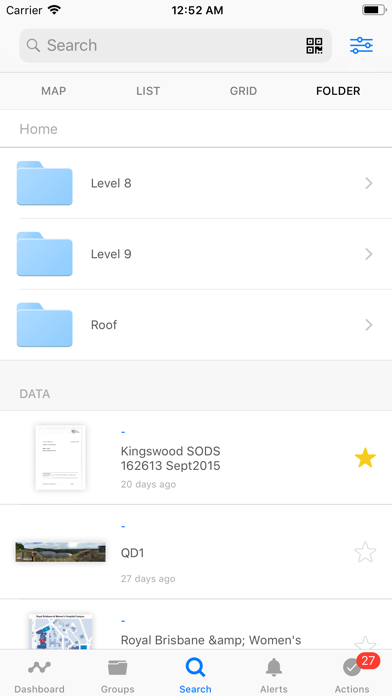RedEyeDMS
Data Management Solution
Free
2.5.1for iPhone, iPad and more
Age Rating
RedEyeDMS Screenshots
About RedEyeDMS
RedEye's Document Management System is the first purpose-built cloud-based solution for managing as-built data for organisations that own and operate critical infrastructure. Together with our clients, we manage over $250 billion of the world's assets. We are reinventing the way people work by making the world's as-built asset data more available, usable and valuable.
RedEye DMS is a single source of truth for engineering data and drawings, inviting unlimited staff and contractors into a common data environment to view, markup, and share data. No more wasting time trying to find the right asset data or worrying about version control. With RedEye's DMS, you have one centralised platform where you can easily search for asset data and drawings. You can also create custom attributes for assets and issues with a full audit history.
RedEye's DMS is an innovative approach that allows you to be more efficient, productive and customer focussed.
RedEye DMS is a single source of truth for engineering data and drawings, inviting unlimited staff and contractors into a common data environment to view, markup, and share data. No more wasting time trying to find the right asset data or worrying about version control. With RedEye's DMS, you have one centralised platform where you can easily search for asset data and drawings. You can also create custom attributes for assets and issues with a full audit history.
RedEye's DMS is an innovative approach that allows you to be more efficient, productive and customer focussed.
Show More
What's New in the Latest Version 2.5.1
Last updated on Mar 19, 2024
Old Versions
Mixpanel event session handling.
Show More
Version History
2.5.1
Mar 19, 2024
Mixpanel event session handling.
2.5.0
Feb 6, 2024
Update Filter operators to match DMS Web
Update some error messages to be more informative
Adding Artefact to a Group is now displays immediately.
Improve multissheet functionality
Update some error messages to be more informative
Adding Artefact to a Group is now displays immediately.
Improve multissheet functionality
2.4.2
Jan 9, 2024
Fix - Group Selection displays the Correct Results
2.4.1
Nov 28, 2023
Add multisheet icon for Artefact lists.
2.4.0
Oct 31, 2023
Fix navigation between pages.
2.3.0
Jul 9, 2023
Deep Links
In DMS a powerful tool to assist users to locate the artefact/s they need is known as ‘deep links’. Deep links are used to launch users directly to specific in-app functions, saving users the time and energy in searching for and locating a particular artefact/s themselves. This release contains a number of improvements to how the DMS functionality of deep linking works within DMS Mobile. The focus of the changes has been on the underlying logic and there will be no impact to end users.
Other Updates
Watermarks - Artefact statuses that are set to have watermarks disabled are being honoured in by artefact preview in mobile.
Information Pop Ups - Information Pop Ups that appear on Artefact Preview screen will close when preview screen is tapped.
In DMS a powerful tool to assist users to locate the artefact/s they need is known as ‘deep links’. Deep links are used to launch users directly to specific in-app functions, saving users the time and energy in searching for and locating a particular artefact/s themselves. This release contains a number of improvements to how the DMS functionality of deep linking works within DMS Mobile. The focus of the changes has been on the underlying logic and there will be no impact to end users.
Other Updates
Watermarks - Artefact statuses that are set to have watermarks disabled are being honoured in by artefact preview in mobile.
Information Pop Ups - Information Pop Ups that appear on Artefact Preview screen will close when preview screen is tapped.
2.2.1
May 7, 2023
Fix Artefact history - Not able to open old records
Fix favouriting Artefacts inconsistencies
Fix error when switching between buckets.
Fix favouriting Artefacts inconsistencies
Fix error when switching between buckets.
2.2.0
Apr 2, 2023
You can insert a photo on a mark up you are doing on your mobile device. If you need to include an image as a part of your markup, simply select Mark Up Icon and then select the Additional Mark Up Tools and the Photo icon will appear. If you select the Photo icon you can either take a photo or select one from your device. The selected photo will then be treated as part of the mark up you have made to the artefact. It is important to note that adding a photo at the time of a markup is that it is only temporary information that helps to visually communicate something in the short term. Attaching a photo may be easier than redrawing a diagram for example. This photo attached to the mark up will not be treated as a separate artefact and will be removed if the mark up is declined or when the artefact and mark up is checked out.
RedEye DMS allows the option for an organization to select the default operator applied by DMS search when executing a query. When a user performs search in DMS Mobile, the default logic that is traditionally applied when multiple keywords are entered as search logic is ‘OR’. DMS now provides a site flag that allows an organization to select that AND is always defaulted as the operator between key words for Searches rather than OR when a search is executed. This configuration setting is now being recognised and employed by DMS Mobile search logic. Prior to this release Mobile was always applying OR in the search logic regardless of the configuration setting.
RedEye DMS allows the option for an organization to select the default operator applied by DMS search when executing a query. When a user performs search in DMS Mobile, the default logic that is traditionally applied when multiple keywords are entered as search logic is ‘OR’. DMS now provides a site flag that allows an organization to select that AND is always defaulted as the operator between key words for Searches rather than OR when a search is executed. This configuration setting is now being recognised and employed by DMS Mobile search logic. Prior to this release Mobile was always applying OR in the search logic regardless of the configuration setting.
2.1.0
Jan 24, 2023
* Edit properties of existing Mark Up is now supported.
* Ability to filter search results by File type and/or Discipline.
* Shapes - Triangle shape has been added to the Mark Up Tool set.
* Improvement on responsiveness on changes to mark up tool properties
* Improvement to displaying changes to mark ups on screen
* Shape Properties - whenever I select a Shape the screen will display its properties
* Ability to filter search results by File type and/or Discipline.
* Shapes - Triangle shape has been added to the Mark Up Tool set.
* Improvement on responsiveness on changes to mark up tool properties
* Improvement to displaying changes to mark ups on screen
* Shape Properties - whenever I select a Shape the screen will display its properties
2.0.0
Sep 29, 2022
Enhancements
* Full Screen Artefact Preview.
* Improved display of Artefact details.
* Improved markup tool with new properties and colours.
* New markup tools - photo overlay, eraser, straight-line
Fixes
* Markup undo/redo functionality.
* Markup delete functionality.
* Saving markups that are not uploaded.
* Full Screen Artefact Preview.
* Improved display of Artefact details.
* Improved markup tool with new properties and colours.
* New markup tools - photo overlay, eraser, straight-line
Fixes
* Markup undo/redo functionality.
* Markup delete functionality.
* Saving markups that are not uploaded.
1.10.1
Jun 29, 2022
Fixes:
* Fix the Scanned an older version banner not showing after QR code scan.
* Fix the Scanned an older version banner not showing after QR code scan.
1.10.0
Jun 15, 2022
Fixes:
Fix mismatch between mobile and web saved searches
Fix artefact favourite button not updating on search list
Fix other layout issues
Fix not all artefacts in a group downloading
Enhancements:
QR codes for artefact detail page web links can now be scanned by the in-app QR code scanner
Periodically refresh all downloaded artefacts so they are the latest revision
Fix mismatch between mobile and web saved searches
Fix artefact favourite button not updating on search list
Fix other layout issues
Fix not all artefacts in a group downloading
Enhancements:
QR codes for artefact detail page web links can now be scanned by the in-app QR code scanner
Periodically refresh all downloaded artefacts so they are the latest revision
1.9.0
Mar 16, 2022
Fixes:
Fix saved search QR code scan not returning results if more than ~10 filters applied
Fix not all actions showing in the History tab
Apply visualised metadata folder filter to the map search
Fix comments truncated in artefact history
Fix allowing to re-search an area after zooming in or out on the map
Fix saved search QR code scan not returning results if more than ~10 filters applied
Fix not all actions showing in the History tab
Apply visualised metadata folder filter to the map search
Fix comments truncated in artefact history
Fix allowing to re-search an area after zooming in or out on the map
1.8.1
Nov 2, 2021
Fixes
Fix folder search is not filtered to sub-folders
Fix map behaviour to allow searching of different areas
Fix map cluster behaviour to zoom in when a cluster is tapped
Fix naming of Saved artefacts to Downloaded artefacts
Fix navigation bar transparent on iOS 15
Enhancements
Scan QR codes containing Saved Searches with the native camera
Keep the selected markup colour when opening a new markup
Show the support chat icon on all screens by default
Add an artefact to a group from the the Artefact Details screen.
Improved map search shows all artefacts “near me”
Fix folder search is not filtered to sub-folders
Fix map behaviour to allow searching of different areas
Fix map cluster behaviour to zoom in when a cluster is tapped
Fix naming of Saved artefacts to Downloaded artefacts
Fix navigation bar transparent on iOS 15
Enhancements
Scan QR codes containing Saved Searches with the native camera
Keep the selected markup colour when opening a new markup
Show the support chat icon on all screens by default
Add an artefact to a group from the the Artefact Details screen.
Improved map search shows all artefacts “near me”
1.8.0
Oct 31, 2021
Fixes
Fix folder search is not filtered to sub-folders
Fix map behaviour to allow searching of different areas
Fix map cluster behaviour to zoom in when a cluster is tapped
Fix naming of Saved artefacts to Downloaded artefacts
Fix navigation bar transparent on iOS 15
Enhancements
Scan QR codes containing Saved Searches with the native camera
Keep the selected markup colour when opening a new markup
Show the support chat icon on all screens by default
Add an artefact to a group from the the Artefact Details screen.
Improved map search shows all artefacts “near me”
Fix folder search is not filtered to sub-folders
Fix map behaviour to allow searching of different areas
Fix map cluster behaviour to zoom in when a cluster is tapped
Fix naming of Saved artefacts to Downloaded artefacts
Fix navigation bar transparent on iOS 15
Enhancements
Scan QR codes containing Saved Searches with the native camera
Keep the selected markup colour when opening a new markup
Show the support chat icon on all screens by default
Add an artefact to a group from the the Artefact Details screen.
Improved map search shows all artefacts “near me”
1.7.3
Sep 20, 2021
• Fixed an issue where occasionally markups that were submitted offline would not upload.
• Fixed an issue where saved markups for an outdated artefact version were inaccessible.
• Fixed an issue where saved markups for an outdated artefact version were inaccessible.
1.7.2
Aug 26, 2021
Fixes
• Fix the artefact profile image not identifying the user on the artefact history page
• Fix list items not displaying the artefact name or number on the Grid view of the Search tab.
• Fix saved searches not displaying all results
• Fix group search that includes apostrophe
Enhancements
• Increase artefact thumbnail size on iPad in artefact lists
• Add a button to directly open markup from the Artefact detail screen.
• See user details by tapping the profile image on the artefact history screen.
• Improve the display of saved searches
• Fix the artefact profile image not identifying the user on the artefact history page
• Fix list items not displaying the artefact name or number on the Grid view of the Search tab.
• Fix saved searches not displaying all results
• Fix group search that includes apostrophe
Enhancements
• Increase artefact thumbnail size on iPad in artefact lists
• Add a button to directly open markup from the Artefact detail screen.
• See user details by tapping the profile image on the artefact history screen.
• Improve the display of saved searches
1.7.1
Jul 1, 2021
Artefact History Web Parity
• Rev naming convention, history timestamp, user avatar and name are now identical to the information displayed on the web app.
Security Updates
The application security has been improved to ensure the following:
• User information is protected by multiple levels of security
• The application will not run on insecure Jailbroken devices
• Earlier expiry of tokens
Groups
• Resolved an issues which allowed users to remove themselves from a group
• Resolved an issue which allowed users to create a groups with identical names
• Resolved an issue where users were not redirected to the group after clicking on a group link notification via email
• Resolved an issue where users did not display an error when trying to access a group they have no permission to
General
• Resolved an issue where the & sign was displaying as “& amp” in the application
• Rev naming convention, history timestamp, user avatar and name are now identical to the information displayed on the web app.
Security Updates
The application security has been improved to ensure the following:
• User information is protected by multiple levels of security
• The application will not run on insecure Jailbroken devices
• Earlier expiry of tokens
Groups
• Resolved an issues which allowed users to remove themselves from a group
• Resolved an issue which allowed users to create a groups with identical names
• Resolved an issue where users were not redirected to the group after clicking on a group link notification via email
• Resolved an issue where users did not display an error when trying to access a group they have no permission to
General
• Resolved an issue where the & sign was displaying as “& amp” in the application
1.7.0
Apr 12, 2021
Fixes:
Resolved an issue with the Reset Password incorrectly showing a success message when an invalid email address is submitted
Resolved an issue with users being unable to place Stamps on revision page
Resolved an issue with the stamp disappearing when editing the stamp
Resolved an issue with Watermarks not displaying properly on thumbnails of the artefact in the Search page and Artefact Details page
Enhancements:
Duplicate Stamps
Recently used stamps will be auto-filled with previously used data. This allows users to re-use the same stamp and stamp data on multiple artefacts.
The Auto-filled data is maintained per device, per user and per bucket.
Resolved an issue with the Reset Password incorrectly showing a success message when an invalid email address is submitted
Resolved an issue with users being unable to place Stamps on revision page
Resolved an issue with the stamp disappearing when editing the stamp
Resolved an issue with Watermarks not displaying properly on thumbnails of the artefact in the Search page and Artefact Details page
Enhancements:
Duplicate Stamps
Recently used stamps will be auto-filled with previously used data. This allows users to re-use the same stamp and stamp data on multiple artefacts.
The Auto-filled data is maintained per device, per user and per bucket.
1.6.0
Mar 17, 2021
Fixes:
Resolved an issue with email links not redirecting users to the correct screen of the Mobile App
Resolved an issue with the interface incorrectly informing users that the artefact is on a different step of the Workflow
Resolved an issue where watermarks are not displaying on the artefact preview and artefact details page
Enhancements:
Users can now view Saved Search in the DMS iOS Mobile App
Users who have access to both WFM and DMS can now use the same user credentials to log into the DMS iOS App
Improved user experience for users who are attempting to log into the DMS iOS App but only have access to WFM
Resolved an issue with email links not redirecting users to the correct screen of the Mobile App
Resolved an issue with the interface incorrectly informing users that the artefact is on a different step of the Workflow
Resolved an issue where watermarks are not displaying on the artefact preview and artefact details page
Enhancements:
Users can now view Saved Search in the DMS iOS Mobile App
Users who have access to both WFM and DMS can now use the same user credentials to log into the DMS iOS App
Improved user experience for users who are attempting to log into the DMS iOS App but only have access to WFM
1.5.3
Dec 18, 2020
Fixes:
• Fixed an issue with the mobile app crashing when opening an artefact with a large set of metadata values.
• Fixed issues with the Mark-up tool.
• Fixed issues with the Search tool.
• Fixed issues with uploading artefacts from the Photo Library.
• Fixed issues on the user invite form.
• Fixed issues in relation to downloading data for groups.
• Fixed an issue with the mobile app crashing when opening an artefact with a large set of metadata values.
• Fixed issues with the Mark-up tool.
• Fixed issues with the Search tool.
• Fixed issues with uploading artefacts from the Photo Library.
• Fixed issues on the user invite form.
• Fixed issues in relation to downloading data for groups.
1.5.2
Oct 8, 2020
Enhancements:
• Redpen submitters will now receive an alert when a markup they submitted has been declined. The alert will appear in the Alerts menu and include any comments entered for the Decline.
• The Decline version status that appears in the History tab of the Artefact page has been updated to include any comments entered with the decline action.
• Redpen submitters will now receive an alert when a markup they submitted has been declined. The alert will appear in the Alerts menu and include any comments entered for the Decline.
• The Decline version status that appears in the History tab of the Artefact page has been updated to include any comments entered with the decline action.
1.5.1
Jun 17, 2020
• Fix user being redirected to the wrong page on the App Store when asked to upgrade
1.5.0
Jun 5, 2020
• Added PIN security for protected buckets
1.4.5
May 27, 2020
Improvements:
• Added a stand-alone page for users to change passwords.
• Added informative description of what search bar does on dashboard.
Fixes:
• App crash on AR screen fixed.
• Decline step is no longer actionable nor available when not enabled.
• Fixed user with MFA enabled not being able to change their password.
• Fixed the app crash when saving a location on New Artefact page.
• User profile image now always shows on setting page.
• Fix transparent navigation bar for devices with a notch.
Note:
• iOS 10 support ends at this version.
• Added a stand-alone page for users to change passwords.
• Added informative description of what search bar does on dashboard.
Fixes:
• App crash on AR screen fixed.
• Decline step is no longer actionable nor available when not enabled.
• Fixed user with MFA enabled not being able to change their password.
• Fixed the app crash when saving a location on New Artefact page.
• User profile image now always shows on setting page.
• Fix transparent navigation bar for devices with a notch.
Note:
• iOS 10 support ends at this version.
RedEyeDMS FAQ
Click here to learn how to download RedEyeDMS in restricted country or region.
Check the following list to see the minimum requirements of RedEyeDMS.
iPhone
Requires iOS 14.0 or later.
iPad
Requires iPadOS 14.0 or later.
iPod touch
Requires iOS 14.0 or later.
RedEyeDMS supports English