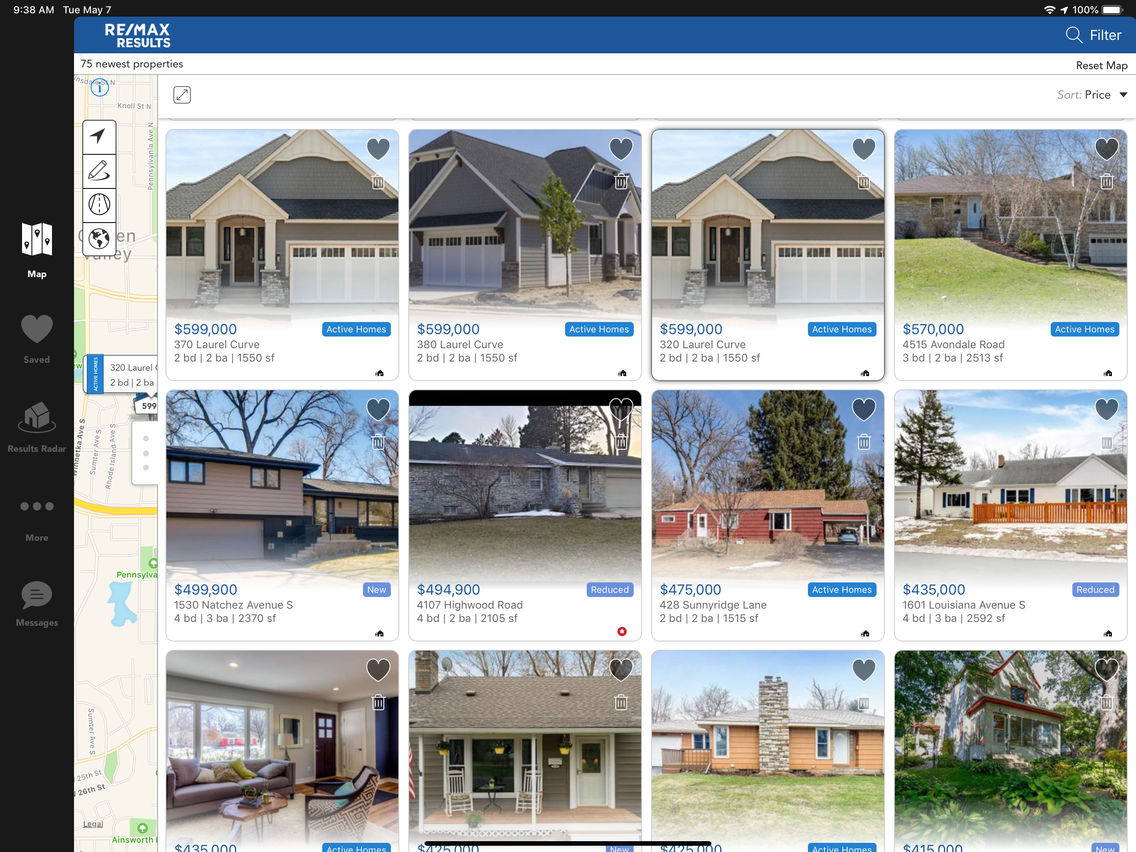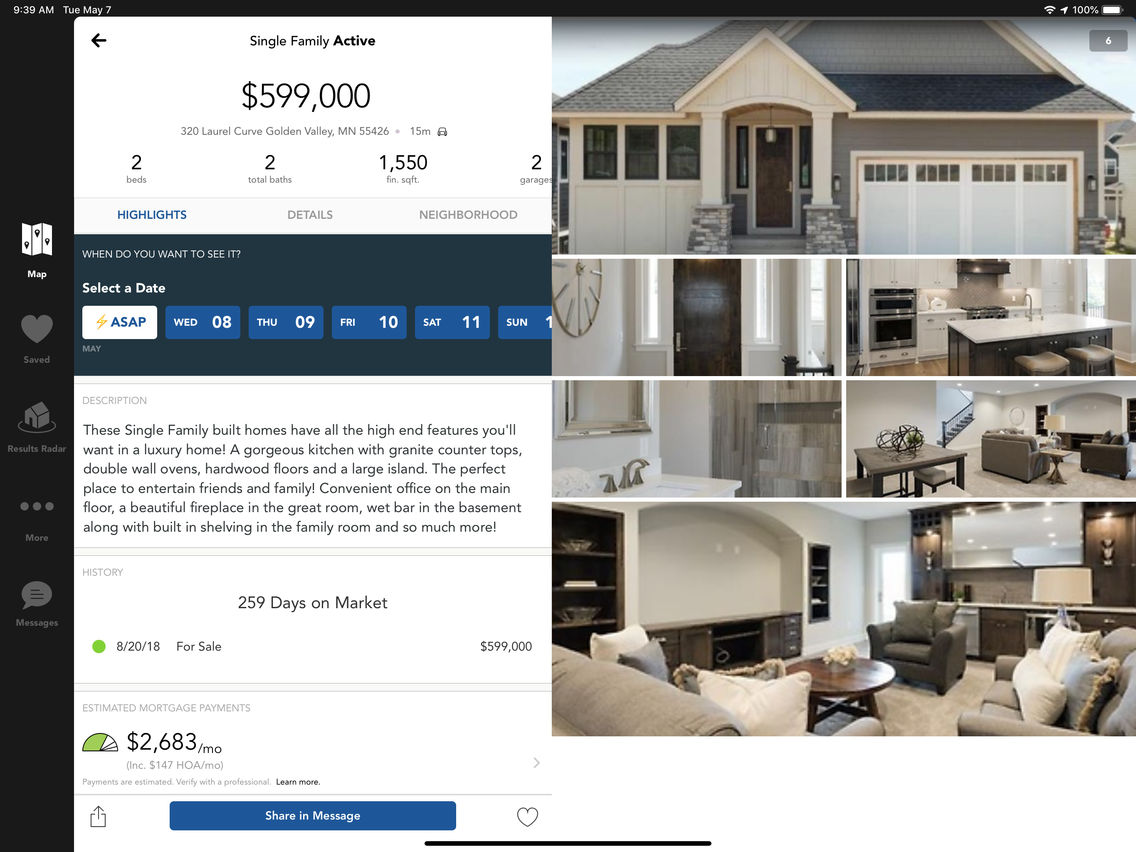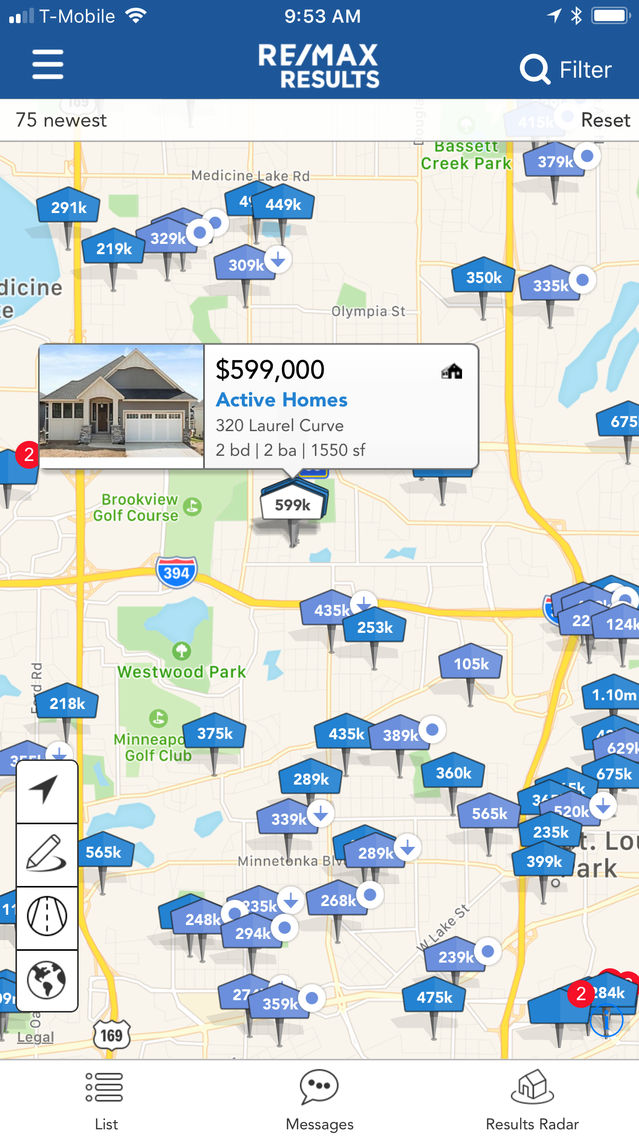RE/MAX Results - Results Radar
Free
5.904.211122for iPhone, iPad
Age Rating
RE/MAX Results - Results Radar Screenshots
About RE/MAX Results - Results Radar
MINNESOTA house hunting on the go! Full details, photos and maps plus a GPS locator to find homes near you.
iPad app features an industry first ability to search for real estate by commute time to multiple locations (e.g. Where can we live where it's less than a 25 minute commute for both spouses?)
Search virtually all homes and properties for sale in the Minneapolis, St. Paul and Twin Cities metro area as well as greater Minnesota.
Find open houses from any realtor and get directions directly to them in the app.
Save your favorites to revisit again from the app or on Results.net using your personal account.
Features:
- Find homes near you using iPhone’s built-in GPS locator.
- Get driving directions on the go.
- Complete and current access to all active MLS-listed homes for sale.
- Large color photo galleries with expanded listing details, at your fingertips.
- Search by city, ZIP code, price, style and more.
- Find open houses near you.
- Access your personalized home search account from Results.net.
- Save favorites on your phone and share them with your friends via e-mail.
- Updated regularly with the newest homes on the market.
- Search foreclosures and recently sold homes.
iPad app features an industry first ability to search for real estate by commute time to multiple locations (e.g. Where can we live where it's less than a 25 minute commute for both spouses?)
Search virtually all homes and properties for sale in the Minneapolis, St. Paul and Twin Cities metro area as well as greater Minnesota.
Find open houses from any realtor and get directions directly to them in the app.
Save your favorites to revisit again from the app or on Results.net using your personal account.
Features:
- Find homes near you using iPhone’s built-in GPS locator.
- Get driving directions on the go.
- Complete and current access to all active MLS-listed homes for sale.
- Large color photo galleries with expanded listing details, at your fingertips.
- Search by city, ZIP code, price, style and more.
- Find open houses near you.
- Access your personalized home search account from Results.net.
- Save favorites on your phone and share them with your friends via e-mail.
- Updated regularly with the newest homes on the market.
- Search foreclosures and recently sold homes.
Show More
What's New in the Latest Version 5.904.211122
Last updated on Nov 24, 2021
Old Versions
With this update, new in-app messaging make for fast and simple collaboration on the listings you're interested in.
Communicate with your agent right in the app! Search for homes and discuss all in one place. You can even pull in friends, family or whoever else you're working with as you find your new home. Chat with anyone, whether they're using the app or not, and we'll make sure they get the message. No more dealing with multiple emails and text chains.
Make your search more efficient by hiding homes that don’t fit your needs or price range. Once you hide them, they will never show up on the map search again!
And a few more improvements to the app:
- Improvements to the agent roster
- Full iPhone X support
- Autocomplete search uses color to designate status of listings
- See property boundaries on the main search map (in supported areas)
- Save open houses to your calendar
- Option to open directions in Waze
- Numerous bug fixes
Communicate with your agent right in the app! Search for homes and discuss all in one place. You can even pull in friends, family or whoever else you're working with as you find your new home. Chat with anyone, whether they're using the app or not, and we'll make sure they get the message. No more dealing with multiple emails and text chains.
Make your search more efficient by hiding homes that don’t fit your needs or price range. Once you hide them, they will never show up on the map search again!
And a few more improvements to the app:
- Improvements to the agent roster
- Full iPhone X support
- Autocomplete search uses color to designate status of listings
- See property boundaries on the main search map (in supported areas)
- Save open houses to your calendar
- Option to open directions in Waze
- Numerous bug fixes
Show More
Version History
5.904.211122
Nov 24, 2021
With this update, new in-app messaging make for fast and simple collaboration on the listings you're interested in.
Communicate with your agent right in the app! Search for homes and discuss all in one place. You can even pull in friends, family or whoever else you're working with as you find your new home. Chat with anyone, whether they're using the app or not, and we'll make sure they get the message. No more dealing with multiple emails and text chains.
Make your search more efficient by hiding homes that don’t fit your needs or price range. Once you hide them, they will never show up on the map search again!
And a few more improvements to the app:
- Improvements to the agent roster
- Full iPhone X support
- Autocomplete search uses color to designate status of listings
- See property boundaries on the main search map (in supported areas)
- Save open houses to your calendar
- Option to open directions in Waze
- Numerous bug fixes
Communicate with your agent right in the app! Search for homes and discuss all in one place. You can even pull in friends, family or whoever else you're working with as you find your new home. Chat with anyone, whether they're using the app or not, and we'll make sure they get the message. No more dealing with multiple emails and text chains.
Make your search more efficient by hiding homes that don’t fit your needs or price range. Once you hide them, they will never show up on the map search again!
And a few more improvements to the app:
- Improvements to the agent roster
- Full iPhone X support
- Autocomplete search uses color to designate status of listings
- See property boundaries on the main search map (in supported areas)
- Save open houses to your calendar
- Option to open directions in Waze
- Numerous bug fixes
5.904.201125
Nov 26, 2020
This update contains a critical fix to the CommuteTime feature as well as other minor bug fixes.
Having issues? We’re here to help! If you’ve found a problem with your app, need some help, or just want to say hello, you can get in touch by emailing support@homespotter.com.
Loving the app? Share the love by leaving us a review on the App Store!
Having issues? We’re here to help! If you’ve found a problem with your app, need some help, or just want to say hello, you can get in touch by emailing support@homespotter.com.
Loving the app? Share the love by leaving us a review on the App Store!
5.904.201112
Nov 16, 2020
In this version, we added support for iOS 14 as well as major security enhancements.
Having issues? If you’ve found a problem with your app, need some help, or just want to say hello, you can get in touch by emailing support@homespotter.com. Or share the love by leaving us a review in the App Store!
Having issues? If you’ve found a problem with your app, need some help, or just want to say hello, you can get in touch by emailing support@homespotter.com. Or share the love by leaving us a review in the App Store!
5.904.200923
Sep 24, 2020
Saved searches are here! When you’ve got a lot of things to remember, the criteria you use to search for a home shouldn’t be one of them. This update allows you to save your searches so you can return to them over and over again while you look for your dream home. Run your saved searches any time to check for the latest homes and newest price changes. Finally, edit your saved search criteria to narrow in on exactly the right home for you.
We also made some big updates for iOS 14.
Having issues? If you’ve found a problem with your app, need some help, or just want to say hello, you can get in touch by emailing support@homespotter.com. Or share the love by leaving us a review in the App Store!
We also made some big updates for iOS 14.
Having issues? If you’ve found a problem with your app, need some help, or just want to say hello, you can get in touch by emailing support@homespotter.com. Or share the love by leaving us a review in the App Store!
5.904.200901
Sep 2, 2020
With this update, new in-app messaging make for fast and simple collaboration on the listings you're interested in.
Communicate with your agent right in the app! Search for homes and discuss all in one place. You can even pull in friends, family or whoever else you're working with as you find your new home. Chat with anyone, whether they're using the app or not, and we'll make sure they get the message. No more dealing with multiple emails and text chains.
Make your search more efficient by hiding homes that don’t fit your needs or price range. Once you hide them, they will never show up on the map search again!
And a few more improvements to the app:
- Improvements to the agent roster
- Full iPhone X support
- Autocomplete search uses color to designate status of listings
- See property boundaries on the main search map (in supported areas)
- Save open houses to your calendar
- Option to open directions in Waze
- Numerous bug fixes
Communicate with your agent right in the app! Search for homes and discuss all in one place. You can even pull in friends, family or whoever else you're working with as you find your new home. Chat with anyone, whether they're using the app or not, and we'll make sure they get the message. No more dealing with multiple emails and text chains.
Make your search more efficient by hiding homes that don’t fit your needs or price range. Once you hide them, they will never show up on the map search again!
And a few more improvements to the app:
- Improvements to the agent roster
- Full iPhone X support
- Autocomplete search uses color to designate status of listings
- See property boundaries on the main search map (in supported areas)
- Save open houses to your calendar
- Option to open directions in Waze
- Numerous bug fixes
5.903.200609
Jun 9, 2020
With this update, new in-app messaging make for fast and simple collaboration on the listings you're interested in.
Communicate with your agent right in the app! Search for homes and discuss all in one place. You can even pull in friends, family or whoever else you're working with as you find your new home. Chat with anyone, whether they're using the app or not, and we'll make sure they get the message. No more dealing with multiple emails and text chains.
Make your search more efficient by hiding homes that don’t fit your needs or price range. Once you hide them, they will never show up on the map search again!
And a few more improvements to the app:
- Improvements to the agent roster
- Full iPhone X support
- Autocomplete search uses color to designate status of listings
- See property boundaries on the main search map (in supported areas)
- Save open houses to your calendar
- Option to open directions in Waze
- Numerous bug fixes
Communicate with your agent right in the app! Search for homes and discuss all in one place. You can even pull in friends, family or whoever else you're working with as you find your new home. Chat with anyone, whether they're using the app or not, and we'll make sure they get the message. No more dealing with multiple emails and text chains.
Make your search more efficient by hiding homes that don’t fit your needs or price range. Once you hide them, they will never show up on the map search again!
And a few more improvements to the app:
- Improvements to the agent roster
- Full iPhone X support
- Autocomplete search uses color to designate status of listings
- See property boundaries on the main search map (in supported areas)
- Save open houses to your calendar
- Option to open directions in Waze
- Numerous bug fixes
5.903.190507
May 8, 2019
With this update, new in-app messaging make for fast and simple collaboration on the listings you're interested in.
Communicate with your agent right in the app! Search for homes and discuss all in one place. You can even pull in friends, family or whoever else you're working with as you find your new home. Chat with anyone, whether they're using the app or not, and we'll make sure they get the message. No more dealing with multiple emails and text chains.
Make your search more efficient by hiding homes that don’t fit your needs or price range. Once you hide them, they will never show up on the map search again!
And a few more improvements to the app:
- Improvements to the agent roster
- Full iPhone X support
- Autocomplete search uses color to designate status of listings
- See property boundaries on the main search map (in supported areas)
- Save open houses to your calendar
- Option to open directions in Waze
- Numerous bug fixes
Communicate with your agent right in the app! Search for homes and discuss all in one place. You can even pull in friends, family or whoever else you're working with as you find your new home. Chat with anyone, whether they're using the app or not, and we'll make sure they get the message. No more dealing with multiple emails and text chains.
Make your search more efficient by hiding homes that don’t fit your needs or price range. Once you hide them, they will never show up on the map search again!
And a few more improvements to the app:
- Improvements to the agent roster
- Full iPhone X support
- Autocomplete search uses color to designate status of listings
- See property boundaries on the main search map (in supported areas)
- Save open houses to your calendar
- Option to open directions in Waze
- Numerous bug fixes
5.901.181128
Nov 30, 2018
Fix for CommuteTime feature
5.805.171114
Nov 15, 2017
iOS 11 and iPhone X support and minor updates and fixes.
5.805.171010
Oct 19, 2017
This release contains improved support for iOS 11.
5.803.170508
May 10, 2017
Now, search by active, contingent, pending, and sold separately!
5.803.170223
Feb 26, 2017
What's the most important thing about a home search app? The homes of course! With this 5.8 update, we've completely overhauled what you see when you view home listings. We're kind of biased, but we think you'll like what you see!
As part of this update, you can now expect to see on each home listing all of the things you had before, but presented in a more visually appealing way, PLUS:
- a remarkably faster load time on listings
- a new and improved photo viewer
- visual history for price and status changes and past sales
- information on schools
- a satellite view of the property and quick access to a map to know where it is... plus nearby amenities
- a street view of the property
- commute times for your saved addresses
In addition, we've made a few other improvements:
- icons on the map show at a glance if the listing is new, has an open house, or has had a recent price reduction
- the mortgage calculator now highlights that you can use the keyboard
- we've removed a few cobwebs and cleaned up a few things around the edges
As part of this update, you can now expect to see on each home listing all of the things you had before, but presented in a more visually appealing way, PLUS:
- a remarkably faster load time on listings
- a new and improved photo viewer
- visual history for price and status changes and past sales
- information on schools
- a satellite view of the property and quick access to a map to know where it is... plus nearby amenities
- a street view of the property
- commute times for your saved addresses
In addition, we've made a few other improvements:
- icons on the map show at a glance if the listing is new, has an open house, or has had a recent price reduction
- the mortgage calculator now highlights that you can use the keyboard
- we've removed a few cobwebs and cleaned up a few things around the edges
5.803.170213
Feb 20, 2017
What's the most important thing about a home search app? The homes of course! With this 5.8 update, we've completely overhauled what you see when you view home listings. We're kind of biased, but we think you'll like what you see!
As part of this update, you can now expect to see on each home listing all of the things you had before, but presented in a more visually appealing way, PLUS:
- a remarkably faster load time on listings
- a new and improved photo viewer
- visual history for price and status changes and past sales
- information on schools
- a satellite view of the property and quick access to a map to know where it is... plus nearby amenities
- a street view of the property
- commute times for your saved addresses
In addition, we've made a few other improvements:
- icons on the map show at a glance if the listing is new, has an open house, or has had a recent price reduction
- the mortgage calculator now highlights that you can use the keyboard
- we've removed a few cobwebs and cleaned up a few things around the edges
As part of this update, you can now expect to see on each home listing all of the things you had before, but presented in a more visually appealing way, PLUS:
- a remarkably faster load time on listings
- a new and improved photo viewer
- visual history for price and status changes and past sales
- information on schools
- a satellite view of the property and quick access to a map to know where it is... plus nearby amenities
- a street view of the property
- commute times for your saved addresses
In addition, we've made a few other improvements:
- icons on the map show at a glance if the listing is new, has an open house, or has had a recent price reduction
- the mortgage calculator now highlights that you can use the keyboard
- we've removed a few cobwebs and cleaned up a few things around the edges
5.702.160912
Sep 15, 2016
New in this update:
- We've improved support for the latest iOS version
- We've made improvements to the mortgage calculator
- We've added 'Recently Viewed' pins which show a lighter color to indicate the original status
- We've improved the virtual tours experience
- We've added a warning if you attempt to view properties outside the supported market area
- We've fixed a few cases where GPS wasn't working
- We've improved support for the latest iOS version
- We've made improvements to the mortgage calculator
- We've added 'Recently Viewed' pins which show a lighter color to indicate the original status
- We've improved the virtual tours experience
- We've added a warning if you attempt to view properties outside the supported market area
- We've fixed a few cases where GPS wasn't working
5.702.160901
Sep 8, 2016
New in this update:
• We've improved support for the latest iOS version
• The magnifying glass icon has been changed to a "Filter" button
• The people icon has been changed to a standard 3/line-hamburger menu & we've relocated CommuteTime & Circle Draw
• We've made improvements to the mortgage calculator
• We've added "Recently Viewed” pins which show a lighter color to indicate the original status
• We've improved the virtual tours experience
• We've added a warning if you attempt to view properties outside the supported market area
• We've improved support for the latest iOS version
• The magnifying glass icon has been changed to a "Filter" button
• The people icon has been changed to a standard 3/line-hamburger menu & we've relocated CommuteTime & Circle Draw
• We've made improvements to the mortgage calculator
• We've added "Recently Viewed” pins which show a lighter color to indicate the original status
• We've improved the virtual tours experience
• We've added a warning if you attempt to view properties outside the supported market area
4.6.205
Feb 26, 2016
Minor Bug Fixes
Be sure to check out the search by city, school, and zip code boundaries added last fall!
Be sure to check out the search by city, school, and zip code boundaries added last fall!
4.2.1021
Oct 23, 2015
Major usability update:
Autocomplete search bar
- Individual properties by MLS# or street address
- City and ZIP code bounded search
- Current location
- View search history
Zoom level enhancements
- Users can see properties zoomed farther out with smaller pins
- Only the newest 75 listings are shown
- Zooming in will show all properties in that area
Improved photo viewer
- Swipe properties within the listing detail page
Autocomplete search bar
- Individual properties by MLS# or street address
- City and ZIP code bounded search
- Current location
- View search history
Zoom level enhancements
- Users can see properties zoomed farther out with smaller pins
- Only the newest 75 listings are shown
- Zooming in will show all properties in that area
Improved photo viewer
- Swipe properties within the listing detail page
4.2.923
Sep 24, 2015
Major usability update:
Autocomplete search bar
- Individual properties by MLS# or street address
- City and ZIP code bounded search
- Current location
- View search history
Zoom level enhancements
- Users can see properties zoomed farther out with smaller pins
- Only the newest 75 listings are shown
- Zooming in will show all properties in that area
Improved photo viewer
- Swipe properties within the listing detail page
Autocomplete search bar
- Individual properties by MLS# or street address
- City and ZIP code bounded search
- Current location
- View search history
Zoom level enhancements
- Users can see properties zoomed farther out with smaller pins
- Only the newest 75 listings are shown
- Zooming in will show all properties in that area
Improved photo viewer
- Swipe properties within the listing detail page
2.2
Apr 16, 2014
Minor bug fixes.
2.1
Mar 12, 2014
- fully redesigned iPhone interface
- minor bug fixes and enhancements
- minor bug fixes and enhancements
2.0.1
Feb 6, 2014
Version 2.0.1:
- minor updates and enhancements for iOS 7
Version 2.0:
- Completely redesigned iPad interface, featuring improvements to viewing photos!
- iPad app features an industry first ability to search for real estate by commute time to multiple locations, powered by INRIX Drive Time and Walk Score Travel Time
- minor updates and enhancements for iOS 7
Version 2.0:
- Completely redesigned iPad interface, featuring improvements to viewing photos!
- iPad app features an industry first ability to search for real estate by commute time to multiple locations, powered by INRIX Drive Time and Walk Score Travel Time
2.0
Sep 21, 2013
- Completely redesigned iPad interface, featuring improvements to viewing photos!
- iPad app features an industry first ability to search for real estate by commute time to multiple locations, powered by INRIX Drive Time and Walk Score Travel Time
- iPad app features an industry first ability to search for real estate by commute time to multiple locations, powered by INRIX Drive Time and Walk Score Travel Time
1.2.2
Mar 30, 2013
minor updates and enhancements
1.2.1
Dec 26, 2012
- minor updates and enhancements
1.2
Oct 1, 2012
- Updates to improve iOS 6 and iPhone 5 support
1.1.1
Mar 5, 2012
- minor updates and enhancements
1.1
Feb 10, 2012
- Minor enhancements and improvements.
1.0
Jan 16, 2012
RE/MAX Results - Results Radar FAQ
Click here to learn how to download RE/MAX Results - Results Radar in restricted country or region.
Check the following list to see the minimum requirements of RE/MAX Results - Results Radar.
iPhone
iPad
RE/MAX Results - Results Radar supports English