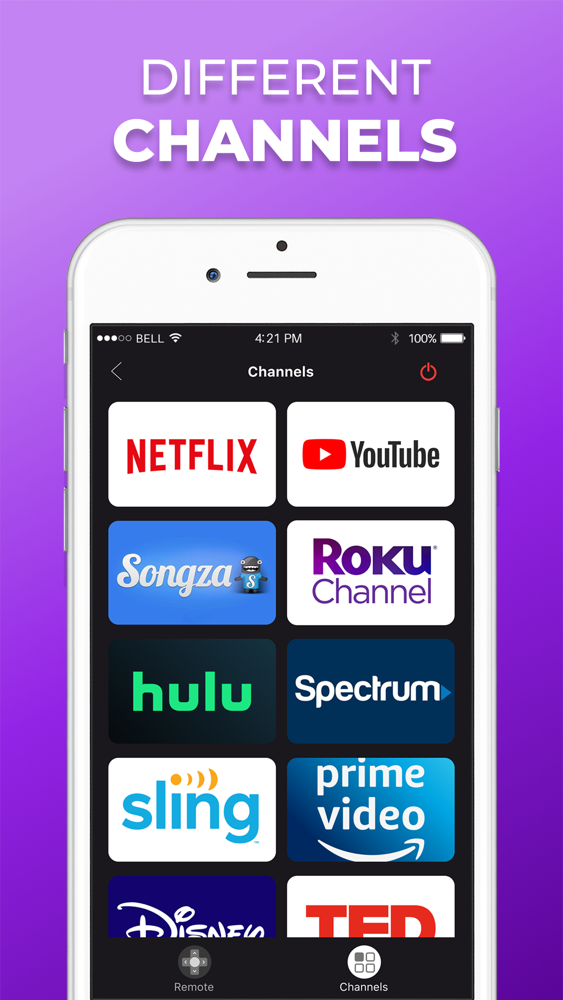TV Remote for iPhone
Free
1.2.3for iPhone, iPad
Age Rating
TV Remote for iPhone Screenshots
About TV Remote for iPhone
Remote Control for TV is a tool that allows you to control your Smart TV from your iPhone / iPad.
How to setup:
Connect your iPhone / iPad to the same WiFi network as your TV, the app automatically detects the device and now you can use your Phone to control your device.
Features:
- No setup required. Just connect the mobile device and Smart TV on the same WiFi network and start using it.
- Adjust volume of your TV.
- Use your keyboard for quick text entry for channels.
- Launching of channels directly from the app.
You can choose a yearly subscription or weekly subscription (3 days trial).
– Payment will be charged to iTunes Account at confirmation of purchase (After free trial period if offered).
– Subscription automatically renews unless auto-renew is turned off at least 24-hours before the end of the current period.
– Account will be charged for renewal within 24-hours prior to the end of the current period, and identify the cost of the renewal.
– Subscriptions may be managed by the user and auto-renewal may be turned off by going to the user’s Account Settings after purchase.
– Any unused portion of a free trial period, if offered, will be forfeited when the user purchases a subscription to that publication, where applicable.
Privacy Policy:
https://sites.google.com/view/remotecontroltvpolicy/
Terms of Uses:
https://sites.google.com/view/remotecontroltermsofuse/
How to setup:
Connect your iPhone / iPad to the same WiFi network as your TV, the app automatically detects the device and now you can use your Phone to control your device.
Features:
- No setup required. Just connect the mobile device and Smart TV on the same WiFi network and start using it.
- Adjust volume of your TV.
- Use your keyboard for quick text entry for channels.
- Launching of channels directly from the app.
You can choose a yearly subscription or weekly subscription (3 days trial).
– Payment will be charged to iTunes Account at confirmation of purchase (After free trial period if offered).
– Subscription automatically renews unless auto-renew is turned off at least 24-hours before the end of the current period.
– Account will be charged for renewal within 24-hours prior to the end of the current period, and identify the cost of the renewal.
– Subscriptions may be managed by the user and auto-renewal may be turned off by going to the user’s Account Settings after purchase.
– Any unused portion of a free trial period, if offered, will be forfeited when the user purchases a subscription to that publication, where applicable.
Privacy Policy:
https://sites.google.com/view/remotecontroltvpolicy/
Terms of Uses:
https://sites.google.com/view/remotecontroltermsofuse/
Show More
What's New in the Latest Version 1.2.3
Last updated on Jul 4, 2022
Old Versions
- Improve user experience
- Optimize performance
- Improvement stability
- Clean code
- Optimize performance
- Improvement stability
- Clean code
Show More
Version History
1.2.3
Jul 4, 2022
- Improve user experience
- Optimize performance
- Improvement stability
- Clean code
- Optimize performance
- Improvement stability
- Clean code
1.2.2
Jun 18, 2022
- Improve user experience
- Optimize performance
- Improvement stability
- Clean code
- Optimize performance
- Improvement stability
- Clean code
1.2.1
Apr 28, 2022
- Improve user experience
- Optimize performance
- Improvement stability
- Clean code
- Optimize performance
- Improvement stability
- Clean code
1.1
Feb 12, 2022
- Improve user experience
- Optimize performance
- Improvement stability
- Clean code
- Optimize performance
- Improvement stability
- Clean code
1.0
Feb 12, 2022
TV Remote for iPhone FAQ
Click here to learn how to download TV Remote for iPhone in restricted country or region.
Check the following list to see the minimum requirements of TV Remote for iPhone.
iPhone
iPad
TV Remote for iPhone supports Chinese, English, German, Japanese, Korean, Spanish