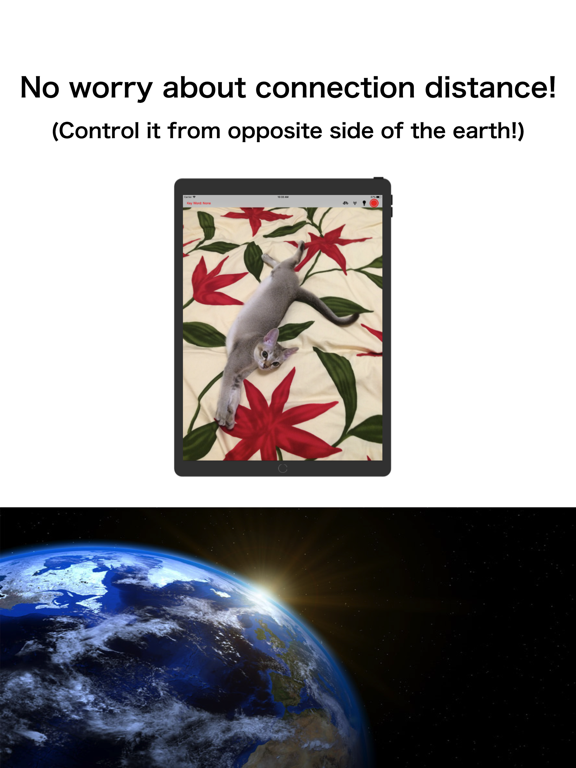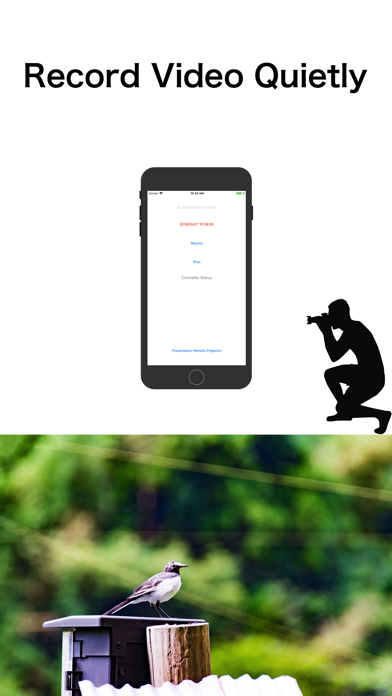Remote Video Recorder
Recording Movie on Web
Free
2.6for iPhone, iPad and more
9.9
1 Ratings
kobunachou ozawa
Developer
27.4 MB
Size
Sep 25, 2021
Update Date
Photo & Video
Category
4+
Age Rating
Age Rating
Remote Video Recorder Screenshots
About Remote Video Recorder
>Now you can get this for free. - Limited time offer!!
>More than 50000 globally downloaded APP of Catch Questions’s 7th series!
- Remote Video Recorder is a simple video recorder for you to control your recording via internet.
~ What features? ~
- It receives control signal from other device to record video remotely.
- Control signal can be set by the other APP titled Remote Video Controller.
- Control signal can be transmitted on internet.
- Control signal comes from iPhone, iPad or Apple Watch. *1
- To accept to receive the control signal, you have to give control from the designated Antenna button.
- You can give control to start or stop recording. *2
- To receive control signal, you need the key word set by Controller. *3
- By using power saving mode, you can record for a long time.
*1 Apple Watch works as only controller, not recorder on the other APP titled, Remote Video Controller.
*2 Recording file will be saved on Camera Roll.
*3 The key word is set by the other APP titled, Remote Video Controller.
>More than 50000 globally downloaded APP of Catch Questions’s 7th series!
- Remote Video Recorder is a simple video recorder for you to control your recording via internet.
~ What features? ~
- It receives control signal from other device to record video remotely.
- Control signal can be set by the other APP titled Remote Video Controller.
- Control signal can be transmitted on internet.
- Control signal comes from iPhone, iPad or Apple Watch. *1
- To accept to receive the control signal, you have to give control from the designated Antenna button.
- You can give control to start or stop recording. *2
- To receive control signal, you need the key word set by Controller. *3
- By using power saving mode, you can record for a long time.
*1 Apple Watch works as only controller, not recorder on the other APP titled, Remote Video Controller.
*2 Recording file will be saved on Camera Roll.
*3 The key word is set by the other APP titled, Remote Video Controller.
Show More
What's New in the Latest Version 2.6
Last updated on Sep 25, 2021
Old Versions
bugs fixed
Show More
Version History
2.6
Sep 25, 2021
bugs fixed
2.5
Dec 18, 2020
bags fixed
2.4
Sep 21, 2020
bugs fixed
2.0
Nov 22, 2018
Design Changed
1.9
May 22, 2018
Japanese slides added
1.8
May 22, 2018
Install link fixed
1.6
May 20, 2018
Remote Video Recorder FAQ
Click here to learn how to download Remote Video Recorder in restricted country or region.
Check the following list to see the minimum requirements of Remote Video Recorder.
iPhone
Requires iOS 11.3 or later.
iPad
Requires iPadOS 11.3 or later.
iPod touch
Requires iOS 11.3 or later.
Remote Video Recorder supports English