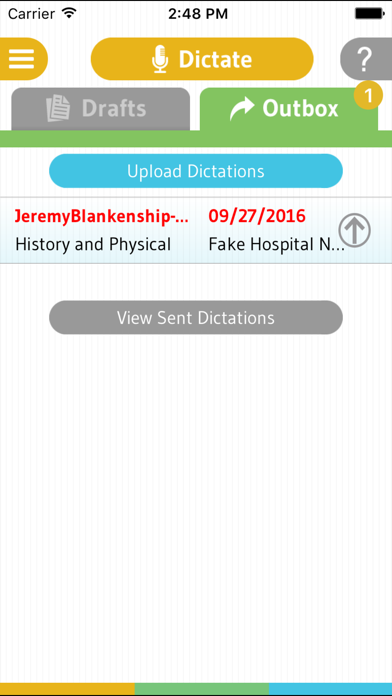RemoteRec
Free
2.2for iPhone, iPod touch
9.9
2 Ratings
Remote Operations, Inc.
Developer
4.1 MB
Size
Feb 7, 2023
Update Date
Medical
Category
12+
Age Rating
Age Rating
RemoteRec Screenshots
About RemoteRec
Tired of having to carry two devices around just to dictate your notes? Remote Operations is proud to present RemoteRec, an application that allows you to dictate all your notes directly from your smartphone.
Show More
What's New in the Latest Version 2.2
Last updated on Feb 7, 2023
Old Versions
Bug fixes around dictation recording
Show More
Version History
2.2
Feb 7, 2023
Bug fixes around dictation recording
2.1
Apr 3, 2021
Fixed an issue when incoming calls interrupt a dictation
2.0
Apr 4, 2020
- Updated the app to fit screens properly for the latest devices
- Code updates and optimizations for the latest OS
- Code updates and optimizations for the latest OS
1.8
Sep 30, 2016
- Latest release compatible with iOS10
1.7
Sep 29, 2015
-Optimized the app for iOS 9.0
-Removed autocorrect from patient ID field
-Fixed issue that caused uploads to fail because of bad character entries in the patient ID field
-Re-introduced insert/overwrite functionality. You can now insert dictation in the middle of an existing dictation or record over existing dictation. By default, insert mode is turned on
-Removed autocorrect from patient ID field
-Fixed issue that caused uploads to fail because of bad character entries in the patient ID field
-Re-introduced insert/overwrite functionality. You can now insert dictation in the middle of an existing dictation or record over existing dictation. By default, insert mode is turned on
1.6
Nov 13, 2014
Fixed an upload issue where users were able to complete dictations without recording any audio
1.5
Oct 10, 2014
- New Menu Slider functionality for easy navigation
- All new PIN Entry functionality for increased HIPAA Compliance
- Ability to set an "Inactive” timeout interval that will force the PIN entry after a set number of minutes.
- Update for iOS8 compatibility
- General bugfixes and improvements
- All new PIN Entry functionality for increased HIPAA Compliance
- Ability to set an "Inactive” timeout interval that will force the PIN entry after a set number of minutes.
- Update for iOS8 compatibility
- General bugfixes and improvements
1.4
May 27, 2014
You can now manage how long you want keep your dictations on your phone. To set this, please go to the settings screen and choose the number of days you want to keep your dictations. By default, your dictations will never be removed.
We have now enabled file sharing so that if you are unable to upload dictations for any reason, your account manager will be able to get the dictations through iTunes. This helps ensure that your dictations will never be lost.
We have now enabled file sharing so that if you are unable to upload dictations for any reason, your account manager will be able to get the dictations through iTunes. This helps ensure that your dictations will never be lost.
1.3
Mar 5, 2014
This version provides compatibility for iOS7 users.
1.2
May 22, 2013
The ability to copy and extend dictations.
The ability to upload dictations.
The ability to upload dictations.
1.0
Mar 11, 2013
RemoteRec FAQ
Click here to learn how to download RemoteRec in restricted country or region.
Check the following list to see the minimum requirements of RemoteRec.
iPhone
Requires iOS 14.0 or later.
iPod touch
Requires iOS 14.0 or later.
RemoteRec supports English