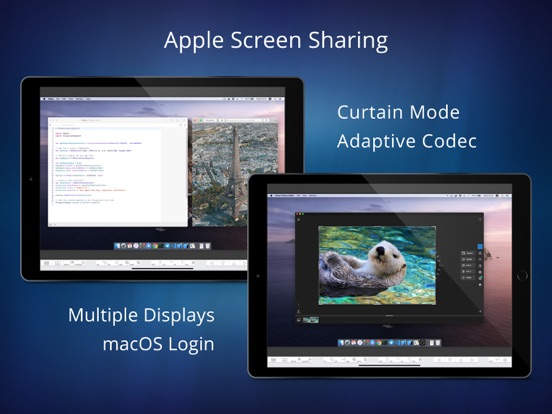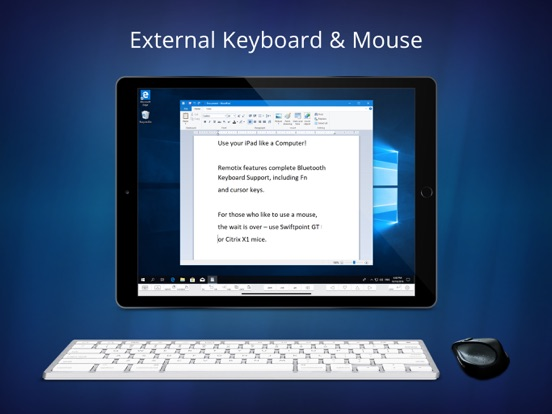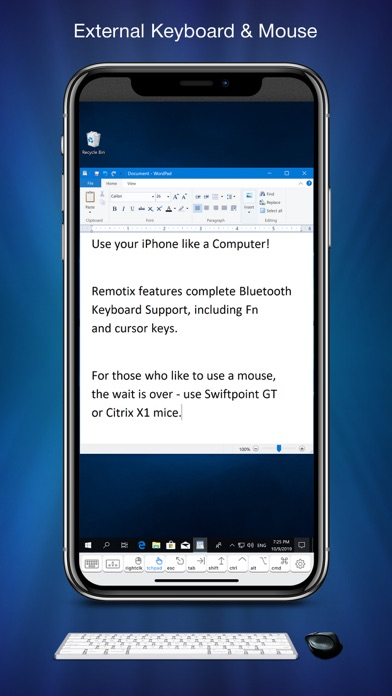Remotix VNC, RDP & NEAR
Fast Remote Desktop
$14.99
8.4for iPhone, iPad and more
Age Rating
Remotix VNC, RDP & NEAR Screenshots
About Remotix VNC, RDP & NEAR
Here is what Remotix users say:
“This is one of the very few Remote Desktop apps in the past decade that I haven’t wanted my money and my investment of time back on.”
BrockGS
General Features
• NEAR - low-latency, adaptive, H.264-based remote desktop protocol
• File Transfer: transfer your documents between remote machines
• Apple Screen Sharing, VNC and RDP, including RD Gateway
• Connect from anywhere
• Syncs computers and credentials across all devices
• Automatic clipboard synchronization
• Secure SSH connections with both password and public key auth
• Discovers all nearby machines using network scanners
• Wake-On-LAN
• Master password, Face ID & Touch ID protection
• Designed for iPhone, iPad and iPad Pro
• Take and share the screenshots of the remote machine
Control Interface
• Full set of multi-touch gestures to pan, zoom, drag, right click & scroll
• Point-and-click or touchpad-mode remote desktop control
• Hardware and bluetooth keyboard support, including F keys, cursor and modifiers
• Bluetooth mouse support
• Complete international character input
• Extended keyboard to access copy/paste, function and navigation keys
• 3D Touch for right click
If you are connecting to Mac or PC with NEAR:
• Hardware accelerated H.264 based remote desktop experience;
• Three quality modes, including “smooth” - for video & games.
• Automatically adapts to changing network conditions;
• Clipboard synchronization;
• Remote sound transfer;
• Login using system credentials or personal access code;
• Curtain mode & remote screen locking (Mac only).
If you are connecting to a Mac with Screen Sharing:
• Five quality modes, including adaptive for average and slow Internet connections
• Multi-display configuration selection, combined or each display individually
• VNC password and Mac OS X authentication methods
• Greatly improves interaction speed with server-side picture scaling,
• Multi-language keyboard input using "Keyboard through Clipboard" mode
• Remote screen locking
• Access to hidden dock or menu
If you are connecting to Windows over RDP:
• RD Gateway & load-balancing configurations
• On-the-fly resolution and scale change
• Sound playback & recording
• Real time network speed adaptation for the best performance over 3G or LAN
• Secure NLA authentication
• RDP over SSH
If you are connecting to Windows or Linux over VNC:
• Tested and works well with UltraVNC, TightVNC, RealVNC, VMWare, TigerVNC, x11vnc and other servers
• UltraVNC Windows Logon authentication
• TLS encryption and VeNCrypt authentication (ProxMox)
• x11vnc -ncache mode support
“This is one of the very few Remote Desktop apps in the past decade that I haven’t wanted my money and my investment of time back on.”
BrockGS
General Features
• NEAR - low-latency, adaptive, H.264-based remote desktop protocol
• File Transfer: transfer your documents between remote machines
• Apple Screen Sharing, VNC and RDP, including RD Gateway
• Connect from anywhere
• Syncs computers and credentials across all devices
• Automatic clipboard synchronization
• Secure SSH connections with both password and public key auth
• Discovers all nearby machines using network scanners
• Wake-On-LAN
• Master password, Face ID & Touch ID protection
• Designed for iPhone, iPad and iPad Pro
• Take and share the screenshots of the remote machine
Control Interface
• Full set of multi-touch gestures to pan, zoom, drag, right click & scroll
• Point-and-click or touchpad-mode remote desktop control
• Hardware and bluetooth keyboard support, including F keys, cursor and modifiers
• Bluetooth mouse support
• Complete international character input
• Extended keyboard to access copy/paste, function and navigation keys
• 3D Touch for right click
If you are connecting to Mac or PC with NEAR:
• Hardware accelerated H.264 based remote desktop experience;
• Three quality modes, including “smooth” - for video & games.
• Automatically adapts to changing network conditions;
• Clipboard synchronization;
• Remote sound transfer;
• Login using system credentials or personal access code;
• Curtain mode & remote screen locking (Mac only).
If you are connecting to a Mac with Screen Sharing:
• Five quality modes, including adaptive for average and slow Internet connections
• Multi-display configuration selection, combined or each display individually
• VNC password and Mac OS X authentication methods
• Greatly improves interaction speed with server-side picture scaling,
• Multi-language keyboard input using "Keyboard through Clipboard" mode
• Remote screen locking
• Access to hidden dock or menu
If you are connecting to Windows over RDP:
• RD Gateway & load-balancing configurations
• On-the-fly resolution and scale change
• Sound playback & recording
• Real time network speed adaptation for the best performance over 3G or LAN
• Secure NLA authentication
• RDP over SSH
If you are connecting to Windows or Linux over VNC:
• Tested and works well with UltraVNC, TightVNC, RealVNC, VMWare, TigerVNC, x11vnc and other servers
• UltraVNC Windows Logon authentication
• TLS encryption and VeNCrypt authentication (ProxMox)
• x11vnc -ncache mode support
Show More
What's New in the Latest Version 8.4
Last updated on Jun 2, 2021
Old Versions
- You can add notes to connections and machines and they will appear in Remotix Hub
- Fixed "Save thumbnails" option not saving
- Fixed an issue with copying images via clipboard from RDP session
- Fixed NEAR 'keycodes' keyboard mode (for entering text in remote VMWare and others)
- Fixed "Save thumbnails" option not saving
- Fixed an issue with copying images via clipboard from RDP session
- Fixed NEAR 'keycodes' keyboard mode (for entering text in remote VMWare and others)
Show More
Version History
8.4
Jun 2, 2021
- You can add notes to connections and machines and they will appear in Remotix Hub
- Fixed "Save thumbnails" option not saving
- Fixed an issue with copying images via clipboard from RDP session
- Fixed NEAR 'keycodes' keyboard mode (for entering text in remote VMWare and others)
- Fixed "Save thumbnails" option not saving
- Fixed an issue with copying images via clipboard from RDP session
- Fixed NEAR 'keycodes' keyboard mode (for entering text in remote VMWare and others)
8.3.3
Oct 13, 2020
- Improved clipboard synchronization in NEAR connections
8.3.2
Sep 30, 2020
- Fixed an issue with bluetooth mouse on iOS 14
- Improved connectivity in different network configurations
- Option to enter custom Remotix Gateway address (for on-premise solution)
- Improved connectivity in different network configurations
- Option to enter custom Remotix Gateway address (for on-premise solution)
8.3.1
Jul 24, 2020
In 8.3.1: Fixed crash with Apple Pencil.
*** Apple Pencil Support ***
We've added the capability to use Apple Pencil within remote graphical apps, such as Adobe Photoshop or GIMP over NEAR connections! Enjoy!
*** Misc. fixes ***
- You can now change unicode keyboard input mode for NEAR connections. This helps entering text in VMWare and similar software.
- A number of user reported fixes were addressed too.
*** Apple Pencil Support ***
We've added the capability to use Apple Pencil within remote graphical apps, such as Adobe Photoshop or GIMP over NEAR connections! Enjoy!
*** Misc. fixes ***
- You can now change unicode keyboard input mode for NEAR connections. This helps entering text in VMWare and similar software.
- A number of user reported fixes were addressed too.
8.3
Jul 22, 2020
*** Apple Pencil Support ***
We've added the capability to use Apple Pencil within remote graphical apps, such as Adobe Photoshop or GIMP over NEAR connections! Enjoy!
*** Misc. fixes ***
- You can now change unicode keyboard input mode for NEAR connections. This helps entering text in VMWare and similar software.
- A number of user reported fixes were addressed too.
We've added the capability to use Apple Pencil within remote graphical apps, such as Adobe Photoshop or GIMP over NEAR connections! Enjoy!
*** Misc. fixes ***
- You can now change unicode keyboard input mode for NEAR connections. This helps entering text in VMWare and similar software.
- A number of user reported fixes were addressed too.
8.2.1
May 21, 2020
- Fixed the issue with bluetooth mouse and hot corners.
- Added the switch to turn off clipboard synchronisation in application settings to prevent issues with Handoff.
- Added the switch to turn off clipboard synchronisation in application settings to prevent issues with Handoff.
8.2
Apr 3, 2020
Thanks to iOS 13.4 update we've added generic bluetooth mouse support for iPads! Work from home with comfort!
8.1.1
Feb 11, 2020
- Fixed external screen mirroring
- Fixed crash on SSH key import
- Option to show hidden files in FT
- Fixed crash on SSH key import
- Option to show hidden files in FT
8.1
Jan 28, 2020
Introducing multitasking: run multiple remote connections or file transfer sessions simultaneously!
Use long tap on the item in the computer list to open connection in a new window.
Use long tap on the item in the computer list to open connection in a new window.
8.0.5
Nov 20, 2019
- Fixed shortcuts (modifier+key) input
- Fixed the issue with NEAR computers not appearing in nearby pane
- Fixed the issue with NEAR computers not appearing in nearby pane
8.0.4
Nov 14, 2019
- Fixed issue with viewer freezing
8.0.3
Nov 12, 2019
- Fixed issues with application crashing during iPhone or iPad rotation
- Fixed issues with authentication popups
- Fixed issues with authentication popups
8.0.2
Nov 11, 2019
- Fixed the issue with "ONLINE" status in stored computers
- Fixed Dark Mode issues
- Fixed Dark Mode issues
8.0.1
Oct 19, 2019
Remotix 8 for iOS is full with essential features to make your work easier!
** File Transfer **
The complete file manager with ability to transfer files between local and remote machines. File transfer goes without network round-trips, so it's lightning-fast even on slow networks and a huge amount of small files.
** Automatic Discovery **
Nearby machines with NEAR protocol enabled are found and displayed automatically.
** Multiple Displays and Resolution Change **
If remote machine has multiple displays, you can now see them all. To improve your remote control experience you can change remote display resolution on the fly (NEAR connections).
** Cloud Keychain **
Store your connection credentials in Remotix Cloud and automatically access them across all your devices. The credential storage is encrypted using AES-256 in combination with your personal password. That means that no third party (including us) has access to it.
** Cloud Groups **
All your connections, including Remotix Cloud, are now organized in groups. The groups are also presented in Remotix Hub.
** Session Select **
If there are multiple desktop sessions on the remote machine you now can select the session you want to connect to (NEAR connections).
** Face ID **
Use Face ID to protect your credentials.
** Dark Mode **
Love your new shiny iOS in dark mode? Remotix comes in dark too.
** iPhone 11 and iOS 13 **
Remotix 8 brings full support for the latest Apple iPhones and iPads.
** File Transfer **
The complete file manager with ability to transfer files between local and remote machines. File transfer goes without network round-trips, so it's lightning-fast even on slow networks and a huge amount of small files.
** Automatic Discovery **
Nearby machines with NEAR protocol enabled are found and displayed automatically.
** Multiple Displays and Resolution Change **
If remote machine has multiple displays, you can now see them all. To improve your remote control experience you can change remote display resolution on the fly (NEAR connections).
** Cloud Keychain **
Store your connection credentials in Remotix Cloud and automatically access them across all your devices. The credential storage is encrypted using AES-256 in combination with your personal password. That means that no third party (including us) has access to it.
** Cloud Groups **
All your connections, including Remotix Cloud, are now organized in groups. The groups are also presented in Remotix Hub.
** Session Select **
If there are multiple desktop sessions on the remote machine you now can select the session you want to connect to (NEAR connections).
** Face ID **
Use Face ID to protect your credentials.
** Dark Mode **
Love your new shiny iOS in dark mode? Remotix comes in dark too.
** iPhone 11 and iOS 13 **
Remotix 8 brings full support for the latest Apple iPhones and iPads.
8.0
Oct 17, 2019
Remotix 8 for iOS is full with essential features to make your work easier!
** File Transfer **
The complete file manager with ability to transfer files between local and remote machines. File transfer goes without network round-trips, so it's lightning-fast even on slow networks and a huge amount of small files.
** Automatic Discovery **
Nearby machines with NEAR protocol enabled are found and displayed automatically.
** Multiple Displays and Resolution Change **
If remote machine has multiple displays, you can now see them all. To improve your remote control experience you can change remote display resolution on the fly (NEAR connections).
** Cloud Keychain **
Store your connection credentials in Remotix Cloud and automatically access them across all your devices. The credential storage is encrypted using AES-256 in combination with your personal password. That means that no third party (including us) has access to it.
** Cloud Groups **
All your connections, including Remotix Cloud, are now organized in groups. The groups are also presented in Remotix Hub.
** Session Select **
If there are multiple desktop sessions on the remote machine you now can select the session you want to connect to (NEAR connections).
** Face ID **
Use Face ID to protect your credentials.
** Dark Mode **
Love your new shiny iOS in dark mode? Remotix comes in dark too.
** iPhone 11 and iOS 13 **
Remotix 8 brings full support for the latest Apple iPhones and iPads.
** File Transfer **
The complete file manager with ability to transfer files between local and remote machines. File transfer goes without network round-trips, so it's lightning-fast even on slow networks and a huge amount of small files.
** Automatic Discovery **
Nearby machines with NEAR protocol enabled are found and displayed automatically.
** Multiple Displays and Resolution Change **
If remote machine has multiple displays, you can now see them all. To improve your remote control experience you can change remote display resolution on the fly (NEAR connections).
** Cloud Keychain **
Store your connection credentials in Remotix Cloud and automatically access them across all your devices. The credential storage is encrypted using AES-256 in combination with your personal password. That means that no third party (including us) has access to it.
** Cloud Groups **
All your connections, including Remotix Cloud, are now organized in groups. The groups are also presented in Remotix Hub.
** Session Select **
If there are multiple desktop sessions on the remote machine you now can select the session you want to connect to (NEAR connections).
** Face ID **
Use Face ID to protect your credentials.
** Dark Mode **
Love your new shiny iOS in dark mode? Remotix comes in dark too.
** iPhone 11 and iOS 13 **
Remotix 8 brings full support for the latest Apple iPhones and iPads.
7.2
Oct 9, 2018
- Support for new iPhone resolutions
- Fixed crash on screenshot sharing
As always we'll be grateful for positive AppStore review. Remotix development is driven by you and your feedback!
- Fixed crash on screenshot sharing
As always we'll be grateful for positive AppStore review. Remotix development is driven by you and your feedback!
7.1.1
Mar 21, 2018
- iPhone X support fixes
- NEAR protocol smooth quality resolution fixes for modern iPhones
As always we'll be grateful for positive AppStore review. Remotix development is driven by you and your feedback!
- NEAR protocol smooth quality resolution fixes for modern iPhones
As always we'll be grateful for positive AppStore review. Remotix development is driven by you and your feedback!
7.1
Mar 16, 2018
- Better support for iPhone X
- Fixed RDP authentication issues.
- Fixed RDP authentication issues.
7.0.5
Jan 16, 2018
- Greatly improved iCloud sync speed
- Hardware keyboard keys autorepeat
- Hardware keyboard fixes
- Stability improvements
As always we'll be grateful for positive AppStore review. Remotix development is driven by you and your feedback!
- Hardware keyboard keys autorepeat
- Hardware keyboard fixes
- Stability improvements
As always we'll be grateful for positive AppStore review. Remotix development is driven by you and your feedback!
7.0.4
Dec 16, 2017
Biggest Remotix Release Ever!
1. NEAR Protocol
We're happy to introduce modern, low-latency remote desktop protocol called NEAR. NEAR brings hardware accelerated
H264 based desktop experience, network adaptivity, remote sound transfer, transparent multilanguage input and automatic
clipboard synchronization.
To use NEAR, install latest Remotix Agent on the target computers. For more information, check nulana.com/remotix-ios
2. Remotix Cloud Sync
Remotix can automatically synchronize your server list across all your devices once you log in to Remotix Cloud.
3. Citrix X1 & Swiftpoint GT mouse support
By the popular request, we include Citrix X1 mouse support. Swiftpoint GT mouse handling also got several fixes. Enjoy!
4. Hardware-accelerated H264 support for RDP connections
Windows 10 and Windows Server 2016 include the capability of transferring desktop picture using H264, dramatically improving the user experience.
5. Multiple Groups
Stored computers can now reside in multiple groups (previously known as categories), giving you more precise way to organize them.
6. Separate SSH and RDG settings
SSH and Remote Desktop Gateway servers are now managed separately from your stored computers, so once you configure SSH or RDG server, you can use it in multiple connections.
7. Unified Scanner
We've merged NetBIOS, LAN and Bonjour scanners into one "Unified" scanner, so it's now easier to locate nearby computers.
8. Complete IPv6 Support
We've implemented complete IPv6 support in Remotix for iOS. Connectivity issues within Verizon and T-Mobile cellular networks are, hopefully, gone.
9. High Sierra
Doubleclick issues are now fixed.
In 7.0.4:
- Fixed the crash with RDP audio recording
- RDP audio recording improvements
- Fixed the crash with hardware keyboard apostrophe key
- Stability improvements
As always we'll be grateful for positive AppStore review. Remotix development is driven by you and your feedback!
1. NEAR Protocol
We're happy to introduce modern, low-latency remote desktop protocol called NEAR. NEAR brings hardware accelerated
H264 based desktop experience, network adaptivity, remote sound transfer, transparent multilanguage input and automatic
clipboard synchronization.
To use NEAR, install latest Remotix Agent on the target computers. For more information, check nulana.com/remotix-ios
2. Remotix Cloud Sync
Remotix can automatically synchronize your server list across all your devices once you log in to Remotix Cloud.
3. Citrix X1 & Swiftpoint GT mouse support
By the popular request, we include Citrix X1 mouse support. Swiftpoint GT mouse handling also got several fixes. Enjoy!
4. Hardware-accelerated H264 support for RDP connections
Windows 10 and Windows Server 2016 include the capability of transferring desktop picture using H264, dramatically improving the user experience.
5. Multiple Groups
Stored computers can now reside in multiple groups (previously known as categories), giving you more precise way to organize them.
6. Separate SSH and RDG settings
SSH and Remote Desktop Gateway servers are now managed separately from your stored computers, so once you configure SSH or RDG server, you can use it in multiple connections.
7. Unified Scanner
We've merged NetBIOS, LAN and Bonjour scanners into one "Unified" scanner, so it's now easier to locate nearby computers.
8. Complete IPv6 Support
We've implemented complete IPv6 support in Remotix for iOS. Connectivity issues within Verizon and T-Mobile cellular networks are, hopefully, gone.
9. High Sierra
Doubleclick issues are now fixed.
In 7.0.4:
- Fixed the crash with RDP audio recording
- RDP audio recording improvements
- Fixed the crash with hardware keyboard apostrophe key
- Stability improvements
As always we'll be grateful for positive AppStore review. Remotix development is driven by you and your feedback!
7.0.3
Nov 28, 2017
Biggest Remotix Release Ever!
1. NEAR Protocol
We're happy to introduce modern, low-latency remote desktop protocol called NEAR. NEAR brings hardware accelerated
H264 based desktop experience, network adaptivity, remote sound transfer, transparent multilanguage input and automatic
clipboard synchronization.
To use NEAR, install latest Remotix Agent on the target computers. For more information, check nulana.com/remotix-ios
2. Remotix Cloud Sync
Remotix can automatically synchronize your server list across all your devices once you log in to Remotix Cloud.
3. Citrix X1 & Swiftpoint GT mouse support
By the popular request, we include Citrix X1 mouse support. Swiftpoint GT mouse handling also got several fixes. Enjoy!
4. Hardware-accelerated H264 support for RDP connections
Windows 10 and Windows Server 2016 include the capability of transferring desktop picture using H264, dramatically improving the user experience.
5. Multiple Groups
Stored computers can now reside in multiple groups (previously known as categories), giving you more precise way to organize them.
6. Separate SSH and RDG settings
SSH and Remote Desktop Gateway servers are now managed separately from your stored computers, so once you configure SSH or RDG server, you can use it in multiple connections.
7. Unified Scanner
We've merged NetBIOS, LAN and Bonjour scanners into one "Unified" scanner, so it's now easier to locate nearby computers.
8. Complete IPv6 Support
We've implemented complete IPv6 support in Remotix for iOS. Connectivity issues within Verizon and T-Mobile cellular networks are, hopefully, gone.
9. High Sierra
Doubleclick issues are now fixed.
In 7.0.3:
- Remotix is now faster due to optimized iCloud synchronisation
- Other stability fixes
As always we'll be grateful for positive AppStore review. Remotix development is driven by you and your feedback!
1. NEAR Protocol
We're happy to introduce modern, low-latency remote desktop protocol called NEAR. NEAR brings hardware accelerated
H264 based desktop experience, network adaptivity, remote sound transfer, transparent multilanguage input and automatic
clipboard synchronization.
To use NEAR, install latest Remotix Agent on the target computers. For more information, check nulana.com/remotix-ios
2. Remotix Cloud Sync
Remotix can automatically synchronize your server list across all your devices once you log in to Remotix Cloud.
3. Citrix X1 & Swiftpoint GT mouse support
By the popular request, we include Citrix X1 mouse support. Swiftpoint GT mouse handling also got several fixes. Enjoy!
4. Hardware-accelerated H264 support for RDP connections
Windows 10 and Windows Server 2016 include the capability of transferring desktop picture using H264, dramatically improving the user experience.
5. Multiple Groups
Stored computers can now reside in multiple groups (previously known as categories), giving you more precise way to organize them.
6. Separate SSH and RDG settings
SSH and Remote Desktop Gateway servers are now managed separately from your stored computers, so once you configure SSH or RDG server, you can use it in multiple connections.
7. Unified Scanner
We've merged NetBIOS, LAN and Bonjour scanners into one "Unified" scanner, so it's now easier to locate nearby computers.
8. Complete IPv6 Support
We've implemented complete IPv6 support in Remotix for iOS. Connectivity issues within Verizon and T-Mobile cellular networks are, hopefully, gone.
9. High Sierra
Doubleclick issues are now fixed.
In 7.0.3:
- Remotix is now faster due to optimized iCloud synchronisation
- Other stability fixes
As always we'll be grateful for positive AppStore review. Remotix development is driven by you and your feedback!
7.0.2
Nov 3, 2017
Biggest Remotix Release Ever!
1. NEAR Protocol
We're happy to introduce modern, low-latency remote desktop protocol called NEAR. NEAR brings hardware accelerated
H264 based desktop experience, network adaptivity, remote sound transfer, transparent multilanguage input and automatic
clipboard synchronization.
To use NEAR, install latest Remotix Agent on the target computers. For more information, check nulana.com/remotix-ios
2. Remotix Cloud Sync
Remotix can automatically synchronize your server list across all your devices once you log in to Remotix Cloud.
3. Citrix X1 & Swiftpoint GT mouse support
By the popular request, we include Citrix X1 mouse support. Swiftpoint GT mouse handling also got several fixes. Enjoy!
4. Hardware-accelerated H264 support for RDP connections
Windows 10 and Windows Server 2016 include the capability of transferring desktop picture using H264, dramatically improving the user experience.
5. Multiple Groups
Stored computers can now reside in multiple groups (previously known as categories), giving you more precise way to organize them.
6. Separate SSH and RDG settings
SSH and Remote Desktop Gateway servers are now managed separately from your stored computers, so once you configure SSH or RDG server, you can use it in multiple connections.
7. Unified Scanner
We've merged NetBIOS, LAN and Bonjour scanners into one "Unified" scanner, so it's now easier to locate nearby computers.
8. Complete IPv6 Support
We've implemented complete IPv6 support in Remotix for iOS. Connectivity issues within Verizon and T-Mobile cellular networks are, hopefully, gone.
9. High Sierra
Doubleclick issues are now fixed.
In 7.0.2:
- Fixed an issue SSH private key
- Fixed missing cursor in NEAR connections
- Other stability fixes
As always we'll be grateful for positive AppStore review. Remotix development is driven by you and your feedback!
1. NEAR Protocol
We're happy to introduce modern, low-latency remote desktop protocol called NEAR. NEAR brings hardware accelerated
H264 based desktop experience, network adaptivity, remote sound transfer, transparent multilanguage input and automatic
clipboard synchronization.
To use NEAR, install latest Remotix Agent on the target computers. For more information, check nulana.com/remotix-ios
2. Remotix Cloud Sync
Remotix can automatically synchronize your server list across all your devices once you log in to Remotix Cloud.
3. Citrix X1 & Swiftpoint GT mouse support
By the popular request, we include Citrix X1 mouse support. Swiftpoint GT mouse handling also got several fixes. Enjoy!
4. Hardware-accelerated H264 support for RDP connections
Windows 10 and Windows Server 2016 include the capability of transferring desktop picture using H264, dramatically improving the user experience.
5. Multiple Groups
Stored computers can now reside in multiple groups (previously known as categories), giving you more precise way to organize them.
6. Separate SSH and RDG settings
SSH and Remote Desktop Gateway servers are now managed separately from your stored computers, so once you configure SSH or RDG server, you can use it in multiple connections.
7. Unified Scanner
We've merged NetBIOS, LAN and Bonjour scanners into one "Unified" scanner, so it's now easier to locate nearby computers.
8. Complete IPv6 Support
We've implemented complete IPv6 support in Remotix for iOS. Connectivity issues within Verizon and T-Mobile cellular networks are, hopefully, gone.
9. High Sierra
Doubleclick issues are now fixed.
In 7.0.2:
- Fixed an issue SSH private key
- Fixed missing cursor in NEAR connections
- Other stability fixes
As always we'll be grateful for positive AppStore review. Remotix development is driven by you and your feedback!
7.0.1
Oct 27, 2017
Biggest Remotix Release Ever!
1. NEAR Protocol
We're happy to introduce modern, low-latency remote desktop protocol called NEAR. NEAR brings hardware accelerated
H264 based desktop experience, network adaptivity, remote sound transfer, transparent multilanguage input and automatic
clipboard synchronization.
To use NEAR, install latest Remotix Agent on the target computers. For more information, check nulana.com/remotix-ios
2. Remotix Cloud Sync
Remotix can automatically synchronize your server list across all your devices once you log in to Remotix Cloud.
3. Citrix X1 & Swiftpoint GT mouse support
By the popular request, we include Citrix X1 mouse support. Swiftpoint GT mouse handling also got several fixes. Enjoy!
4. Hardware-accelerated H264 support for RDP connections
Windows 10 and Windows Server 2016 include the capability of transferring desktop picture using H264, dramatically improving the user experience.
5. Multiple Groups
Stored computers can now reside in multiple groups (previously known as categories), giving you more precise way to organize them.
6. Separate SSH and RDG settings
SSH and Remote Desktop Gateway servers are now managed separately from your stored computers, so once you configure SSH or RDG server, you can use it in multiple connections.
7. Unified Scanner
We've merged NetBIOS, LAN and Bonjour scanners into one "Unified" scanner, so it's now easier to locate nearby computers.
8. Complete IPv6 Support
We've implemented complete IPv6 support in Remotix for iOS. Connectivity issues within Verizon and T-Mobile cellular networks are, hopefully, gone.
9. High Sierra
Doubleclick issues are now fixed.
In 7.0.1:
- Fixed an issue with inability to log in with SSH private key
- Fixed crashes on master password reset
- Increased click area size of settings cog
- Fixed crash on SSH connection establishment
- Fixed URL handling for RDP and RDG
- Other stability fixes
As always we'll be grateful for positive AppStore review. Remotix development is driven by you and your feedback!
1. NEAR Protocol
We're happy to introduce modern, low-latency remote desktop protocol called NEAR. NEAR brings hardware accelerated
H264 based desktop experience, network adaptivity, remote sound transfer, transparent multilanguage input and automatic
clipboard synchronization.
To use NEAR, install latest Remotix Agent on the target computers. For more information, check nulana.com/remotix-ios
2. Remotix Cloud Sync
Remotix can automatically synchronize your server list across all your devices once you log in to Remotix Cloud.
3. Citrix X1 & Swiftpoint GT mouse support
By the popular request, we include Citrix X1 mouse support. Swiftpoint GT mouse handling also got several fixes. Enjoy!
4. Hardware-accelerated H264 support for RDP connections
Windows 10 and Windows Server 2016 include the capability of transferring desktop picture using H264, dramatically improving the user experience.
5. Multiple Groups
Stored computers can now reside in multiple groups (previously known as categories), giving you more precise way to organize them.
6. Separate SSH and RDG settings
SSH and Remote Desktop Gateway servers are now managed separately from your stored computers, so once you configure SSH or RDG server, you can use it in multiple connections.
7. Unified Scanner
We've merged NetBIOS, LAN and Bonjour scanners into one "Unified" scanner, so it's now easier to locate nearby computers.
8. Complete IPv6 Support
We've implemented complete IPv6 support in Remotix for iOS. Connectivity issues within Verizon and T-Mobile cellular networks are, hopefully, gone.
9. High Sierra
Doubleclick issues are now fixed.
In 7.0.1:
- Fixed an issue with inability to log in with SSH private key
- Fixed crashes on master password reset
- Increased click area size of settings cog
- Fixed crash on SSH connection establishment
- Fixed URL handling for RDP and RDG
- Other stability fixes
As always we'll be grateful for positive AppStore review. Remotix development is driven by you and your feedback!
7.0
Oct 25, 2017
Biggest Remotix Release Ever!
1. NEAR Protocol
We're happy to introduce modern, low-latency remote desktop protocol called NEAR. NEAR brings hardware accelerated
H264 based desktop experience, network adaptivity, remote sound transfer, transparent multilanguage input and automatic
clipboard synchronization.
To use NEAR, install latest Remotix Agent on the target computers. For more information, check nulana.com/remotix-ios
2. Remotix Cloud Sync
Remotix can automatically synchronize your server list across all your devices once you log in to Remotix Cloud.
3. Citrix X1 & Swiftpoint GT mouse support
By the popular request, we include Citrix X1 mouse support. Swiftpoint GT mouse handling also got several fixes. Enjoy!
4. Hardware-accelerated H264 support for RDP connections
Windows 10 and Windows Server 2016 include the capability of transferring desktop picture using H264, dramatically improving the user experience.
5. Multiple Groups
Stored computers can now reside in multiple groups (previously known as categories), giving you more precise way to organize them.
6. Separate SSH and RDG settings
SSH and Remote Desktop Gateway servers are now managed separately from your stored computers, so once you configure SSH or RDG server, you can use it in multiple connections.
7. Unified Scanner
We've merged NetBIOS, LAN and Bonjour scanners into one "Unified" scanner, so it's now easier to locate nearby computers.
8. Complete IPv6 Support
We've implemented complete IPv6 support in Remotix for iOS. Connectivity issues within Verizon and T-Mobile cellular networks are, hopefully, gone.
9. High Sierra
Doubleclick issues are now fixed.
1. NEAR Protocol
We're happy to introduce modern, low-latency remote desktop protocol called NEAR. NEAR brings hardware accelerated
H264 based desktop experience, network adaptivity, remote sound transfer, transparent multilanguage input and automatic
clipboard synchronization.
To use NEAR, install latest Remotix Agent on the target computers. For more information, check nulana.com/remotix-ios
2. Remotix Cloud Sync
Remotix can automatically synchronize your server list across all your devices once you log in to Remotix Cloud.
3. Citrix X1 & Swiftpoint GT mouse support
By the popular request, we include Citrix X1 mouse support. Swiftpoint GT mouse handling also got several fixes. Enjoy!
4. Hardware-accelerated H264 support for RDP connections
Windows 10 and Windows Server 2016 include the capability of transferring desktop picture using H264, dramatically improving the user experience.
5. Multiple Groups
Stored computers can now reside in multiple groups (previously known as categories), giving you more precise way to organize them.
6. Separate SSH and RDG settings
SSH and Remote Desktop Gateway servers are now managed separately from your stored computers, so once you configure SSH or RDG server, you can use it in multiple connections.
7. Unified Scanner
We've merged NetBIOS, LAN and Bonjour scanners into one "Unified" scanner, so it's now easier to locate nearby computers.
8. Complete IPv6 Support
We've implemented complete IPv6 support in Remotix for iOS. Connectivity issues within Verizon and T-Mobile cellular networks are, hopefully, gone.
9. High Sierra
Doubleclick issues are now fixed.
6.0.6
Jul 13, 2016
Big new release with lots of new stuff!
* RD Gateway
This is the most long-awaited RDP feature for business users, finally coming to Remotix. It took us a lot of time to do it, but hopefully we did it right and tested enough configurations so you won't have problems with it. Just in case you do - drop us a line and we'll try to find out the solution.
* Swiftpoint GT Bluetooth Mouse
Nulana and Swiftpoint would like to introduce you to the best travel mouse in the world, The SwiftpointGT. This is a quality and award winning Bluetooth mouse that is comfortable, compact and clever and will now allow you to use your iPad like a computer. NOTE: Remotix does not work with any bluetooth mouse, only SwiftpointGT.
* Auto Reconnect
If network connect is lost, Wi-Fi goes away, Remotix transparently reconnects to the machine. This is especially useful on iPhones, where top button cuts of all network connections.
Auto-reconnect works for both RDP and VNC connections.
* RDP Live Resolution & Scale Change
Single most cool RDP feature since Windows 8.1. RDP automatically fits your iDevice resolution on rotations and toolbar/show hide. Also, you can change the scale of the elements on the fly, without leaving the viewer. Note, resolution and scale change only works on non-server Windows editions, starting from 8.1.
* True Multitasking & Full Resolution
On iPad Pro and iPad Air 2 you can now use Remotix simultaneously with the other apps, thanks to the Slide Over feature. Remotix is now using native resolution for all modern iPhone models, like 6 and 6 Plus.
* 3D Touch
On 3D touch enabled devices perform right click using the touch with a little force. This is really, really convenient!
* Better Keyboard
We’ve improved the on screen keyboard - added more shortcut actions like spotlight, mission control and CAD as well as giving better use for more estate available on the devices like iPad Pro and iPhone 6 Plus.
* Spotlight Search & App Shortcuts
Remotix servers are now searchable by Spotlight. Really fast way to connect to particular computer without finding Remotix app first. Also, recently used servers are added as shortcuts to Remotix app (use force touch on the app icon).
* Load-Balancing Configurations
One more feature for business users - Remotix now supports RDP redirection, used in RD farm configurations.
* Better RDP network speed adaptivity
RDP engine now performs periodic network speed checks while you're connected to automatically tune RDP features for the best performance.
* Connection Info Panel
We've added HUD display of current connection parameters, including current rate, total bytes used and total time connected.
* VeNCrypt Authentication
Remotix is currently the only client (as far as we know) supporting TLS VeNCrypt authentication used by ProxMox and others.
In 6.0.6:
- Edit categories crash fix
- RD Gateway SSL SNI servers support
- Connection info panel position fix
- RDP TLS authentication SSL fix
- Other fixes
As always we’ll be grateful for positive App Store review. Remotix development is driven by you and your feedback!
* RD Gateway
This is the most long-awaited RDP feature for business users, finally coming to Remotix. It took us a lot of time to do it, but hopefully we did it right and tested enough configurations so you won't have problems with it. Just in case you do - drop us a line and we'll try to find out the solution.
* Swiftpoint GT Bluetooth Mouse
Nulana and Swiftpoint would like to introduce you to the best travel mouse in the world, The SwiftpointGT. This is a quality and award winning Bluetooth mouse that is comfortable, compact and clever and will now allow you to use your iPad like a computer. NOTE: Remotix does not work with any bluetooth mouse, only SwiftpointGT.
* Auto Reconnect
If network connect is lost, Wi-Fi goes away, Remotix transparently reconnects to the machine. This is especially useful on iPhones, where top button cuts of all network connections.
Auto-reconnect works for both RDP and VNC connections.
* RDP Live Resolution & Scale Change
Single most cool RDP feature since Windows 8.1. RDP automatically fits your iDevice resolution on rotations and toolbar/show hide. Also, you can change the scale of the elements on the fly, without leaving the viewer. Note, resolution and scale change only works on non-server Windows editions, starting from 8.1.
* True Multitasking & Full Resolution
On iPad Pro and iPad Air 2 you can now use Remotix simultaneously with the other apps, thanks to the Slide Over feature. Remotix is now using native resolution for all modern iPhone models, like 6 and 6 Plus.
* 3D Touch
On 3D touch enabled devices perform right click using the touch with a little force. This is really, really convenient!
* Better Keyboard
We’ve improved the on screen keyboard - added more shortcut actions like spotlight, mission control and CAD as well as giving better use for more estate available on the devices like iPad Pro and iPhone 6 Plus.
* Spotlight Search & App Shortcuts
Remotix servers are now searchable by Spotlight. Really fast way to connect to particular computer without finding Remotix app first. Also, recently used servers are added as shortcuts to Remotix app (use force touch on the app icon).
* Load-Balancing Configurations
One more feature for business users - Remotix now supports RDP redirection, used in RD farm configurations.
* Better RDP network speed adaptivity
RDP engine now performs periodic network speed checks while you're connected to automatically tune RDP features for the best performance.
* Connection Info Panel
We've added HUD display of current connection parameters, including current rate, total bytes used and total time connected.
* VeNCrypt Authentication
Remotix is currently the only client (as far as we know) supporting TLS VeNCrypt authentication used by ProxMox and others.
In 6.0.6:
- Edit categories crash fix
- RD Gateway SSL SNI servers support
- Connection info panel position fix
- RDP TLS authentication SSL fix
- Other fixes
As always we’ll be grateful for positive App Store review. Remotix development is driven by you and your feedback!
Remotix VNC, RDP & NEAR FAQ
Click here to learn how to download Remotix VNC, RDP & NEAR in restricted country or region.
Check the following list to see the minimum requirements of Remotix VNC, RDP & NEAR.
iPhone
Requires iOS 11.0 or later.
iPad
Requires iPadOS 11.0 or later.
iPod touch
Requires iOS 11.0 or later.
Remotix VNC, RDP & NEAR supports English, German, Russian