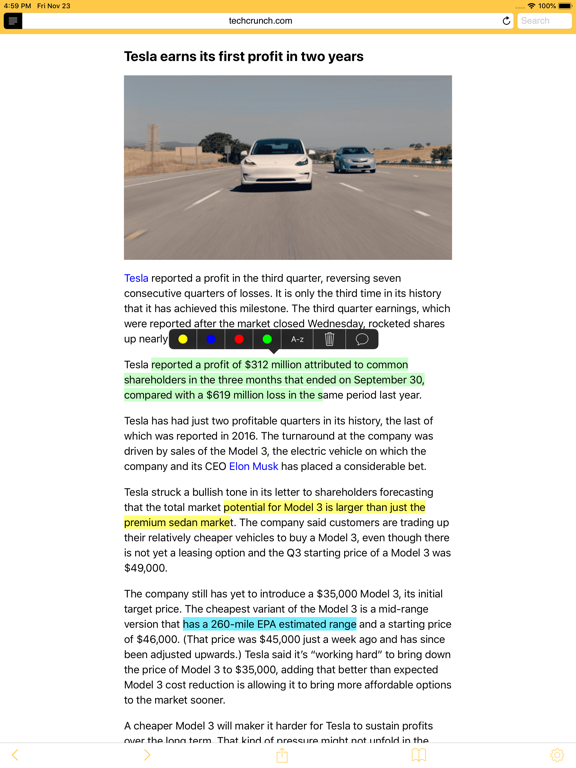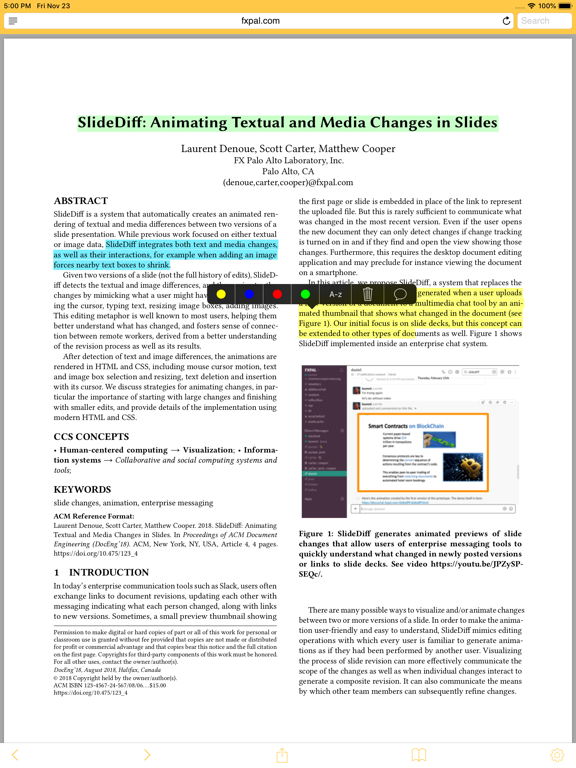RePaper Web PDF Highlighter
Highlight web pages and PDF
$2.99
4.4for iPhone, iPad and more
Age Rating
RePaper Web PDF Highlighter Screenshots
About RePaper Web PDF Highlighter
One app to highlight Web pages, PDF, Word and Powerpoint documents, synchronized to iCloud.
Our users say:
- "Highlight Delight" - Cat North
- "Only app that highlights properly" - Sparticle
- "Exactly what I was looking for" - Bren
With RePaper:
- Open web pages and PDF files from anywhere
- Add your highlight and comments in several colors
- "Reader View" like Safari but works for Web and PDF files (text only)
- Organize your articles in folders
- Synchronized with iCloud
- Share your highlights on social media and email
- Export to other apps like iBooks, DropBox, Box, Drive and Evernote
Our users say:
- "Highlight Delight" - Cat North
- "Only app that highlights properly" - Sparticle
- "Exactly what I was looking for" - Bren
With RePaper:
- Open web pages and PDF files from anywhere
- Add your highlight and comments in several colors
- "Reader View" like Safari but works for Web and PDF files (text only)
- Organize your articles in folders
- Synchronized with iCloud
- Share your highlights on social media and email
- Export to other apps like iBooks, DropBox, Box, Drive and Evernote
Show More
What's New in the Latest Version 4.4
Last updated on Sep 14, 2023
Old Versions
- context menus work with latest API
- showing proper options to recolor, delete or comment when tapping an existing highlight
- highlighting works again on PDF documents
- showing proper options to recolor, delete or comment when tapping an existing highlight
- highlighting works again on PDF documents
Show More
Version History
4.4
Sep 14, 2023
- context menus work with latest API
- showing proper options to recolor, delete or comment when tapping an existing highlight
- highlighting works again on PDF documents
- showing proper options to recolor, delete or comment when tapping an existing highlight
- highlighting works again on PDF documents
4.3
Apr 11, 2022
- fixed comment view controller to be shown fullscreen in iOS 13+ (thanks Liz!)
- updated to latest project settings
- updated to latest project settings
4.2
Apr 28, 2020
- fixed bug when sharing on iPad
- added support for dark mode
- updated to latest iOS API for NSKeyedUnarchiver
- added support for dark mode
- updated to latest iOS API for NSKeyedUnarchiver
4.1
Apr 2, 2020
- updated to iOS 13
- uses WKWebView instead of old UIWebView
- cancel button for search on iPad
- location bar fills width of screen in all orientations
- location bar color works in light and dark modes
- moved to newer API for menucontroller
- uses WKWebView instead of old UIWebView
- cancel button for search on iPad
- location bar fills width of screen in all orientations
- location bar color works in light and dark modes
- moved to newer API for menucontroller
4.0
Mar 9, 2020
- fixed app freezing on wikipedia pages
- fixed highlights not commenting in reader mode
- "reader view" for PDF greatly improved and cleaner and font size changeable in settings
- black text over white background while searching, like in the location bar
- updated date in launch screen and new font for RePaper text
- fixed highlights not commenting in reader mode
- "reader view" for PDF greatly improved and cleaner and font size changeable in settings
- black text over white background while searching, like in the location bar
- updated date in launch screen and new font for RePaper text
3.9
Dec 4, 2019
- fixed error in reload and reader icons (top bar)
- updated to latest iOS 13 API, including opening external files (startAccessingSecurityScopedResource)
- updated to latest iOS 13 API, including opening external files (startAccessingSecurityScopedResource)
3.8
Aug 21, 2019
- show message when iCloud is not available
- fixed race condition caused by synchronized
- fixed race condition caused by synchronized
3.7
Jun 20, 2019
- fixed bug when opening external documents (PDF, Word, PowerPoint, etc,)
3.6
Jun 19, 2019
- fixed bug: local PDF files now load correctly
- fixed copyright year on launch screen
- fixed copyright year on launch screen
3.5
Dec 30, 2018
- fixed bug where comments would disappear
- repaper bookmarklet opens web links from Mobile Safari correctly
- fixed bug in handling of filenames with spaces
- redirect AMP pages
- repaper bookmarklet opens web links from Mobile Safari correctly
- fixed bug in handling of filenames with spaces
- redirect AMP pages
3.4
Dec 14, 2018
- tested PDF opening from external app on iPad
- fixed bug when sending email
- tap below shows toolbar when a PDF is shown
- fixed string encoding in Javascript
- handles openURL properly when app starts up
- progress view is visible when pages load
- fixed bug when sending email
- tap below shows toolbar when a PDF is shown
- fixed string encoding in Javascript
- handles openURL properly when app starts up
- progress view is visible when pages load
3.3
Dec 8, 2018
- new: you can highlight multiple lines (even with newlines in between)
- new: "Copy" option to copy text (works for HTML and PDF files)
- new: when sending an email, you'll see all your colorful highlights in the email
- tap on the bottom brings up the toolbar
- popup menu hides when tapping outside (e.g. user decide not to highlight)
- better handling of AMP pages
- new: "Copy" option to copy text (works for HTML and PDF files)
- new: when sending an email, you'll see all your colorful highlights in the email
- tap on the bottom brings up the toolbar
- popup menu hides when tapping outside (e.g. user decide not to highlight)
- better handling of AMP pages
3.2
Nov 29, 2018
- works on all iOS devices (including iPhone X, XR, XS, XS Max)
- new option to delete all articles (including from iCloud)
- readable mode works with PDF documents
- PDF highlights are sorted correctly
- PDF files can be searched like web pages
- AMP pages can be highlighted
- PDF titles are automatically detected
- bug fix: tapping highlights in PDFs always works now
- navigation bar and toolbar hide when scrolling
- pasting text inside the search bar works
- loading progress is showing well
- links like app store and mail work
- new option to delete all articles (including from iCloud)
- readable mode works with PDF documents
- PDF highlights are sorted correctly
- PDF files can be searched like web pages
- AMP pages can be highlighted
- PDF titles are automatically detected
- bug fix: tapping highlights in PDFs always works now
- navigation bar and toolbar hide when scrolling
- pasting text inside the search bar works
- loading progress is showing well
- links like app store and mail work
3.1
Oct 27, 2018
- using newest PDFKit library from Apple for PDF
- app is responsive when loading from iCloud in the background
- better sharing of PDF with highlights
- app is responsive when loading from iCloud in the background
- better sharing of PDF with highlights
3.0
Sep 11, 2017
- Important usability bug fixed for iPad where text box for comments would scroll away when keyboard appears
- removed useless logging
- removed useless logging
2.9
Aug 29, 2017
- new "Print" option under "Open in..."
- "Open in..." works again with PDF annotations
- Added new video tutorial for folder creation and modified the instructions
- PDF servers with octet-stream mime types are loaded correctly
- bug fixed: PDF files did not load (new dict value NSAppTransportSecurity)
- "Open in..." works again with PDF annotations
- Added new video tutorial for folder creation and modified the instructions
- PDF servers with octet-stream mime types are loaded correctly
- bug fixed: PDF files did not load (new dict value NSAppTransportSecurity)
2.8
Mar 21, 2017
- searching a keyword works when viewing a PDF file
- PDF can be loaded from external app even if there is already a PDF loaded
- PDF can be loaded from external app even if there is already a PDF loaded
2.7
Mar 2, 2017
- "view highlights" options is back
- highlights can again be copied to the clipboard (only highlights or highlights+context)
- fixed iCloud synchronization taking too much time and freezing UI
- fixed errors with new action sheets on iPad
- fixed bug with back/forward when a PDF is shown
- readable mode works for PDF files again
- fixed search caption "no matches"
- using modern ARC
- highlights can again be copied to the clipboard (only highlights or highlights+context)
- fixed iCloud synchronization taking too much time and freezing UI
- fixed errors with new action sheets on iPad
- fixed bug with back/forward when a PDF is shown
- readable mode works for PDF files again
- fixed search caption "no matches"
- using modern ARC
2.6
Feb 20, 2017
- fixed issues with previously stored PDFs
- fixed link with correct video tutorial
- using the newer and faster WKWebView instead of UIWebView
- changed app description as some customers didn't understand it's designed for highlighting web page only, not "any text"
- more robust and efficient communication between web view and main application
- fixed link with correct video tutorial
- using the newer and faster WKWebView instead of UIWebView
- changed app description as some customers didn't understand it's designed for highlighting web page only, not "any text"
- more robust and efficient communication between web view and main application
2.5
Dec 6, 2015
- comments work on iPad
- copying "highlights only" works (iPad/iPhone)
- fixed bug when sharing via Twitter
- copying "highlights only" works (iPad/iPhone)
- fixed bug when sharing via Twitter
2.4
Oct 19, 2015
- bug fix where app was crashing while adding a comment to a highlight
- new video tutorial with voice comments to explain how RePaper works on HTML and PDF documents
- new video tutorial with voice comments to explain how RePaper works on HTML and PDF documents
2.3
Oct 7, 2015
- fixed font on iOS 9 (San Francisco)
- works on iOS 9 (new security policy NSAppTransportSecurity)
- works on iOS 9 (new security policy NSAppTransportSecurity)
2.2
Aug 28, 2015
- nicer layout of 'My Library' with more space in table view
- bug fix in handling of PDF font collections
- bug fix for certain long web pages where highlights would not be recreated
- app compatible with 64 bits architectures, fixed int conversions
- bug fix in handling of PDF font collections
- bug fix for certain long web pages where highlights would not be recreated
- app compatible with 64 bits architectures, fixed int conversions
2.1
Feb 19, 2015
bug fix when exporting a highlighted PDF in landscape orientation
2.0
Dec 6, 2014
- new option under "View Highlights" to copy them to the clipboard (only highlighted words or highlights+context)
- fixed bug where highlights were lost on a few dynamic web pages such as safaribooksonline.com
- fixed bug where highlights were lost on a few dynamic web pages such as safaribooksonline.com
RePaper Web PDF Highlighter FAQ
RePaper Web PDF Highlighter is available in regions other than the following restricted countries:
Anguilla
RePaper Web PDF Highlighter supports English
Click here to learn how to download RePaper Web PDF Highlighter in restricted country or region.
Check the following list to see the minimum requirements of RePaper Web PDF Highlighter.
iPhone
Requires iOS 13.0 or later.
iPad
Requires iPadOS 13.0 or later.
iPod touch
Requires iOS 13.0 or later.