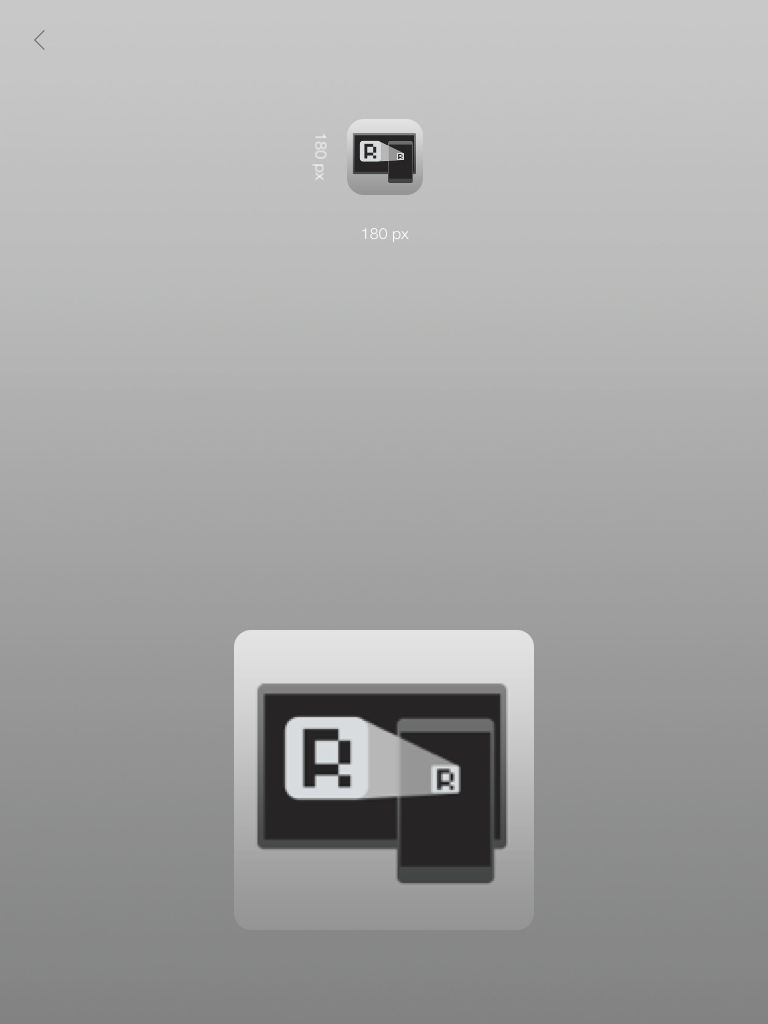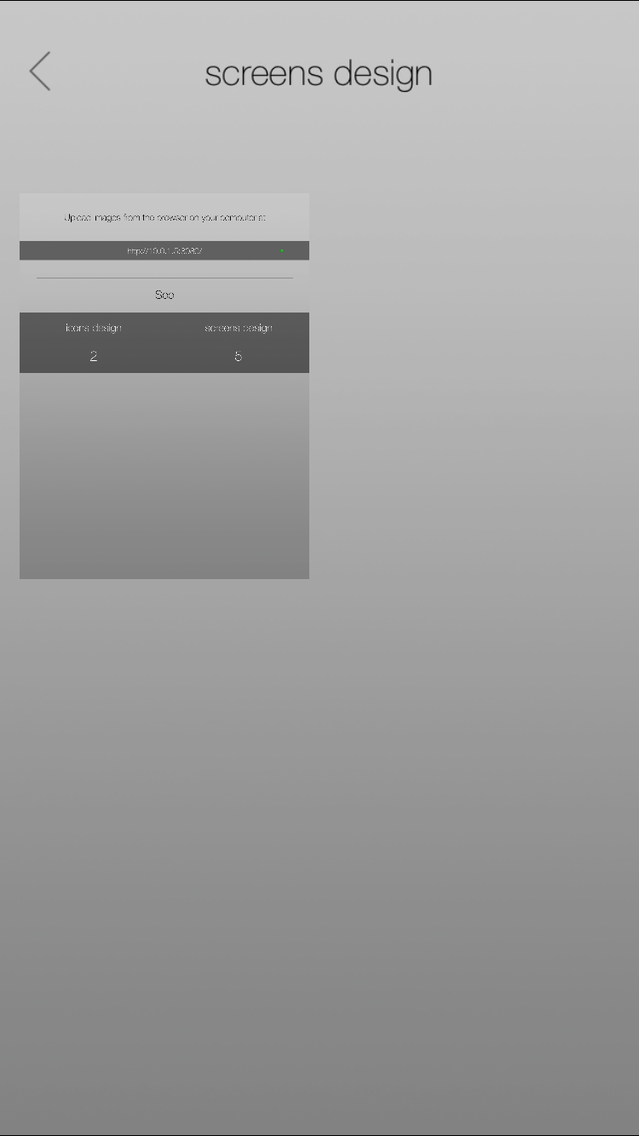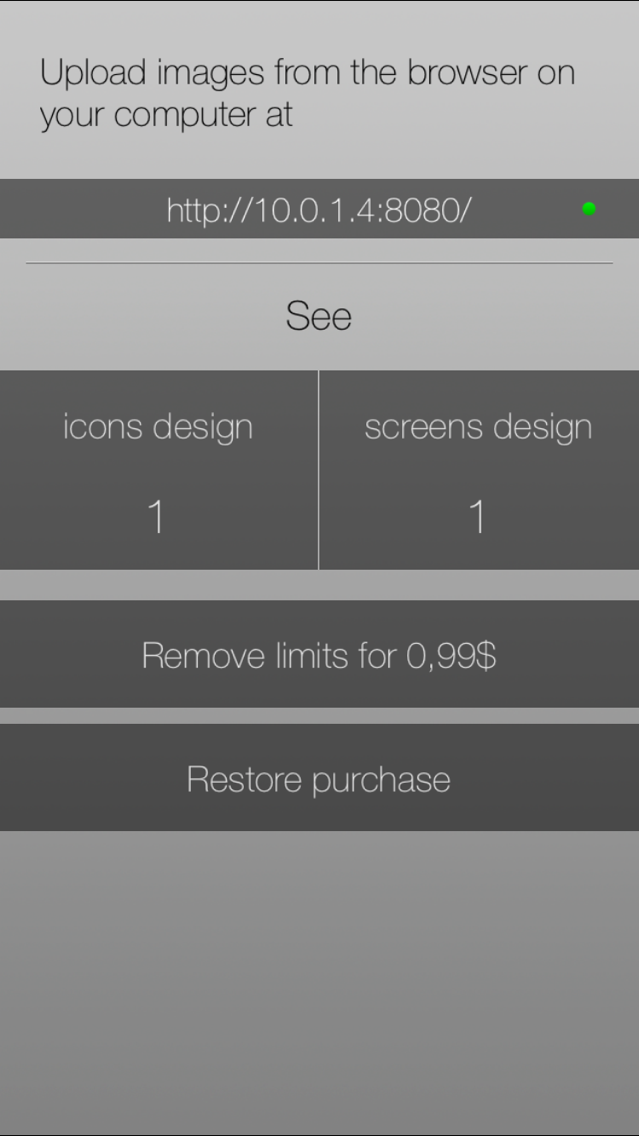Rescreen: help for designers and developers. Icons and screenshots in native view.
Free
1.0.7for iPhone, iPad
Age Rating
Rescreen: help for designers and developers. Icons and screenshots in native view. Screenshots
About Rescreen: help for designers and developers. Icons and screenshots in native view.
Rescreen - compact smart utility for designers of iOS interfaces and icons, artists of mobile content, developers of iOS apps and all other who like to develop and paint.
Just upload your images from web browser on desktop computer (icons or screen sketches) to mobile device. Rescreen automatically sort images and you can see them in original size.
Attention! For best results, use the original image size, for example, the icon on the iPad with retina screen resolution should be 152х152 px, and the screen image 2048x1536.
In free version you can see only 4 icon and 4 screenshot.
Just upload your images from web browser on desktop computer (icons or screen sketches) to mobile device. Rescreen automatically sort images and you can see them in original size.
Attention! For best results, use the original image size, for example, the icon on the iPad with retina screen resolution should be 152х152 px, and the screen image 2048x1536.
In free version you can see only 4 icon and 4 screenshot.
Show More
What's New in the Latest Version 1.0.7
Last updated on Nov 9, 2014
Version History
1.0.7
Nov 9, 2014
Rescreen: help for designers and developers. Icons and screenshots in native view. FAQ
Click here to learn how to download Rescreen: help for designers and developers. Icons and screenshots in native view. in restricted country or region.
Check the following list to see the minimum requirements of Rescreen: help for designers and developers. Icons and screenshots in native view..
iPhone
iPad
Rescreen: help for designers and developers. Icons and screenshots in native view. supports English, Russian