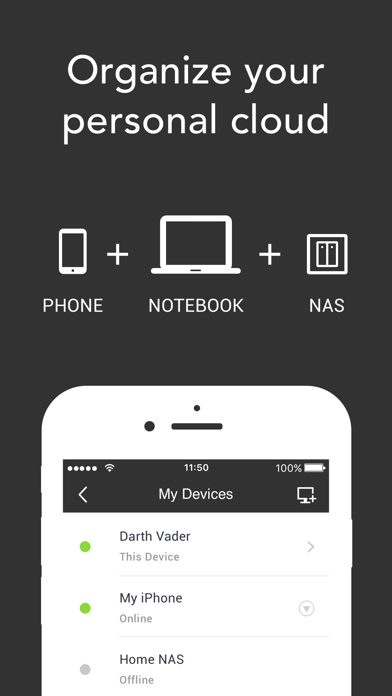Resilio Sync
File transfer and photo backup
Free
2.6.12for iPhone, iPad and more
Age Rating
Resilio Sync Screenshots
About Resilio Sync
Sync is the best way to transfer files between your Mac, PC, NAS, and even server.
Create your own private cloud. Connect devices and sync files securely without sending them on third-party servers. We don’t limit your speed or storage space: our technology works especially well with huge files.
No storage limits
• Sync as much data as you have on your hard drives.
Automatic camera backup
• Sync will back up photos and videos as soon as you take them.
• You can then delete photos from your phone and save space.
Direct transfers, no cloud
• Your information is never stored on servers in the cloud, so nobody can access it without your permission.
• Transfer files directly and fast using peer-to-peer technology (p2p).
Any device and platform
• Access folders and upload files to your tablet, PC, Mac, NAS, and even server.
Supports all file types
• Add photos, videos, music, docs, and PDFs from other apps to any of your synced folders.
Save space
• Selective Sync lets you save only the files you need.
To get the best performance and to avoid running up your data charges while syncing folders, we recommend leaving the "Use Cellular Data" setting off.
By downloading or using this app, you agree to the Terms of Use:
(https://www.resilio.com/legal/terms-of-use), Privacy Policy (https://www.resilio.com/legal/privacy) and End User License Agreement (https://www.resilio.com/legal/eula-sync).
Create your own private cloud. Connect devices and sync files securely without sending them on third-party servers. We don’t limit your speed or storage space: our technology works especially well with huge files.
No storage limits
• Sync as much data as you have on your hard drives.
Automatic camera backup
• Sync will back up photos and videos as soon as you take them.
• You can then delete photos from your phone and save space.
Direct transfers, no cloud
• Your information is never stored on servers in the cloud, so nobody can access it without your permission.
• Transfer files directly and fast using peer-to-peer technology (p2p).
Any device and platform
• Access folders and upload files to your tablet, PC, Mac, NAS, and even server.
Supports all file types
• Add photos, videos, music, docs, and PDFs from other apps to any of your synced folders.
Save space
• Selective Sync lets you save only the files you need.
To get the best performance and to avoid running up your data charges while syncing folders, we recommend leaving the "Use Cellular Data" setting off.
By downloading or using this app, you agree to the Terms of Use:
(https://www.resilio.com/legal/terms-of-use), Privacy Policy (https://www.resilio.com/legal/privacy) and End User License Agreement (https://www.resilio.com/legal/eula-sync).
Show More
What's New in the Latest Version 2.6.12
Last updated on Nov 23, 2021
Old Versions
- Various fixes and improvements
Show More
Version History
2.6.12
Nov 23, 2021
- Various fixes and improvements
2.6.11
May 24, 2021
- Various fixes and improvements
2.6.9
Jul 20, 2020
- Various fixes and improvements
2.6.8
Jul 1, 2020
- Various fixes and improvements
2.6.7
Jun 10, 2020
- Various fixes and improvements
2.6.6
May 6, 2020
- Various fixes and improvements
2.6.5
Mar 17, 2020
- Various fixes and improvements
2.6.4
Feb 13, 2020
- Various fixes and improvements
2.6.3
Dec 20, 2018
- Fixed various issues with Files integration
- Fixed adding videos to Sync
- Other minor improvements and fixes
- Fixed adding videos to Sync
- Other minor improvements and fixes
2.6.2
Dec 14, 2018
- Fixed various issues with Files integration
- Fixed adding videos to Sync
- Other minor improvements and fixes
- Fixed adding videos to Sync
- Other minor improvements and fixes
2.6.1
Aug 25, 2018
- Fixed integration with Files app
- Other bugfixes and improvements
- Other bugfixes and improvements
2.6.0
Jul 26, 2018
- Ability to share single file
- Integration with Files app (iOS 11)
- Upload progress per file in Camera backup
- Option to re-download locally deleted photos from backup
- Option to enable auto-sync for a subfolder in Selective Sync shares
- Option to set Wi-Fi network per share
- Support for IPv6
- Advanced power user preferences
- Option to view and clear storage used
- Landscape mode for iPhone
- Other UI improvements and fixes
- Ability to add more than 10 files into a share at once.
- Preserve image metadata
- Integration with Files app (iOS 11)
- Upload progress per file in Camera backup
- Option to re-download locally deleted photos from backup
- Option to enable auto-sync for a subfolder in Selective Sync shares
- Option to set Wi-Fi network per share
- Support for IPv6
- Advanced power user preferences
- Option to view and clear storage used
- Landscape mode for iPhone
- Other UI improvements and fixes
- Ability to add more than 10 files into a share at once.
- Preserve image metadata
2.4.10
Jul 5, 2017
Fixed tracker connectivity issues
2.4.9
May 26, 2017
Fixed adding folders via key
2.4.8
May 11, 2017
Minor fixes and stability improvements
2.4.7
Apr 19, 2017
Fixed working with non-unicode paths for iOS 10.3+
2.4.6
Feb 8, 2017
- Fixed Sync crashing on resume after few minutes of inactivity
- Fixed Sync crashing while adding known host on iOS 8
- Fixed empty files list while opening subfolder from search results
- Fixed invalid flow for "sync all" folder while user attempts to save multiple images into library
- Fixed Sync crashing while adding known host on iOS 8
- Fixed empty files list while opening subfolder from search results
- Fixed invalid flow for "sync all" folder while user attempts to save multiple images into library
2.4.5
Jan 3, 2017
Added option to save multiple images to camera roll
Added advanced preferences for each folder
Made listening port configurable
Fixed orientation issue showing up on passcode screen
Fixed invalid QR code when sharing a key
Other stability improvements
Added advanced preferences for each folder
Made listening port configurable
Fixed orientation issue showing up on passcode screen
Fixed invalid QR code when sharing a key
Other stability improvements
2.4.4
Nov 9, 2016
Fixed inability to import file to Sync with the first attempt
Fixed inability to add photo to empty subfolder
Fixed search highlighting for names containing non-latin symbols
Fixed Sync crashing on folder removal sometimes
Hidden metadata streams for folders in UI
Fixed inability to add photo to empty subfolder
Fixed search highlighting for names containing non-latin symbols
Fixed Sync crashing on folder removal sometimes
Hidden metadata streams for folders in UI
2.4.3
Oct 24, 2016
Fixed Sync crash on user opening file info while core is starting
Fixed Sync crash on searching while core is not yet started
Fixed occasional Sync crash on attempt to display key when linking devices
Fixed random crashes during synchronization
Other crash fixes and improvements
Fixed Sync crash on searching while core is not yet started
Fixed occasional Sync crash on attempt to display key when linking devices
Fixed random crashes during synchronization
Other crash fixes and improvements
2.4.2
Oct 11, 2016
Fixed performance issues with folders having more than 500 files
Fixed app not repsonding or crashing when folder has a lot of files on on current layer
Fixed Spotlight not working if device has many local files
Fixed app exiting after moving to foreground sometimes
Fixed local files reindexing after switching from SyncAll to SelectiveSync mode
Fixed app crash after removing folder from Sync sometimes
Other app crashes
Fixed app not repsonding or crashing when folder has a lot of files on on current layer
Fixed Spotlight not working if device has many local files
Fixed app exiting after moving to foreground sometimes
Fixed local files reindexing after switching from SyncAll to SelectiveSync mode
Fixed app crash after removing folder from Sync sometimes
Other app crashes
2.4.1
Oct 2, 2016
Fixed issue with not showing sort dialog after creating subfolder
Fixed issue with file status icon too small or invisible
Fixed inability to share key via email
Fixed sporadic crash after adding/removing folder
Other crash fixes and stability improvements
Fixed issue with file status icon too small or invisible
Fixed inability to share key via email
Fixed sporadic crash after adding/removing folder
Other crash fixes and stability improvements
2.4
Sep 20, 2016
Resilio Sync FAQ
Click here to learn how to download Resilio Sync in restricted country or region.
Check the following list to see the minimum requirements of Resilio Sync.
iPhone
Requires iOS 8.0 or later.
iPad
Requires iPadOS 8.0 or later.
iPod touch
Requires iOS 8.0 or later.
Resilio Sync supports English, Dutch, French, German, Italian, Japanese, Korean, Portuguese, Russian, Simplified Chinese, Spanish