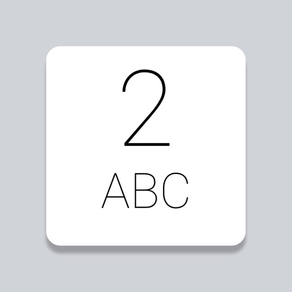
Retro Txt Number Keyboard
Txt like it's 1999
$0.99
1.10.0for iPhone, iPad and more
3.5
5 Ratings
Digital Tools Ltd
Developer
2.4 MB
Size
Jan 24, 2024
Update Date
Utilities
Category
4+
Age Rating
Age Rating
Retro Txt Number Keyboard Screenshots
About Retro Txt Number Keyboard
Retro txt is a keyboard that works like old cellphone keyboards, to type the letter 'c' you press the number '2' three times, for the letter 'b' you press '2' two times etc.
Relive the good old days on your modern smart phone. It's like riding a bike!
Great for those of us with fingers too fat for small iPhone keyboards.
Available system wide, for quick text and number entry anywhere.
• Retro styled keyboard,
• Large Buttons for Fat Fingers,
• Multiple presses on same key enters different letter,
• High speed mode for fast text entry,
• Number lock switches keyboard to number pad,
• '0' for space & period,
• '1' for special characters ,
• iPhone & iPad compatible,
Text Like it's 1999!
Relive the good old days on your modern smart phone. It's like riding a bike!
Great for those of us with fingers too fat for small iPhone keyboards.
Available system wide, for quick text and number entry anywhere.
• Retro styled keyboard,
• Large Buttons for Fat Fingers,
• Multiple presses on same key enters different letter,
• High speed mode for fast text entry,
• Number lock switches keyboard to number pad,
• '0' for space & period,
• '1' for special characters ,
• iPhone & iPad compatible,
Text Like it's 1999!
Show More
What's New in the Latest Version 1.10.0
Last updated on Jan 24, 2024
Old Versions
### Dark Mode
Keyboard now supports dark mode! Keep being retro... even in the dark.
### New Devices
Keyboard has now been updated to support all the latest and greatest devices.
### Bug fixes
* Fixed bug where symbols would to display below numbers on keyboard.
* General bug fixes and improvements.
* Performance improvements.
Keyboard now supports dark mode! Keep being retro... even in the dark.
### New Devices
Keyboard has now been updated to support all the latest and greatest devices.
### Bug fixes
* Fixed bug where symbols would to display below numbers on keyboard.
* General bug fixes and improvements.
* Performance improvements.
Show More
Version History
1.10.0
Jan 24, 2024
### Dark Mode
Keyboard now supports dark mode! Keep being retro... even in the dark.
### New Devices
Keyboard has now been updated to support all the latest and greatest devices.
### Bug fixes
* Fixed bug where symbols would to display below numbers on keyboard.
* General bug fixes and improvements.
* Performance improvements.
Keyboard now supports dark mode! Keep being retro... even in the dark.
### New Devices
Keyboard has now been updated to support all the latest and greatest devices.
### Bug fixes
* Fixed bug where symbols would to display below numbers on keyboard.
* General bug fixes and improvements.
* Performance improvements.
1.9
Oct 6, 2019
iOS 13 support and bug fixes
1.8
Dec 3, 2018
- Updated to support newer devices and software,
- Added more key combos, most special characters are 'under' 1 and 0 and change when in 'number lock' mode,
- Minor UI changes and bug fixes.
- Added more key combos, most special characters are 'under' 1 and 0 and change when in 'number lock' mode,
- Minor UI changes and bug fixes.
1.7
Jul 4, 2017
- Minor bug fixes and updates,
Added more punctuation to all keys inc ,.-!@#$%^&*()
Added more punctuation to all keys inc ,.-!@#$%^&*()
1.6
Dec 14, 2016
- Fixed bug with keyboard not working in iOS 10.
- Minor updates/bug fixes.
- Minor updates/bug fixes.
1.5
Nov 17, 2016
Minor bug fixes
1.4
Feb 3, 2016
- UI updates
- Minor bug fixes
- Compatibility updates
- Minor bug fixes
- Compatibility updates
1.3
Apr 1, 2015
* Added keyboard click sounds (can be turned off)
* Fixed issue where no space was added after '.'
* Added Hold (long press) the '0' key for return/enter key
* Minor layout changes
* Icon change
* Fixed issue where no space was added after '.'
* Added Hold (long press) the '0' key for return/enter key
* Minor layout changes
* Icon change
1.2
Feb 3, 2015
Caps lock and Num lock now have there own dedicated buttons, you no longer have to press '1' multiple times to change between them. '1' now has special characters.
Now easier to use as dedicated number pad
*** Text Mode ***
• '1' now has special characters - "@#?$%"
• '0' now has period '.' after space
*** Number mode ***
• '0' now has period and space
Now easier to use as dedicated number pad
*** Text Mode ***
• '1' now has special characters - "@#?$%"
• '0' now has period '.' after space
*** Number mode ***
• '0' now has period and space
1.1
Jan 19, 2015
• Added "." (period) in text mode (double press "0")
• Added " " (space) in number mode (double press "0")
• UI Updates
• Bug Fixes
• Added " " (space) in number mode (double press "0")
• UI Updates
• Bug Fixes
1.0
Nov 13, 2014
Retro Txt Number Keyboard FAQ
Click here to learn how to download Retro Txt Number Keyboard in restricted country or region.
Check the following list to see the minimum requirements of Retro Txt Number Keyboard.
iPhone
Requires iOS 13.0 or later.
iPad
Requires iPadOS 13.0 or later.
iPod touch
Requires iOS 13.0 or later.
Retro Txt Number Keyboard supports English
Retro Txt Number Keyboard contains in-app purchases. Please check the pricing plan as below:
Premium
$4.99




























