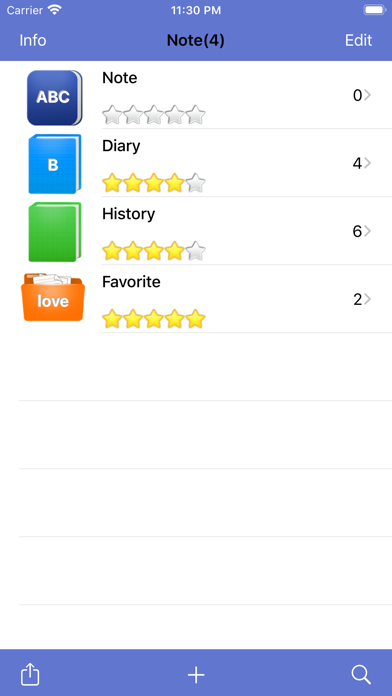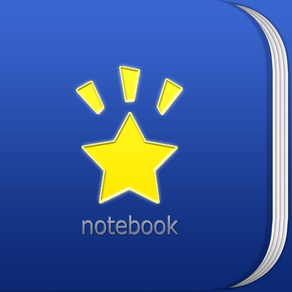
Review Notebook
that can attach stars
$3.99
4.3.2for iPhone, iPad and more
Age Rating
Review Notebook Screenshots
About Review Notebook
This App is a notebook that can store multiple photos, maps and note on a single page.
You can attach the stars to a note, you can use as review notes.
Two or more notebook can be created.
■ Features ■
Simple but you can use a variety.
-Unlimited folder & pages.
-Can add Photos Unlimited on a single page.
-The Search functions
◎ Search in all notebooks.
◎ Search in a page.
-The Backup Feature
◎ A note can be backed up to Dropbox.
◎ A note can be backed up to E-Mail.
It can be used very easily.
Since backup-file is common to Review Notebook and ReviewNote2, the backup-file to Dropbox can be used on both apps.
You can attach the stars to a note, you can use as review notes.
Two or more notebook can be created.
■ Features ■
Simple but you can use a variety.
-Unlimited folder & pages.
-Can add Photos Unlimited on a single page.
-The Search functions
◎ Search in all notebooks.
◎ Search in a page.
-The Backup Feature
◎ A note can be backed up to Dropbox.
◎ A note can be backed up to E-Mail.
It can be used very easily.
Since backup-file is common to Review Notebook and ReviewNote2, the backup-file to Dropbox can be used on both apps.
Show More
What's New in the Latest Version 4.3.2
Last updated on Jan 25, 2021
Old Versions
Fixed a crash when moving a note to another note.
Fixed an issue where note thumbnails weren't updated properly.
Thanks !
Fixed an issue where note thumbnails weren't updated properly.
Thanks !
Show More
Version History
4.3.2
Jan 25, 2021
Fixed a crash when moving a note to another note.
Fixed an issue where note thumbnails weren't updated properly.
Thanks !
Fixed an issue where note thumbnails weren't updated properly.
Thanks !
4.3.1
Jul 15, 2020
Changed to move the text cursor to the tapped position when the keyboard is displayed.
The image attached to the memo can be saved to the Photo from the preview.
Thanks.
The image attached to the memo can be saved to the Photo from the preview.
Thanks.
4.3.0
Jun 21, 2020
Support for recent iPhone / iPad.
Support the dark mode.
Almost all views have been recreated to support recent iOS.
The screen composition is the same on iPhone and iPad.
If you attach multiple photos, you can change the order by long-pressing.
The number of characters in the memo is now displayed at the top.
The problems that Dropbox could not be used and the problem that text could not be selected were also resolved.
Support the dark mode.
Almost all views have been recreated to support recent iOS.
The screen composition is the same on iPhone and iPad.
If you attach multiple photos, you can change the order by long-pressing.
The number of characters in the memo is now displayed at the top.
The problems that Dropbox could not be used and the problem that text could not be selected were also resolved.
4.2.1
Feb 13, 2018
Fixed a problem that input data was not saved when the app was terminated in the background.
Thanks.
Thanks.
4.2.0
Feb 5, 2018
Support to a new version of Dropbox.
Problems that can not be connected have been resolved.
and small bug fixes.
Thank you for waiting for updates.
Problems that can not be connected have been resolved.
and small bug fixes.
Thank you for waiting for updates.
4.1.1
Apr 12, 2016
The presence or absence of a link activation in the note was to be able to change the settings.
The following bug fixes.
- Folder sorting.
- Color change setting of app.
- At time of the Photo viewer open. (when added photo to a note)
Thanks.
The following bug fixes.
- Folder sorting.
- Color change setting of app.
- At time of the Photo viewer open. (when added photo to a note)
Thanks.
4.1.0
Jun 5, 2015
Hi there ! I love the app user :)
- Bug fixes
Improved the problem of app crash when restoring a larger data from Dropbox.
- Improvements
Color picker is new one.
In the note settings, japanese font selectable easier.
Fix the Auto-save timing.
Thanks !
- Bug fixes
Improved the problem of app crash when restoring a larger data from Dropbox.
- Improvements
Color picker is new one.
In the note settings, japanese font selectable easier.
Fix the Auto-save timing.
Thanks !
4.0.1
May 22, 2014
For the iPad retina display ,
Fixed the broken layout of the color change view.
Fixed the broken layout of the color change view.
4.0.0
Apr 2, 2014
Thank you for using the ReviewNotes.
- App name changed to the Review Notebook.
- iOS 7 supported.
- Added the Auto Save feature.
Initial setting use the auto save.
- You can change the creation date for a page.
Tap the date label.
Thanks :)
- App name changed to the Review Notebook.
- iOS 7 supported.
- Added the Auto Save feature.
Initial setting use the auto save.
- You can change the creation date for a page.
Tap the date label.
Thanks :)
3.3.0
Aug 25, 2013
- Changed the icon design.
(Returned to the previous image.)
- Added the image viewer for viewing multiple images.
(Returned to the previous image.)
- Added the image viewer for viewing multiple images.
3.2.0
Jul 25, 2013
- App name changed to ReviewNotes from FivestarNote.
- Changed the icon design.
- Added folder image.
- Text editing at the start, the cursor will now move to the location where you tap.
- Map feature has been greatly improved.
- Search in the address input.
- Can select from nearby location.
iPhone only side
- Added undo and redo feature for the text input.
Thanks.
- Changed the icon design.
- Added folder image.
- Text editing at the start, the cursor will now move to the location where you tap.
- Map feature has been greatly improved.
- Search in the address input.
- Can select from nearby location.
iPhone only side
- Added undo and redo feature for the text input.
Thanks.
3.1.0
Jun 26, 2013
- Bug fixes when you rotate the device to the image displayed.
- The note list does not to move to the top when reappear it.
- Bug fixes for the japanese calender.
For iPad
- Removed the direction settings in app.
Thanks.
- The note list does not to move to the top when reappear it.
- Bug fixes for the japanese calender.
For iPad
- Removed the direction settings in app.
Thanks.
3.0.0
Apr 21, 2013
◎ iPad Was Supported.
◎ It means the universal app !
+ Added alphabetically sort for pages.
+ Small fix of the icon.
Thanks.
◎ It means the universal app !
+ Added alphabetically sort for pages.
+ Small fix of the icon.
Thanks.
2.2.1
Jan 16, 2013
If you want to attach a photo to a note, you can choose from the following methods.
- from Albums. (Square Cropping)
- Take photo. (Square Cropping)
- from Albums. (Same Ratio)
- Take photo. (Same Ratio)
The following links in the notes will not make a selection browser.
- ITunes link (Apps, music, etc)
Added the folder images.
Adjustment of the layout, bug fixes.
Added a link to the Cocoamix Apps to Info.
- from Albums. (Square Cropping)
- Take photo. (Square Cropping)
- from Albums. (Same Ratio)
- Take photo. (Same Ratio)
The following links in the notes will not make a selection browser.
- ITunes link (Apps, music, etc)
Added the folder images.
Adjustment of the layout, bug fixes.
Added a link to the Cocoamix Apps to Info.
2.2.0
Dec 6, 2012
The types of data (phone numbers, http links, and so on) convert to clickable URLs in the note automatically.
Case of http link(and https), You can select the browser.
That browsers are the following.
Safari, Sleipnir, Chrome, MavenPlus, MercuryPro.
Case of http link(and https), You can select the browser.
That browsers are the following.
Safari, Sleipnir, Chrome, MavenPlus, MercuryPro.
2.1.0
Oct 26, 2012
Two kinds of search functions were added.
- Search in all note
Search button is located on the lower right corner of the note list.
It searches for all pages.
- Search in a note
Search bar is displayed when you slide down the list of page.
It searches for all pages of a single note.
- Search in all note
Search button is located on the lower right corner of the note list.
It searches for all pages.
- Search in a note
Search bar is displayed when you slide down the list of page.
It searches for all pages of a single note.
2.0.0
Oct 9, 2012
☆ iOS 6 And iPhone 5 Are Supported ☆
- The output method to the exterior increased.
☆ Creation of e-mail can be performed per folder.
The contents included in e-mail can be chosen.
☆ Dropbox Upload and Download function was added.
Backup of a note is possible using Dropbox.
The note containing a picture and a text is packed into one file, and is backed up.
Since backup-data was common to the FivestarNote and the FivestarNote2, backup-data can be shared with the FivestarNote2.
and bug fixes.
- The output method to the exterior increased.
☆ Creation of e-mail can be performed per folder.
The contents included in e-mail can be chosen.
☆ Dropbox Upload and Download function was added.
Backup of a note is possible using Dropbox.
The note containing a picture and a text is packed into one file, and is backed up.
Since backup-data was common to the FivestarNote and the FivestarNote2, backup-data can be shared with the FivestarNote2.
and bug fixes.
1.2.0
Jul 28, 2012
The pass-code function was added.
It is in [Info] -> [Pass-code Setting].
It is in [Info] -> [Pass-code Setting].
1.1.0
May 25, 2012
Two or more pages movement and deletion can be performed. (Edit mode)
When a photograph is taken, it is immediately added to a page.
When a photograph is taken, it is immediately added to a page.
1.0.1
Apr 23, 2012
Icon changed.(a little)
Bug fixes.
Bug fixes.
1.0.0
Mar 21, 2012
Review Notebook FAQ
Review Notebook is available in regions other than the following restricted countries:
Guatemala
Review Notebook supports English, Japanese
Click here to learn how to download Review Notebook in restricted country or region.
Check the following list to see the minimum requirements of Review Notebook.
iPhone
Requires iOS 10.0 or later.
iPad
Requires iPadOS 10.0 or later.
iPod touch
Requires iOS 10.0 or later.