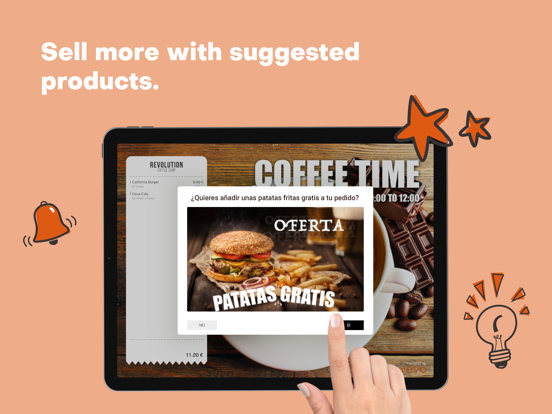Revo DISPLAY: Customer screen
Customer facing display
Free
2.0.1for iPhone, iPad and more
Age Rating
Revo DISPLAY: Customer screen Screenshots
About Revo DISPLAY: Customer screen
Take advantage of the purchase moment to sell more and communicate better with your customers.
Revo DISPLAY allows you to connect Revo XEF (restaurants) or Revo RETAIL (shops and services) point of sale software with a secondary iPad to use it as a Customer Facing Display.
What can you do with Revo DISPLAY?
· Show your customer the order information in real time: prices, products, discounts and, in restaurants, modifiers and menu contents.
· Suggest products to be added to the purchase. Your customers decide if they want to add it to their purchase by clicking the options on the screen. (Currently available only for restaurants.)
· Add photos and videos with your promotional messages, in full screen and in any file size.
· Upload videos directly from YouTube.
· Measure your customer satisfaction with surveys. You can choose from 6 formats: text, number field, range, score, custom options or smileys.
· Set up groups of displays to show different information on different screens.
What POS software is Revo DISPLAY compatible with?
· Revo XEF: point of sale software for restaurants https://revo.works/revoxef · Revo RETAIL: point of sale software for shops and services https://revo.works/revoretail
Find out more:
https://revo.works/revodisplay
Find us and follow us on:
Web: https://revo.works
Support: https://support.revo.works
YouTube: https://www.youtube.com/revosystems
LinkedIn: https://www.linkedin.com/company/revosystems
Instagram: https://www.instagram.com/revosystems
Revo DISPLAY allows you to connect Revo XEF (restaurants) or Revo RETAIL (shops and services) point of sale software with a secondary iPad to use it as a Customer Facing Display.
What can you do with Revo DISPLAY?
· Show your customer the order information in real time: prices, products, discounts and, in restaurants, modifiers and menu contents.
· Suggest products to be added to the purchase. Your customers decide if they want to add it to their purchase by clicking the options on the screen. (Currently available only for restaurants.)
· Add photos and videos with your promotional messages, in full screen and in any file size.
· Upload videos directly from YouTube.
· Measure your customer satisfaction with surveys. You can choose from 6 formats: text, number field, range, score, custom options or smileys.
· Set up groups of displays to show different information on different screens.
What POS software is Revo DISPLAY compatible with?
· Revo XEF: point of sale software for restaurants https://revo.works/revoxef · Revo RETAIL: point of sale software for shops and services https://revo.works/revoretail
Find out more:
https://revo.works/revodisplay
Find us and follow us on:
Web: https://revo.works
Support: https://support.revo.works
YouTube: https://www.youtube.com/revosystems
LinkedIn: https://www.linkedin.com/company/revosystems
Instagram: https://www.instagram.com/revosystems
Show More
What's New in the Latest Version 2.0.1
Last updated on Feb 1, 2024
Old Versions
#### NEW FEATURES:
** The following option has been added:
- Products by weight:
Now, the product weight is displayed on Revo DISPLAY.
** The following option has been added:
- Products by weight:
Now, the product weight is displayed on Revo DISPLAY.
Show More
Version History
2.0.1
Feb 1, 2024
#### NEW FEATURES:
** The following option has been added:
- Products by weight:
Now, the product weight is displayed on Revo DISPLAY.
** The following option has been added:
- Products by weight:
Now, the product weight is displayed on Revo DISPLAY.
2.0
Sep 14, 2022
#### NEW FEATURES:
**The following options have been added:
- New module
Now, it is a module that can be activated in the back-office. Rewritten practically from scratch to give it more power.
- New desig
Completely renewed design to adapt it to the rest of REVO solutions.
- Videos & Images
Now you can add your favorite photos and videos without size restriction and in full screen. Videos can be uploaded directly from YouTube. Also, you can decide in the order shown.
- DISPLAY groups
The groups allow us to display different information in each of them.
- Suggested sale on DISPLAY
Shows the suggested sale in popup windows. The customer decides if he wants to add it to his purchase or not.
- Marketing Forms
Forms have been revamped to give them a more modern look.
- Modifiers and menu contents
Now, they are also shown on the DISPLAY.
- System status in Revo XEF
Now, the "system status" option in the Revo XEF menu also checks connectivity with DISPLAY.
#### SOLVED:
**Resolution of the following incidents:
- Bug fixes and performance improvements.
**The following options have been added:
- New module
Now, it is a module that can be activated in the back-office. Rewritten practically from scratch to give it more power.
- New desig
Completely renewed design to adapt it to the rest of REVO solutions.
- Videos & Images
Now you can add your favorite photos and videos without size restriction and in full screen. Videos can be uploaded directly from YouTube. Also, you can decide in the order shown.
- DISPLAY groups
The groups allow us to display different information in each of them.
- Suggested sale on DISPLAY
Shows the suggested sale in popup windows. The customer decides if he wants to add it to his purchase or not.
- Marketing Forms
Forms have been revamped to give them a more modern look.
- Modifiers and menu contents
Now, they are also shown on the DISPLAY.
- System status in Revo XEF
Now, the "system status" option in the Revo XEF menu also checks connectivity with DISPLAY.
#### SOLVED:
**Resolution of the following incidents:
- Bug fixes and performance improvements.
1.3.2
Jan 27, 2022
Bug fixes and performance improvements.
1.3.1
Sep 20, 2021
Bug fixes and performance improvements.
1.3
Jan 12, 2021
Now you can show marketing forms on Revo DISPLAY.
1.2.1
Jun 12, 2018
Permite el login a retail i a xef.
Mejora el diseño.
Mejora el diseño.
1.2
Nov 16, 2017
Added multiplatform login
1.0
Jul 26, 2016
Revo DISPLAY: Customer screen FAQ
Click here to learn how to download Revo DISPLAY: Customer screen in restricted country or region.
Check the following list to see the minimum requirements of Revo DISPLAY: Customer screen.
iPhone
Requires iOS 12.4 or later.
iPad
Requires iPadOS 12.4 or later.
iPod touch
Requires iOS 12.4 or later.
Revo DISPLAY: Customer screen supports English