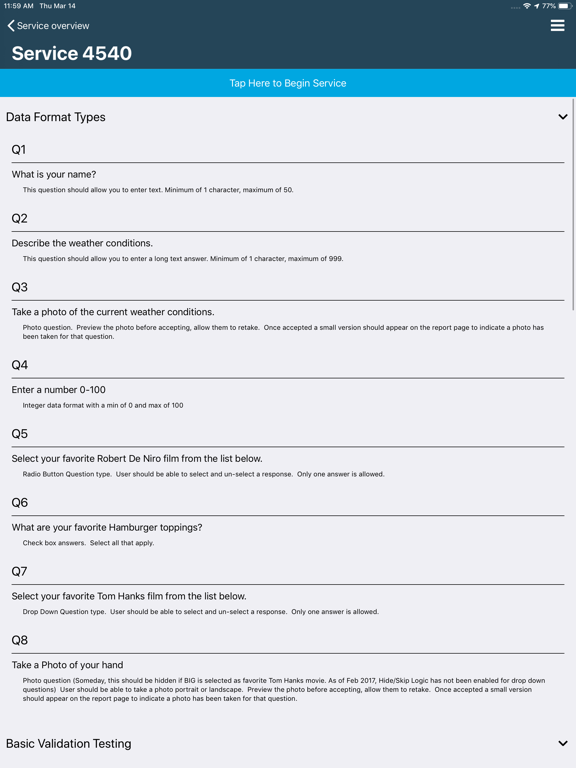REX (Retail Excellence)
Free
3.8.7for iPhone, iPad and more
4.1
21 Ratings
Retail Merchandising Services
Developer
16 MB
Size
Sep 20, 2023
Update Date
Utilities
Category
4+
Age Rating
Age Rating
REX (Retail Excellence) Screenshots
About REX (Retail Excellence)
REX (Retail Excellence) is a mobile application for Retail Merchandising Services, Inc. field representatives that allows them to view their assigned work and complete reports in store. This allows reps to easily view their scheduled services by location, complete their store report questionnaires, take photos, and submit reports.
Show More
What's New in the Latest Version 3.8.7
Last updated on Sep 20, 2023
Old Versions
Check last submission
Show More
Version History
3.8.7
Sep 20, 2023
Check last submission
3.8.5
Jul 19, 2023
add a confirm dialog for boxscan question
3.8.4
May 6, 2023
Add box scan functionality
3.8.2
Dec 8, 2021
Fixed a bug preventing time entries from being saved.
3.8.1
Nov 19, 2021
Fixed an issue preventing answers from being saved.
3.8
Nov 15, 2021
* Fixed issues with home office call buttons, and updated phone number.
* REX will now remember the username you used to log in last time.
* Updated the order in which stores are displayed.
* Improved camera functionality.
* Minor performance improvements and bug fixes.
* Fixed bug regarding scanning items (UPC scanning)
* REX will now remember the username you used to log in last time.
* Updated the order in which stores are displayed.
* Improved camera functionality.
* Minor performance improvements and bug fixes.
* Fixed bug regarding scanning items (UPC scanning)
3.7.2
Apr 14, 2021
• Fixed an issue where scanning an out of stock barcode may not work correctly.
• Other bug fixes.
• Other bug fixes.
3.7.1
Mar 3, 2021
- Fixes issue with not being able to submit early services
3.7
Feb 22, 2021
- Links in PDF Documents are clickable on iOS 11.0 and higher
- Some services can now be started before their scheduled start date (early servicing)
- Additional notifications can be made available about a service, and are visible on the list of services for a store, and in the service details.
- Some services can now be started before their scheduled start date (early servicing)
- Additional notifications can be made available about a service, and are visible on the list of services for a store, and in the service details.
3.6
Jan 18, 2021
• Rebuilt the camera screen to fix camera-related bugs.
• Fixed bugs on iOS 14.
• Fixed bugs on iOS 14.
3.5.3
Sep 14, 2020
• Fixed a crash that may occur on login.
• Restored the correct navigation bar background colors for iOS 13 users.
• Fixed a few other minor UI issues.
• Updated report logic so that answers to hidden questions don't get deleted.
• Restored the correct navigation bar background colors for iOS 13 users.
• Fixed a few other minor UI issues.
• Updated report logic so that answers to hidden questions don't get deleted.
3.5
Apr 27, 2020
• Updated Time Entry instructions.
• Fixed a bug where the the text of a report section header would get cut off after two lines.
• Fixed a bug where the app would show a spinning loading indicator when the user had no assigned services.
• Removed Crashlytics.
• Fixed a bug where the the text of a report section header would get cut off after two lines.
• Fixed a bug where the app would show a spinning loading indicator when the user had no assigned services.
• Removed Crashlytics.
3.4.2
Dec 18, 2019
• Improved question formula validation logic, which fixes a crash.
• Updated the URL the app uses to connect to RMS.
• Updated the URL the app uses to connect to RMS.
3.4.1
Oct 15, 2019
• Updated the login data sync process: documents associated with services are now downloaded during a login.
• Added a workaround for a color issue with the navigation bars on iOS 13.
• Added a workaround for a color issue with the navigation bars on iOS 13.
3.4
Jul 25, 2019
• Fixed a bug that was causing the app to download the same data multiple times.
• Fixed a bug that was leading the app to crash in some cases shortly after launching.
• Fixed a bug that was leading the app to crash in some cases shortly after launching.
3.3
Jul 1, 2019
Fixes:
• Fixed a bug causing photos be uploaded twice in some cases.
• Fixed a bug causing issues with radio option questions with options that have commas in them.
• Fixed a bug causing photos be uploaded twice in some cases.
• Fixed a bug causing issues with radio option questions with options that have commas in them.
3.2
Jun 21, 2019
Features:
• Added the ability to manually add scanned items by selecting from a list that can be filtered.
• Added a documents page in the service overview screen that allows users to view PDFs related to a service.
• Added the ability to see previously taken photos in the report screen if those photos were taken on another device.
• Tweaked the appearance of the report page during a preview to also preview the input types.
Fixes:
• Removed default value from service date prompt.
• Changed service date validation so that it now validates against the latest entry date instead of the due date.
• Removed time calculation from time entries inputs.
• Improved logic of user input validation (formulas are now case insensitive).
• Made improvements to answer uploads.
• Made notification permission optional.
• Improved error messages.
• Added the ability to manually add scanned items by selecting from a list that can be filtered.
• Added a documents page in the service overview screen that allows users to view PDFs related to a service.
• Added the ability to see previously taken photos in the report screen if those photos were taken on another device.
• Tweaked the appearance of the report page during a preview to also preview the input types.
Fixes:
• Removed default value from service date prompt.
• Changed service date validation so that it now validates against the latest entry date instead of the due date.
• Removed time calculation from time entries inputs.
• Improved logic of user input validation (formulas are now case insensitive).
• Made improvements to answer uploads.
• Made notification permission optional.
• Improved error messages.
3.1
Apr 29, 2019
New features:
• Grouped services by status on the services page. Now you can see which services are waiting for upload, in progress, not started, and more.
• Added an app notification alerting the user to reports that have not been uploaded. If a report is completed when a device doesn't have reliable internet access, and the report upload fails, the app will show a notification two hours later, reminding the user to open the app so that it can upload the report.
• Improved bug reporting.
Bug fixes:
• Fixed a crash that happened on iPads when a user taps on a store address or phone number.
• Fixed a bug preventing the start of a service near the end of the scheduled end date.
• Fixed a bug with the "Preview Service" button, which did not update after a service was begun.
• Fixed a bug with the placeholder text on the report confirmation page.
• Improved data syncing to avoid information being incorrectly overwritten.
• Grouped services by status on the services page. Now you can see which services are waiting for upload, in progress, not started, and more.
• Added an app notification alerting the user to reports that have not been uploaded. If a report is completed when a device doesn't have reliable internet access, and the report upload fails, the app will show a notification two hours later, reminding the user to open the app so that it can upload the report.
• Improved bug reporting.
Bug fixes:
• Fixed a crash that happened on iPads when a user taps on a store address or phone number.
• Fixed a bug preventing the start of a service near the end of the scheduled end date.
• Fixed a bug with the "Preview Service" button, which did not update after a service was begun.
• Fixed a bug with the placeholder text on the report confirmation page.
• Improved data syncing to avoid information being incorrectly overwritten.
3.0
Mar 19, 2019
• Added a barcode scanner that can be used to answer questions that request inventory information.
• Added a Scanned Items page that can be used to view the items scanned for a particular question, and make changes, including updating quantity and deleting scanned items. This page can also be accessed from the barcode scanner.
• Added a new Time Entries page that can be used to add multiple time entries to a report without first needing to complete the report. This page only exists for services that allow multiple time entries.
• Added an alert that informs the user that a report allows multiple time entries.
• Improved time entry date picker functionality. If there is any error, it will only be displayed when a user is done entering the date.
• Improved time entry minute input by replacing the keyboard with a picker that allows minute entries with 5 minute increments.
• Fixed a validation bug for text input questions. In some cases, the inputs were incorrectly validated as numbers instead of text.
• Made other miscellaneous bug fixes.
• Added a Scanned Items page that can be used to view the items scanned for a particular question, and make changes, including updating quantity and deleting scanned items. This page can also be accessed from the barcode scanner.
• Added a new Time Entries page that can be used to add multiple time entries to a report without first needing to complete the report. This page only exists for services that allow multiple time entries.
• Added an alert that informs the user that a report allows multiple time entries.
• Improved time entry date picker functionality. If there is any error, it will only be displayed when a user is done entering the date.
• Improved time entry minute input by replacing the keyboard with a picker that allows minute entries with 5 minute increments.
• Fixed a validation bug for text input questions. In some cases, the inputs were incorrectly validated as numbers instead of text.
• Made other miscellaneous bug fixes.
2.0
Jan 29, 2019
• Updated UI for compatibility with iPhone X, XR, XS, and XS Max.
• Improved the UI on the stores, services, and report page, and updated the navigation bar UI.
• Enabled landscape mode.
• Removed the full screen requirement on iPad, making it possible to run the app side-by-side with another app.
• Added ability to open addresses in Google Maps from stores page.
• Fixed a bug preventing the taking of a photo without an internet connection.
• Improved login page error messages.
• Photos taken during a report are now uploaded in the background.
• Dropped support for iOS 8.
• Other minor bug fixes and under-the-hood improvements.
• Improved the UI on the stores, services, and report page, and updated the navigation bar UI.
• Enabled landscape mode.
• Removed the full screen requirement on iPad, making it possible to run the app side-by-side with another app.
• Added ability to open addresses in Google Maps from stores page.
• Fixed a bug preventing the taking of a photo without an internet connection.
• Improved login page error messages.
• Photos taken during a report are now uploaded in the background.
• Dropped support for iOS 8.
• Other minor bug fixes and under-the-hood improvements.
1.7
May 31, 2018
Changes:
— New feature: Some projects will no longer ask you to submit your time taken for your report through the app. Instead, you will see time reporting instructions for these project on the project verification page. These projects will also not have an estimated service time.
— Minor bug fixes.
— New feature: Some projects will no longer ask you to submit your time taken for your report through the app. Instead, you will see time reporting instructions for these project on the project verification page. These projects will also not have an estimated service time.
— Minor bug fixes.
1.6
Jan 5, 2017
- Improved automatic log out feature.
- Fixed some bugs related to stale data remaining on the app longer than it should.
- Other miscellaneous bug fixes and enhancements.
- Fixed some bugs related to stale data remaining on the app longer than it should.
- Other miscellaneous bug fixes and enhancements.
1.5
Sep 20, 2016
This update includes a number of adjustments and bug fixes:
— Improved the report verification page.
— Fixed a verification page bug where in some cases, the “I Agree” checkbox was untappable.
— Added additional long and short answer text length validation.
— Fixed a verification page bug where in some cases the date picker was in the wrong position.
— Fixed a bug where in some cases, the loading page overlay was too short.
— Improved image upload speed by using a different file format.
— Fixed a bug where on iPads, it was possible to enter non-numbers for a question that asked only for numbers.
— Other minor under-the-hood improvements.
— Improved the report verification page.
— Fixed a verification page bug where in some cases, the “I Agree” checkbox was untappable.
— Added additional long and short answer text length validation.
— Fixed a verification page bug where in some cases the date picker was in the wrong position.
— Fixed a bug where in some cases, the loading page overlay was too short.
— Improved image upload speed by using a different file format.
— Fixed a bug where on iPads, it was possible to enter non-numbers for a question that asked only for numbers.
— Other minor under-the-hood improvements.
1.3.1
Jun 9, 2016
This update makes it possible to validate answer to questions in a service report where the minimum or maximum value is based on answers to answers for other questions in the report. This update also contains minor bug fixes.
1.3
May 21, 2016
—Fixed camera button issue for iPads
—Fixed "I Agree" button
—Updated min-max validation to be inclusive instead of exclusive
—Updated a task end date to be inclusive instead of exclusive
—Fixed a validation crash bug
—Added validation check when tapping complete button in report page
—Fixed a date-inclusive bug
—Fixed a due date bug in service page
—Changed a label to display invalid question name instead of question tag
—Fixed "I Agree" button
—Updated min-max validation to be inclusive instead of exclusive
—Updated a task end date to be inclusive instead of exclusive
—Fixed a validation crash bug
—Added validation check when tapping complete button in report page
—Fixed a date-inclusive bug
—Fixed a due date bug in service page
—Changed a label to display invalid question name instead of question tag
REX (Retail Excellence) FAQ
Click here to learn how to download REX (Retail Excellence) in restricted country or region.
Check the following list to see the minimum requirements of REX (Retail Excellence).
iPhone
Requires iOS 12.0 or later.
iPad
Requires iPadOS 12.0 or later.
iPod touch
Requires iOS 12.0 or later.
REX (Retail Excellence) supports English