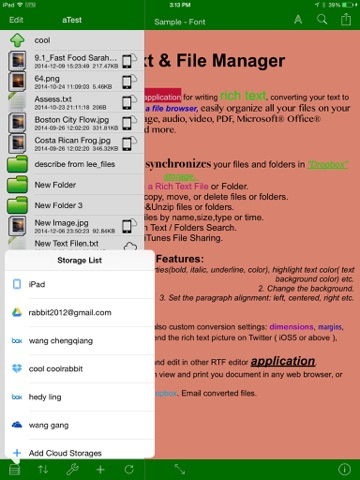Rich Text & File Manager
FreeOffers In-App Purchases
3.0for iPhone, iPad and more
Age Rating
Rich Text & File Manager Screenshots
About Rich Text & File Manager
The Rich Text & File Manager app is an effective and efficient application for writing rich text and converting your rich text to images, html and so on. The simple UI lets you navigate fast and get the job done within minutes. Simply, find the file you want, edit and save - it’s as easy as 1-2-3.
The intuitive file browser lets you see all of the files currently on your app with ease and you can sort your files by name, size, type or by the time that they were created. With this, you can easily organize all of your files on your iPhone or iPad, open and view images, audio, video, PDF, Microsoft® Office® documents, HTML, WebArchive and dozens more file varieties:
1 Box, Dropbox, Google Drive, and Microsoft OneDrive syncing: allows for automatic synchronization with your files and folders in your cloud account.
2 Create a RTF/OKRTF/TXT or Folder.
3 Rename, email, copy, move, or delete files or folders.
4 Zip&Unzip files or folders.
5 Sort your files by name,size,type or time.
6 In-text search & replace, as well as file’s & folder’s name search.
7 iTunes File Sharing; Share files through WiFi.
You can open and edit RTF/OKRTF/TXT in the app. The RTF and OKRTF are Rich Text File format.
The OKRTF is similar to RTF File, you can open RTF file in most application, but you can only open OKRTF file in Rich Text&File Manager. The current version supports the follow features:
1. Specify font size, type, and properties(bold, italic, underline, color), highlight text color( text background color) etc.
2. Change the background ( Only for OKRTF file format )
3. Set the paragraph alignment: left, centered, right etc.
4. AirPrint.
Accessory Keys:
1. These are keyboard extension, which can be found at the very top line of your keyboard.
2. They include arrow keys, word keys (to navigate between words), tab/select/copy/past/redo/undo/date/time keys, etc
3. You can add, remove, edit, and reorder your accessory keys in Settings→Accessory keys. or add your own keys into accessory key bar.
Powerful Conversion
1. Convert rich text to images. You can also custom conversion settings: dimensions, margins, format ( Jpg, png ) and quality.
2. Support converting most common files such as RTF, OKRTF, Word, Excel, TXT, PPT, Web Pages, Webarchive, Pages, Numbers and more to a PDF or Image files. Support for PDF conversion option settings such as: PDF Title, subject, author, password, paper size etc.
3. You can convert the OKRTF to RTF or vice versa.
4. Convert to HTML, in which you can view and print you document in any web browser, or send it via mail in HTML format!
5. Save converted files to local storage, Dropbox. Email converted files.
The intuitive file browser lets you see all of the files currently on your app with ease and you can sort your files by name, size, type or by the time that they were created. With this, you can easily organize all of your files on your iPhone or iPad, open and view images, audio, video, PDF, Microsoft® Office® documents, HTML, WebArchive and dozens more file varieties:
1 Box, Dropbox, Google Drive, and Microsoft OneDrive syncing: allows for automatic synchronization with your files and folders in your cloud account.
2 Create a RTF/OKRTF/TXT or Folder.
3 Rename, email, copy, move, or delete files or folders.
4 Zip&Unzip files or folders.
5 Sort your files by name,size,type or time.
6 In-text search & replace, as well as file’s & folder’s name search.
7 iTunes File Sharing; Share files through WiFi.
You can open and edit RTF/OKRTF/TXT in the app. The RTF and OKRTF are Rich Text File format.
The OKRTF is similar to RTF File, you can open RTF file in most application, but you can only open OKRTF file in Rich Text&File Manager. The current version supports the follow features:
1. Specify font size, type, and properties(bold, italic, underline, color), highlight text color( text background color) etc.
2. Change the background ( Only for OKRTF file format )
3. Set the paragraph alignment: left, centered, right etc.
4. AirPrint.
Accessory Keys:
1. These are keyboard extension, which can be found at the very top line of your keyboard.
2. They include arrow keys, word keys (to navigate between words), tab/select/copy/past/redo/undo/date/time keys, etc
3. You can add, remove, edit, and reorder your accessory keys in Settings→Accessory keys. or add your own keys into accessory key bar.
Powerful Conversion
1. Convert rich text to images. You can also custom conversion settings: dimensions, margins, format ( Jpg, png ) and quality.
2. Support converting most common files such as RTF, OKRTF, Word, Excel, TXT, PPT, Web Pages, Webarchive, Pages, Numbers and more to a PDF or Image files. Support for PDF conversion option settings such as: PDF Title, subject, author, password, paper size etc.
3. You can convert the OKRTF to RTF or vice versa.
4. Convert to HTML, in which you can view and print you document in any web browser, or send it via mail in HTML format!
5. Save converted files to local storage, Dropbox. Email converted files.
Show More
What's New in the Latest Version 3.0
Last updated on Apr 5, 2015
Old Versions
This app has been updated by Apple to display the Apple Watch app icon.
Support converting most common files such as RTF, OKRTF, Word, Excel, TXT, PPT, Web Pages, Webarchive, Pages, Numbers and more to a PDF or Image files.
Support for PDF conversion option settings such as: PDF Title, subject, author, password, paper size etc.
Box, Google Drive, and Microsoft OneDrive are supported.
Share files through WiFi.
Support converting most common files such as RTF, OKRTF, Word, Excel, TXT, PPT, Web Pages, Webarchive, Pages, Numbers and more to a PDF or Image files.
Support for PDF conversion option settings such as: PDF Title, subject, author, password, paper size etc.
Box, Google Drive, and Microsoft OneDrive are supported.
Share files through WiFi.
Show More
Version History
3.0
Apr 5, 2015
This app has been updated by Apple to display the Apple Watch app icon.
Support converting most common files such as RTF, OKRTF, Word, Excel, TXT, PPT, Web Pages, Webarchive, Pages, Numbers and more to a PDF or Image files.
Support for PDF conversion option settings such as: PDF Title, subject, author, password, paper size etc.
Box, Google Drive, and Microsoft OneDrive are supported.
Share files through WiFi.
Support converting most common files such as RTF, OKRTF, Word, Excel, TXT, PPT, Web Pages, Webarchive, Pages, Numbers and more to a PDF or Image files.
Support for PDF conversion option settings such as: PDF Title, subject, author, password, paper size etc.
Box, Google Drive, and Microsoft OneDrive are supported.
Share files through WiFi.
2.0
Mar 26, 2014
Add Accessory Keys,these are keyboard extension, which can be found at the very top line of your keyboard.
Add “BIU” menu item in RTF/OKRTF editor.
Add “CRLF line break” option for plain text editing.
Add features to txt/rtf/okrtf editors, such as “find”,“replace”,”replace all”.
Optimize for iOS7, fixed bugs.
Add “BIU” menu item in RTF/OKRTF editor.
Add “CRLF line break” option for plain text editing.
Add features to txt/rtf/okrtf editors, such as “find”,“replace”,”replace all”.
Optimize for iOS7, fixed bugs.
1.6
Oct 12, 2013
V1.6
Improved iOS 7 compatibility
V1.5
1. The ability to open and edit RTF and Plain Text files.
2. Add undo & redo in RTF/OKRTF editor.
2. Freely select color of UI.
3. Spelling check support.
4. More paper size like L/S(8-1/2" x 11"), LGA, F4C for RTF/OKRTF print.
Improved iOS 7 compatibility
V1.5
1. The ability to open and edit RTF and Plain Text files.
2. Add undo & redo in RTF/OKRTF editor.
2. Freely select color of UI.
3. Spelling check support.
4. More paper size like L/S(8-1/2" x 11"), LGA, F4C for RTF/OKRTF print.
1.5
Apr 18, 2013
1. The ability to open and edit RTF and Plain Text files.
2. Add undo & redo in RTF/OKRTF editor.
2. Freely select color of UI.
3. Spelling check support.
4. More paper size like L/S(8-1/2" x 11"), LGA, F4C for RTF/OKRTF print.
5. Fixed some bugs.
2. Add undo & redo in RTF/OKRTF editor.
2. Freely select color of UI.
3. Spelling check support.
4. More paper size like L/S(8-1/2" x 11"), LGA, F4C for RTF/OKRTF print.
5. Fixed some bugs.
1.0
Jan 9, 2013
Rich Text & File Manager FAQ
Click here to learn how to download Rich Text & File Manager in restricted country or region.
Check the following list to see the minimum requirements of Rich Text & File Manager.
iPhone
Requires iOS 7.0 or later.
iPad
Requires iPadOS 7.0 or later.
iPod touch
Requires iOS 7.0 or later.
Rich Text & File Manager supports English, Simplified Chinese, Traditional Chinese
Rich Text & File Manager contains in-app purchases. Please check the pricing plan as below:
Remove Ads
$0.99
Convert to PDF
$0.99