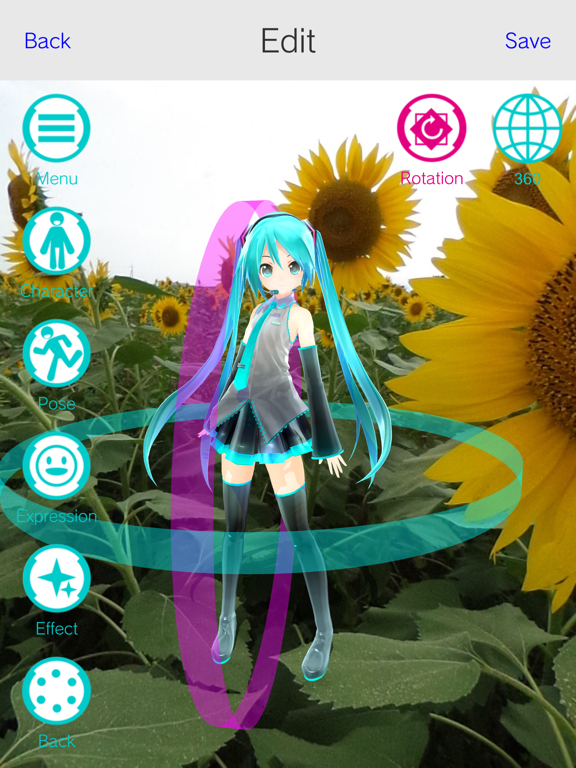RICOH THETA Type HATSUNE MIKU
Free
1.39.3for iPhone, iPad and more
5.9
49 Ratings
Ricoh Co., Ltd.
Developer
185.8 MB
Size
Feb 6, 2018
Update Date
Photo & Video
Category
9+
Age Rating
Age Rating
RICOH THETA Type HATSUNE MIKU Screenshots
About RICOH THETA Type HATSUNE MIKU
This is a dedicated app developed for the limited model "RICOH THETA SC Type HATSUNE MIKU" in collaboration between the 360 degree spherical camera "RICOH THETA" and "Hatsune Miku", the electronic diva, to celebrate the 10th anniversary of "Hatsune Miku".
You can make Hatsune Miku appear in 360 degree images shot by you.
It brings an unprecedented experience that allows you to make Hatsune Miku appear in the real world with you and share the image over an SNS.
*Only images shot by "RICOH THETA SC Type HATSUNE MIKU" can be edited.
*View the limited model "RICOH THETA SC Type HATSUNE MIKU" from this website.
http://miku.ricoh
[Editing images]
You can make Hatsune Miku appear in 360 degree images shot by you.
・You can choose from 24 different types of poses for the 3D model.You can change the size and orientation of the 3D model to align it with your preferred position in the image.
・5 preset facial expressions are available.You can also customize her eyebrows, eyes and mouth. After placing the 3D model, you can fix Hatsune Miku's gaze towards the camera.
・Useful functions are available such as a "masking function" and "3D masking function" when placing Hatsune Miku behind cover, a "blurring function" that blurs items such as the faces of people who appear unexpectedly in 360 degree images, and a "lighting function" that changes the direction, strength and height of shadows and 3D model hue, saturation and brightness.
・The app also has a stamp function.Multiple stamps can be placed at preferred positions in a 360 degree image. You can select from 15 different types of stamps that include 11 types of "Hachune Miku".
[Viewing images]
Using swiping and pinching actions with your fingers, you can freely move and browse 360 degree images edited in this application and 360 degree images shot by "RICOH THETA SC Type HATSUNE MIKU".
[Sharing over SNS]
Edited 360 degree images can be shared over SNS through the RICOH THETA S app.
Let's show everyone in the world the new way of enjoying photos with 360 degree images that have Hatsune Miku appearing in them.
--------
Hatsune Miku and its logo are trademarks of Crypton Future Media,INC., registered in Japan and other countries.
3D modeled by Mamama © ANGEL Project © Crypton Future Media, INC. www.piapro.net
All other brands or product names mentioned herein are trademarks or registered trademarks of their respective companies.
You can make Hatsune Miku appear in 360 degree images shot by you.
It brings an unprecedented experience that allows you to make Hatsune Miku appear in the real world with you and share the image over an SNS.
*Only images shot by "RICOH THETA SC Type HATSUNE MIKU" can be edited.
*View the limited model "RICOH THETA SC Type HATSUNE MIKU" from this website.
http://miku.ricoh
[Editing images]
You can make Hatsune Miku appear in 360 degree images shot by you.
・You can choose from 24 different types of poses for the 3D model.You can change the size and orientation of the 3D model to align it with your preferred position in the image.
・5 preset facial expressions are available.You can also customize her eyebrows, eyes and mouth. After placing the 3D model, you can fix Hatsune Miku's gaze towards the camera.
・Useful functions are available such as a "masking function" and "3D masking function" when placing Hatsune Miku behind cover, a "blurring function" that blurs items such as the faces of people who appear unexpectedly in 360 degree images, and a "lighting function" that changes the direction, strength and height of shadows and 3D model hue, saturation and brightness.
・The app also has a stamp function.Multiple stamps can be placed at preferred positions in a 360 degree image. You can select from 15 different types of stamps that include 11 types of "Hachune Miku".
[Viewing images]
Using swiping and pinching actions with your fingers, you can freely move and browse 360 degree images edited in this application and 360 degree images shot by "RICOH THETA SC Type HATSUNE MIKU".
[Sharing over SNS]
Edited 360 degree images can be shared over SNS through the RICOH THETA S app.
Let's show everyone in the world the new way of enjoying photos with 360 degree images that have Hatsune Miku appearing in them.
--------
Hatsune Miku and its logo are trademarks of Crypton Future Media,INC., registered in Japan and other countries.
3D modeled by Mamama © ANGEL Project © Crypton Future Media, INC. www.piapro.net
All other brands or product names mentioned herein are trademarks or registered trademarks of their respective companies.
Show More
What's New in the Latest Version 1.39.3
Last updated on Feb 6, 2018
Old Versions
This app has been updated by Apple to display the Apple Watch app icon.
Newly added feature on version 1.39.3
・Bugs are fixed.
Newly added feature on version 1.39.3
・Bugs are fixed.
Show More
Version History
1.39.3
Feb 6, 2018
This app has been updated by Apple to display the Apple Watch app icon.
Newly added feature on version 1.39.3
・Bugs are fixed.
Newly added feature on version 1.39.3
・Bugs are fixed.
1.39.2
Dec 21, 2017
Newly added feature on version 1.39.2
・Bugs are fixed.
・Bugs are fixed.
1.39.1
Dec 18, 2017
Newly added feature on version 1.39.1
・Bugs are fixed.
・Bugs are fixed.
1.39.0
Sep 26, 2017
*Character added
Added SNOW MIKU Mamama Model
*Increased types of poses.
Types of poses are increased from 24 to 55.
*Increased the rotation axis from 2 to 3. Allows more flexible 3D model placement.
*On Edit mode, dedicated buttons are provided respectively "Move/Resize", "Rotation" and "360"for improved operability.
*Correction of the range of Masking or Shading possible even after applying them.
*Even those who do not own the RICOH THETA SC Type HATSUNE MIKU can experience the 360-degree image editing of HATSUNE MIKU by saving a sample image to your smartphone.
*Check the latest news from the link to the product information page.
*Bug fixes.
Added SNOW MIKU Mamama Model
*Increased types of poses.
Types of poses are increased from 24 to 55.
*Increased the rotation axis from 2 to 3. Allows more flexible 3D model placement.
*On Edit mode, dedicated buttons are provided respectively "Move/Resize", "Rotation" and "360"for improved operability.
*Correction of the range of Masking or Shading possible even after applying them.
*Even those who do not own the RICOH THETA SC Type HATSUNE MIKU can experience the 360-degree image editing of HATSUNE MIKU by saving a sample image to your smartphone.
*Check the latest news from the link to the product information page.
*Bug fixes.
1.0.1
Aug 30, 2017
first release
1.0.0
Aug 25, 2017
RICOH THETA Type HATSUNE MIKU FAQ
Click here to learn how to download RICOH THETA Type HATSUNE MIKU in restricted country or region.
Check the following list to see the minimum requirements of RICOH THETA Type HATSUNE MIKU.
iPhone
Requires iOS 8.0 or later.
iPad
Requires iPadOS 8.0 or later.
iPod touch
Requires iOS 8.0 or later.
RICOH THETA Type HATSUNE MIKU supports English