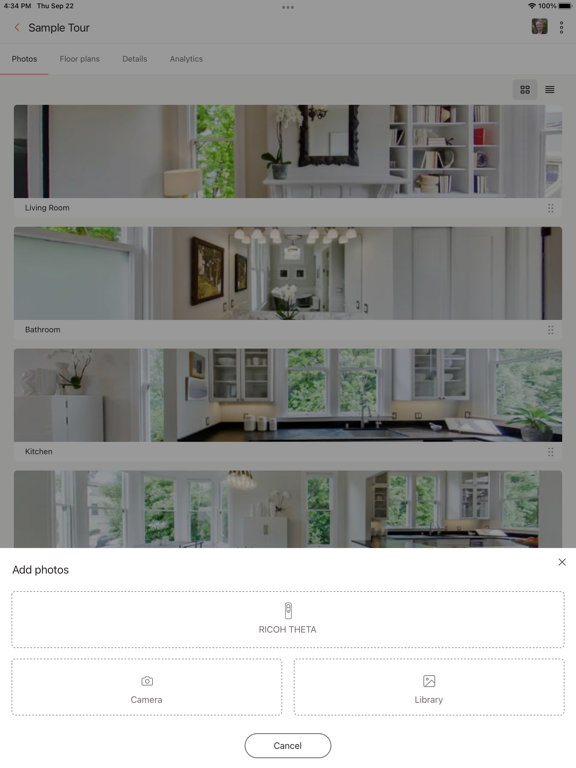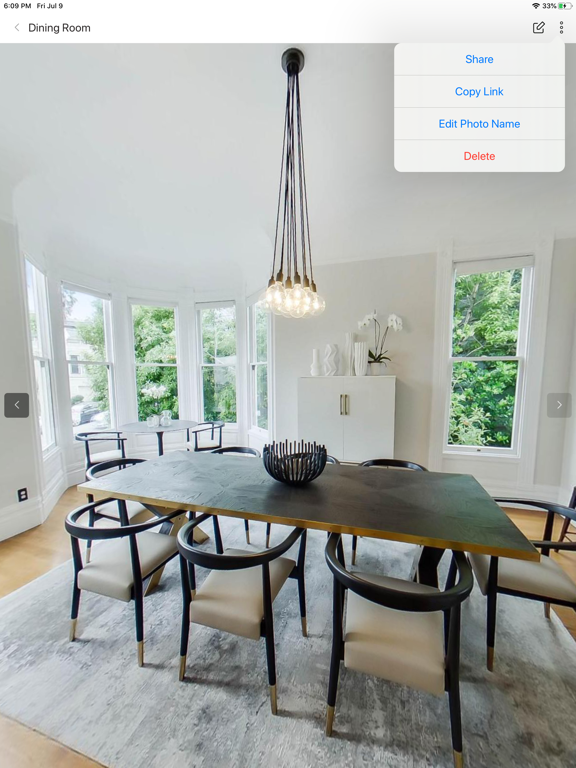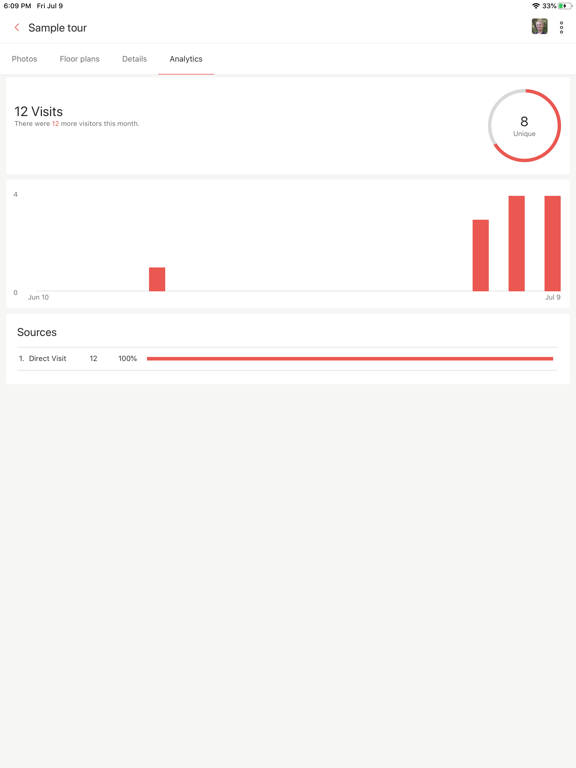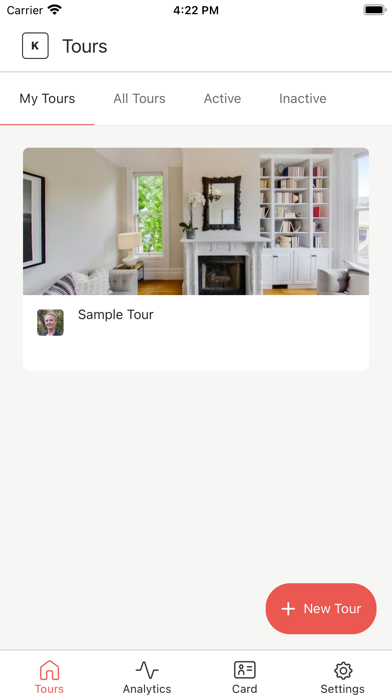RICOH360 Tours
Create virtual tour easily
Free
5.49.0for iPhone, iPad and more
7.3
73 Ratings
Ricoh Co., Ltd.
Developer
51.1 MB
Size
Jan 16, 2024
Update Date
Graphics & Design
Category
4+
Age Rating
Age Rating
RICOH360 Tours Screenshots
About RICOH360 Tours
Create high-quality, easy-to-use Virtual Tours!
RICOH360 Tours is a cloud-based platform to create interactive 360° Virtual Tours for homes and commercial properties. Real estate agents and photographers can not only create professional-looking 360° Virtual Tours in minutes but can automatically Virtual Stage the properties and create Marketing Videos.
KEY FEATURES:
• SIMPLE, FAST & EASY: Setup, capture and have your listing online instantly. Once complete, tours can be linked to MLS or website or shared on social media or email
• AI VIRTUAL STAGING*: The AI Virtual Staging is a new feature that automatically arranges virtual furniture on 360° images of vacant rooms through Artificial Intelligence.
• LEAD GENERATOR*: Get your buyer or viewer leads directly into your RICOH360 Tours admin dashboard with the Lead Generator feature
• MARKETING VIDEO*: With the AI Video Maker, you can automatically create a marketing video for Youtube or Facebook
• ANALYTICS: You can see the Virtual Tour viewer engagement and customer metrics that other platforms don’t make available to you
• ANNOTATIONS*: You can showcase aspects of your tour with Annotations. You can add text or images to highlight features such as high-end appliances, or a recent remodel
• EMBED TOURS*: Embed tours on your website using the embedded tags that are automatically generated
• BRANDING FEATURES: We enable you to create branding for yourself using Brand Banner*, Tripod Cover, Business Card, Profile Picture
• 2D IMAGE CROPPING*: 2D images can be cropped from 360° images
• TEAM FUNCTION*: Create and manage multiple team members with our teams feature
• CAMERAS: Supports RICOH THETA Z1, X, V, SC2, and S
Invest in the tool that matters. Engage buyers, impress sellers and learn more about your customers. Get started with your free trial today.
* These features are managed on the web app but can be viewed on mobile or mobile app
RICOH360 Tours is a cloud-based platform to create interactive 360° Virtual Tours for homes and commercial properties. Real estate agents and photographers can not only create professional-looking 360° Virtual Tours in minutes but can automatically Virtual Stage the properties and create Marketing Videos.
KEY FEATURES:
• SIMPLE, FAST & EASY: Setup, capture and have your listing online instantly. Once complete, tours can be linked to MLS or website or shared on social media or email
• AI VIRTUAL STAGING*: The AI Virtual Staging is a new feature that automatically arranges virtual furniture on 360° images of vacant rooms through Artificial Intelligence.
• LEAD GENERATOR*: Get your buyer or viewer leads directly into your RICOH360 Tours admin dashboard with the Lead Generator feature
• MARKETING VIDEO*: With the AI Video Maker, you can automatically create a marketing video for Youtube or Facebook
• ANALYTICS: You can see the Virtual Tour viewer engagement and customer metrics that other platforms don’t make available to you
• ANNOTATIONS*: You can showcase aspects of your tour with Annotations. You can add text or images to highlight features such as high-end appliances, or a recent remodel
• EMBED TOURS*: Embed tours on your website using the embedded tags that are automatically generated
• BRANDING FEATURES: We enable you to create branding for yourself using Brand Banner*, Tripod Cover, Business Card, Profile Picture
• 2D IMAGE CROPPING*: 2D images can be cropped from 360° images
• TEAM FUNCTION*: Create and manage multiple team members with our teams feature
• CAMERAS: Supports RICOH THETA Z1, X, V, SC2, and S
Invest in the tool that matters. Engage buyers, impress sellers and learn more about your customers. Get started with your free trial today.
* These features are managed on the web app but can be viewed on mobile or mobile app
Show More
What's New in the Latest Version 5.49.0
Last updated on Jan 16, 2024
Old Versions
• Multiple images can now be selected when adding images from the library
• Added contact form for support on the settings screen
• UI improvements
• Bug fixes
• Added contact form for support on the settings screen
• UI improvements
• Bug fixes
Show More
Version History
5.49.0
Jan 16, 2024
• Multiple images can now be selected when adding images from the library
• Added contact form for support on the settings screen
• UI improvements
• Bug fixes
• Added contact form for support on the settings screen
• UI improvements
• Bug fixes
5.48.1
Oct 26, 2023
• Bug fixes
5.48.0
Oct 12, 2023
• Added tour search function
• Added display settings for tour list screen
• Moved the business card to the settings screen
• UI improvements
• Bug fixes
• Added display settings for tour list screen
• Moved the business card to the settings screen
• UI improvements
• Bug fixes
5.47.3
Sep 22, 2023
• UI improvements
• Bug fixes
• Bug fixes
5.47.2
Aug 22, 2023
• UI improvements
• Bug fixes
• Bug fixes
5.47.1
Jul 27, 2023
• UI improvements
• Bug fixes
• Bug fixes
5.47.0
Jul 25, 2023
• UI improvements
• Bug fixes
• Bug fixes
5.46.0
Jul 12, 2023
• UI improvements
• Bug fixes
• Bug fixes
5.45.0
Jul 4, 2023
• UI improvements
• Bug fixes
• Bug fixes
5.44.0
Jun 29, 2023
• Added the ability to display the progress of synchronization status
• Fixed a bug that may not cancel the connection with THETA X on iOS
• UI improvements
• Bug fixes
• Fixed a bug that may not cancel the connection with THETA X on iOS
• UI improvements
• Bug fixes
5.43.1
Jun 22, 2023
• UI improvements
• Bug fixes
• Bug fixes
5.43.0
Jun 15, 2023
• Added the ability to change the display size of the tripod cover
• Added setting to not save THETA photos taken in the app to the smartphone
• UI improvements
• Bug fixes
• Added setting to not save THETA photos taken in the app to the smartphone
• UI improvements
• Bug fixes
5.42.1
Jun 2, 2023
Fixed a bug that prevented THETA X v2.00.0 from taking pictures
5.42.0
Jun 1, 2023
• Time-shift shooting function added (Applicable models: THETA X, Z1, SC2 for business, V)
• UI improvements
• Bug fixes
• UI improvements
• Bug fixes
5.41.1
May 25, 2023
• UI improvements
• Bug fixes
• Bug fixes
5.41.0
May 16, 2023
• UI improvements
• Bug fixes
• Bug fixes
5.40.1
Apr 20, 2023
• UI improvements
• Bug fixes
• Bug fixes
5.40.0
Apr 12, 2023
• Fixed a bug that prevented images from being uploaded when the time on the smartphone was different from the actual time
• UI improvements
• Bug fixes
• UI improvements
• Bug fixes
5.39.0
Apr 5, 2023
• HDR setting added to the shooting screen on THETA
• AUTO WB intensity setting added to the THETA shooting screen
* Applicable models: THETA Z1, SC2, SC2 for Business (The THETA firmware must be updated to the latest version.)
• UI improvements
• Bug fixes
• AUTO WB intensity setting added to the THETA shooting screen
* Applicable models: THETA Z1, SC2, SC2 for Business (The THETA firmware must be updated to the latest version.)
• UI improvements
• Bug fixes
5.38.1
Mar 30, 2023
• UI improvements
• Bug fixes
• Bug fixes
5.38.0
Mar 23, 2023
• UI improvements
• Bug fixes
• Bug fixes
5.37.1
Mar 20, 2023
• Bug fixes
5.37.0
Mar 16, 2023
• UI improvements
• Bug fixes
• Bug fixes
5.36.3
Mar 13, 2023
• Bug fixes
5.36.2
Mar 9, 2023
• UI improvements
• Bug fixes
• Bug fixes
RICOH360 Tours FAQ
RICOH360 Tours is available in regions other than the following restricted countries:
Myanmar,Suriname,Tajikistan,Tanzania,Zimbabwe,Anguilla,Gambia,Iraq,Madagascar,Lebanon,Uganda,Uzbekistan,Cayman Islands,Maldives,Nepal,Russia,Sierra Leone,St. Vincent & The Grenadines,Georgia,Malawi,Niger,Guyana,Croatia,Sri Lanka,Yemen,Belarus,Micronesia,Zambia,Congo,Oman,Kazakhstan,Liberia,Macao,Mauritania,Solomon Islands,Brunei Darussalam,Fiji,Lao Peoples Democratic Republic,Libya,Chad,Cape Verde,Grenada,Panama,Uruguay,Ecuador,Guinea-bissau,Jamaica,Turkmenistan,Trinidad and Tobago,Benin,Mali,Swaziland,Rwanda,Burkina Faso,Egypt,Nigeria,Nauru,Angola,Barbados,Botswana,Cambodia,St. Kitts and Nevis,Namibia,Sao Tome & Principe,Kosovo,Antigua And Barbuda,Algeria,Mozambique,Albania,Moldova,Macedonia,Mauritius,Papua New Guinea,Tonga,St. Lucia,Seychelles,Senegal,Ukraine,Azerbaijan,Bhutan,Honduras,Armenia,British Virgin Islands,Vanuatu,Montenegro,Montserrat,Congo, Democratic Republic,Cameroon,Dominica,Nicaragua,Ghana,Kyrgyzstan,Afghanistan,Turks and Caicos
RICOH360 Tours supports English, French, Japanese, Spanish
Click here to learn how to download RICOH360 Tours in restricted country or region.
Check the following list to see the minimum requirements of RICOH360 Tours.
iPhone
Requires iOS 14.0 or later.
iPad
Requires iPadOS 14.0 or later.
iPod touch
Requires iOS 14.0 or later.
Related Videos
Latest introduction video of RICOH360 Tours on iPhone