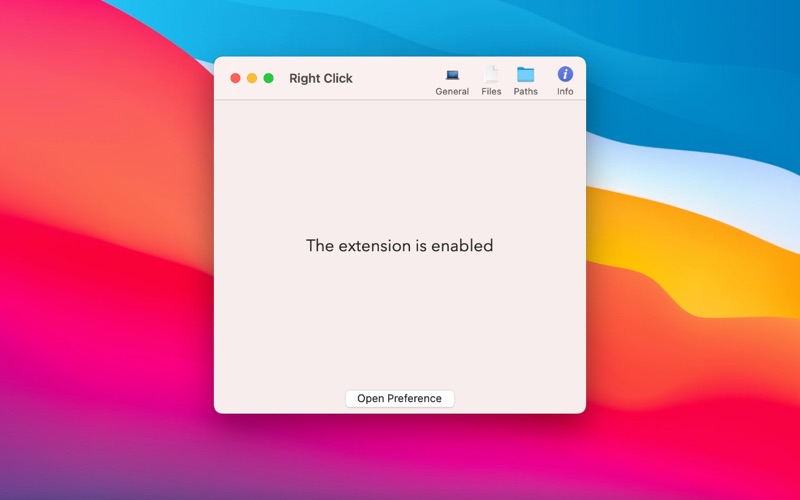Right Click App
$0.99
1.1for Mac
Age Rating
Right Click App Screenshots
About Right Click App
"Right Click" is the best extension for the Finder context menu.
It allows you to create new files quickly and easily.
You just right click in any Finder window to create a new file!
You can create your files from anywhere, even on the desktop!
Now you can complete your Mac OS X experience.
Important: "Right Click" is implemented as a Finder extension, you need to...
*Enable "New File Menu Extension" in "System Preferences » Extensions" to make the context menu appear.
* Features
- Right click in any Finder window to create a new file from our built-in list (Empty Text File, Empty Pages Document, Empty Numbers Document, Empty Keynote Document, Empty Word Document, "Empty Excel Document, Empty PowerPoint Document, Empty OpenDocument Text, Empty OpenDocument Spreadsheet, Empty OpenDocument Presentation)
- Custom file templates are supported, "Right Click" is able to create virtually any kind of document
- Path extension is appended automatically
- The newly created file is revealed in Finder
- Great integration with your Mac OS X platform, with not delays or resource consumption
- You can choose to open the newly created file automatically by enabling the "Open file on creation finish" option in the preferences
- Support for external usb drive
- Future approved, with updates and new templates additions
It allows you to create new files quickly and easily.
You just right click in any Finder window to create a new file!
You can create your files from anywhere, even on the desktop!
Now you can complete your Mac OS X experience.
Important: "Right Click" is implemented as a Finder extension, you need to...
*Enable "New File Menu Extension" in "System Preferences » Extensions" to make the context menu appear.
* Features
- Right click in any Finder window to create a new file from our built-in list (Empty Text File, Empty Pages Document, Empty Numbers Document, Empty Keynote Document, Empty Word Document, "Empty Excel Document, Empty PowerPoint Document, Empty OpenDocument Text, Empty OpenDocument Spreadsheet, Empty OpenDocument Presentation)
- Custom file templates are supported, "Right Click" is able to create virtually any kind of document
- Path extension is appended automatically
- The newly created file is revealed in Finder
- Great integration with your Mac OS X platform, with not delays or resource consumption
- You can choose to open the newly created file automatically by enabling the "Open file on creation finish" option in the preferences
- Support for external usb drive
- Future approved, with updates and new templates additions
Show More
What's New in the Latest Version 1.1
Last updated on Aug 22, 2021
Old Versions
Apple Silicon native support
Show More
Version History
1.1
Aug 22, 2021
Apple Silicon native support
Right Click App FAQ
Click here to learn how to download Right Click App in restricted country or region.
Check the following list to see the minimum requirements of Right Click App.
Mac
Requires macOS 10.14 or later.