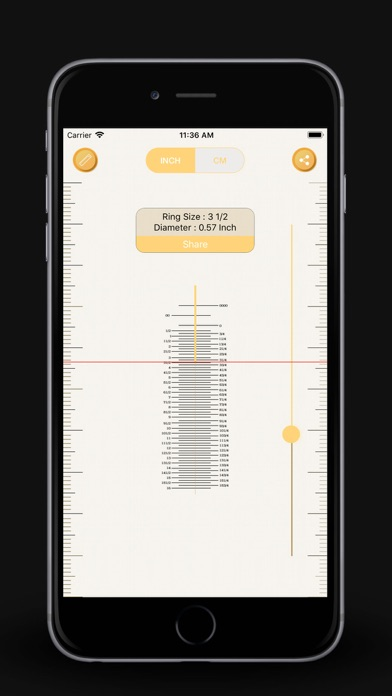Ring Size Finder
Know your ring size
Free
1.0.2for iPhone, iPad and more
Age Rating
Ring Size Finder Screenshots
About Ring Size Finder
Want to find your ring size? Don’t know how to measure ring size at home? Searching for the free ring sizer app for your iPhone? If yes, then download our Ring Size Finder app today and get away with the hassles of finding the correct ring size. Being one of the best and free ring sizer tools online, our app will guide you in measuring your correct ring and finger size as per the international measurement standards. So why go to local Jewellery store to find your ring size when you can do it at home in just a single click.
App Features:
* Flexibility to choose diameter or circumference
* Reference visual guide for detailed understanding & precise size measuring
* Attractive UI
* Free to download
* Share your ring size on your social media handles
How to measure your ring size?
Just follow the below steps in order to find the ring size accurately:
1. Firstly, place your ring on the centered circle available in the first screen
2. To adjust the circle’s size, set the bar accordingly, which is available at the bottom so that the circle’s size matches up with the ring’s inner circle
3. After this, a pop-up will open with the adjusted ring size & there you can have your ring size as per US standard
How to measure your finger size?
To find your finger size correctly, go through the below steps & for this, start the measurement from yellow line available in top:
1. Take a piece of paper & cut it in the shape of a thin strip
2. Wrap the strip around your finger & ensure that the strip is placed below the joint of your finger, close to your knuckle. Mark down the spot where the paper meets
3. Use the app’s chart to measure your ring size. For this, you need to place one end of the strip at very top of the screen
4. The pop-up screen will display the measured finger size as per US standard
So what are you waiting for? Say goodbye to the hassles of finding the ring size from local Jeweler and measure it on your own with our free ring size finder app, in just a single tap.
App Features:
* Flexibility to choose diameter or circumference
* Reference visual guide for detailed understanding & precise size measuring
* Attractive UI
* Free to download
* Share your ring size on your social media handles
How to measure your ring size?
Just follow the below steps in order to find the ring size accurately:
1. Firstly, place your ring on the centered circle available in the first screen
2. To adjust the circle’s size, set the bar accordingly, which is available at the bottom so that the circle’s size matches up with the ring’s inner circle
3. After this, a pop-up will open with the adjusted ring size & there you can have your ring size as per US standard
How to measure your finger size?
To find your finger size correctly, go through the below steps & for this, start the measurement from yellow line available in top:
1. Take a piece of paper & cut it in the shape of a thin strip
2. Wrap the strip around your finger & ensure that the strip is placed below the joint of your finger, close to your knuckle. Mark down the spot where the paper meets
3. Use the app’s chart to measure your ring size. For this, you need to place one end of the strip at very top of the screen
4. The pop-up screen will display the measured finger size as per US standard
So what are you waiting for? Say goodbye to the hassles of finding the ring size from local Jeweler and measure it on your own with our free ring size finder app, in just a single tap.
Show More
What's New in the Latest Version 1.0.2
Last updated on Jun 25, 2022
Old Versions
- Bug Fixes
Show More
Version History
1.0.2
Jun 25, 2022
- Bug Fixes
1.0.1
Nov 26, 2020
- Performance Improved.
1.0
Aug 21, 2020
Ring Size Finder FAQ
Click here to learn how to download Ring Size Finder in restricted country or region.
Check the following list to see the minimum requirements of Ring Size Finder.
iPhone
Requires iOS 11.0 or later.
iPad
Requires iPadOS 11.0 or later.
iPod touch
Requires iOS 11.0 or later.
Ring Size Finder supports English