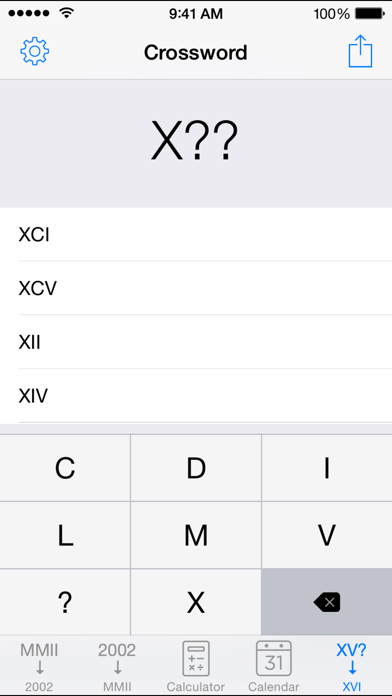Roman Nums : Converter
Quickly convert Roman numerals
FreeOffers In-App Purchases
2.3.3for iPhone, iPod touch
Age Rating
Roman Nums : Converter Screenshots
About Roman Nums : Converter
This app provides an easy way of converting Roman numerals into more understandable numbers and vice versa. Use it when you cannot quite work out the age of a building or to resolve disputes about the year in which a TV programme was made.
To begin just choose whether you want to convert from Roman numerals or from Arabic numerals and then type in your year and the corresponding value will appear. There are preferences for choosing how large numbers appear, enabling autocorrection and for choosing which order the roman numerals appear in on the keyboard.
FEATURES:
- Roman and Arabic converter;
- quickly view today's date from the notification centre;
- support for large numbers;
- easy to use Roman keyboard;
- automatically converts Roman Numerals (e.g. VV -> X) and ignores invalid ones;
- Roman Numerals can be shown in numerical or alphabetical order;
- a Calculator to calculate MMII-XV*L;
- a Calendar to convert a date into Roman Numerals.
- a Crossword Solver to show possible numerals for ?V??
LARGE NUMBERS:
Historically there have been multiple ways of writing numbers larger than 4000. The number 5000 can be written as V with a bar above it, as IↃↃ, or even V M. In this version of Roman Numerals, large numbers will automatically appear with a bar over them, but can also can be written as IↃↃ if you choose to enable them in the settings.
AND FINALLY:
If you have any problems or you want to chat please get in touch at support@cadigatt.com and if you like this app please leave a review.
To begin just choose whether you want to convert from Roman numerals or from Arabic numerals and then type in your year and the corresponding value will appear. There are preferences for choosing how large numbers appear, enabling autocorrection and for choosing which order the roman numerals appear in on the keyboard.
FEATURES:
- Roman and Arabic converter;
- quickly view today's date from the notification centre;
- support for large numbers;
- easy to use Roman keyboard;
- automatically converts Roman Numerals (e.g. VV -> X) and ignores invalid ones;
- Roman Numerals can be shown in numerical or alphabetical order;
- a Calculator to calculate MMII-XV*L;
- a Calendar to convert a date into Roman Numerals.
- a Crossword Solver to show possible numerals for ?V??
LARGE NUMBERS:
Historically there have been multiple ways of writing numbers larger than 4000. The number 5000 can be written as V with a bar above it, as IↃↃ, or even V M. In this version of Roman Numerals, large numbers will automatically appear with a bar over them, but can also can be written as IↃↃ if you choose to enable them in the settings.
AND FINALLY:
If you have any problems or you want to chat please get in touch at support@cadigatt.com and if you like this app please leave a review.
Show More
What's New in the Latest Version 2.3.3
Last updated on Jun 14, 2021
Old Versions
Improved support for newer devices.
Added a simple widget that shows today's date.
Added a simple widget that shows today's date.
Show More
Version History
2.3.3
Jun 14, 2021
Improved support for newer devices.
Added a simple widget that shows today's date.
Added a simple widget that shows today's date.
2.3.2
May 13, 2016
This app has been updated by Apple to display the Apple Watch app icon.
Bug fixes and 2016 icon.
All features are now available for free:
- Calculator
- Crossword Solver
- Date Converter
Bug fixes and 2016 icon.
All features are now available for free:
- Calculator
- Crossword Solver
- Date Converter
2.3.1
Mar 9, 2016
2016 icon. All features are now available for free:
- Calculator
- Crossword Solver
- Date Converter
- Calculator
- Crossword Solver
- Date Converter
2.3
Jun 26, 2015
All features are now available for free:
- Calculator
- Crossword Solver
- Date Converter
- Calculator
- Crossword Solver
- Date Converter
2.2.4
May 1, 2015
Improved support for iPhone 6 and iPhone 6 plus.
2.2.3
Jan 9, 2015
Crossword Solver results are sorted alphabetically. New icon for 2015.
2.2.2
Nov 21, 2014
Added a new crossword solver that allows you to list the possible solutions for a clue such as ?V??I or X?I?
2.2.1
Oct 14, 2014
Improved support for iOS 7 and iOS 8
2.2.0
Sep 17, 2014
Quickly view today's date in Roman Nums from the notification centre. The appearance of the date can be configured from the Roman Nums app.
2.1.6
Sep 11, 2014
Fixed a bug that sometimes prevented the Calendar settings from appearing.
2.1.5
Aug 29, 2014
New settings for the purchasable Calendar that allow you to choose the date separator, force a specific date format, and decide if years should appear in full (2014) or shortened (14).
2.1.4
Aug 26, 2014
This version has improved accessibility support, in particular when you convert something or tap on a label.
If there are any problems please let me know.
If there are any problems please let me know.
2.1.3
Jun 28, 2014
- cleaned up keyboard and labels
- added contact details
- added contact details
2.1.2
Jun 19, 2014
- updated icon
2.1.1
Jun 4, 2014
a couple of bug fixes
2.1
May 8, 2014
Conversion results are now centred on the screen and a new purchasable feature for converting dates into roman numerals.
If you like this app please leave a review and if you have any troubles get in touch via email or twitter so that I can try and sort it out.
If you like this app please leave a review and if you have any troubles get in touch via email or twitter so that I can try and sort it out.
2.0.3
Mar 18, 2014
A couple of bug fixes
2.0.2
Feb 19, 2014
Roman and Arabic conversions can be copied again, but can also be sent to other apps.
E-mail and twitter have been cleaned up together with better support for in-app purchases.
E-mail and twitter have been cleaned up together with better support for in-app purchases.
2.0.1
Feb 11, 2014
Sorry for the confusion, large numbers will now only automatically appear differently when they are over 3999. This option can be turned off in the Settings.
2.0
Feb 4, 2014
- large numbers will automatically appear with a bar over them, but you can choose to enable/disable this or use the alternative large numbers
- app has been updated for iOS and iPhone 5
- added in-app purchase of a Roman Numerals calculator to calculate sums such as MMII-V*L
- app has been updated for iOS and iPhone 5
- added in-app purchase of a Roman Numerals calculator to calculate sums such as MMII-V*L
1.4.4
Jul 13, 2012
Improved accessibility and voice over
1.4.3
Sep 2, 2011
Adding new contact details
1.4.2
Jul 1, 2010
Higher quality icons for iPad and iOS4.
1.4.1
May 14, 2010
Keep the delete button pressed down to rapidly delete.
1.4
Mar 23, 2010
- copy & paste
- shake-to-delete improvements
- shake-to-delete improvements
Roman Nums : Converter FAQ
Click here to learn how to download Roman Nums : Converter in restricted country or region.
Check the following list to see the minimum requirements of Roman Nums : Converter.
iPhone
Requires iOS 13.0 or later.
iPod touch
Requires iOS 13.0 or later.
Roman Nums : Converter supports English
Roman Nums : Converter contains in-app purchases. Please check the pricing plan as below:
Calendar
$0.99
Calculator
$0.99
Pro Mode
$1.99
Nice Tip
$0.99
Great Tip
$1.99
Crossword Solver
$0.99
Smashing Tip
$4.99