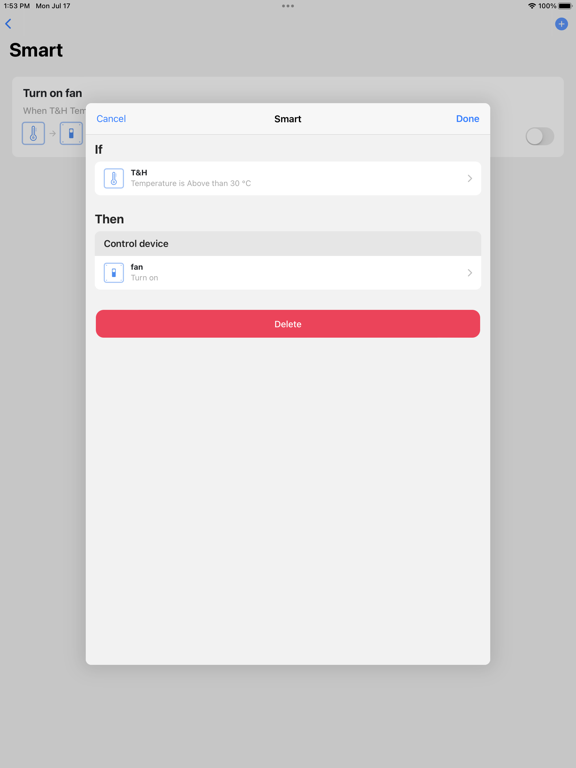RS-SmartHome
SmartHome control center
Free
5.4for iPhone, iPad and more
Ningbo Free Trade Zone Rising Sun Electrical Co.,Ltd
Developer
31.3 MB
Size
Nov 2, 2023
Update Date
Lifestyle
Category
4+
Age Rating
Age Rating
RS-SmartHome Screenshots
About RS-SmartHome
Rising Sun Smart Home works with our home automation products to make your home smart and secure. With this professional application, you can control your home devices anytime, anywhere, such as control devices, lights, switches, doors, windows or use the timers in this application for automatic control. You can also use a protective alarm to monitor your home security, ensuring your home is safe no matter where you are.
Features
- Equipment support: Gateway, Switch, Switch With Dimmer, Rolling Controller, Switch With Powermeter, Temperature And Humidity Meter, Induction Alarm, Doorbell
- Remote control: Easily control your home appliances whenever and wherever you want
- Timer: You can set your device to execute at a specific time
- Countdown: You can set your device to execute automatically after a few minutes
- Brightness adjustment: The brightness of the bulb can be set arbitrarily using the dimmer switch
- Electricity statistics: support viewing current power, current current, current voltage, total energy consumption, power statistics, and support viewing power information at any time in history for 7 days.
- Temperature statistics: support to view the latest temperature and humidity data, and support viewing temperature information at any time within 24 hours of history.
- Temperature and Humidity Trigger: Supports setting temperature or humidity to automatically trigger a device to execute
- Security protection: Use the sensor alarm. When the device has an alarm, you can set it to trigger a device to open and push the alarm message immediately.
- Device sharing: support devices to share with family, share smart life with friends and family;
- Operation log query: From the time of adding the device, any operation will be recorded in the operation log until the device operation log is manually cleared.
contact us
Every progress can't be separated from your support and attention. In the process of use, if you have any questions or suggestions, you can give us feedback in the following ways:
Website: www.risingsun-elec.com
Tel: +86 0574-2768-7231
Email: support@risingsun-elec.com
Features
- Equipment support: Gateway, Switch, Switch With Dimmer, Rolling Controller, Switch With Powermeter, Temperature And Humidity Meter, Induction Alarm, Doorbell
- Remote control: Easily control your home appliances whenever and wherever you want
- Timer: You can set your device to execute at a specific time
- Countdown: You can set your device to execute automatically after a few minutes
- Brightness adjustment: The brightness of the bulb can be set arbitrarily using the dimmer switch
- Electricity statistics: support viewing current power, current current, current voltage, total energy consumption, power statistics, and support viewing power information at any time in history for 7 days.
- Temperature statistics: support to view the latest temperature and humidity data, and support viewing temperature information at any time within 24 hours of history.
- Temperature and Humidity Trigger: Supports setting temperature or humidity to automatically trigger a device to execute
- Security protection: Use the sensor alarm. When the device has an alarm, you can set it to trigger a device to open and push the alarm message immediately.
- Device sharing: support devices to share with family, share smart life with friends and family;
- Operation log query: From the time of adding the device, any operation will be recorded in the operation log until the device operation log is manually cleared.
contact us
Every progress can't be separated from your support and attention. In the process of use, if you have any questions or suggestions, you can give us feedback in the following ways:
Website: www.risingsun-elec.com
Tel: +86 0574-2768-7231
Email: support@risingsun-elec.com
Show More
What's New in the Latest Version 5.4
Last updated on Nov 2, 2023
Old Versions
Optimized some functions
Show More
Version History
5.4
Nov 2, 2023
Optimized some functions
5.0
Jul 17, 2023
- New user interface
- Supports dark mode
- Supports dark mode
4.9
Sep 26, 2020
Optimize the logic of adding devices
4.8
Sep 9, 2020
- Optimize the logic of adding devices
- Optimize Adjust the text content of the help center
- Optimize Adjust the text content of the help center
4.7
Aug 15, 2020
- Optimize App startup speed
- Optimize the experience of list refresh
- Optimize the experience of adding devices
- Optimize the experience of homepage operation
- Optimize the function of replacing WiFi
- Optimize the experience of list refresh
- Optimize the experience of adding devices
- Optimize the experience of homepage operation
- Optimize the function of replacing WiFi
4.6.1
Jun 4, 2020
- Optimize the loading speed of device list
- Optimize the response speed of the operation equipment
- Optimize the display and reminder of summer time status
- Optimize the operation process of adding devices
- Optimize the response speed of the operation equipment
- Optimize the display and reminder of summer time status
- Optimize the operation process of adding devices
4.6
Jun 2, 2020
- Optimize the loading speed of device list
- Optimize the response speed of the operation equipment
- Optimize the display and reminder of summer time status
- Optimize the operation process of adding devices
- Optimize the response speed of the operation equipment
- Optimize the display and reminder of summer time status
- Optimize the operation process of adding devices
4.5
Mar 20, 2020
- Added delete account function
- Optimize functional logic and enhance user experience
- Optimize App performance for smoother operation
- Optimize functional logic and enhance user experience
- Optimize App performance for smoother operation
4.4
Dec 12, 2019
- Added AP mode for adding devices
- Added display of Wi-Fi network names connected to the device
- Added display device firmware version number
- Added device custom sorting function
- Added device types to choose from when adding devices
- Added push notification when timer execution fails
- Optimized App startup speed
- Optimized icon for device offline
- Optimized the location authorization detection logic for Wi-Fi Quick Connect mode
- Optimized the display when there is a new version of the firmware
- Optimized multi-language loading logic
- Fixed push bug in iOS 13 devices
- Fixed occasional time zone list being empty
- Fixed bug with changing device name
> The device firmware of the WiFi socket needs to be updated to the latest version in order to use the new features in the list above
- Added display of Wi-Fi network names connected to the device
- Added display device firmware version number
- Added device custom sorting function
- Added device types to choose from when adding devices
- Added push notification when timer execution fails
- Optimized App startup speed
- Optimized icon for device offline
- Optimized the location authorization detection logic for Wi-Fi Quick Connect mode
- Optimized the display when there is a new version of the firmware
- Optimized multi-language loading logic
- Fixed push bug in iOS 13 devices
- Fixed occasional time zone list being empty
- Fixed bug with changing device name
> The device firmware of the WiFi socket needs to be updated to the latest version in order to use the new features in the list above
4.3
Oct 12, 2019
- Added support for kinetic switchgear
- Added support for Google Assistant
- Optimize the logic for adding devices
- Fix some bugs
- Added support for Google Assistant
- Optimize the logic for adding devices
- Fix some bugs
4.2
Jul 3, 2019
- Fix the login page After deleting an account, the avatars of the remaining accounts are displayed incorrectly
- Implementation strategy for optimizing the full-open function
- Repair some bugs
- Implementation strategy for optimizing the full-open function
- Repair some bugs
4.1
Jun 20, 2019
- Adding daylight saving time features
- Adding avatar editing features
- Optimizing multilingual languages
- Optimize the trigger linkage function of the alarm device. The device triggered after the alarm can select the gateway itself.
- Optimize the loading strategy for initializing data, fix the problem that the list of countries and regions is empty when registering accounts due to lazy loading of initialization data
- Fix some issues
- Adding avatar editing features
- Optimizing multilingual languages
- Optimize the trigger linkage function of the alarm device. The device triggered after the alarm can select the gateway itself.
- Optimize the loading strategy for initializing data, fix the problem that the list of countries and regions is empty when registering accounts due to lazy loading of initialization data
- Fix some issues
4.0.0
Jun 4, 2019
- New UI;
- Interface interaction experience optimization;
- Support device sharing function to support family members to jointly control devices;
- New WiFi config interface UI, optimized WiFi config process, adding devices faster;
- Add a help center;
- Optimize temperature charts and power charts to support chart scaling;
- Interface interaction experience optimization;
- Support device sharing function to support family members to jointly control devices;
- New WiFi config interface UI, optimized WiFi config process, adding devices faster;
- Add a help center;
- Optimize temperature charts and power charts to support chart scaling;
3.0
Dec 6, 2018
1.Optimized system functionality and user interface.
2.Fixed some bugs.
2.Fixed some bugs.
2.2
Mar 15, 2018
1. Optimizes performance.
2.Fixed some bugs.
2.Fixed some bugs.
2.1
Jan 11, 2018
fixed some bugs.
2.0
Dec 4, 2017
fixed some bugs.
1.04
Mar 11, 2017
Optimized functions.
fixed some bug.
fixed some bug.
1.01
Nov 14, 2016
fixed some issues
1.0
Sep 12, 2016
RS-SmartHome FAQ
Click here to learn how to download RS-SmartHome in restricted country or region.
Check the following list to see the minimum requirements of RS-SmartHome.
iPhone
Requires iOS 13.0 or later.
iPad
Requires iPadOS 13.0 or later.
iPod touch
Requires iOS 13.0 or later.
RS-SmartHome supports English, French, German, Italian, Simplified Chinese, Spanish, Traditional Chinese