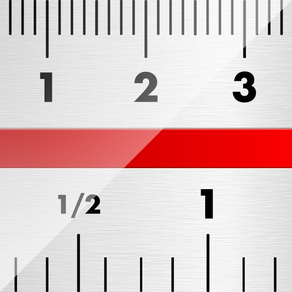
Ruler, Measuring Tape - AR
Measure lengths - Tape measure
FreeOffers In-App Purchases
1.87.971for iPhone, iPad and more
Age Rating
Ruler, Measuring Tape - AR Screenshots
About Ruler, Measuring Tape - AR
The most precise ruler for your phone or iPad - 100% free!
Use Ruler to measure lengths and distances of objects!
Always 100% precise - the ruler automatically adapts to your devices size and resolution.
◉ No calibration hassle!
Ruler is always 100% precise - the ruler automatically adapts to your devices size and resolution.
◉ Super flexible!
Ruler can measure lengths and sizes in inches (inch) or centimeters (cm).
Endless scrolling for measurements beyond your device's size.
◉ Easy handling.
Measure objects with the simple touch on the screen.
◉ No limits.
Ruler app let's you scroll beyond the phones physical limits for measurements beyond your device's dimensions.
! Ruler & measuring tape – The super-precise ruler for your phone and tablet !
DOWNLOAD NOW!
◉ Ruler App – 100% precise.
◉ Ruler App – No ads.
◉ Ruler App – Completely free!
◉ Ruler App, Ruler App free, ruler, measuring tape, length, size, measure, inches, centimeter
Ruler - Measure the length (size), distance measurement (length, diameter), unit converter (mm to inches, centimeters to inches), straight line, ruler online, etc.
Measurement units: centimeters (cm), meter (m), inch (in).
Use Ruler to measure lengths and distances of objects!
Always 100% precise - the ruler automatically adapts to your devices size and resolution.
◉ No calibration hassle!
Ruler is always 100% precise - the ruler automatically adapts to your devices size and resolution.
◉ Super flexible!
Ruler can measure lengths and sizes in inches (inch) or centimeters (cm).
Endless scrolling for measurements beyond your device's size.
◉ Easy handling.
Measure objects with the simple touch on the screen.
◉ No limits.
Ruler app let's you scroll beyond the phones physical limits for measurements beyond your device's dimensions.
! Ruler & measuring tape – The super-precise ruler for your phone and tablet !
DOWNLOAD NOW!
◉ Ruler App – 100% precise.
◉ Ruler App – No ads.
◉ Ruler App – Completely free!
◉ Ruler App, Ruler App free, ruler, measuring tape, length, size, measure, inches, centimeter
Ruler - Measure the length (size), distance measurement (length, diameter), unit converter (mm to inches, centimeters to inches), straight line, ruler online, etc.
Measurement units: centimeters (cm), meter (m), inch (in).
Show More
What's New in the Latest Version 1.87.971
Last updated on Mar 4, 2024
Old Versions
Now featuring AR-ruler. Check it out! (Tap the camera button).
Calibration feature added.
New rotation indicator in the background.
We implemented support for an additional 7 languages.
Try out now: Now you can share an app-link right from the app!
Calibration feature added.
New rotation indicator in the background.
We implemented support for an additional 7 languages.
Try out now: Now you can share an app-link right from the app!
Show More
Version History
1.87.971
Mar 4, 2024
Now featuring AR-ruler. Check it out! (Tap the camera button).
Calibration feature added.
New rotation indicator in the background.
We implemented support for an additional 7 languages.
Try out now: Now you can share an app-link right from the app!
Calibration feature added.
New rotation indicator in the background.
We implemented support for an additional 7 languages.
Try out now: Now you can share an app-link right from the app!
1.87.97
Feb 11, 2024
Now featuring AR-ruler. Check it out! (Tap the camera button).
Calibration feature added.
New rotation indicator in the background.
We implemented support for an additional 7 languages.
Try out now: Now you can share an app-link right from the app!
Calibration feature added.
New rotation indicator in the background.
We implemented support for an additional 7 languages.
Try out now: Now you can share an app-link right from the app!
1.87.96
Jan 6, 2024
Now featuring AR-ruler. Check it out! (Tap the camera button).
Calibration feature added.
New rotation indicator in the background.
We implemented support for an additional 7 languages.
Try out now: Now you can share an app-link right from the app!
Calibration feature added.
New rotation indicator in the background.
We implemented support for an additional 7 languages.
Try out now: Now you can share an app-link right from the app!
1.87.94
Nov 27, 2023
Now featuring AR-ruler. Check it out! (Tap the camera button).
Calibration feature added.
New rotation indicator in the background.
We implemented support for an additional 7 languages.
Try out now: Now you can share an app-link right from the app!
Calibration feature added.
New rotation indicator in the background.
We implemented support for an additional 7 languages.
Try out now: Now you can share an app-link right from the app!
1.87.93
Nov 12, 2023
Now featuring AR-ruler. Check it out! (Tap the camera button).
Calibration feature added.
New rotation indicator in the background.
We implemented support for an additional 7 languages.
Try out now: Now you can share an app-link right from the app!
Calibration feature added.
New rotation indicator in the background.
We implemented support for an additional 7 languages.
Try out now: Now you can share an app-link right from the app!
1.87.92
Oct 14, 2023
New features:
- iPhone 15, 15 Pro Support
- Now featuring an AR-ruler
- Calibration feature introduced
- Apple Watch support
- Feedback mail option integrated
Now featuring AR-ruler. Check it out! (Tap the camera button).
Calibration feature added.
New rotation indicator in the background.
We implemented support for an additional 7 languages.
Try out now: Now you can share an app-link right from the app!
- iPhone 15, 15 Pro Support
- Now featuring an AR-ruler
- Calibration feature introduced
- Apple Watch support
- Feedback mail option integrated
Now featuring AR-ruler. Check it out! (Tap the camera button).
Calibration feature added.
New rotation indicator in the background.
We implemented support for an additional 7 languages.
Try out now: Now you can share an app-link right from the app!
1.87.91
Aug 1, 2023
New features:
- Now featuring an AR-ruler
- Calibration feature introduced
- Apple Watch support
- Feedback mail option integrated
Now featuring AR-ruler. Check it out! (Tap the camera button).
Calibration feature added.
New rotation indicator in the background.
We implemented support for an additional 7 languages.
Try out now: Now you can share an app-link right from the app!
- Now featuring an AR-ruler
- Calibration feature introduced
- Apple Watch support
- Feedback mail option integrated
Now featuring AR-ruler. Check it out! (Tap the camera button).
Calibration feature added.
New rotation indicator in the background.
We implemented support for an additional 7 languages.
Try out now: Now you can share an app-link right from the app!
1.87.89
Jan 13, 2023
New features:
- Now featuring an AR-ruler
- Calibration feature introduced
- Apple Watch support
- Feedback mail option integrated
Now featuring AR-ruler. Check it out! (Tap the camera button).
Calibration feature added.
New rotation indicator in the background.
We implemented support for an additional 7 languages.
Try out now: Now you can share an app-link right from the app!
- Now featuring an AR-ruler
- Calibration feature introduced
- Apple Watch support
- Feedback mail option integrated
Now featuring AR-ruler. Check it out! (Tap the camera button).
Calibration feature added.
New rotation indicator in the background.
We implemented support for an additional 7 languages.
Try out now: Now you can share an app-link right from the app!
1.87.87
Jan 6, 2023
New features:
- Now featuring an AR-ruler
- Calibration feature introduced
- Apple Watch support
- Feedback mail option integrated
Now featuring AR-ruler. Check it out! (Tap the camera button).
Calibration feature added.
New rotation indicator in the background.
We implemented support for an additional 7 languages.
Try out now: Now you can share an app-link right from the app!
- Now featuring an AR-ruler
- Calibration feature introduced
- Apple Watch support
- Feedback mail option integrated
Now featuring AR-ruler. Check it out! (Tap the camera button).
Calibration feature added.
New rotation indicator in the background.
We implemented support for an additional 7 languages.
Try out now: Now you can share an app-link right from the app!
1.87.86
Dec 26, 2022
Now featuring AR-ruler. Check it out! (Tap the camera button).
Calibration feature added.
New rotation indicator in the background.
We implemented support for an additional 7 languages.
Try out now: Now you can share an app-link right from the app!
Calibration feature added.
New rotation indicator in the background.
We implemented support for an additional 7 languages.
Try out now: Now you can share an app-link right from the app!
1.87.85
Dec 23, 2022
Now featuring AR-ruler. Check it out! (Tap the camera button).
Calibration feature added.
New rotation indicator in the background.
We implemented support for an additional 7 languages.
Try out now: Now you can share an app-link right from the app!
Calibration feature added.
New rotation indicator in the background.
We implemented support for an additional 7 languages.
Try out now: Now you can share an app-link right from the app!
1.87.84
Dec 23, 2022
Now featuring AR-ruler. Check it out! (Tap the camera button).
Calibration feature added.
New rotation indicator in the background.
We implemented support for an additional 7 languages.
Try out now: Now you can share an app-link right from the app!
Calibration feature added.
New rotation indicator in the background.
We implemented support for an additional 7 languages.
Try out now: Now you can share an app-link right from the app!
1.87.83
Dec 10, 2022
Now featuring AR-ruler. Check it out! (Tap the camera button).
Calibration feature added.
New rotation indicator in the background.
We implemented support for an additional 7 languages.
Try out now: Now you can share an app-link right from the app!
Calibration feature added.
New rotation indicator in the background.
We implemented support for an additional 7 languages.
Try out now: Now you can share an app-link right from the app!
1.87.82
Dec 5, 2022
Now featuring AR-ruler. Check it out! (Tap the camera button).
Calibration feature added.
New rotation indicator in the background.
We implemented support for an additional 7 languages.
Try out now: Now you can share an app-link right from the app!
Calibration feature added.
New rotation indicator in the background.
We implemented support for an additional 7 languages.
Try out now: Now you can share an app-link right from the app!
1.87.81
Nov 5, 2022
Calibration feature added.
New rotation indicator in the background.
We implemented support for an additional 7 languages.
Try out now: Now you can share an app-link right from the app!
New rotation indicator in the background.
We implemented support for an additional 7 languages.
Try out now: Now you can share an app-link right from the app!
1.87.8
Oct 3, 2022
Calibration feature added.
New rotation indicator in the background.
We implemented support for an additional 7 languages.
Try out now: Now you can share an app-link right from the app!
New rotation indicator in the background.
We implemented support for an additional 7 languages.
Try out now: Now you can share an app-link right from the app!
1.87.7
Sep 10, 2022
Calibration feature added.
New rotation indicator in the background.
We implemented support for an additional 7 languages.
Try out now: Now you can share an app-link right from the app!
New rotation indicator in the background.
We implemented support for an additional 7 languages.
Try out now: Now you can share an app-link right from the app!
1.87.6
Aug 28, 2022
Calibration feature added.
New rotation indicator in the background.
We implemented support for an additional 7 languages.
Try out now: Now you can share an app-link right from the app!
New rotation indicator in the background.
We implemented support for an additional 7 languages.
Try out now: Now you can share an app-link right from the app!
1.87.5
Jul 1, 2022
Calibration feature added.
New rotation indicator in the background.
We implemented support for an additional 7 languages.
Try out now: Now you can share an app-link right from the app!
New rotation indicator in the background.
We implemented support for an additional 7 languages.
Try out now: Now you can share an app-link right from the app!
1.87.4
Apr 18, 2022
Calibration feature added.
New rotation indicator in the background.
We implemented support for an additional 7 languages.
Try out now: Now you can share an app-link right from the app!
New rotation indicator in the background.
We implemented support for an additional 7 languages.
Try out now: Now you can share an app-link right from the app!
1.87.3
Mar 21, 2022
Calibration feature added.
New rotation indicator in the background.
We implemented support for an additional 7 languages.
Try out now: Now you can share an app-link right from the app!
New rotation indicator in the background.
We implemented support for an additional 7 languages.
Try out now: Now you can share an app-link right from the app!
1.87.2
Feb 19, 2022
New rotation indicator in the background.
We implemented support for an additional 7 languages.
Try out now: Now you can share an app-link right from the app!
We implemented support for an additional 7 languages.
Try out now: Now you can share an app-link right from the app!
1.87.1
Feb 5, 2022
New rotation indicator in the background.
We implemented support for an additional 7 languages.
Try out now: Now you can share an app-link right from the app!
We implemented support for an additional 7 languages.
Try out now: Now you can share an app-link right from the app!
1.86
Dec 28, 2021
New rotation indicator in the background.
We implemented support for an additional 7 languages.
Try out now: Now you can share an app-link right from the app!
We implemented support for an additional 7 languages.
Try out now: Now you can share an app-link right from the app!
1.85
Jan 3, 2021
New rotation indicator in the background.
We implemented support for an additional 7 languages.
Try out now: Now you can share an app-link right from the app!
We implemented support for an additional 7 languages.
Try out now: Now you can share an app-link right from the app!
Ruler, Measuring Tape - AR FAQ
Click here to learn how to download Ruler, Measuring Tape - AR in restricted country or region.
Check the following list to see the minimum requirements of Ruler, Measuring Tape - AR.
iPhone
Requires iOS 14.0 or later.
iPad
Requires iPadOS 14.0 or later.
Apple Watch
Requires watchOS 9.1 or later.
iPod touch
Requires iOS 14.0 or later.
Ruler, Measuring Tape - AR supports English, French, German, Italian, Japanese, Norwegian Bokmål, Portuguese, Russian, Simplified Chinese, Spanish, Turkish
Ruler, Measuring Tape - AR contains in-app purchases. Please check the pricing plan as below:
No more ads
$1.99





























