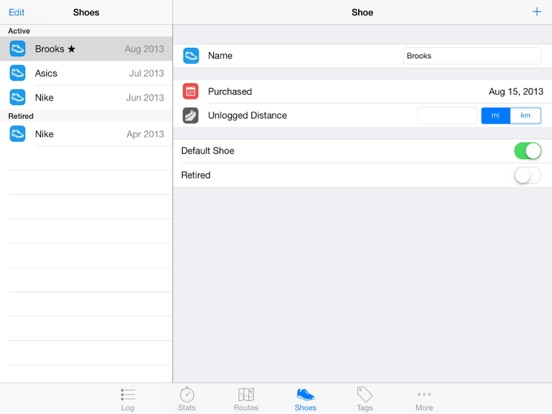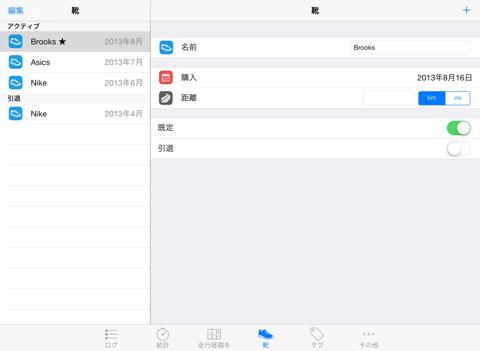7.9
31 Ratings
FikesFarm, LLC
Developer
7 MB
Size
Mar 10, 2017
Update Date
Health & Fitness
Category
4+
Age Rating
Age Rating
Runner's Log Screenshots
About Runner's Log
Runner's Log makes it very easy to track your running sessions, keeping a log of the distance and time taken for each run.
● Use the built-in map to plan out a route, or if using an iPhone, simply track your course with GPS.*
● Sync your iPhone and iPad using iCloud (enable via Settings app).
● View a calendar showing which days you ran recently.
● View statistics and charts of weekly, monthly, and yearly progress.
● Track the total mileage put on your running shoes (which typically last 350–550 miles).
● Categorize log entries with user-defined tags.
● Share on dailymile.com, Twitter, Facebook.
● Import and export data in CSV format. Import GPX files.
Runner's Log makes it easy to record the results of a running session in a matter of seconds. You can also use Runner's Log to review your running history, and plan new routes for future running sessions.
You can simply use GPS if using an iPhone or, when you return from a run, use Runner's Log to record your session: The date, route, and shoes used are all automatically filled in based on defaults. The time spent on your last run for the route is also presented as the default. Simply adjust the minutes or seconds and you are done! Your pace will be shown to you.
To plan a new route to try in your neighborhood, go to the routes tab and bring up the map, which centers on your current location. Simply tap points on the map in order to create your route. When done, the route distance is automatically computed. If you run this route frequently, you can set it as the default.
Runner's Log makes it a cinch to keep track of shoe mileage. Any unlogged mileage already on your shoes can be added to the total tracked. You can track each pair separately, and you can choose a pair of shoes to be the default for new running sessions. When a pair is ready to be retired, you can mark it as such.
You can view a calendar showing which days you ran recently. This makes it easy to decide if you are due for a run today, or should take a break. You can also view statistics and charts showing weekly, monthly, and yearly summaries of your distance, time and pace, as well as the accumulated mileage put on your shoes. You can focus on runs of a particular type by filtering by tags.
“Runner’s Log is a fantastic application for keeping track of your runs.” —makeuseof.com
“Aesthetically, Runner's Log is really nice. Simple, user-friendly, just a nice looking app.” —TheMiddleMiles.blogspot.com
“Runner's Log … has all of the features that runners need. Created by a runner, for runners. What more could you ask for?” —imrunnerchica.com
*Continued use of GPS running in the background can dramatically decrease battery life.
● Use the built-in map to plan out a route, or if using an iPhone, simply track your course with GPS.*
● Sync your iPhone and iPad using iCloud (enable via Settings app).
● View a calendar showing which days you ran recently.
● View statistics and charts of weekly, monthly, and yearly progress.
● Track the total mileage put on your running shoes (which typically last 350–550 miles).
● Categorize log entries with user-defined tags.
● Share on dailymile.com, Twitter, Facebook.
● Import and export data in CSV format. Import GPX files.
Runner's Log makes it easy to record the results of a running session in a matter of seconds. You can also use Runner's Log to review your running history, and plan new routes for future running sessions.
You can simply use GPS if using an iPhone or, when you return from a run, use Runner's Log to record your session: The date, route, and shoes used are all automatically filled in based on defaults. The time spent on your last run for the route is also presented as the default. Simply adjust the minutes or seconds and you are done! Your pace will be shown to you.
To plan a new route to try in your neighborhood, go to the routes tab and bring up the map, which centers on your current location. Simply tap points on the map in order to create your route. When done, the route distance is automatically computed. If you run this route frequently, you can set it as the default.
Runner's Log makes it a cinch to keep track of shoe mileage. Any unlogged mileage already on your shoes can be added to the total tracked. You can track each pair separately, and you can choose a pair of shoes to be the default for new running sessions. When a pair is ready to be retired, you can mark it as such.
You can view a calendar showing which days you ran recently. This makes it easy to decide if you are due for a run today, or should take a break. You can also view statistics and charts showing weekly, monthly, and yearly summaries of your distance, time and pace, as well as the accumulated mileage put on your shoes. You can focus on runs of a particular type by filtering by tags.
“Runner’s Log is a fantastic application for keeping track of your runs.” —makeuseof.com
“Aesthetically, Runner's Log is really nice. Simple, user-friendly, just a nice looking app.” —TheMiddleMiles.blogspot.com
“Runner's Log … has all of the features that runners need. Created by a runner, for runners. What more could you ask for?” —imrunnerchica.com
*Continued use of GPS running in the background can dramatically decrease battery life.
Show More
What's New in the Latest Version 3.3.1
Last updated on Mar 10, 2017
Old Versions
This app has been updated by Apple to display the Apple Watch app icon.
Fixes an issue recording runs using GPS while the app is in the background.
Fixes an issue recording runs using GPS while the app is in the background.
Show More
Version History
3.3.1
Mar 10, 2017
This app has been updated by Apple to display the Apple Watch app icon.
Fixes an issue recording runs using GPS while the app is in the background.
Fixes an issue recording runs using GPS while the app is in the background.
3.3
Feb 15, 2017
Updates for iOS 10
3.2
Dec 15, 2014
Updated for iOS 8.1
3.1
Sep 17, 2014
Updated for iOS 8.
Optimize app startup and launch.
Sync iCloud in background.
Optimize app startup and launch.
Sync iCloud in background.
3.0.2
Oct 23, 2013
Improvements and bug fixes.
3.0.1
Oct 7, 2013
Improvements and bug fixes.
3.0
Sep 12, 2013
Updated for iOS 7.
Indicate you ran a route multiple laps.
Record runs longer than 12 hours.
Have week start on any day.
Indicate you ran a route multiple laps.
Record runs longer than 12 hours.
Have week start on any day.
2.6
Jun 5, 2013
Improvements and bug fixes.
2.5
Apr 22, 2013
Provide feedback from within the app.
Improvements and bug fixes.
Improvements and bug fixes.
2.4
Mar 18, 2013
A new icon!
Ability to import GPX files.
Bug fixes.
Ability to import GPX files.
Bug fixes.
2.3
Feb 1, 2013
Start week Sunday or Monday (via Settings app).
Tap on calendar entry to see details.
See statistics farther back into the past.
Filter statistics by routes.
Post to Twitter and Facebook.
General usability improvements and bug fixes.
Tap on calendar entry to see details.
See statistics farther back into the past.
Filter statistics by routes.
Post to Twitter and Facebook.
General usability improvements and bug fixes.
2.2
Nov 5, 2012
General usability improvements, including using "Today" and "Yesterday" in date displays, and a new preference to round displayed numbers.
Bug fixes.
Bug fixes.
2.1
Sep 25, 2012
● Support for the iPhone 5
2.0
Sep 4, 2012
● Track run with GPS on iPhone
● Categorize log entries with user-defined tags
● Share on dailymile.com
● Import and export data in CSV format
● Synchronize using iCloud
● Danish, Swedish, Dutch, Italian, Japanese, Chinese
● Categorize log entries with user-defined tags
● Share on dailymile.com
● Import and export data in CSV format
● Synchronize using iCloud
● Danish, Swedish, Dutch, Italian, Japanese, Chinese
1.4
May 30, 2012
● Bar charts
● Brazilian Portuguese
● Brazilian Portuguese
1.3
Apr 21, 2012
● Improved calendar.
● Charts.
● French and Russian.
● Charts.
● French and Russian.
1.2
Mar 21, 2012
● Enhancements for iOS 5.1 and the new iPad
● Various usability enhancements
● Various usability enhancements
1.1
Mar 9, 2012
● Monthly and yearly stats, including average pace.
● Preference setting for metric system (km instead of mi).
● Localization in German, Spanish, and Polish.
● Support for creating routes of unlimited length.
● Preference setting for metric system (km instead of mi).
● Localization in German, Spanish, and Polish.
● Support for creating routes of unlimited length.
1.0.1
Feb 26, 2012
Bug fixes.
1.0
Feb 14, 2012
Runner's Log Price
Today:
Free
Lowest:
Free
Highest:
$2.99
Runner's Log FAQ
Click here to learn how to download Runner's Log in restricted country or region.
Check the following list to see the minimum requirements of Runner's Log.
iPhone
Requires iOS 9.0 or later.
iPad
Requires iPadOS 9.0 or later.
iPod touch
Requires iOS 9.0 or later.
Runner's Log supports English, Danish, Dutch, French, German, Italian, Japanese, Korean, Norwegian Bokmål, Polish, Portuguese, Russian, Simplified Chinese, Spanish, Swedish, Traditional Chinese