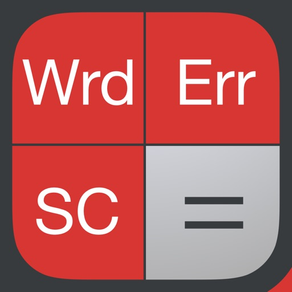
Running Record Assistant
Calculator Stopwatch Recorder
$2.99
3.7for iPhone, iPad and more
Age Rating
Running Record Assistant Screenshots
About Running Record Assistant
Running Record Assistant is the number one choice for calculating Running Record scores. The app combines all the standard running record calculator and stopwatch functions with the convenience of audio recording playback. Flagging lets you score as you go and quickly refer back to audio of difficult sections after the session. After entering the word count, you will be able to see students’ reading rate, percentage of accuracy, and self-correction ratio. Running Record Assistant is designed to be used by any teacher who assesses students using running records.
Here is how easy it is to use:
1. Tap the screen to start the stopwatch when the student begins reading.
2. Tap the "Flag Error" button to mark errors made by the student. (Optional)
3. Tap the "Self Corrected" button if the student corrects their error. (Optional)
3. Press "Done" when the reading is complete.
2. Enter the number of words read.
Immediately you will see the student's scores for words per minute, self-correct ratio, and accuracy percentage. You can update the number of errors and self-corrections by pressing the "Err" and "SC" buttons and entering the new numbers.
• Features you will love about the Running Record Assistant:
• Simplified look and workflow
• Built-in stopwatch with pause button
• Optional flagging for counting errors and self corrections
• Automatic calculation of WPM, Accuracy %, and Self Correct Ratio
• Audio playback of the entire reading
• Fast-forward & rewind to flagged errors when reviewing student’s audio
• Email a report of the running record with scores, notes, and audio
• Manually set and edit time.
Here is how easy it is to use:
1. Tap the screen to start the stopwatch when the student begins reading.
2. Tap the "Flag Error" button to mark errors made by the student. (Optional)
3. Tap the "Self Corrected" button if the student corrects their error. (Optional)
3. Press "Done" when the reading is complete.
2. Enter the number of words read.
Immediately you will see the student's scores for words per minute, self-correct ratio, and accuracy percentage. You can update the number of errors and self-corrections by pressing the "Err" and "SC" buttons and entering the new numbers.
• Features you will love about the Running Record Assistant:
• Simplified look and workflow
• Built-in stopwatch with pause button
• Optional flagging for counting errors and self corrections
• Automatic calculation of WPM, Accuracy %, and Self Correct Ratio
• Audio playback of the entire reading
• Fast-forward & rewind to flagged errors when reviewing student’s audio
• Email a report of the running record with scores, notes, and audio
• Manually set and edit time.
Show More
What's New in the Latest Version 3.7
Last updated on Jul 13, 2021
Old Versions
-Update Email Usability
-Code Maintenance
-Code Maintenance
Show More
Version History
3.7
Jul 13, 2021
-Update Email Usability
-Code Maintenance
-Code Maintenance
3.6
Oct 11, 2019
- Updated UI for iOS 13
- Add Undo reset feature
- Support for iPad Multitasking
- Add Undo reset feature
- Support for iPad Multitasking
3.3
Feb 10, 2016
- Email crash bug fix
- Button responsiveness improvements
- Button responsiveness improvements
3.2
Jan 26, 2016
-Updated layout for iOS 9
-Info page updated
-App Icon updated
-minor bug fixes
-Info page updated
-App Icon updated
-minor bug fixes
3.01
Apr 26, 2015
-Sleep screen disabled on timer view.
3.0
Mar 25, 2015
-Updated look and feel
-Error coding
-Added Error Rate to display
-Error coding
-Added Error Rate to display
2.5
Aug 20, 2014
-iPad Calculator display formatting issues fixed
2.4
Aug 16, 2014
Calculator number formatting fixed.
2.3
Jul 23, 2014
-Edit time
-Calculate scores without using timer
-User prompt when microphone is disabled
-Minor bug fixes
-Calculate scores without using timer
-User prompt when microphone is disabled
-Minor bug fixes
2.2
May 21, 2014
-Optional words correct per minute calculation
-Updated Icon and graphics
-Updated Icon and graphics
2.1
Sep 17, 2013
-Updated user flow for entering word count
-Info screen with support links
-Info screen with support links
2.0
Sep 12, 2013
Updated for iOS 7
Redesigned look and feel
Automatic error and self-correct counting
Optimized performance
Calculator bug fixes
Redesigned look and feel
Automatic error and self-correct counting
Optimized performance
Calculator bug fixes
1.2.1
Mar 19, 2013
Bug fix - Pause button & timer issue
1.2
Jun 16, 2012
This is a minor update for iPhone users, but a major one for iPad users:
-iPad enabled interface
-restructuring the email template
-handling for input of 0 for #SC and #Errors
Thanks again for all your support and recommendations!
-iPad enabled interface
-restructuring the email template
-handling for input of 0 for #SC and #Errors
Thanks again for all your support and recommendations!
1.1
May 25, 2012
This is an important update with some critical fixes and a few feature adds that I'm sure you'll appreciate:
- Email scores reporting with audio recording attachment!
- Sleep mode is now disabled while recording a running record.
- Pause button added for unexpected interruptions during assessment.
- All scoring results displayed at the same time on screen.
- And a few minor bug fixes with screen orientation and layout.
Thanks for all your feedback and support in making this app better!
- Email scores reporting with audio recording attachment!
- Sleep mode is now disabled while recording a running record.
- Pause button added for unexpected interruptions during assessment.
- All scoring results displayed at the same time on screen.
- And a few minor bug fixes with screen orientation and layout.
Thanks for all your feedback and support in making this app better!
1.0
Apr 19, 2012
Running Record Assistant FAQ
Click here to learn how to download Running Record Assistant in restricted country or region.
Check the following list to see the minimum requirements of Running Record Assistant.
iPhone
Requires iOS 12.0 or later.
iPad
Requires iPadOS 12.0 or later.
iPod touch
Requires iOS 12.0 or later.
Running Record Assistant supports English































