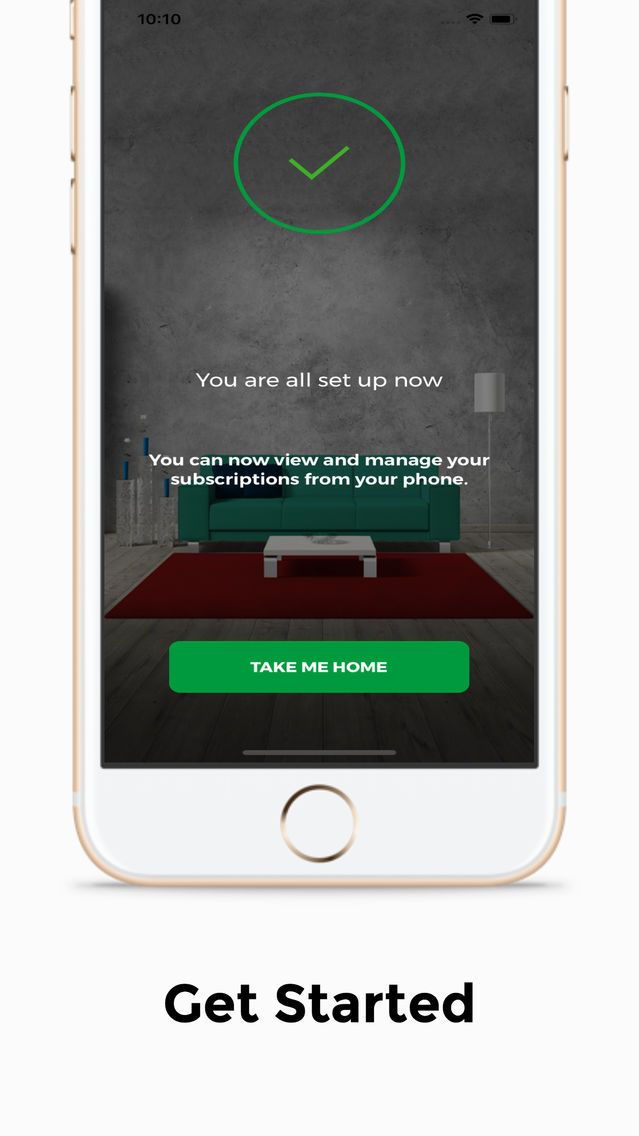SafaricomHome
Free
4.0for iPhone
Age Rating
SafaricomHome Screenshots
About SafaricomHome
The Safaricom Home App provides an easy way for customers to access their Fibre accounts, pay and do it yourself services.
WHY USE THE SAFARICOM HOME APP
ACCESS ACCOUNT DETAILS: List, select and view all your Home Fibre Accounts details including due date.
PACKAGE DETAILS: You will be able to have a view of the package that you have subscribed to including the package name, price, and the speed.
RENEW OR MAKE PAYMENT: You will be able to pay for your Home Fibre account using M-Pesa and get reconnected.
ACCESS TO CUSTOMER CARE: Contact Safaricom helpline on Safaricomhomeapp@safaricom.co.ke
---------------------------------------------------------
We're always excited to hear from you! If you have any feedback, questions, or concerns, please email us at Safaricomhomeapp@safaricom.co.ke
WHY USE THE SAFARICOM HOME APP
ACCESS ACCOUNT DETAILS: List, select and view all your Home Fibre Accounts details including due date.
PACKAGE DETAILS: You will be able to have a view of the package that you have subscribed to including the package name, price, and the speed.
RENEW OR MAKE PAYMENT: You will be able to pay for your Home Fibre account using M-Pesa and get reconnected.
ACCESS TO CUSTOMER CARE: Contact Safaricom helpline on Safaricomhomeapp@safaricom.co.ke
---------------------------------------------------------
We're always excited to hear from you! If you have any feedback, questions, or concerns, please email us at Safaricomhomeapp@safaricom.co.ke
Show More
What's New in the Latest Version 4.0
Last updated on Oct 9, 2019
Old Versions
What's new in version 4.0
• Secure Net payment
• Payment notifications
How this will help
•The Secure Net payment feature will enable customers pay for the Secure Net service as they are paying for their Fibre service
•Customers will be able to get payment notifications that will notify them when their service is almost due for payment. To be able to receive this notifications, customers will be required to give the Home App the permission to send notifications.
• Secure Net payment
• Payment notifications
How this will help
•The Secure Net payment feature will enable customers pay for the Secure Net service as they are paying for their Fibre service
•Customers will be able to get payment notifications that will notify them when their service is almost due for payment. To be able to receive this notifications, customers will be required to give the Home App the permission to send notifications.
Show More
Version History
4.0
Oct 9, 2019
What's new in version 4.0
• Secure Net payment
• Payment notifications
How this will help
•The Secure Net payment feature will enable customers pay for the Secure Net service as they are paying for their Fibre service
•Customers will be able to get payment notifications that will notify them when their service is almost due for payment. To be able to receive this notifications, customers will be required to give the Home App the permission to send notifications.
• Secure Net payment
• Payment notifications
How this will help
•The Secure Net payment feature will enable customers pay for the Secure Net service as they are paying for their Fibre service
•Customers will be able to get payment notifications that will notify them when their service is almost due for payment. To be able to receive this notifications, customers will be required to give the Home App the permission to send notifications.
3.0
May 21, 2019
1. Link utilization: this will allow customers to track bandwidth usage by application. It allows you to manage applications by data usage by letting you see which application has the most data usage.
2. Proration: the feature will enable customers to either upgrade or downgrade their service plans at any time during their cycle without losing their unused days.
2. Proration: the feature will enable customers to either upgrade or downgrade their service plans at any time during their cycle without losing their unused days.
SafaricomHome FAQ
Click here to learn how to download SafaricomHome in restricted country or region.
Check the following list to see the minimum requirements of SafaricomHome.
iPhone
SafaricomHome supports English