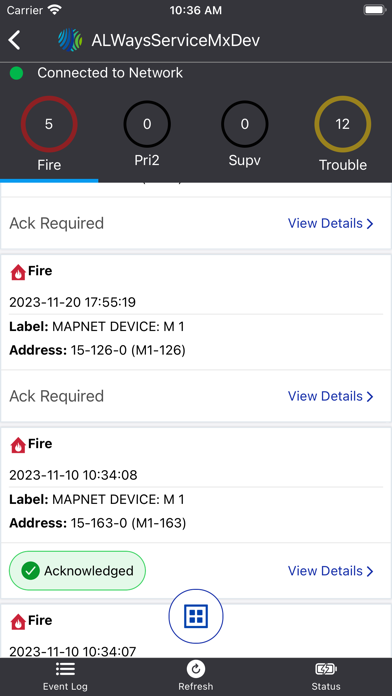SafeLINC
Free
3.0.8for iPhone, iPod touch
8.5
7 Ratings
Johnson Controls, Inc.
Developer
29.3 MB
Size
Jan 30, 2024
Update Date
Business
Category
4+
Age Rating
Age Rating
SafeLINC Screenshots
About SafeLINC
The SafeLINC application connects Johnson Controls Fire Alarm Control Units to a secure cloud infrastructure. Users then can access the cloud using a mobile app or web browser to:
• View the status and events on all of their connected fire alarm control units.
o Includes Fire Alarm, Priority 2, Supervisory, Trouble conditions, and more.
• Receive real-time, configurable push notifications for system events and troubles.
• See a list of historical Fire Alarm events with filtering options.
To maintain code compliance and industry best practices, system control functions like Acknowledge, Silence and Reset are not available through SafeLINC.
• View the status and events on all of their connected fire alarm control units.
o Includes Fire Alarm, Priority 2, Supervisory, Trouble conditions, and more.
• Receive real-time, configurable push notifications for system events and troubles.
• See a list of historical Fire Alarm events with filtering options.
To maintain code compliance and industry best practices, system control functions like Acknowledge, Silence and Reset are not available through SafeLINC.
Show More
What's New in the Latest Version 3.0.8
Last updated on Jan 30, 2024
Old Versions
Language Changes
Bug fixes
UI Improvements
Remote commands for authorized users
Bug fixes
UI Improvements
Remote commands for authorized users
Show More
Version History
3.0.8
Jan 30, 2024
Language Changes
Bug fixes
UI Improvements
Remote commands for authorized users
Bug fixes
UI Improvements
Remote commands for authorized users
3.0.6
Jan 10, 2024
Default language - en-US
Display gateway cellular information
Performance improvements
App security improvements
Display disclaimer message
UI/UX changes
Bug fixes
Display gateway cellular information
Performance improvements
App security improvements
Display disclaimer message
UI/UX changes
Bug fixes
3.0.4
Dec 12, 2023
- Defect fix for Panel list data not updating for children workspaces.
- Defect fix for Panel search functionality.
- v3.0.4
- Defect fix for Panel search functionality.
- v3.0.4
3.0.3
Nov 24, 2023
Permission matrix for Invite User/Add Gateway/Remote Command/Tech Support
Dashboard tabs display for Workspaces/Panels/Gateways/Users
User Edit/Delete and Gateway Edit/Delete
Snooze notifications
Remote command for specific workspace
Role name updated(Technician,Administrator,Remote Service Technician,Support Technician)
Minor bug fixes
Dashboard tabs display for Workspaces/Panels/Gateways/Users
User Edit/Delete and Gateway Edit/Delete
Snooze notifications
Remote command for specific workspace
Role name updated(Technician,Administrator,Remote Service Technician,Support Technician)
Minor bug fixes
2.1.5
Jul 20, 2023
-Invite the user.
-Add gateway using QR scanner and Manual.
-In-App Review.
-Minor bug fixes.
-Add gateway using QR scanner and Manual.
-In-App Review.
-Minor bug fixes.
2.1.1
Apr 10, 2023
Minor Bug Fixes
2.1.0
Feb 27, 2023
1. Push Notification sound setting.
2. Minor bug fixes.
2. Minor bug fixes.
2.0.9
Feb 14, 2022
Minor bug fixes.
2.0.7
Dec 13, 2021
- Added help section
- Added ability to control notifications via notification center
- Added ability to control notifications via notification center
2.0.3
Aug 17, 2021
- Bug fixes
- UI improvements
- Minor new features
- UI improvements
- Minor new features
1.0.1
Jun 18, 2021
- Bug fixes for notification in device idle mode.
- Terms of service needs to be accepted again.
- Terms of service needs to be accepted again.
1.0.0
May 12, 2021
SafeLINC FAQ
Click here to learn how to download SafeLINC in restricted country or region.
Check the following list to see the minimum requirements of SafeLINC.
iPhone
Requires iOS 11.0 or later.
iPod touch
Requires iOS 11.0 or later.
SafeLINC supports English