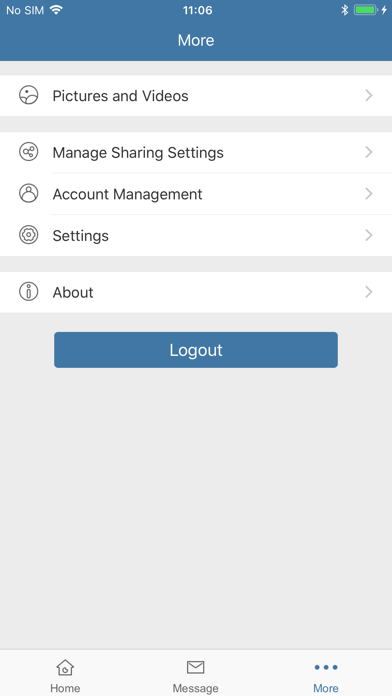Safire Connect
Free
4.19.1for iPhone, iPad and more
9.3
109 Ratings
LONG XIANG EXPORTACION IMPORTACION SL
Developer
342 MB
Size
May 31, 2023
Update Date
Photo & Video
Category
4+
Age Rating
Age Rating
Safire Connect Screenshots
About Safire Connect
Safire Connect for iOS can be used to remotely monitor live video from Safire Digital Video Recorders (DVRs), Network Video Recorders (NVRs), IP Cameras and Video Encoders.
This app allows playback of recorded files, access pictures and videos stored in the device and control alarm outputs and PTZ controls (when available).
Safire Connect also will show you a push notification when motion detection is triggered by your device.
With Safire Connect you can register devices by means of their IP addresses or their domain names. If the device is connected to the Internet from a private network (such as a residential or home network), its ports need to be mapped or forwarded in the router (contact your provider for more information). Also supports Cloud P2P connection, which allows you to connect with your device in an easy way. All you need to do is creating an account and adding device into the account, then you can enjoy the real-time video from cameras on a global scale.
This app allows playback of recorded files, access pictures and videos stored in the device and control alarm outputs and PTZ controls (when available).
Safire Connect also will show you a push notification when motion detection is triggered by your device.
With Safire Connect you can register devices by means of their IP addresses or their domain names. If the device is connected to the Internet from a private network (such as a residential or home network), its ports need to be mapped or forwarded in the router (contact your provider for more information). Also supports Cloud P2P connection, which allows you to connect with your device in an easy way. All you need to do is creating an account and adding device into the account, then you can enjoy the real-time video from cameras on a global scale.
Show More
What's New in the Latest Version 4.19.1
Last updated on May 31, 2023
Old Versions
• Updated the UI
• Fixed the logout issue
• Optimized the process of receiving shared devices, now recipients only need to scan the QR code to accept the device without being double confirmed by sharers
• Support batch sharing devices via QR codes and generating long-term QR codes to share the same devices and permissions again in the future
• Fixed the logout issue
• Optimized the process of receiving shared devices, now recipients only need to scan the QR code to accept the device without being double confirmed by sharers
• Support batch sharing devices via QR codes and generating long-term QR codes to share the same devices and permissions again in the future
Show More
Version History
4.19.1
May 31, 2023
• Updated the UI
• Fixed the logout issue
• Optimized the process of receiving shared devices, now recipients only need to scan the QR code to accept the device without being double confirmed by sharers
• Support batch sharing devices via QR codes and generating long-term QR codes to share the same devices and permissions again in the future
• Fixed the logout issue
• Optimized the process of receiving shared devices, now recipients only need to scan the QR code to accept the device without being double confirmed by sharers
• Support batch sharing devices via QR codes and generating long-term QR codes to share the same devices and permissions again in the future
4.19.0
Feb 24, 2022
Fixed bug trying to login with some kind of devices.
Other minor changes and optimizations
Other minor changes and optimizations
4.11.0
May 6, 2021
Enhanced thumbnail mode
NVR and DVR channels are packed up by default
The login view has been improved
Visitor Mode is now shown only in the Login/Register view
NVR and DVR channels are packed up by default
The login view has been improved
Visitor Mode is now shown only in the Login/Register view
4.5.0
Dec 16, 2020
Supports adding multiple devices by scanning the QR code
Optimized UI and visual design to provide a more user-friendly experience
Supports event playback in the playback module, which provides a convenient way to view the event-related video footage of a specific device
Supports sharing a specific device to another user via the icon on the device list.Supports switching scenes (Stay, Away, Sleep, and Custom) for indoor station
Optimized UI and visual design to provide a more user-friendly experience
Supports event playback in the playback module, which provides a convenient way to view the event-related video footage of a specific device
Supports sharing a specific device to another user via the icon on the device list.Supports switching scenes (Stay, Away, Sleep, and Custom) for indoor station
3.13.0
Jan 7, 2020
Bug fixing and performance improvement
3.7.4
Oct 22, 2019
Fixed digital zoom for 4k cameras
3.7.3
May 1, 2019
Digital video dewarping included for 360º fisheye cameras
3.6.1
Dec 19, 2018
Fixed a bug that may cause connectivity problems with several devices.
1.1
Nov 8, 2018
Now, you can start using the app with no need to add any account first, in the new "visitor mode". Add your devices directly to your iPhone or iPad instead of to your cloud account if you want to start using the app immediately.
You will have a better management experience of your devices. If your device is bound to a different account, you can remotely unbind it.
Performance and stability has been improved at this version. Access your recorders and cameras faster than ever.
You will have a better management experience of your devices. If your device is bound to a different account, you can remotely unbind it.
Performance and stability has been improved at this version. Access your recorders and cameras faster than ever.
1.0
Aug 3, 2018
Safire Connect FAQ
Safire Connect is available in regions other than the following restricted countries:
China
Safire Connect supports English, Arabic, Bulgarian, Croatian, Czech, Danish, Dutch, Estonian, Finnish, French, German, Greek, Hebrew, Hungarian, Indonesian, Italian, Japanese, Kazakh, Korean, Latvian, Lithuanian, Norwegian Bokmål, Persian, Polish, Portuguese, Romanian, Russian, Serbian, Simplified Chinese, Slovak, Slovenian, Spanish, Swedish, Thai, Traditional Chinese, Turkish, Ukrainian, Uzbek, Vietnamese
Click here to learn how to download Safire Connect in restricted country or region.
Check the following list to see the minimum requirements of Safire Connect.
iPhone
Requires iOS 10.0 or later.
iPad
Requires iPadOS 10.0 or later.
iPod touch
Requires iOS 10.0 or later.