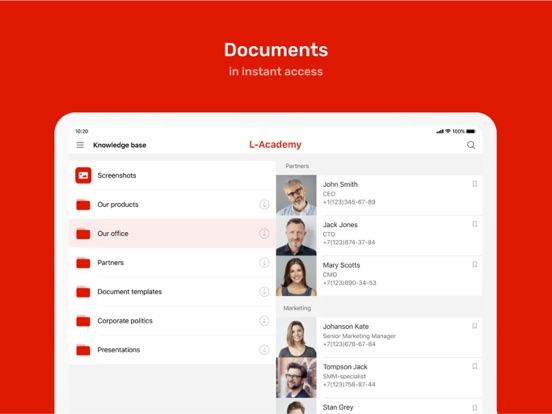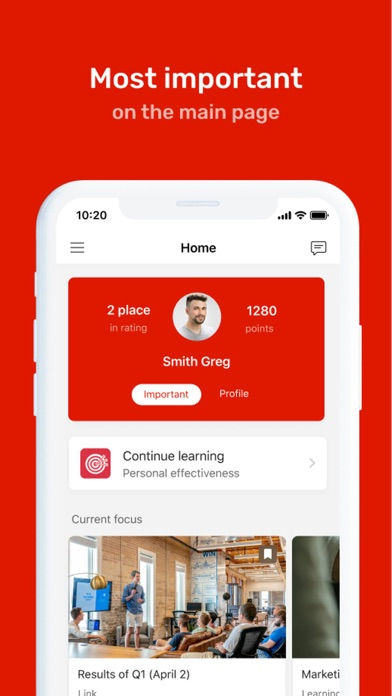L-Academy
Free
11.5.0for iPhone, iPad and more
Age Rating
L-Academy Screenshots
About L-Academy
L-Academy – is the modern digital solutions for goals setting, professional training and communication with personnel without a permanent working place (“field” personnel).
- Learning via tablets & smartphones at any convenient time & place
- User-friendly interface
- Possibility to study materials off-line
- Clear & intelligible reporting for managers and users
- Useful statistics & transparent learning evaluation system.
- Learning via tablets & smartphones at any convenient time & place
- User-friendly interface
- Possibility to study materials off-line
- Clear & intelligible reporting for managers and users
- Useful statistics & transparent learning evaluation system.
Show More
What's New in the Latest Version 11.5.0
Last updated on Apr 12, 2024
Old Versions
We are glad to present you the April update of the platform.
In this update:
• Multiple drafts and offline mode for the “Tasks” section.
• Displaying training progress in the “Results” widget.
Enjoy!
In this update:
• Multiple drafts and offline mode for the “Tasks” section.
• Displaying training progress in the “Results” widget.
Enjoy!
Show More
Version History
11.5.0
Apr 12, 2024
We are glad to present you the April update of the platform.
In this update:
• Multiple drafts and offline mode for the “Tasks” section.
• Displaying training progress in the “Results” widget.
Enjoy!
In this update:
• Multiple drafts and offline mode for the “Tasks” section.
• Displaying training progress in the “Results” widget.
Enjoy!
11.4.0
Mar 15, 2024
We are glad to present you the March update of the platform.
In this update:
• Added the function of displaying scores in the rating for “Tasks” and “Events”.
• Detailed information about the completion of training paths is now displayed in the “My Team” section.
Enjoy!
In this update:
• Added the function of displaying scores in the rating for “Tasks” and “Events”.
• Detailed information about the completion of training paths is now displayed in the “My Team” section.
Enjoy!
11.3.0
Feb 15, 2024
We are glad to present you the February update of the platform.
In this update:
• Added the ability to display information about the completion of learning paths in the “My Team” section - it is now possible to view detailed statistics about the completion of a learning path.
Enjoy!
In this update:
• Added the ability to display information about the completion of learning paths in the “My Team” section - it is now possible to view detailed statistics about the completion of a learning path.
Enjoy!
11.2.2
Jan 31, 2024
In this update we have improved performance and fixed several bugs.
Enjoy!
Enjoy!
11.2.0
Jan 18, 2024
We are glad to present you the January update of the platform.
In this update:
• Added draft function for the Assignments section.
Now all unsent answers to Assignments can be saved as a draft and returned to them later.
• Added the ability to display a list of information about the completion of training paths in the My Team section; details will be added in future updates.
Enjoy!
In this update:
• Added draft function for the Assignments section.
Now all unsent answers to Assignments can be saved as a draft and returned to them later.
• Added the ability to display a list of information about the completion of training paths in the My Team section; details will be added in future updates.
Enjoy!
11.1.0
Dec 14, 2023
We are glad to present you the December update of the platform.
In this update:
• Change of home page design
The profile header was removed, making room for more important information. Data on ratings and completed materials is now displayed in the side menu.
• Added the ability to display banners
Banners are a dedicated area on the main page of the application where information that may be useful and interesting to you will be displayed.
Enjoy!
In this update:
• Change of home page design
The profile header was removed, making room for more important information. Data on ratings and completed materials is now displayed in the side menu.
• Added the ability to display banners
Banners are a dedicated area on the main page of the application where information that may be useful and interesting to you will be displayed.
Enjoy!
11.0.0
Nov 9, 2023
We are pleased to present you the functionality that we have been working on over the past few months:
• Added support for Learning Paths.
Learning paths are a set of different learning programs combined into one learning track.
• Completing the task.
When answering multiple choice questions, a search option is added. The search is case-insensitive and is performed based on a partial match of the entered value.
Enjoy!
• Added support for Learning Paths.
Learning paths are a set of different learning programs combined into one learning track.
• Completing the task.
When answering multiple choice questions, a search option is added. The search is case-insensitive and is performed based on a partial match of the entered value.
Enjoy!
10.18.5
Oct 24, 2023
In this update we have improved the performance of Zoom events.
Enjoy your experience!
Enjoy your experience!
10.18.0
Aug 18, 2023
Meet the August platform update.
In this update:
• Redesign of the gift shop.
Pictures are in 16:9 format.
There are no significant changes for existing gifts with 1:1 pictures.
We added a label with the number of gifts in the basket.
• When tapping on scores from the Main page, a transition to the rating detail screen has been made.
Now, by clicking on the number of points in the header on the main page, you will go to the rating detail screen “Achievements. Rating Details.
• Do not hide the "search in all folders" switch when searching by folder in documents.
Previously, to switch, it was necessary to clear the search field and only then it was displayed, but now the switch is always displayed. This will make it faster and more convenient to find documents from other folders.
Enjoy your experience!
In this update:
• Redesign of the gift shop.
Pictures are in 16:9 format.
There are no significant changes for existing gifts with 1:1 pictures.
We added a label with the number of gifts in the basket.
• When tapping on scores from the Main page, a transition to the rating detail screen has been made.
Now, by clicking on the number of points in the header on the main page, you will go to the rating detail screen “Achievements. Rating Details.
• Do not hide the "search in all folders" switch when searching by folder in documents.
Previously, to switch, it was necessary to clear the search field and only then it was displayed, but now the switch is always displayed. This will make it faster and more convenient to find documents from other folders.
Enjoy your experience!
10.17.0
Jul 21, 2023
We are glad to present you the July update of the platform.
In this update:
• Changing the logic of "attempts" in tests
Now, if there are several attempts in the test and an unsuccessful attempt (below the passing threshold) is made, which is not the last one, the test goes to the new status "In Progress" both online and offline
The test passes to the “Not passed” status only if an unsuccessful attempt is made (below the passing threshold), which is the last one.
• Changing the display of competencies in professional tests
Now, if the display of the “Strengths” and “Recommended for development” blocks is disabled for a professional test, then after passing the professional test, a block with results by competencies will be displayed on the results window and on the page of the passed professional test.
Competencies are sorted by the result of passing - from the highest percentage to the lowest.
No more than the first 3 competencies from the list are displayed.
To go to the full list of competencies, click on the "Competencies" button.
Enjoy your experience!
In this update:
• Changing the logic of "attempts" in tests
Now, if there are several attempts in the test and an unsuccessful attempt (below the passing threshold) is made, which is not the last one, the test goes to the new status "In Progress" both online and offline
The test passes to the “Not passed” status only if an unsuccessful attempt is made (below the passing threshold), which is the last one.
• Changing the display of competencies in professional tests
Now, if the display of the “Strengths” and “Recommended for development” blocks is disabled for a professional test, then after passing the professional test, a block with results by competencies will be displayed on the results window and on the page of the passed professional test.
Competencies are sorted by the result of passing - from the highest percentage to the lowest.
No more than the first 3 competencies from the list are displayed.
To go to the full list of competencies, click on the "Competencies" button.
Enjoy your experience!
10.16.0
Jun 9, 2023
We are celebrating summer with a hot update of the platform to version 10.16, which has some cool chips.
In this update:
• New editor in the longread material
With its help, the administrator can create a unique memorable text and detail all the important information.
• Changing the order in which user information is displayed
The sequence of data display in the “Information about you” menu in the employee card (Profile-Information about you) has changed
• Pull-to-refresh to refresh the page
Now the process of updating data on the section takes place by swipe from the top of the screen to the bottom area.
Enjoy your experience!
In this update:
• New editor in the longread material
With its help, the administrator can create a unique memorable text and detail all the important information.
• Changing the order in which user information is displayed
The sequence of data display in the “Information about you” menu in the employee card (Profile-Information about you) has changed
• Pull-to-refresh to refresh the page
Now the process of updating data on the section takes place by swipe from the top of the screen to the bottom area.
Enjoy your experience!
10.15.0
May 12, 2023
In this update:
• Added the ability to transfer a line by clicking on the “Enter” button when filling out and checking Tasks
It will also now be possible to hide the keyboard using a special button.
• Customization of module names in "My Team"
Now the module names in the "My Team" section are displayed in the language of the user interface.
• A "Share" button has been added to the materials pages, similar to the documents in the knowledge base.
You can share links to materials from the following sections:
- Training programs
- Messages
- Media library
- Tasks
- Events
• Automatic return to the top of the list when using a different type of sorting in the "Library" section
, When changing the sorting in the "Library" module, a return to the top of the page occurs.
• No push notifications when the user is deauthorized
Push notifications will no longer be displayed on the device if the user has independently deauthorized in the application by clicking on the "Log Out" button.
• Warning the user about deleting content when changing the language settings
If you change the language of the content in the settings and there is downloaded content to study offline, the user will see a notification confirming the deletion of all downloaded materials from the device.
• Extension of the field with the name of the folder in the knowledge base
Now on the iPhone, the names of folders in the knowledge base will be displayed in a maximum of three lines, and the rest will be cut off with an ellipsis. On the iPad, the folder names will be displayed in full.
• The screen does not go off when viewing the SCORM e-course
Now the screen does not go out either when watching a video in SCORM or HTML5, or when there is a long delay on any slide without a video.
Enjoy your Experience!
• Added the ability to transfer a line by clicking on the “Enter” button when filling out and checking Tasks
It will also now be possible to hide the keyboard using a special button.
• Customization of module names in "My Team"
Now the module names in the "My Team" section are displayed in the language of the user interface.
• A "Share" button has been added to the materials pages, similar to the documents in the knowledge base.
You can share links to materials from the following sections:
- Training programs
- Messages
- Media library
- Tasks
- Events
• Automatic return to the top of the list when using a different type of sorting in the "Library" section
, When changing the sorting in the "Library" module, a return to the top of the page occurs.
• No push notifications when the user is deauthorized
Push notifications will no longer be displayed on the device if the user has independently deauthorized in the application by clicking on the "Log Out" button.
• Warning the user about deleting content when changing the language settings
If you change the language of the content in the settings and there is downloaded content to study offline, the user will see a notification confirming the deletion of all downloaded materials from the device.
• Extension of the field with the name of the folder in the knowledge base
Now on the iPhone, the names of folders in the knowledge base will be displayed in a maximum of three lines, and the rest will be cut off with an ellipsis. On the iPad, the folder names will be displayed in full.
• The screen does not go off when viewing the SCORM e-course
Now the screen does not go out either when watching a video in SCORM or HTML5, or when there is a long delay on any slide without a video.
Enjoy your Experience!
10.14.0
Apr 14, 2023
In this update, we have added a few features and improved performance
Interface
• Customization of the side menu based on the interface language
Custom module names now refer to the interface language, not the content, as it was before.
• Added German application language
Media
• Articles in the Media
With the help of the Article, the administrator can create a unique memorable text and detail all the important information.
Tasks
• Making adjustments to already submitted assignments
Now administrators and supervisors can submit tasks for revision, thereby allowing the user to make adjustments to already submitted tasks.
Other
• Ability to report and block user content
Users now have the option to report and hide content they deem inappropriate.
Enjoy your experience!
Interface
• Customization of the side menu based on the interface language
Custom module names now refer to the interface language, not the content, as it was before.
• Added German application language
Media
• Articles in the Media
With the help of the Article, the administrator can create a unique memorable text and detail all the important information.
Tasks
• Making adjustments to already submitted assignments
Now administrators and supervisors can submit tasks for revision, thereby allowing the user to make adjustments to already submitted tasks.
Other
• Ability to report and block user content
Users now have the option to report and hide content they deem inappropriate.
Enjoy your experience!
10.13.0
Mar 9, 2023
In this update:
Training programs
• In tests with open questions, support for multiple attempts has been added.
• A file upload form appeared in the answer to an open question. It supports both downloading files from the gallery, and from the camera of the device or from the file manager.
My team
• A task search has been added to the training section and the "Requires verification" widget.
Enjoy your experience!
Training programs
• In tests with open questions, support for multiple attempts has been added.
• A file upload form appeared in the answer to an open question. It supports both downloading files from the gallery, and from the camera of the device or from the file manager.
My team
• A task search has been added to the training section and the "Requires verification" widget.
Enjoy your experience!
10.12.0
Jan 30, 2023
The first update of the new year brought us big changes for the Tasks section.
Now the manager can not only see the results of Tasks performed by his team members, but also accept/reject them with the ability to leave a comment through the application on his device.
Do you use tasks?)
Now the manager can not only see the results of Tasks performed by his team members, but also accept/reject them with the ability to leave a comment through the application on his device.
Do you use tasks?)
10.11.0
Dec 16, 2022
In this update, we have added new functionality and improved performance.
• Articles in the "Messages" section! With the help of Articles, the administrator can create a unique memorable text, explain in detail all the important information and be sure that no one will miss the important news.
• The administrators of the platform now have the opportunity to disable the pop-up window about the passage of SCORM and HTML materials online.
• Optimized the process of background loading of Knowledge Base materials. Now the app will load faster!
• The "Add to calendar" button will not be displayed for past events.
Enjoy your experience
• Articles in the "Messages" section! With the help of Articles, the administrator can create a unique memorable text, explain in detail all the important information and be sure that no one will miss the important news.
• The administrators of the platform now have the opportunity to disable the pop-up window about the passage of SCORM and HTML materials online.
• Optimized the process of background loading of Knowledge Base materials. Now the app will load faster!
• The "Add to calendar" button will not be displayed for past events.
Enjoy your experience
10.10.0
Nov 23, 2022
More usabilty and functionality in this update!
Events
• Changed the data transmitted to the calendar for offline events
Other
• Password recovery process was optimized.
Events
• Changed the data transmitted to the calendar for offline events
Other
• Password recovery process was optimized.
10.9.0
Oct 26, 2022
In this update, platform administrators have the opportunity to issue certificates for training programs for a certain period. All your certificates will be stored in the "My Results" section.
Enjoy your experience!
Enjoy your experience!
10.8.0
Sep 23, 2022
We keep up with current trends.
We present an updated interface for passing tests which makes the learning process faster and more convenient:
• a more convenient mechanism for switching between questions;
• reduced probability of error due to missing interface elements;
• unified design of tests for all sections for web and mobile versions.
Enjoy your experience!
We present an updated interface for passing tests which makes the learning process faster and more convenient:
• a more convenient mechanism for switching between questions;
• reduced probability of error due to missing interface elements;
• unified design of tests for all sections for web and mobile versions.
Enjoy your experience!
10.7.1
Aug 22, 2022
We do not stop working on improving our platform and are glad to present you with new functionalities
• Individual assignment of terms of study
Meet - individual deadlines for completing programs! Students will see by what date they need to pass, and mentors will be able to monitor the progress of their employees by the deadline
• Switching the content language in the user settings
Now you don't need to search in your smartphone settings to change the language of the device to change the language of the interface or content. Just a few clicks will allow you to do this without leaving the application. To do this, just go to "Profile" > "Settings"
• Individual assignment of terms of study
Meet - individual deadlines for completing programs! Students will see by what date they need to pass, and mentors will be able to monitor the progress of their employees by the deadline
• Switching the content language in the user settings
Now you don't need to search in your smartphone settings to change the language of the device to change the language of the interface or content. Just a few clicks will allow you to do this without leaving the application. To do this, just go to "Profile" > "Settings"
10.5.0
Jun 27, 2022
In this update, we have worked on convenience and functionality.
Support for links in the comments section
• Now you can leave links in the comments to Training Programs, Media Library and Messages.
• Administrators can also share clickable links that lead to discussion materials, thereby increasing user engagement in training.
Knowledge base
• Empty folders in the knowledge base will no longer be displayed
Enjoy your experience!
Support for links in the comments section
• Now you can leave links in the comments to Training Programs, Media Library and Messages.
• Administrators can also share clickable links that lead to discussion materials, thereby increasing user engagement in training.
Knowledge base
• Empty folders in the knowledge base will no longer be displayed
Enjoy your experience!
10.4.1
Jun 13, 2022
In this update, we have added a few chips and improved performance.
Tasks
• Now administrators have the opportunity to leave comments on each field during verification, which significantly speeds up and simplifies feedback.
• Added Categories for sorting tasks - this will help you better navigate the section and find the right task faster.
Optimizing the speed of the application
• We optimized the logic of the Search and My results, which had a positive effect on the speed of the application.
Enjoy your experience!
Tasks
• Now administrators have the opportunity to leave comments on each field during verification, which significantly speeds up and simplifies feedback.
• Added Categories for sorting tasks - this will help you better navigate the section and find the right task faster.
Optimizing the speed of the application
• We optimized the logic of the Search and My results, which had a positive effect on the speed of the application.
Enjoy your experience!
10.3.1
May 12, 2022
In this update, we have improved the logic of uploading materials in the sections "Knowledge Base", "Training Programs", "Tests and Surveys" and added a new section "Downloads". Now all your uploaded materials will be in one place and you can easily manage them. Finding it is easy, Home>Profile>Downloads and you are already there.
Enjoy your experience!
Enjoy your experience!
10.2.0
Apr 18, 2022
We have added the ability to comment on training programs in a forum format! Now you can ask the administrator a question you are interested in, share your opinion or discuss training materials with colleagues right in the application.
Happy using!
Happy using!
10.1.0
Feb 24, 2022
This update provides new features for user authorization settings
L-Academy FAQ
Click here to learn how to download L-Academy in restricted country or region.
Check the following list to see the minimum requirements of L-Academy.
iPhone
Requires iOS 13.0 or later.
iPad
Requires iPadOS 13.0 or later.
iPod touch
Requires iOS 13.0 or later.
L-Academy supports English, Arabic, Armenian, Azerbaijani, Estonian, French, Georgian, German, Kazakh, Kyrgyz, Mongolian, Polish, Romanian, Russian, Simplified Chinese, Tajik, Turkish, Ukrainian, Uzbek