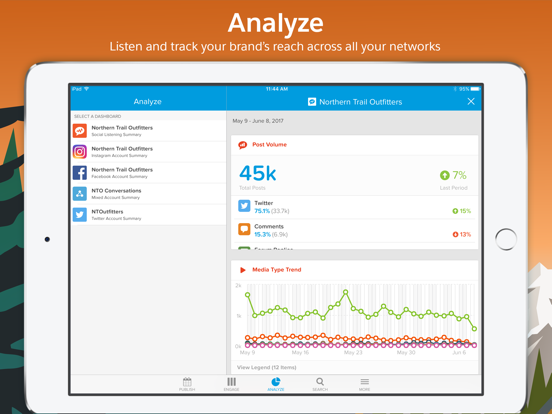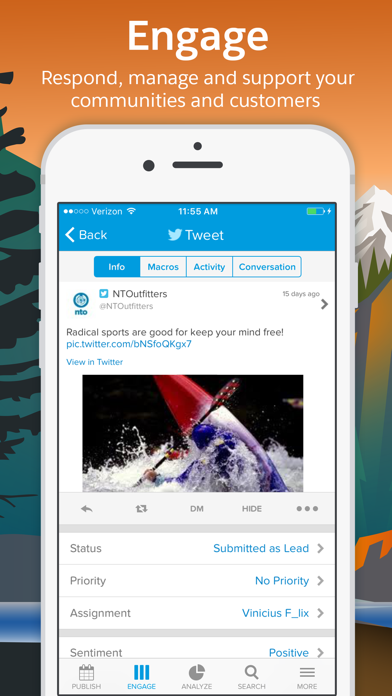Salesforce Social Studio
Free
1.30.0for iPhone, iPad and more
8.5
353 Ratings
salesforce.com
Developer
45.2 MB
Size
Apr 5, 2020
Update Date
Social Networking
Category
17+
Age Rating
Age Rating
Salesforce Social Studio Screenshots
About Salesforce Social Studio
Social Studio puts Salesforce’s enterprise-grade social media management capabilities at your fingertips. Plan and create compelling content campaigns from Publish. Foster and moderate community conversation from Engage. Use Analyze to access your Listening dashboards. And with Quick Search, quickly see what’s happening across the social web. The Social Studio Mobile App is completely cloud-synced, so anything you do on your phone will be reflected everywhere you use Social Studio (and vice versa).
Publish
• Create, schedule, and manage content for Twitter, Facebook, Instagram, LinkedIn, YouTube, Pinterest, and Google+.
• Measure the effectiveness of your posts.
• Approve content before it is scheduled.
Engage
• Respond to posts and engage with your communities on Twitter, Facebook, Instagram, LinkedIn and YouTube.
• Monitor what’s happening on Forums, Blogs, News sites, and more.
• Reply, Retweet, Like, Favorite, Comment, Quote (etc.) to your heart’s content.
• Collaborate efficiently with your community management team.
• Flag, tag, categorize and organize content as it comes in.
Analyze/Listen
• Broad listening support for many millions of sources.
• Access Broad Listening dashboard from your phone.
• See what’s happening on your owned social properties.
• Easily share key insights with a tap.
• Get instant search results for any keyword(s) with Quick Search.
Publish
• Create, schedule, and manage content for Twitter, Facebook, Instagram, LinkedIn, YouTube, Pinterest, and Google+.
• Measure the effectiveness of your posts.
• Approve content before it is scheduled.
Engage
• Respond to posts and engage with your communities on Twitter, Facebook, Instagram, LinkedIn and YouTube.
• Monitor what’s happening on Forums, Blogs, News sites, and more.
• Reply, Retweet, Like, Favorite, Comment, Quote (etc.) to your heart’s content.
• Collaborate efficiently with your community management team.
• Flag, tag, categorize and organize content as it comes in.
Analyze/Listen
• Broad listening support for many millions of sources.
• Access Broad Listening dashboard from your phone.
• See what’s happening on your owned social properties.
• Easily share key insights with a tap.
• Get instant search results for any keyword(s) with Quick Search.
Show More
What's New in the Latest Version 1.30.0
Last updated on Apr 5, 2020
Old Versions
• Bug Fixes
Show More
Version History
1.30.0
Apr 5, 2020
• Bug Fixes
1.29.1
Apr 1, 2020
• Minor feature enhancements
• Bug Fixes
• Bug Fixes
1.29.0
Jan 29, 2020
• Create Instagram Stories and Feed content on Social Studio desktop and use push notifications to mobile for publishing natively to Instagram.
• Bug Fixes
• Bug Fixes
1.28.0
Oct 28, 2019
• Publish videos to your Instagram Business account.
• Bug Fixes
• Bug Fixes
1.27.1
Sep 10, 2019
• Bug Fixes
1.27.0
Aug 26, 2019
• Bug Fixes
1.26.0
Jun 3, 2019
• Bug Fixes
1.25.0
Apr 8, 2019
• View hashtag performance metrics for your social business with Instagram Hashtag Summary dashboards in Analyze.
• Filter and view broad listening content and star ratings for Reviews.
• Filter and view broad listening content for YouTube.
• Bug Fixes.
• Filter and view broad listening content and star ratings for Reviews.
• Filter and view broad listening content for YouTube.
• Bug Fixes.
1.24.0
Jan 29, 2019
• Filter and view photo tags content for your Instagram Business accounts.
• View Stories and metrics for your Instagram Business accounts.
• Bug Fixes.
• View Stories and metrics for your Instagram Business accounts.
• Bug Fixes.
1.23.0
Oct 29, 2018
• Filter, view and engage on @mention content for your Instagram Business accounts.
• View and engage on Facebook recommendations.
• View and share your Analyze Real-Time reports when tapping on a push or in-app notification.
• Launch an engage column for your Analyze post reports.
• Bug Fixes
• View and engage on Facebook recommendations.
• View and share your Analyze Real-Time reports when tapping on a push or in-app notification.
• Launch an engage column for your Analyze post reports.
• Bug Fixes
1.22.0
Sep 10, 2018
• View and share your Analyze post and dashboard reports when tapping on a push or in-app notification.
• The Social Studio mobile app name and icon has been updated.
• Bug fixes.
• The Social Studio mobile app name and icon has been updated.
• Bug fixes.
1.21.0
Jun 25, 2018
• Quickly access your photo albums with improved photo selection for publishing.
• View and engage on content from your Instagram Business accounts.
• View combinations up to 10 photos and videos with carousel post support for Instagram Business accounts.
• View engagement reporting metrics across your social business with Engagement Reporting dashboards in Analyze.
• Bug fixes
• View and engage on content from your Instagram Business accounts.
• View combinations up to 10 photos and videos with carousel post support for Instagram Business accounts.
• View engagement reporting metrics across your social business with Engagement Reporting dashboards in Analyze.
• Bug fixes
1.20.1
May 7, 2018
• Bug fixes
1.20.0
Apr 23, 2018
• Video Support for Twitter and Facebook. Add a video to your post from the camera, photo library or one of your installed cloud locations.
• Instagram Business publishing support. Now schedule your photos to Instagram the same way as other social media networks through Social Studio.
• View and publish Facebook multi-images. Now publish up to 10 images to your Facebook posts.
• Failed post notifications. Receive notifications for failed posts and understand why the post failed to publish.
• See how many unacknowledged notifications you have with app badging support.
• Face ID support for iPhone X.
• Save images from Social Studio to your device for future use.
• Bug fixes.
• Instagram Business publishing support. Now schedule your photos to Instagram the same way as other social media networks through Social Studio.
• View and publish Facebook multi-images. Now publish up to 10 images to your Facebook posts.
• Failed post notifications. Receive notifications for failed posts and understand why the post failed to publish.
• See how many unacknowledged notifications you have with app badging support.
• Face ID support for iPhone X.
• Save images from Social Studio to your device for future use.
• Bug fixes.
1.19.1
Jan 26, 2018
• Bug fixes
1.19.0
Jan 22, 2018
• Get to know who the Twitter influencers are around your brand and competition with the Analyze Influencers card.
• Long notifications are truncated in Notification Center making it easier to review them.
• Notification Center read/unread states have been updated for better identification.
• The Social Studio mobile app has been optimized for iPhone X.
• Bug fixes
• Long notifications are truncated in Notification Center making it easier to review them.
• Notification Center read/unread states have been updated for better identification.
• The Social Studio mobile app has been optimized for iPhone X.
• Bug fixes
1.18.2
Jan 5, 2018
• Bug fixes
1.18.1
Nov 10, 2017
• Twitter character count increase. You can now Publish, Engage, and create tweets of up to 280 characters.
1.18.0
Oct 30, 2017
• Notification Center allows you to track your Social Studio notifications in one central location in your mobile app.
• Receive the same notifications on your mobile device(s) as on desktop.
• The in-app notifications badge will tell you how many unacknowledged notifications you have.
• Tapping a notification in the mobile app will mark it as read.
• Notifications are synced between your mobile device(s) and desktop.
• Content published to Sina Weibo from Social Studio desktop is viewable on your mobile app.
• Quick Search is now located in the More Menu of your app.
• Bug fixes
• Receive the same notifications on your mobile device(s) as on desktop.
• The in-app notifications badge will tell you how many unacknowledged notifications you have.
• Tapping a notification in the mobile app will mark it as read.
• Notifications are synced between your mobile device(s) and desktop.
• Content published to Sina Weibo from Social Studio desktop is viewable on your mobile app.
• Quick Search is now located in the More Menu of your app.
• Bug fixes
1.17.1
Sep 15, 2017
• Bug fixes
1.17.0
Aug 28, 2017
• Video support for Instagram. Create your posts in Social Studio desktop and publish to Instagram via the Social Studio mobile app.
• Cloud drive support for Publish. Import images from your iCloud Drive, Google Drive and other installed 3rd party cloud-based drive applications to publish even more content to your users.
• Repost the best content. Duplicate posts to Twitter and Facebook making publishing more efficient.
• Receive push notifications when you are @mentioned on a publish post and navigate to the activity tab for details.
• Clean up your publish calendar with the ability to delete pending acknowledgement, acknowledged and declined Instagram posts.
• Engage inspector layout and colors have been updated to improve navigation and bring clarity to content.
• Engage inspector layout for Quote Tweet and Retweet has been updated making it clear who the original author and content authors are.
• The Engage inspector supports tappable links, #tags and @mentions that link to the social network for additional context.
• Twitter video support for Engage. You can now view and play Twitter videos within the Engage feed and inspector.
• Updated video play icon for easier identification of videos within the app.
• More Menu option to enable notifications. If notifications for Social Studio are disabled, this option will direct you to enable them on your device.
• Rate the Social Studio app. Social Studio is now using Apple's native app review prompt for submitting feedback on your app experience.
• Cloud drive support for Publish. Import images from your iCloud Drive, Google Drive and other installed 3rd party cloud-based drive applications to publish even more content to your users.
• Repost the best content. Duplicate posts to Twitter and Facebook making publishing more efficient.
• Receive push notifications when you are @mentioned on a publish post and navigate to the activity tab for details.
• Clean up your publish calendar with the ability to delete pending acknowledgement, acknowledged and declined Instagram posts.
• Engage inspector layout and colors have been updated to improve navigation and bring clarity to content.
• Engage inspector layout for Quote Tweet and Retweet has been updated making it clear who the original author and content authors are.
• The Engage inspector supports tappable links, #tags and @mentions that link to the social network for additional context.
• Twitter video support for Engage. You can now view and play Twitter videos within the Engage feed and inspector.
• Updated video play icon for easier identification of videos within the app.
• More Menu option to enable notifications. If notifications for Social Studio are disabled, this option will direct you to enable them on your device.
• Rate the Social Studio app. Social Studio is now using Apple's native app review prompt for submitting feedback on your app experience.
1.16.1
Jul 12, 2017
• Bug fixes
1.16
Jun 19, 2017
• A fresh new look for the Engage feed to improve navigation with a focus on making content clearer. The updates include:
• Updated layout and text colors to provide greater clarity when reviewing content.
• Workflow attributes have been re-organized to quickly see the actions taken on a post.
• New icons for author labels, post labels, notes and sentiment.
• New layout for Quote Tweet and Retweet making it clear who the original author and content authors are.
• Twitter reply mentions are now above the content in the feed. The full list of mentions are displayed in the inspector.
• Summary content being shown in the feed with full post contents being shown in the inspector.
• Twitter influencer score in the Engage feed. Better understand and prioritize posts based on customer influence. The influence score is based out of 100 and is next to the author's Twitter handle.
• Twitter influencer score for Author Detail. In the Engage feed, tap the Twitter user's avatar to navigate to the author's detail where you can also view the influencer score.
• Twitter Follow/Unfollow buttons in the Author Detail have been updated.
• Updated layout and text colors to provide greater clarity when reviewing content.
• Workflow attributes have been re-organized to quickly see the actions taken on a post.
• New icons for author labels, post labels, notes and sentiment.
• New layout for Quote Tweet and Retweet making it clear who the original author and content authors are.
• Twitter reply mentions are now above the content in the feed. The full list of mentions are displayed in the inspector.
• Summary content being shown in the feed with full post contents being shown in the inspector.
• Twitter influencer score in the Engage feed. Better understand and prioritize posts based on customer influence. The influence score is based out of 100 and is next to the author's Twitter handle.
• Twitter influencer score for Author Detail. In the Engage feed, tap the Twitter user's avatar to navigate to the author's detail where you can also view the influencer score.
• Twitter Follow/Unfollow buttons in the Author Detail have been updated.
1.15.2
Apr 27, 2017
• Bug Fixes
1.15.1
Apr 12, 2017
• Twitter @mentions no longer count toward the 140 character count.
• Respond to Twitter @mentions easier than ever. Reply to single or all @mentions in a single tap.
• Respond to Twitter @mentions easier than ever. Reply to single or all @mentions in a single tap.
Salesforce Social Studio FAQ
Click here to learn how to download Salesforce Social Studio in restricted country or region.
Check the following list to see the minimum requirements of Salesforce Social Studio.
iPhone
Requires iOS 11.0 or later.
iPad
Requires iPadOS 11.0 or later.
iPod touch
Requires iOS 11.0 or later.
Salesforce Social Studio supports English