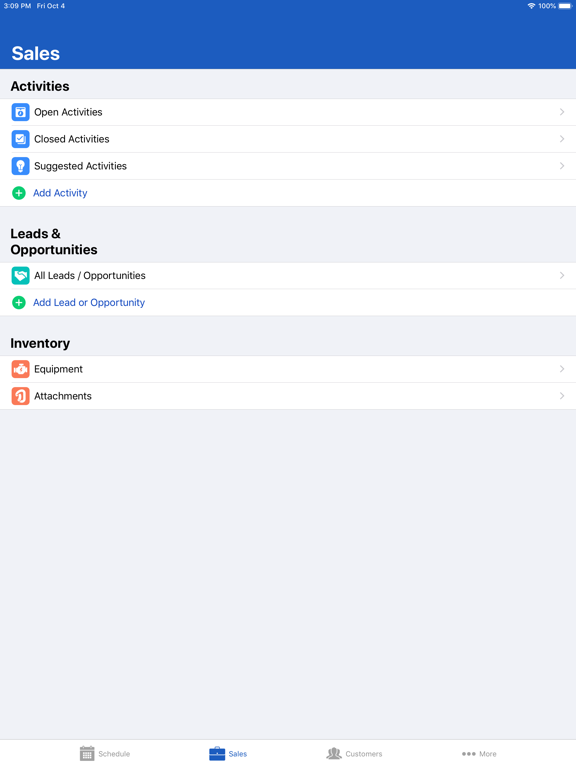SalesLink Flex
Free
2.1.36for iPhone, iPad and more
BP Systematic Computer Services Corporation
Developer
15.1 MB
Size
Apr 6, 2024
Update Date
Business
Category
4+
Age Rating
Age Rating
SalesLink Flex Screenshots
About SalesLink Flex
ACCELERATE YOUR SALES PRODUCTIVITY WITH ALL THE CUSTOMER INFORMATION YOU NEED, IN THE PALM OF YOUR HANDS
SalesLink Flex is your key to unlock access to customer data, sales activities, and dealer inventory while on the road.
Optimized for both your tablet and smartphone, Texada SalesLink Flex provides vital customer and contact information and empowers you to add and edit sales activities, leads and opportunities, customer issues, and much more.
As the mobile companion to Texada SalesLink Rep, SalesLink Flex utilizes the same cloud-based data warehouse as your other Texada applications to keep your end-to-end workflow in sync. To maintain security,customer data is not stored locally on the local device and a simple administration console controls users and authorization.
Texada SalesLink Flex is easy to navigate and takes advantage of common mobile device capabilities, such as GPS mapping and photos, to provide a valuable mobile user experience.
Key Features:
• Schedule page provides a complete list of your customer activities for the day
• Activity page provides ability to easily log account activity, find a contact, make a call or send an email • While on the road and prior to meeting with a customer, quickly look up related activities, equipment and issues from your mobile device
• Simply complete a sales activity or schedule a follow-up action to keep the sales cycle moving with just a couple of taps
• Search or add new leads and opportunities on the go, in real-time
SalesLink Flex is your key to unlock access to customer data, sales activities, and dealer inventory while on the road.
Optimized for both your tablet and smartphone, Texada SalesLink Flex provides vital customer and contact information and empowers you to add and edit sales activities, leads and opportunities, customer issues, and much more.
As the mobile companion to Texada SalesLink Rep, SalesLink Flex utilizes the same cloud-based data warehouse as your other Texada applications to keep your end-to-end workflow in sync. To maintain security,customer data is not stored locally on the local device and a simple administration console controls users and authorization.
Texada SalesLink Flex is easy to navigate and takes advantage of common mobile device capabilities, such as GPS mapping and photos, to provide a valuable mobile user experience.
Key Features:
• Schedule page provides a complete list of your customer activities for the day
• Activity page provides ability to easily log account activity, find a contact, make a call or send an email • While on the road and prior to meeting with a customer, quickly look up related activities, equipment and issues from your mobile device
• Simply complete a sales activity or schedule a follow-up action to keep the sales cycle moving with just a couple of taps
• Search or add new leads and opportunities on the go, in real-time
Show More
What's New in the Latest Version 2.1.36
Last updated on Apr 6, 2024
Old Versions
Resolved an issue in which it was occasionally not possible to add a Product to a Rental Opportunity.
Added the ability to "Add Activity" after the user finishes the call/email from the Lead/Opportunity detail screen.
Added the ability to "Add Activity" after the user finishes the call from the customer detail screen.
Bug Fixes and Improvements
For a full list of changes, please visit https://help.texadasoftware.com/en/knowledge
Added the ability to "Add Activity" after the user finishes the call/email from the Lead/Opportunity detail screen.
Added the ability to "Add Activity" after the user finishes the call from the customer detail screen.
Bug Fixes and Improvements
For a full list of changes, please visit https://help.texadasoftware.com/en/knowledge
Show More
Version History
2.1.36
Apr 6, 2024
Resolved an issue in which it was occasionally not possible to add a Product to a Rental Opportunity.
Added the ability to "Add Activity" after the user finishes the call/email from the Lead/Opportunity detail screen.
Added the ability to "Add Activity" after the user finishes the call from the customer detail screen.
Bug Fixes and Improvements
For a full list of changes, please visit https://help.texadasoftware.com/en/knowledge
Added the ability to "Add Activity" after the user finishes the call/email from the Lead/Opportunity detail screen.
Added the ability to "Add Activity" after the user finishes the call from the customer detail screen.
Bug Fixes and Improvements
For a full list of changes, please visit https://help.texadasoftware.com/en/knowledge
2.1.35
Mar 25, 2024
Resolved an issue in which a "Request failed" error would occasionally be thrown when attempting to add an activity.
Bug Fixes and Improvements
For a full list of changes, please visit https://help.texadasoftware.com/en/knowledge
Bug Fixes and Improvements
For a full list of changes, please visit https://help.texadasoftware.com/en/knowledge
2.1.34
Feb 24, 2024
Bug Fixes and Improvements
For a full list of changes, please visit https://help.texadasoftware.com/en/knowledge
For a full list of changes, please visit https://help.texadasoftware.com/en/knowledge
2.1.33
Nov 28, 2023
Bug fixes and Improvements
2.1.32
Sep 16, 2023
SMU date will no longer show up in gatekeeper requests if it was not changed by the user.
Bug fixes and Improvements
Bug fixes and Improvements
2.1.31
May 25, 2023
Configured the PSE type field to show optional now based on the configuration value
Bug fixes and Improvements
Bug fixes and Improvements
2.1.30
Mar 24, 2023
Bug fixes and Improvements
2.1.28
Jan 13, 2023
Updated logic to only make PSE type field mandatory when manufacture is CAT in product item
Bug fixes and Improvements
Bug fixes and Improvements
2.1.27
Nov 4, 2022
The Address1 label on the Customer Add/Edit screen will now be "Address1" or "Trading name" depending on the user's configuration.
Bug fixes and Improvements
Bug fixes and Improvements
2.1.26
Nov 4, 2022
Bug Fixes
2.1.25
Apr 14, 2022
Bug fixes
2.1.24
Mar 31, 2022
Bug fixes.
2.1.23
Mar 11, 2022
Bug fixes
2.1.22
Feb 24, 2022
Added Model to the Base page title and Bug resolved.
2.1.21
Feb 15, 2022
Added the ability to filter by company in the Inventory List.Enabled the "Assign to" field when editing Lead/Opportunity lists when an iQuote quote is attached.Resolved an issue where users were unable to add an activity in the opportunity page.
Corrected an issue that caused the count value on the customer detail page to not update when adding new equipment/attachments for prospect customers.
After clearing filter values, the Lead/Opportunity list filter now accurately updates the count value.
Corrected an issue that caused the count value on the customer detail page to not update when adding new equipment/attachments for prospect customers.
After clearing filter values, the Lead/Opportunity list filter now accurately updates the count value.
2.1.20
Feb 1, 2022
Error no longer occurs when editing a Prospect Customer.
Updated the Lead/Opportunity list filter to display the correct stage selections.
Re-enabled accurate report year type and date range filters for the Customer Lost Sale list.
Corrected the filter values for inventory filters.
Updated the Lead/Opportunity list filter to display the correct stage selections.
Re-enabled accurate report year type and date range filters for the Customer Lost Sale list.
Corrected the filter values for inventory filters.
2.1.18
Dec 16, 2021
SalesLink Flex users now have the ability to add a new customer contact while created or editing a sales activity.
2.1.17
Dec 5, 2021
Resolved an issue with adding a photo for an Attachment.
Application was sporadically crashing when adding an opportunity from contact screen. This has been resolved.
Fixed an issue with Inventory filters.
Bug fixes and Improvements
Application was sporadically crashing when adding an opportunity from contact screen. This has been resolved.
Fixed an issue with Inventory filters.
Bug fixes and Improvements
2.1.16
Nov 18, 2021
Enhanced application by adding Attachment description to the Attachment list and detail screens.
Bug fixes and Improvements
Bug fixes and Improvements
2.1.15
Nov 9, 2021
Added Date Verified field as a configurable field based on configuration key.
Enhanced application by adding an option to add an influencer from Add Activity screen
Enhanced application by adding an option to add an influencer from Add Activity screen
2.1.14
Oct 8, 2021
Users are now able to change Opportunity to Lost when logged as Executive User
Enhanced application and added ability to make reason field hide/show/optional/mandatory based on configuration when winning an Opportunity
User will no longer intermittently receive an error when edit contact
Enhanced application and added ability to make reason field hide/show/optional/mandatory based on configuration when winning an Opportunity
User will no longer intermittently receive an error when edit contact
2.1.13
Sep 20, 2021
Filter will default to All Customer in the Customer field selection when Logged in as an Executive User when adding Issues, Activity, or Opportunity.
Bug Fixes and Improvements
Bug Fixes and Improvements
2.1.12
Sep 3, 2021
When editing an activity, the subject will no longer be reset to the customer name.
Enhanced the application by adding Sales Rep Type along with the description to help eliminate repeated types.
User will no longer receive an error when adding an activity and PAR was not set up for a contact.
Enhanced the application by adding Sales Rep Type along with the description to help eliminate repeated types.
User will no longer receive an error when adding an activity and PAR was not set up for a contact.
2.1.11
Aug 21, 2021
Added the ability to search for a County in the list on the 'Add Customer' page.
Enabled the ability to upload a photo for a Prospect Customer Equipment.
Enabled the ability to upload a photo for a Prospect Customer Equipment.
2.1.10
Aug 7, 2021
Updated the Contact title length to limit it to 15 characters for DBS dealers.
Bug Fixes and Improvements
Bug Fixes and Improvements
SalesLink Flex FAQ
Click here to learn how to download SalesLink Flex in restricted country or region.
Check the following list to see the minimum requirements of SalesLink Flex.
iPhone
Requires iOS 13.0 or later.
iPad
Requires iPadOS 13.0 or later.
iPod touch
Requires iOS 13.0 or later.
SalesLink Flex supports English