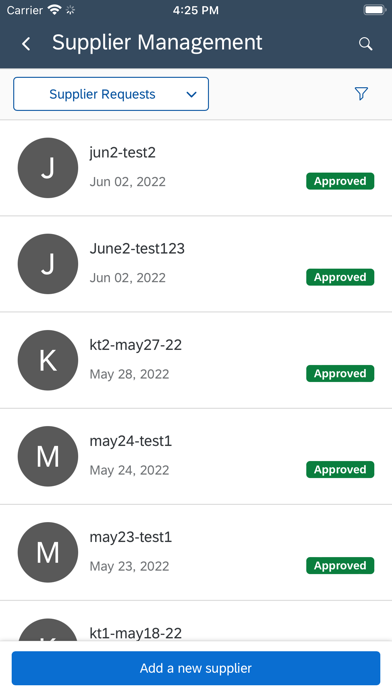SAP Ariba Procurement
SAP Ariba Procurement
Free
4.7.3for iPhone, iPod touch
Age Rating
SAP Ariba Procurement Screenshots
About SAP Ariba Procurement
The one-stop app conveniently extends your strategic sourcing and buying solutions from SAP Ariba to your mobile device.
With the SAP Ariba Procurement mobile app, you can,
• Track, act and get notified on sourcing and contract tasks
• Order items from your organization’s internal catalog or request non-catalog items if you do not find what you need in the catalog
• Order items on behalf of another user
• Get notified of purchase requisitions assigned to you and approve them
• View purchase orders and confirm goods receipts for quantity- based orders
• Sign in to the app using single sign-on (SSO) with corporate authentication
Note: In order to use the app, you must be an active user of atleast one of the following – SAP Ariba Buying and Invoicing, SAP Ariba Buying, SAP Ariba Sourcing, or SAP Ariba Contracts. You must also belong to the Ariba Mobile User group.
With the SAP Ariba Procurement mobile app, you can,
• Track, act and get notified on sourcing and contract tasks
• Order items from your organization’s internal catalog or request non-catalog items if you do not find what you need in the catalog
• Order items on behalf of another user
• Get notified of purchase requisitions assigned to you and approve them
• View purchase orders and confirm goods receipts for quantity- based orders
• Sign in to the app using single sign-on (SSO) with corporate authentication
Note: In order to use the app, you must be an active user of atleast one of the following – SAP Ariba Buying and Invoicing, SAP Ariba Buying, SAP Ariba Sourcing, or SAP Ariba Contracts. You must also belong to the Ariba Mobile User group.
Show More
What's New in the Latest Version 4.7.3
Last updated on Apr 20, 2024
Old Versions
BUG FIXES
• Even when the shopping functionality wasn't enabled for all users, some of the
users could edit the requisitions. This issue is now fixed.
• Sometimes, you couldn't accept or reject decimal quantities in receipts. This issue
is now fixed.
• Even when the shopping functionality wasn't enabled for all users, some of the
users could edit the requisitions. This issue is now fixed.
• Sometimes, you couldn't accept or reject decimal quantities in receipts. This issue
is now fixed.
Show More
Version History
4.7.3
Apr 20, 2024
BUG FIXES
• Even when the shopping functionality wasn't enabled for all users, some of the
users could edit the requisitions. This issue is now fixed.
• Sometimes, you couldn't accept or reject decimal quantities in receipts. This issue
is now fixed.
• Even when the shopping functionality wasn't enabled for all users, some of the
users could edit the requisitions. This issue is now fixed.
• Sometimes, you couldn't accept or reject decimal quantities in receipts. This issue
is now fixed.
4.7.2
Mar 16, 2024
BUG FIXES
• Issue with submitted requisitions being displayed twice in the app is resolved.
• When users searched for catalog items, images for the items were not displayed the first time. This issue is resolved.
• Issue with submitted requisitions being displayed twice in the app is resolved.
• When users searched for catalog items, images for the items were not displayed the first time. This issue is resolved.
4.7.1
Feb 23, 2024
BUG FIXES
• Certificate upgrade
• Certificate upgrade
4.7.0
Feb 17, 2024
NEW FEATURES
• Users can now add BMEcat and Excel catalog items to requisitions in the SAP Ariba Procurement mobile app.
• Users can now add BMEcat and Excel catalog items to requisitions in the SAP Ariba Procurement mobile app.
4.6.3
Jan 20, 2024
BUG FIXES
• Issue related to display of comments with line breaks is fixed.
• Issue with app loader in supplier details screen is fixed.
• Fixed an issue in which status of the rejected purchase orders wasn’t displayed.
• Approval flow was not visible for multiple approval groups. This issue is fixed.
• Attachments with a predefined condition to prevent them from being edited were not displayed in the app. Now, such attachments are displayed.
• Issue related to display of comments with line breaks is fixed.
• Issue with app loader in supplier details screen is fixed.
• Fixed an issue in which status of the rejected purchase orders wasn’t displayed.
• Approval flow was not visible for multiple approval groups. This issue is fixed.
• Attachments with a predefined condition to prevent them from being edited were not displayed in the app. Now, such attachments are displayed.
4.6.2
Dec 8, 2023
BUG FIXES
• Comments with a table weren’t displayed correctly on the mobile app. Comments added via the app weren't displayed on the History tab. These issues are fixed.
• The issue with incorrect custom field values getting displayed in the accounting section is fixed.
• The issue with date fields changing based on users' time zones in receipts is fixed.
• Users could incorrectly add inventory items in the mobile app. Now, an error message is displayed.
• Comments with a table weren’t displayed correctly on the mobile app. Comments added via the app weren't displayed on the History tab. These issues are fixed.
• The issue with incorrect custom field values getting displayed in the accounting section is fixed.
• The issue with date fields changing based on users' time zones in receipts is fixed.
• Users could incorrectly add inventory items in the mobile app. Now, an error message is displayed.
4.6.1
Nov 17, 2023
BUG FIXES
• Certificate upgrade
• Certificate upgrade
4.6.0
Nov 11, 2023
NEW FEATURES
• Buyer administrators can now configure their site to hide the non-catalog shopping categories in the mobile app when not required.
BUG FIXES
• An error message was displayed when the Shipment Type under line item details was entered that prevented users from submitting a requisition. This issue is now fixed.
• Buyer administrators can now configure their site to hide the non-catalog shopping categories in the mobile app when not required.
BUG FIXES
• An error message was displayed when the Shipment Type under line item details was entered that prevented users from submitting a requisition. This issue is now fixed.
4.5.2
Oct 15, 2023
BUG FIXES
• Sometimes, an error message was incorrectly displayed when users tried to submit a requisition even though the catalog items were active. This issue is now fixed
• The word Comment was always displayed in the comments section for approval tasks that were approved using the mobile app. This is now fixed.
• Sometimes, an error message was incorrectly displayed when users tried to submit a requisition even though the catalog items were active. This issue is now fixed
• The word Comment was always displayed in the comments section for approval tasks that were approved using the mobile app. This is now fixed.
4.5.1
Sep 16, 2023
BUG FIXES
• When users tried to approve supplier requests and then tried to sign in again, the app loader was displayed indefinitely. This issue is now fixed.
• The issue with users not being able to add comments in requisitions is fixed.
• Ship notice field is now validated correctly in receipts.
• When users tried to approve supplier requests and then tried to sign in again, the app loader was displayed indefinitely. This issue is now fixed.
• The issue with users not being able to add comments in requisitions is fixed.
• Ship notice field is now validated correctly in receipts.
4.5.0
Aug 19, 2023
NEW FEATURES
• Enhanced Shopping Section, Approval Workflows
• Generic Mobile Device Management Support
BUG FIXES
• Issue with the app loader fixed.
• Intermittent issue with blank screen is fixed.
• Your to dos section wasn't displaying the requisitions. This issue is now fixed.
• Non-currency custom fields for split accounting in requisitions are now displayed
correctly.
• Enhanced Shopping Section, Approval Workflows
• Generic Mobile Device Management Support
BUG FIXES
• Issue with the app loader fixed.
• Intermittent issue with blank screen is fixed.
• Your to dos section wasn't displaying the requisitions. This issue is now fixed.
• Non-currency custom fields for split accounting in requisitions are now displayed
correctly.
4.4.3
Aug 12, 2023
BUG FIXES
• Certificate upgrade
• Certificate upgrade
4.4.2
Jul 22, 2023
BUG FIXES
• The following display issues have been resolved:
• Item count in requisitions list screen
• Line split amount with tax for split account fields in requisition screen
• Success message when Apply changes button is clicked in requisition screen
• Title text in requisition composing screen and in supplier search results screen
• Updates made to requisitions are now recorded on the History tab.
• The following display issues have been resolved:
• Item count in requisitions list screen
• Line split amount with tax for split account fields in requisition screen
• Success message when Apply changes button is clicked in requisition screen
• Title text in requisition composing screen and in supplier search results screen
• Updates made to requisitions are now recorded on the History tab.
4.4.1
Jun 19, 2023
BUG FIXES
• For split accounting fields in a requisition, line split amount with tax is now shown correctly.
• App loading issue that occurred when users clicked Apply Changes is now fixed.
• Title text of the supplier search results page is now fixed.
• Admins can now enable a link for SAP Ariba Procurement mobile app download to be displayed in the approval emails.
• For split accounting fields in a requisition, line split amount with tax is now shown correctly.
• App loading issue that occurred when users clicked Apply Changes is now fixed.
• Title text of the supplier search results page is now fixed.
• Admins can now enable a link for SAP Ariba Procurement mobile app download to be displayed in the approval emails.
4.4.0
May 19, 2023
NEW FEATURES
• Admins can now enable app access at site level without having to do it for every user.
• Goods receipts now supports custom fields.
• Email invite option has been removed from activate device web page.
• To Dos are now displayed as tiles with item counts.
BUG FIXES
• Display issue with enumeration list while creating requisition fixed.
• Supplier request form with radio buttons displayed correctly.
• Admins can now enable app access at site level without having to do it for every user.
• Goods receipts now supports custom fields.
• Email invite option has been removed from activate device web page.
• To Dos are now displayed as tiles with item counts.
BUG FIXES
• Display issue with enumeration list while creating requisition fixed.
• Supplier request form with radio buttons displayed correctly.
4.3.2
Apr 21, 2023
BUG FIXES
• Customer admins can now enable the following features without reaching out to SAP Ariba support:
• Activation code login method
• Mobile shopping for all users
• On behalf of shopping
• Change purchase order
• Issue related to users being listed as active users even after manual sign-out is now resolved.
• Customer admins can now enable the following features without reaching out to SAP Ariba support:
• Activation code login method
• Mobile shopping for all users
• On behalf of shopping
• Change purchase order
• Issue related to users being listed as active users even after manual sign-out is now resolved.
4.3.1
Apr 7, 2023
BUG FIXES
• Certificate upgraded for all data centers.
• Certificate upgraded for all data centers.
4.3.0
Mar 17, 2023
NEW FEATURES
• New app icon to match SAP branding
• Enhanced UI in requisitions approval list
• Admins can now:
• Turn on supplier name on requisitions approval list
• Set the automatic sign-out days to a maximum of 90 days
BUG FIXES
• To change purchase order, withdraw requisition, or use Buy Again, you need shopping access now
• Loading icon spinning issue is now fixed
• New app icon to match SAP branding
• Enhanced UI in requisitions approval list
• Admins can now:
• Turn on supplier name on requisitions approval list
• Set the automatic sign-out days to a maximum of 90 days
BUG FIXES
• To change purchase order, withdraw requisition, or use Buy Again, you need shopping access now
• Loading icon spinning issue is now fixed
4.2.2
Jan 22, 2023
BUG FIXES
• The following are now displayed correctly: approval flow section for collaborative requisitions, split accounting custom fields, currency amount on the home page
• Sometimes, the line-item price couldn’t be edited. This issue is now fixed.
• Catalog item price issue while shopping on behalf of another user is now fixed.
• In the accounting section, issue with not being allowed to choose asset value having no description is now fixed.
• The following are now displayed correctly: approval flow section for collaborative requisitions, split accounting custom fields, currency amount on the home page
• Sometimes, the line-item price couldn’t be edited. This issue is now fixed.
• Catalog item price issue while shopping on behalf of another user is now fixed.
• In the accounting section, issue with not being allowed to choose asset value having no description is now fixed.
4.2.1
Dec 11, 2022
BUG FIXES
• Loading issue with the Home page fixed.
• Issue related to “Enter” key for catalog search fixed.
• Ordering on behalf of another user takes the purchase organization into consideration.
• When mobile receiving was not enabled, the user was able to receive by going into the order.
• Partial catalog item submit issue is fixed.
• Previously, you were blocked if you tried to receive items that contained mandatory fields that were not set, and couldn't exit the screen. This issue is now fixed.
• Loading issue with the Home page fixed.
• Issue related to “Enter” key for catalog search fixed.
• Ordering on behalf of another user takes the purchase organization into consideration.
• When mobile receiving was not enabled, the user was able to receive by going into the order.
• Partial catalog item submit issue is fixed.
• Previously, you were blocked if you tried to receive items that contained mandatory fields that were not set, and couldn't exit the screen. This issue is now fixed.
4.2.0
Nov 12, 2022
NEW FEATURES
• You can indicate in a purchase requisition if the attachment should be shared with the supplier.
• Partial catalog items can be added in purchase requisitions.
• Price and currency of catalog, non-catalog, and partial catalog items in the purchase requisition can be edited.
BUG FIXES
• Sometimes, the app didn’t respond when the item details were updated. This issue is now fixed.
• You can indicate in a purchase requisition if the attachment should be shared with the supplier.
• Partial catalog items can be added in purchase requisitions.
• Price and currency of catalog, non-catalog, and partial catalog items in the purchase requisition can be edited.
BUG FIXES
• Sometimes, the app didn’t respond when the item details were updated. This issue is now fixed.
4.1.3
Oct 19, 2022
BUG FIXES
• Improved stability when relaunching the application.
• Improved stability when relaunching the application.
4.1.2
Oct 15, 2022
BUG FIXES
• Updated the default text that is displayed when non-catalog item categories aren't available.
• Updated the default text that is displayed when non-catalog item categories aren't available.
4.1.1
Sep 17, 2022
BUG FIXES
• Purchase order status is now correctly displayed as ordered when some of the other purchase orders in the requisition are received.
• Fixed an issue that occurred when one tries to search goods receipts in the open receipts list by ERP order.
• Purchase order status is now correctly displayed as ordered when some of the other purchase orders in the requisition are received.
• Fixed an issue that occurred when one tries to search goods receipts in the open receipts list by ERP order.
4.1.0
Aug 21, 2022
NEW FEATURES
• Revised privacy policy that is compliant with the Chinese Cybersecurity Law when the device region is set to People's Republic of China, Macao, Hong Kong, or Taiwan.
• SAP Ariba Strategic Sourcing solutions users can now mark the review tasks that they created as completed in the SAP Ariba Procurement mobile app.
BUG FIXES
• Previously, to enable some of the features in a child site, the parameter had to be enabled in both the parent and child site in multi-ERP systems. Now, the parameter needs be enabled only in the child site.
• Revised privacy policy that is compliant with the Chinese Cybersecurity Law when the device region is set to People's Republic of China, Macao, Hong Kong, or Taiwan.
• SAP Ariba Strategic Sourcing solutions users can now mark the review tasks that they created as completed in the SAP Ariba Procurement mobile app.
BUG FIXES
• Previously, to enable some of the features in a child site, the parameter had to be enabled in both the parent and child site in multi-ERP systems. Now, the parameter needs be enabled only in the child site.
SAP Ariba Procurement FAQ
Click here to learn how to download SAP Ariba Procurement in restricted country or region.
Check the following list to see the minimum requirements of SAP Ariba Procurement.
iPhone
Requires iOS 13.0 or later.
iPod touch
Requires iOS 13.0 or later.
SAP Ariba Procurement supports English