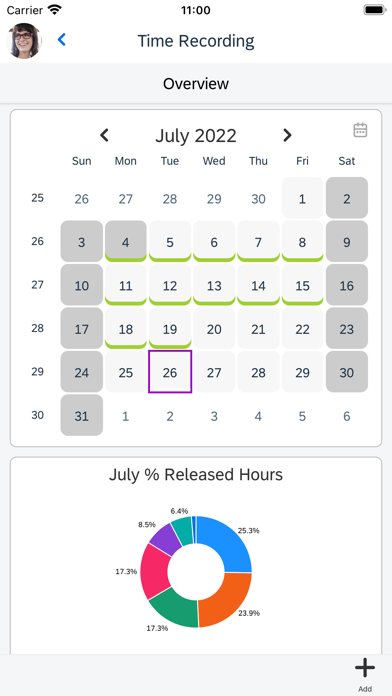SAP Business ByDesign Mobile
Free
24.03.0for iPhone, iPod touch
Age Rating
SAP Business ByDesign Mobile Screenshots
About SAP Business ByDesign Mobile
You can use the SAP Business ByDesign Mobile app for iPhone to track your company’s performance and maximize your profits and efficiency from anywhere and at any time. This app connects you to the SAP Business ByDesign solution and allows you to run key reports and execute key tasks directly from your iPhone.
Key features:
• Create and submit your expense reports and leave requests
• Create and track shopping carts
• Create, view, and manage customers and their contacts
• Create and manage leads
• Create and track activities
• Record your time
• Manage approvals
• View the order pipeline and create service confirmations
• Run business critical analytical reports and track your key performance indicators
Note: To use this app with your business data, you must be a user of SAP Business ByDesign.
Key features:
• Create and submit your expense reports and leave requests
• Create and track shopping carts
• Create, view, and manage customers and their contacts
• Create and manage leads
• Create and track activities
• Record your time
• Manage approvals
• View the order pipeline and create service confirmations
• Run business critical analytical reports and track your key performance indicators
Note: To use this app with your business data, you must be a user of SAP Business ByDesign.
Show More
What's New in the Latest Version 24.03.0
Last updated on Feb 6, 2024
Old Versions
NEW FEATURES
iOS Platform upgraded to 7.0.1
Button added for viewing SAP Privacy Statement inside SAP Business ByDesign Mobile
Security Improvements
iOS Platform upgraded to 7.0.1
Button added for viewing SAP Privacy Statement inside SAP Business ByDesign Mobile
Security Improvements
Show More
Version History
24.03.0
Feb 6, 2024
NEW FEATURES
iOS Platform upgraded to 7.0.1
Button added for viewing SAP Privacy Statement inside SAP Business ByDesign Mobile
Security Improvements
iOS Platform upgraded to 7.0.1
Button added for viewing SAP Privacy Statement inside SAP Business ByDesign Mobile
Security Improvements
23.40.0
Nov 3, 2023
NEW FEATURES
• Updated Cordova iOS platform
• Security improvements
BUG FIXES
• Update InfoPlist with key NSLocationAlwaysAndWhenInUseUsageDescription
• Updated Cordova iOS platform
• Security improvements
BUG FIXES
• Update InfoPlist with key NSLocationAlwaysAndWhenInUseUsageDescription
23.28.0
Aug 4, 2023
NEW FEATURES
• Updated Cordova iOS platform
• Security improvements
• Updated Cordova iOS platform
• Security improvements
23.16.0
May 4, 2023
NEW FEATURES
• Supported minimum iOS version increased to 14
• Security improvements
• Supported minimum iOS version increased to 14
• Security improvements
23.3.0
Feb 8, 2023
NEW FEATURES
• Support of Evening Horizon (dark mode)
• Redesigned app icons
• Enhanced usability
• Security improvements
• Support of Evening Horizon (dark mode)
• Redesigned app icons
• Enhanced usability
• Security improvements
22.41.3
Nov 18, 2022
BUG FIXES
• Fixed an issue which caused the app to crash during login
• Fixed an issue which caused the app to crash during login
22.41.0
Nov 4, 2022
NEW FEATURES
• Push notifications lead to relevant application tile
• In-app downloads are minimized and optimized
• Supported minimum iOS version increased to 12
• Security improvements
• Push notifications lead to relevant application tile
• In-app downloads are minimized and optimized
• Supported minimum iOS version increased to 12
• Security improvements
22.29.0
Aug 8, 2022
NEW FEATURES
• Support of new Horizon theme
BUG FIXES
• Security improvements
• Support of new Horizon theme
BUG FIXES
• Security improvements
22.16.1
May 10, 2022
NEW FEATURES
• What's New information available in Personalization settings
• Name of approver added to time recordings
• Leads creation enabled as follow-up of business card scanning
• Address details accessible from Leads screen
• What's New information available in Personalization settings
• Name of approver added to time recordings
• Leads creation enabled as follow-up of business card scanning
• Address details accessible from Leads screen
22.2.2
Feb 16, 2022
BUG FIXES
• Fixed the issue that caused the app to reject valid login credentials
• Fixed the issue that caused the app to reject valid login credentials
22.2.1
Feb 7, 2022
NEW FEATURES
• Scanning of business cards for intelligent business partner creation
• Display of What is New information during updates
• Support of Vehicle Class and Vehicle Type in Expense Reporting
BUG FIXES
• Security improvements
• Scanning of business cards for intelligent business partner creation
• Display of What is New information during updates
• Support of Vehicle Class and Vehicle Type in Expense Reporting
BUG FIXES
• Security improvements
21.39.1
Dec 3, 2021
BUG FIXES
• Fixed the issue that caused the app to freeze during SSO-logon
• Fixed the issue that caused the app to freeze during SSO-logon
21.39.0
Oct 26, 2021
NEW FEATURES
• Allows initial server URL and user name setting using Mobile Device Management
• Expense reporting: External reference ID available for Spain and India
• Supports incident reporting
• Supports iOS 15
• Security improvements
• Allows initial server URL and user name setting using Mobile Device Management
• Expense reporting: External reference ID available for Spain and India
• Supports incident reporting
• Supports iOS 15
• Security improvements
21.29.1
Aug 25, 2021
NEW FEATURES
• Option to temporarily defer updates with minor changes
• Supports custom filters for worklists
• Push notifications available on lock screen for CRM activities such as lead conversions, handovers, status, and employee changes
• Supplier approvals added as approval category
• Supports time periods blocked by time administrator in desktop app
• Details about used SAPUI5 version added to technical information
BUG FIXES
• Issue with truncated texts in German language solved
• Option to temporarily defer updates with minor changes
• Supports custom filters for worklists
• Push notifications available on lock screen for CRM activities such as lead conversions, handovers, status, and employee changes
• Supplier approvals added as approval category
• Supports time periods blocked by time administrator in desktop app
• Details about used SAPUI5 version added to technical information
BUG FIXES
• Issue with truncated texts in German language solved
21.16.1
Jun 24, 2021
BUG FIXES
• Attachments of expense reports can be opened again
• Attachments of expense reports can be opened again
21.16.0
May 5, 2021
WHAT'S NEW
• Extract expense data from attachments
• Supports time recordings
• Push notifications are sent for missing time recordings and open tasks that require manager approval
• Manager approvals tile shows the number of open tasks
• Security enhancements
• Extract expense data from attachments
• Supports time recordings
• Push notifications are sent for missing time recordings and open tasks that require manager approval
• Manager approvals tile shows the number of open tasks
• Security enhancements
20.29.5
Mar 23, 2021
BUG FIXES
• Adjusted text direction of input fields for Hebrew
• Adjusted text direction of input fields for Hebrew
20.29.4
Feb 6, 2021
• Technical improvements
20.29.1
Aug 21, 2020
• Technical improvements
20.29.0
Aug 7, 2020
• Technical improvements
20.16.0
Apr 30, 2020
• The app now supports manager approvals for:
- Customer quotes
- Expenses
- Goods and services receipts
- Time recordings (project time and activity-based time confirmations)
- Leave requests
- Purchase orders and purchasing contracts
- Sales and service orders
- Shopping carts
- Supplier invoices
• It is now possible to lock and unlock users through the app
• Security improvements
- Customer quotes
- Expenses
- Goods and services receipts
- Time recordings (project time and activity-based time confirmations)
- Leave requests
- Purchase orders and purchasing contracts
- Sales and service orders
- Shopping carts
- Supplier invoices
• It is now possible to lock and unlock users through the app
• Security improvements
19.39.1
Oct 22, 2019
• Security and usability improvements
19.26.2
Jul 20, 2019
• You can copy an existing expense report in order to use it as basis for creating a new expense report
• Usability and security improvements
• Usability and security improvements
19.13.0
Apr 23, 2019
- Authentication with Face ID in combination with the mobile app password
- Right-to-left writing for Hebrew is now supported
- Refresh your content in all lists via pull-to-refresh
- Searching has become far easier now in all lists
- Various usability and security improvements have been implemented
- Right-to-left writing for Hebrew is now supported
- Refresh your content in all lists via pull-to-refresh
- Searching has become far easier now in all lists
- Various usability and security improvements have been implemented
19.2.2
Feb 15, 2019
- Create and submit leave requests
- Create and manage e-mail and appointment activities
- Smart filtering and zooming into specific parts of charts in the analytical reports
- Create and manage e-mail and appointment activities
- Smart filtering and zooming into specific parts of charts in the analytical reports
SAP Business ByDesign Mobile FAQ
Click here to learn how to download SAP Business ByDesign Mobile in restricted country or region.
Check the following list to see the minimum requirements of SAP Business ByDesign Mobile.
iPhone
Requires iOS 14.0 or later.
iPod touch
Requires iOS 14.0 or later.
SAP Business ByDesign Mobile supports English, Dutch, French, German, Hebrew, Italian, Japanese, Korean, Polish, Portuguese, Simplified Chinese, Spanish, Traditional Chinese