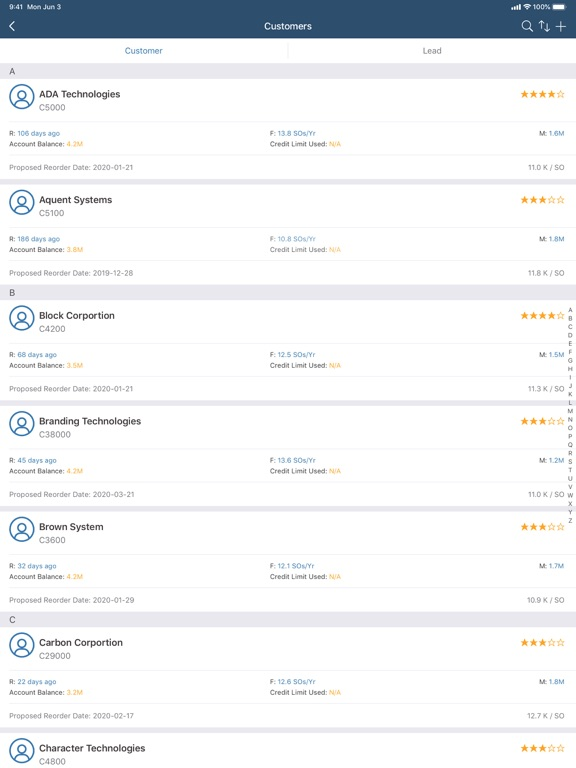SAP Business One Sales
Free
1.1.47for iPhone, iPad and more
Age Rating
SAP Business One Sales Screenshots
About SAP Business One Sales
The SAP Business One Sales mobile app for iPhone lets you effectively handle your sales activities anywhere, anytime. The mobile app connects to the SAP Business One application, giving sales people access to the most relevant business information and processes, for the efficient and successful management of customers and sales.
Key features of SAP Business One Sales for iPhone
• Get coverage of the entire sales pipeline and handling of all sales-related documents, including sales opportunities, quotations, and orders
• Manage customers and leads using analytical information and intelligent outlooks
• Arrange daily activities and record all check-ins
• Monitor sales performance using predefined KPIs
• Check inventory levels and get product details
Note: Use of SAP Business One Sales with your business data requires SAP Business One 9.2, version for SAP HANA as your back-end system. You can try out the app first using a demo login.
Key features of SAP Business One Sales for iPhone
• Get coverage of the entire sales pipeline and handling of all sales-related documents, including sales opportunities, quotations, and orders
• Manage customers and leads using analytical information and intelligent outlooks
• Arrange daily activities and record all check-ins
• Monitor sales performance using predefined KPIs
• Check inventory levels and get product details
Note: Use of SAP Business One Sales with your business data requires SAP Business One 9.2, version for SAP HANA as your back-end system. You can try out the app first using a demo login.
Show More
What's New in the Latest Version 1.1.47
Last updated on Jan 11, 2023
Old Versions
BUG FIXES
• Identity and Authentication Management (IAM) Service Is Applied to SAP Business One Sales and SAP Business One Service (SAP Note 3249705)
• Address Information Is Missing from QUT12 table In The Sales Order/Quotation in SAP Business One Sales App (SAP Note 3113715)
• Error Occurs When Logging in to Company That Uses Microsoft SQL Database in SAP Business One Sales or Service Mobile App (SAP Note 3135912)
• Different Display Order of Items Between SAP Business One Sales Mobile App and SAP Business One Client (SAP Note 3164812)
• SAP Business One Sales for Android Crashes When You Open a Crystal Report (SAP Note 3219874)
• The "State" field is not always available when creating a new ShipTo/BillTo Address on mobile sales app (SAP Note 3242998)
• Identity and Authentication Management (IAM) Service Is Applied to SAP Business One Sales and SAP Business One Service (SAP Note 3249705)
• Address Information Is Missing from QUT12 table In The Sales Order/Quotation in SAP Business One Sales App (SAP Note 3113715)
• Error Occurs When Logging in to Company That Uses Microsoft SQL Database in SAP Business One Sales or Service Mobile App (SAP Note 3135912)
• Different Display Order of Items Between SAP Business One Sales Mobile App and SAP Business One Client (SAP Note 3164812)
• SAP Business One Sales for Android Crashes When You Open a Crystal Report (SAP Note 3219874)
• The "State" field is not always available when creating a new ShipTo/BillTo Address on mobile sales app (SAP Note 3242998)
Show More
Version History
1.1.47
Jan 11, 2023
BUG FIXES
• Identity and Authentication Management (IAM) Service Is Applied to SAP Business One Sales and SAP Business One Service (SAP Note 3249705)
• Address Information Is Missing from QUT12 table In The Sales Order/Quotation in SAP Business One Sales App (SAP Note 3113715)
• Error Occurs When Logging in to Company That Uses Microsoft SQL Database in SAP Business One Sales or Service Mobile App (SAP Note 3135912)
• Different Display Order of Items Between SAP Business One Sales Mobile App and SAP Business One Client (SAP Note 3164812)
• SAP Business One Sales for Android Crashes When You Open a Crystal Report (SAP Note 3219874)
• The "State" field is not always available when creating a new ShipTo/BillTo Address on mobile sales app (SAP Note 3242998)
• Identity and Authentication Management (IAM) Service Is Applied to SAP Business One Sales and SAP Business One Service (SAP Note 3249705)
• Address Information Is Missing from QUT12 table In The Sales Order/Quotation in SAP Business One Sales App (SAP Note 3113715)
• Error Occurs When Logging in to Company That Uses Microsoft SQL Database in SAP Business One Sales or Service Mobile App (SAP Note 3135912)
• Different Display Order of Items Between SAP Business One Sales Mobile App and SAP Business One Client (SAP Note 3164812)
• SAP Business One Sales for Android Crashes When You Open a Crystal Report (SAP Note 3219874)
• The "State" field is not always available when creating a new ShipTo/BillTo Address on mobile sales app (SAP Note 3242998)
1.1.46
Aug 6, 2021
BUG FIXES
• Supports SQL (SAP Note 3081891)
• Supports SQL (SAP Note 3081891)
1.1.44
May 19, 2021
BUG FIXES
• Issue when loading Tax Code has been fixed (SAP Note 3014125)
• Issue when taking and attaching photos has been fixed (SAP Note 2981085)
• Incorporate ISO 3166 Country Codes and Rename to Country/Region
• Issue when loading Tax Code has been fixed (SAP Note 3014125)
• Issue when taking and attaching photos has been fixed (SAP Note 2981085)
• Incorporate ISO 3166 Country Codes and Rename to Country/Region
1.1.43
Dec 22, 2020
• Technical improvements (SAP Notes 2931220, 2902598, 2897719, 2973008, 2174813)
1.1.42
Jan 14, 2020
• Display Activity Subject
• Adopt the new UI style
• Technical improvements (SAP Notes 2856596, 2848514, 2836614)
• Adopt the new UI style
• Technical improvements (SAP Notes 2856596, 2848514, 2836614)
1.1.41
Sep 6, 2019
• Support to view Deliveries and Invoices
• Add more fields in Activity and BP - Activity Type, Foreign Name, Contact First Name, and Last Name
• Display company name in choose company list
• Technical improvements (SAP Notes 2807080, 2807827, 2809052, 2812782)
• Add more fields in Activity and BP - Activity Type, Foreign Name, Contact First Name, and Last Name
• Display company name in choose company list
• Technical improvements (SAP Notes 2807080, 2807827, 2809052, 2812782)
1.1.40
Jun 12, 2019
• Support Layout to view Sales Quotation and Sales Order in PDF format which you are able to share or edit outside of the app
• Support Barcode Scanning to quickly add Items in a Sales Quotation and Sales Order
• Support up to 10 most recent searches in the search bar under supported BOs
• Support iPad and iPhone Xs, Xs Max, XR
• Technical improvement (SAP Note 2765827)
• Support Barcode Scanning to quickly add Items in a Sales Quotation and Sales Order
• Support up to 10 most recent searches in the search bar under supported BOs
• Support iPad and iPhone Xs, Xs Max, XR
• Technical improvement (SAP Note 2765827)
1.1.39
Mar 18, 2019
Technical improvements (SAP Notes 2757677, 2742906, 2740651, 2704844, 2697631, 2705030, 2753979)
1.1.38
Jan 12, 2019
Bulgarian language support
1.1.37
Oct 12, 2018
Technical improvement (SAP Note 2701869)
1.1.36
Sep 27, 2018
• Redesign the UI to improve user experience
• Apply SAP Business One 9.3 enhancements: Activity Assignment, Approval Process and Gross Price
• Technical improvement (SAP Note 2685034)
• Apply SAP Business One 9.3 enhancements: Activity Assignment, Approval Process and Gross Price
• Technical improvement (SAP Note 2685034)
1.1.31
Jul 19, 2018
Technical improvements (SAP Notes 2667176)
1.1.30
May 4, 2018
• Allow logon with Windows domain user account
• Technical improvements (SAP Notes 2524594, 2615903, 2610463, 2490286, 2588096, 2630409)
• Technical improvements (SAP Notes 2524594, 2615903, 2610463, 2490286, 2588096, 2630409)
1.1.27
Nov 27, 2017
• iOS 11 and iPhone X compatibility
• Technical improvements (SAP Notes 2560657)
• Technical improvements (SAP Notes 2560657)
1.1.25
Aug 11, 2017
• Technical improvements (SAP Notes 2497406, 2499242, 2460066)
1.1.23
Aug 3, 2017
• Technical improvements (SAP Notes 2484384)
1.1.21
Jun 15, 2017
• Technical improvements (SAP Notes 2484384)
1.1.20
Jun 3, 2017
• Offline mode shows customers and items according to a pre-selection for synchronization
• Link customer or item master data in the app from customer-specific Web applications
• Synchronize more information into the device calendar (SAP Note 2462114)
• Link customer or item master data in the app from customer-specific Web applications
• Synchronize more information into the device calendar (SAP Note 2462114)
1.1.15
Mar 1, 2017
• Generate configurable SAP Crystal Reports
• Show/hide user-defined fields (UDFs) according to your configuration
• Connect to SAP Business One Cloud through list selection for company name (SAP Note 2410394)
• Improved workflow for multiple approval templates (SAP Note 2410401)
• View related document under Sales Opportunity (SAP Note 2410390)
• Show/hide user-defined fields (UDFs) according to your configuration
• Connect to SAP Business One Cloud through list selection for company name (SAP Note 2410394)
• Improved workflow for multiple approval templates (SAP Note 2410401)
• View related document under Sales Opportunity (SAP Note 2410390)
1.1.10
Nov 12, 2016
• Compatible with SAP Business One Cloud
• Automatic Business Partner numbering series (SAP Note 2387028)
• Significantly improved approval workflow for sales documents
• Advanced pricing (SAP Note 2377137)
• Touch ID function enhancement (SAP Note 2377129)
• Automatic Business Partner numbering series (SAP Note 2387028)
• Significantly improved approval workflow for sales documents
• Advanced pricing (SAP Note 2377137)
• Touch ID function enhancement (SAP Note 2377129)
1.1.7
Oct 11, 2016
• iOS 10 compatibility
1.1.4
Sep 15, 2016
• Multiple branches supported in almost all localizations (SAP Note 2351736)
• Location Map for meetings can be viewed from home page
• Item recommendation in sales order and sales quotation
• Location Map for meetings can be viewed from home page
• Item recommendation in sales order and sales quotation
1.1.2
Jun 25, 2016
• Special prices of items are supported for business partners
• Customer churn probability, displaying the risk of customer loss
• Effective authorization management for leads (SAP Note 2290510)
• Item details display correctly after changing item layout settings (SAP Note 2297361)
• Attachments with Chinese names can be saved correctly (SAP Note 2283076)
• Customer churn probability, displaying the risk of customer loss
• Effective authorization management for leads (SAP Note 2290510)
• Item details display correctly after changing item layout settings (SAP Note 2297361)
• Attachments with Chinese names can be saved correctly (SAP Note 2283076)
1.1.1
Jun 14, 2016
• Special prices of items are supported for business partners
• Customer churn probability, displaying the risk of customer loss
• Effective authorization management for leads (SAP Note 2290510)
• Certificate check upon login (SAP Note 2320865)
• Item details display correctly after changing item layout settings (SAP Note 2297361)
• Attachments with Chinese names can be saved correctly (SAP Note 2283076)
• Customer churn probability, displaying the risk of customer loss
• Effective authorization management for leads (SAP Note 2290510)
• Certificate check upon login (SAP Note 2320865)
• Item details display correctly after changing item layout settings (SAP Note 2297361)
• Attachments with Chinese names can be saved correctly (SAP Note 2283076)
1.0.8
Mar 28, 2016
SAP Business One Sales FAQ
Click here to learn how to download SAP Business One Sales in restricted country or region.
Check the following list to see the minimum requirements of SAP Business One Sales.
iPhone
Requires iOS 8.0 or later.
iPad
Requires iPadOS 8.0 or later.
iPod touch
Requires iOS 8.0 or later.
SAP Business One Sales supports English, Arabic, Bulgarian, Czech, Danish, Dutch, Finnish, French, German, Greek, Hebrew, Hungarian, Italian, Japanese, Korean, Norwegian Bokmål, Polish, Portuguese, Russian, Simplified Chinese, Slovak, Spanish, Swedish, Traditional Chinese, Turkish, Ukrainian