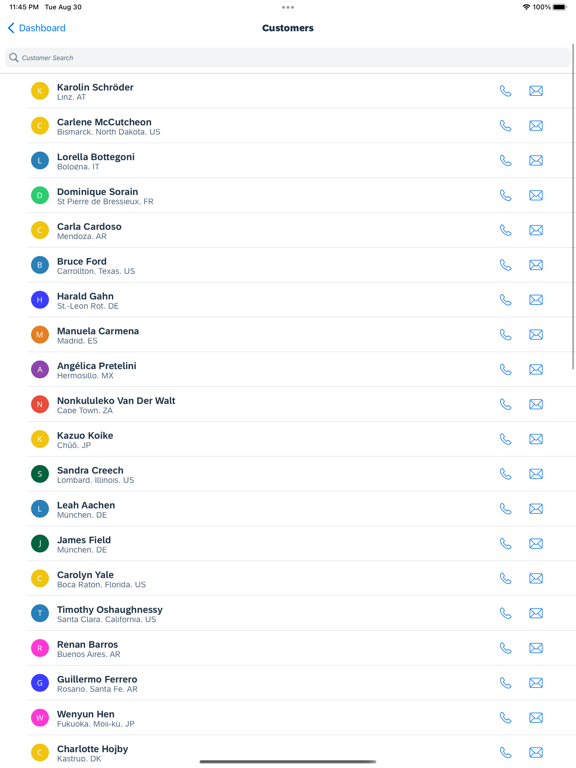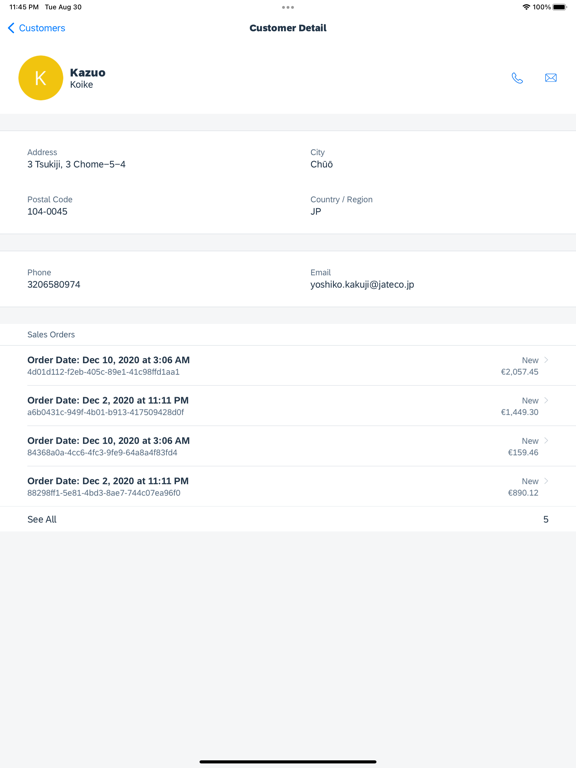SAP Mobile Services Client
Free
24.4.0for iPhone, iPad and more
Age Rating
SAP Mobile Services Client Screenshots
About SAP Mobile Services Client
The SAP Mobile Services Client is a native iOS application that gets its UI and business logic from JSON metadata. The metadata is defined in a SAP Business Application Studio or SAP Web IDE-based editor. It's provided to the client using the App Update service of SAP Mobile Services.
The client connects to Mobile Services with an endpoint URL among other properties which are provided by the user. These properties are usually embedded in a custom URL which is sent to the user's email. The custom URL must start with "sapmobilesvcs://."
When the client connects to Mobile Services, it receives the app metadata and connects to one or more OData services. OData can be securely stored locally so that it's available offline. The UI is implemented with the SAP Fiori framework.
This app is "generic" in that no application definitions or data come with the app. It's only usable if the user connects securely to a Mobile Services instance.
The client connects to Mobile Services with an endpoint URL among other properties which are provided by the user. These properties are usually embedded in a custom URL which is sent to the user's email. The custom URL must start with "sapmobilesvcs://."
When the client connects to Mobile Services, it receives the app metadata and connects to one or more OData services. OData can be securely stored locally so that it's available offline. The UI is implemented with the SAP Fiori framework.
This app is "generic" in that no application definitions or data come with the app. It's only usable if the user connects securely to a Mobile Services instance.
Show More
What's New in the Latest Version 24.4.0
Last updated on Apr 22, 2024
Old Versions
NEW FEATURES
• All new Fiori Toolbar
• Support Additional Controls above the Tab Bar
• Support Multiple Back Navigation in Close Page action
• New WriteToFilePath option for DownloadMedia and DownloadStream
• BindingObject added to List Picker Value
• New getAppName API in ClientAPI
• All new Fiori Toolbar
• Support Additional Controls above the Tab Bar
• Support Multiple Back Navigation in Close Page action
• New WriteToFilePath option for DownloadMedia and DownloadStream
• BindingObject added to List Picker Value
• New getAppName API in ClientAPI
Show More
Version History
24.4.0
Apr 22, 2024
NEW FEATURES
• All new Fiori Toolbar
• Support Additional Controls above the Tab Bar
• Support Multiple Back Navigation in Close Page action
• New WriteToFilePath option for DownloadMedia and DownloadStream
• BindingObject added to List Picker Value
• New getAppName API in ClientAPI
• All new Fiori Toolbar
• Support Additional Controls above the Tab Bar
• Support Multiple Back Navigation in Close Page action
• New WriteToFilePath option for DownloadMedia and DownloadStream
• BindingObject added to List Picker Value
• New getAppName API in ClientAPI
23.12.0
Dec 15, 2023
NEW FEATURES
• New Calendar Section control
• Added OnPress event for Form Cell Attachment
• Enhanced Section Header and Footer object proxy type value
• Improved support of accessibility for Buttons, Text and Accessory Icons
• New Calendar Section control
• Added OnPress event for Form Cell Attachment
• Enhanced Section Header and Footer object proxy type value
• Improved support of accessibility for Buttons, Text and Accessory Icons
23.8.4
Dec 5, 2023
BUG FIXES
• We fixed the issue where the passcode screen displayed twice when cancelling passcode creation in multiuser mode
• We fixed the lazy indicator not dismissing after ListPicker finishes data loading with only one item
• We fixed an app crash due to failing to suppress the tab's "onReturning" event during client reset
• We fixed the issue that the blur screen did not dismiss after the user switches from the lock screen
• For the full list of fixes, see: https://launchpad.support.sap.com/#/notes/3407946
• We fixed the issue where the passcode screen displayed twice when cancelling passcode creation in multiuser mode
• We fixed the lazy indicator not dismissing after ListPicker finishes data loading with only one item
• We fixed an app crash due to failing to suppress the tab's "onReturning" event during client reset
• We fixed the issue that the blur screen did not dismiss after the user switches from the lock screen
• For the full list of fixes, see: https://launchpad.support.sap.com/#/notes/3407946
23.8.3
Nov 8, 2023
BUG FIXES
• Addressed an issue with publishing app to store
• Improved memory management of Tab control
• Fixed fast filters rendering issue with filter items defined from a rule when page is redrawn
• Fixed Target binding with REST service to return proper object type when handling JSON object
• Fixed sync banner issue during multi-user switch
• Fixed app crashing when adding user in multi-user mode
• Fixed styling of Simple Property Form Cell's Caption and Value
• Full list of fixes can be found here: https://launchpad.support.sap.com/#/notes/3393022
• Addressed an issue with publishing app to store
• Improved memory management of Tab control
• Fixed fast filters rendering issue with filter items defined from a rule when page is redrawn
• Fixed Target binding with REST service to return proper object type when handling JSON object
• Fixed sync banner issue during multi-user switch
• Fixed app crashing when adding user in multi-user mode
• Fixed styling of Simple Property Form Cell's Caption and Value
• Full list of fixes can be found here: https://launchpad.support.sap.com/#/notes/3393022
23.8.1
Sep 25, 2023
BUG FIXES
• Fixed padding in a ListPicker ObjectCell
• Fixed dismiss issue of loading indicator
• Fixed Filter property rule being called twice
• Fixed a crash when font/display mode are changed
• Improved offline OData deep insert for to-many cardinality
• Fixed issue when filter and sorting
• Fixed back nav when loading indicator visible at bottom
• Fixed OnUserSwitch event when resuming app
• Fixed ObjectTable multi-select issues
• Fixed padding in a ListPicker ObjectCell
• Fixed dismiss issue of loading indicator
• Fixed Filter property rule being called twice
• Fixed a crash when font/display mode are changed
• Improved offline OData deep insert for to-many cardinality
• Fixed issue when filter and sorting
• Fixed back nav when loading indicator visible at bottom
• Fixed OnUserSwitch event when resuming app
• Fixed ObjectTable multi-select issues
23.8.0
Aug 26, 2023
NEW FEATURES
• Support OData Media Operations & Call Function (Action Import only) in OData Change Set
• Added "Enabled" property to Section Button, Form Cell Button and Section Header Button
• Added "BackStackVisible" property in Navigation Action
• Support Done & Negative Sign button on the numeric keyboard in Simple Property Form Cell control
• Enhanced Duration Picker Form Cell control to allow zero selection
• Support OData Media Operations & Call Function (Action Import only) in OData Change Set
• Added "Enabled" property to Section Button, Form Cell Button and Section Header Button
• Added "BackStackVisible" property in Navigation Action
• Support Done & Negative Sign button on the numeric keyboard in Simple Property Form Cell control
• Enhanced Duration Picker Form Cell control to allow zero selection
23.4.3
Aug 16, 2023
BUG FIXES
• Enhanced scrolling of FormCell section Header on modal opening
• Enhanced Filter control support of FormCell Section in Section page
• Enhanced redraw when Image Section property changes
• Enhanced redraw of a KeyValue collection when the LinkColor is applied
• Enhanced scrolling of FormCell section Header on modal opening
• Enhanced Filter control support of FormCell Section in Section page
• Enhanced redraw when Image Section property changes
• Enhanced redraw of a KeyValue collection when the LinkColor is applied
23.4.2
Jul 13, 2023
BUG FIXES
• Enhance OData support for CRUD app with draft enabled backend CAP service
• Enhance Message Action to avoid extra alert message after the custom message action
• Enhance Query Options encoding for Online OData to fix clientAPI.count removing issue
• Enhance Attachment background color rendering in iOS to make the result compatible with SAP ECC
• Enhance OData support for CRUD app with draft enabled backend CAP service
• Enhance Message Action to avoid extra alert message after the custom message action
• Enhance Query Options encoding for Online OData to fix clientAPI.count removing issue
• Enhance Attachment background color rendering in iOS to make the result compatible with SAP ECC
23.4.1
Jun 15, 2023
BUG FIXES
• Enhanced ActionBar items redrawing in DataTable edit mode
• Enhanced ObjectTable redrawing when both multiple selection and search are enabled
• Enhanced FormCell Attachment control
• Enhanced TargetPath segment checking for custom control extension
• Enhanced Multi-User mode to better support app restarting and resuming
• Enhanced ToolBar label styling support
• Enhanced backend data binding for ListPicker
• Enhanced ActionBar items redrawing in DataTable edit mode
• Enhanced ObjectTable redrawing when both multiple selection and search are enabled
• Enhanced FormCell Attachment control
• Enhanced TargetPath segment checking for custom control extension
• Enhanced Multi-User mode to better support app restarting and resuming
• Enhanced ToolBar label styling support
• Enhanced backend data binding for ListPicker
23.4.0
Apr 27, 2023
NEW FEATURES
• Add new Reset API for Side Drawer Menu
• Support Segmented tab strip for Tabs control
• Support Editable Data Table control
• Support Separator Lines Configuration in Section
• Enhance Section Header with Button and Icon
• Support Header and Footer styling
• Support Signed QR Code
• Allow overriding the default behavior of Back button
• Add new Reset API for Side Drawer Menu
• Support Segmented tab strip for Tabs control
• Support Editable Data Table control
• Support Separator Lines Configuration in Section
• Enhance Section Header with Button and Icon
• Support Header and Footer styling
• Support Signed QR Code
• Allow overriding the default behavior of Back button
6.3.7
Apr 11, 2023
BUG FIXES
• Enhance Note Form Cell control to better support long text content display
• Enhance Tab control to support styling of font icon on tab item
• Enhance multiple user mode to better support user switching
• Enhance Note Form Cell control to better support long text content display
• Enhance Tab control to support styling of font icon on tab item
• Enhance multiple user mode to better support user switching
6.3.6
Mar 10, 2023
BUG FIXES
• Enhance metadata bundle checking in App Update
• Enhance Attachment control to return accurate value
• Enhance metadata bundle checking in App Update
• Enhance Attachment control to return accurate value
6.3.5
Feb 17, 2023
BUG FIXES
• Enhance Side Drawer to support Reset API
• Enhance Date Picker Form Cell to keep the pre-populated fields when entering the page via back navigation
• Enhance OData Delete Entity action to better support entity with a read link
• Enhance rendering of Flexible Column Layout Page without Action Bar
• Enhance Side Drawer to support Reset API
• Enhance Date Picker Form Cell to keep the pre-populated fields when entering the page via back navigation
• Enhance OData Delete Entity action to better support entity with a read link
• Enhance rendering of Flexible Column Layout Page without Action Bar
6.3.4
Feb 1, 2023
BUG FIXES
• Enhance user configuration loading to better support network connectivity resume
• Enhance FilterFeedbackBar visibility checking after app resume
• Enhance OData media type checking from on-premise system
• Improve performance of List Picker to better support item searching by typing
• Enhance user configuration loading to better support network connectivity resume
• Enhance FilterFeedbackBar visibility checking after app resume
• Enhance OData media type checking from on-premise system
• Improve performance of List Picker to better support item searching by typing
6.3.3
Dec 12, 2022
BUG FIXES
• Improve performance of navigating between Tabs
• Enhance value parsing of FilterProperty for ListPicker and Filter
• Enhance Passcode sign-in page to better support client reset
• Enhance NoteFormCell to support close the keyboard with "Done" button
• Improve performance of navigating between Tabs
• Enhance value parsing of FilterProperty for ListPicker and Filter
• Enhance Passcode sign-in page to better support client reset
• Enhance NoteFormCell to support close the keyboard with "Done" button
6.3.2
Nov 10, 2022
BUG FIXES
• Enhance icon rendering in Side Drawer
• Enhance icon rendering in Side Drawer
6.3.1
Oct 28, 2022
BUG FIXES
• Fixed Filter Feedback Indicator to better support custom filter criteria
• Fixed display and styling for Object Header
• Fixed data validation for Object Card
• Fixed support to display both SubStatusText and SubStatusImage for Object Cell
• Fixed Filter Feedback Indicator to better support custom filter criteria
• Fixed display and styling for Object Header
• Fixed data validation for Object Card
• Fixed support to display both SubStatusText and SubStatusImage for Object Cell
6.3.0
Oct 5, 2022
NEW FEATURES
• New Object Card Collection control
• New Filter Feedback Bar control
• Next generation Fiori UI
• Enhanced font-icon styling
• Support NativeScript views in all extensions
• Support filter on Grid Table, Data Table, Contact Cell, and Object Collection
• Enhanced Toolbar API
• Support override Application.app in CIM file
• Support Cross Context SSO
• Support switching user mode via QR code
• Support remove defining request
• New languages: Estonian, Latvian, Welsh
• New Object Card Collection control
• New Filter Feedback Bar control
• Next generation Fiori UI
• Enhanced font-icon styling
• Support NativeScript views in all extensions
• Support filter on Grid Table, Data Table, Contact Cell, and Object Collection
• Enhanced Toolbar API
• Support override Application.app in CIM file
• Support Cross Context SSO
• Support switching user mode via QR code
• Support remove defining request
• New languages: Estonian, Latvian, Welsh
6.2.5
Aug 19, 2022
BUG FIXES
• Fix Attachment control rendering issue when setValue or redraw is called
• Fix Attachment control rendering issue when setValue or redraw is called
6.2.4
Jul 22, 2022
BUG FIXES
• Enhance ActionBar to better support LESS CSS styling
• Enhance ToolBar refresh to better support speciifc page navigation use cases
• Support selecting navigation property in a query for online services
• Fix Date Formatter inconsistent issue in specific use case
• Fix SearchBar visible issue on Object Table in specific use case
• Fix MDK app upgrade issue related to DemoDB encryption
• Enhance ActionBar to better support LESS CSS styling
• Enhance ToolBar refresh to better support speciifc page navigation use cases
• Support selecting navigation property in a query for online services
• Fix Date Formatter inconsistent issue in specific use case
• Fix SearchBar visible issue on Object Table in specific use case
• Fix MDK app upgrade issue related to DemoDB encryption
6.2.3
Jun 24, 2022
BUG FIXES
• Fixed app logout issue when triggering from side drawer pane
• Fixed main page loading issue when switching between multiple users
• Fixed SystemItem and sap-icon display issue in ForceLightUIMode
• Fixed setHelperText and setValidationProperty APIs for FormCell controls
• Fixed List Picker to better support MultipleSelection
• Fixed Action.Type.PushNotificationRegister to better support app re-login
• Fixed app logout issue when triggering from side drawer pane
• Fixed main page loading issue when switching between multiple users
• Fixed SystemItem and sap-icon display issue in ForceLightUIMode
• Fixed setHelperText and setValidationProperty APIs for FormCell controls
• Fixed List Picker to better support MultipleSelection
• Fixed Action.Type.PushNotificationRegister to better support app re-login
6.2.2
May 24, 2022
BUG FIXES
• Improved stability of SideDrawer when switching pages
• Improved stability of DataTable when scrolling
• Fixed stability issue after OData initialization on client launch
• Improved stability of SideDrawer when switching pages
• Improved stability of DataTable when scrolling
• Fixed stability issue after OData initialization on client launch
6.2.0
Apr 26, 2022
NEW FEATURES
• SAP Fiori Horizon theme change
• Large page caption support
• Timeline and Timeline Preview controls
• Select All and Deselect All for Object Table multi select mode
• Dynamic Page metadata for Tabs control
• New Trace level in Log Actions and APIs
• Improved OData Image caching
• Draft Enabled actions
• Additional language support (Indonesian and Lithuanian)
• SAP Fiori Horizon theme change
• Large page caption support
• Timeline and Timeline Preview controls
• Select All and Deselect All for Object Table multi select mode
• Dynamic Page metadata for Tabs control
• New Trace level in Log Actions and APIs
• Improved OData Image caching
• Draft Enabled actions
• Additional language support (Indonesian and Lithuanian)
6.1.2
Jan 14, 2022
BUG FIXES
• Enable native localization based on MDK supported languages
• Context binding now works correctly in Tab Item, when triggering toolbar item onPress event from Tab parent page toolbar
• Update pending entity within the ChangeSet no longer throw error regarding 'old' values
• Action binding is now preserved correctly when navigating from context menu on a Master Detail page
• Enable native localization based on MDK supported languages
• Context binding now works correctly in Tab Item, when triggering toolbar item onPress event from Tab parent page toolbar
• Update pending entity within the ChangeSet no longer throw error regarding 'old' values
• Action binding is now preserved correctly when navigating from context menu on a Master Detail page
6.1.0
Nov 27, 2021
NEW FEATURES
• Multi-user support improvements
• Support modifying debug settings via Overrides.json, rule and action
• UI Fragments
• Image Section
• Scrollable Data Tables
• Inline Signature Capture Form Cell control
• Target binding for Sectioned Table
• Filters in Sectioned Table
• More system icons for System Item
• Toolbar overflow
• Application ClientData
• Custom Event Handler for Page
• Getter/Setter APIs for Form Cell properties
• Upload Media action
• Multi-user support improvements
• Support modifying debug settings via Overrides.json, rule and action
• UI Fragments
• Image Section
• Scrollable Data Tables
• Inline Signature Capture Form Cell control
• Target binding for Sectioned Table
• Filters in Sectioned Table
• More system icons for System Item
• Toolbar overflow
• Application ClientData
• Custom Event Handler for Page
• Getter/Setter APIs for Form Cell properties
• Upload Media action
SAP Mobile Services Client FAQ
Click here to learn how to download SAP Mobile Services Client in restricted country or region.
Check the following list to see the minimum requirements of SAP Mobile Services Client.
iPhone
Requires iOS 14.0 or later.
iPad
Requires iPadOS 14.0 or later.
iPod touch
Requires iOS 14.0 or later.
SAP Mobile Services Client supports English, Arabic, Bulgarian, Catalan, Croatian, Czech, Danish, Dutch, Estonian, Finnish, French, German, Greek, Hebrew, Hungarian, Indonesian, Italian, Japanese, Korean, Latvian, Lithuanian, Malay, Norwegian Bokmål, Polish, Portuguese, Romanian, Russian, Serbian, Simplified Chinese, Slovak, Slovenian, Spanish, Swedish, Thai, Traditional Chinese, Turkish, Ukrainian, Vietnamese, Welsh