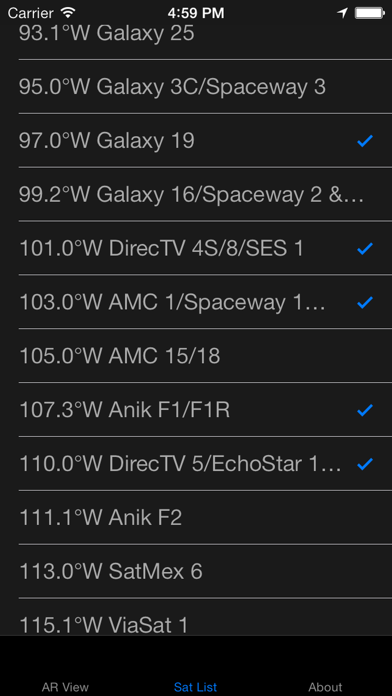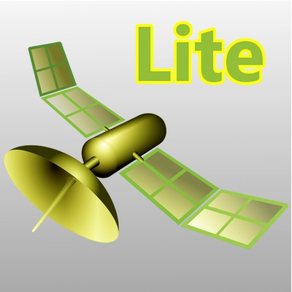
SatFinder Lite
Find TV Satellites in AR view
FreeOffers In-App Purchases
1.5.24for iPhone, iPad and more
Age Rating
SatFinder Lite Screenshots
About SatFinder Lite
Locate TV satellites in the sky with your iPhone or iPad.
SatFinder Lite is a tool for finding TV satellites and aligning satellite dishes.
SatFinder uses your phone sensors to detect your physical location and calculates azimuth and elevation your satellite antenna needs to face.
- Use Augmented Reality View to see and target satellites in the sky.
Use your camera for Augmented Reality View which shows satellite icons in places where they're positioned in the sky. It gives a realistic view to the sky and it helps to make sure there is a line of sight (LOS), i.e. no obstacles, such as tree branches or house tops, between the satellite dish and the satellite itself.
- Touch screen to take a screenshot of Augmented Reality view
SatFinder Lite is a tool for finding TV satellites and aligning satellite dishes.
SatFinder uses your phone sensors to detect your physical location and calculates azimuth and elevation your satellite antenna needs to face.
- Use Augmented Reality View to see and target satellites in the sky.
Use your camera for Augmented Reality View which shows satellite icons in places where they're positioned in the sky. It gives a realistic view to the sky and it helps to make sure there is a line of sight (LOS), i.e. no obstacles, such as tree branches or house tops, between the satellite dish and the satellite itself.
- Touch screen to take a screenshot of Augmented Reality view
Show More
What's New in the Latest Version 1.5.24
Last updated on Jun 14, 2020
Old Versions
Added marketing Url
Show More
Version History
1.5.24
Jun 14, 2020
Added marketing Url
1.5.23
Sep 16, 2019
Improved error message when Compass calibration disabled
1.2.22
May 8, 2019
New, improved azimuth calculation.
1.5.18
May 3, 2019
Improved smoothing factor on azimuth to reduce satellite arc jerkiness.
1.5.15
Apr 30, 2019
Now using a new and improved algorithm to calculate azimuth.
1.5.13
Sep 10, 2018
Fixed magnetic declination data
1.5.11
Jun 17, 2018
Better Privacy Consent dialog.
1.5.8
May 23, 2018
Revised Data Consent and Privacy Policy to comply with EU GDPR regulation
1.5.6
Feb 20, 2018
Fixed a screenshot crash in iOS 11
1.5.4
Dec 28, 2017
Made layout adjustments for iPhone X
1.5
Sep 20, 2016
Changed the informational message about enabling Compass calibration in system settings.
1.4
Jan 27, 2016
Fixed Location services approval message.
1.3
Sep 9, 2015
Added EU user consent policy message
1.2
Aug 2, 2015
- added in-app purchase option to remove ads
1.1
Jul 28, 2014
Graphics speed improvements
1.0
Mar 23, 2014
SatFinder Lite FAQ
Click here to learn how to download SatFinder Lite in restricted country or region.
Check the following list to see the minimum requirements of SatFinder Lite.
iPhone
Requires iOS 9.0 or later.
iPad
Requires iPadOS 9.0 or later.
iPod touch
Requires iOS 9.0 or later.
SatFinder Lite supports English
SatFinder Lite contains in-app purchases. Please check the pricing plan as below:
Remove Ads
$3.99