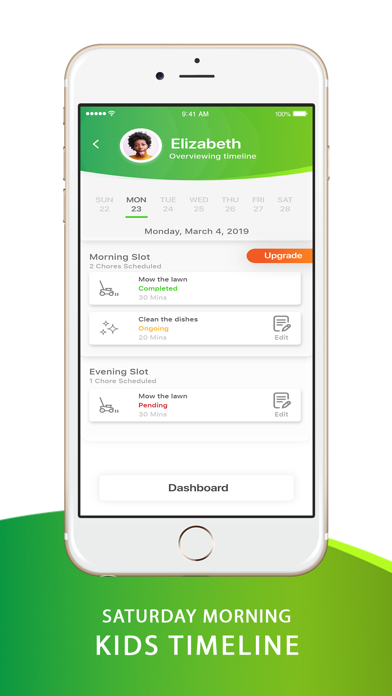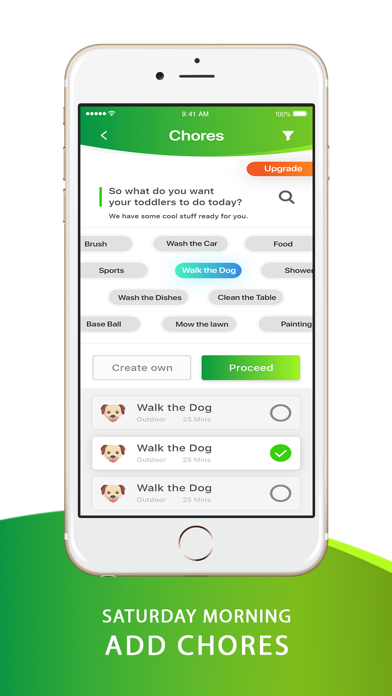Saturday Morning
Parents winning
FreeOffers In-App Purchases
1.7for iPhone, iPod touch
Age Rating
Saturday Morning Screenshots
About Saturday Morning
This app allows parents to schedule activities for their kids , thereby ensuring use their iPad wisely both in terms of fun activities or study related activities. So parents just have to download the app from Apple store. Parent app also has a premium version with some Additional features.
What you can do for Free:
1. Monitor 1 child’s device .
2. Add chores for the day.
3. review chore activity for the day
4. You’ll also get for Free Automatic daily activity reports (only for current day)
With Premium you can:
1. Install parent app in any device, upgrade to premium
2. Add chores and schedule chores for any specific dates ,intervals
3. Add rules for Kids
4. Set limits for Games & Apps
5. Set web filtering
6. Track location
7. Activate a panic button that alerts family members
How to Schedule Activities :
>go to respective kid dashboard
>select activities from the library or you can choose to create your own.
>schedule the activity time and date
>submit the chore
Kids in return will see the scheduled activities in their app And start the activities . Once They complete , activities are sent for parent approval .Once parents approve all the activities under a particular slot . Kids get screen time and they access iPad their-after.
For Terms of Use please visit https://saturdaymorningapp.com/terms
For Privacy Policy please visit https://saturdaymorningapp.com/privacy_policy
What you can do for Free:
1. Monitor 1 child’s device .
2. Add chores for the day.
3. review chore activity for the day
4. You’ll also get for Free Automatic daily activity reports (only for current day)
With Premium you can:
1. Install parent app in any device, upgrade to premium
2. Add chores and schedule chores for any specific dates ,intervals
3. Add rules for Kids
4. Set limits for Games & Apps
5. Set web filtering
6. Track location
7. Activate a panic button that alerts family members
How to Schedule Activities :
>go to respective kid dashboard
>select activities from the library or you can choose to create your own.
>schedule the activity time and date
>submit the chore
Kids in return will see the scheduled activities in their app And start the activities . Once They complete , activities are sent for parent approval .Once parents approve all the activities under a particular slot . Kids get screen time and they access iPad their-after.
For Terms of Use please visit https://saturdaymorningapp.com/terms
For Privacy Policy please visit https://saturdaymorningapp.com/privacy_policy
Show More
What's New in the Latest Version 1.7
Last updated on Jan 8, 2021
Old Versions
This app update brings in a bunch of performance enhancement and bug fixes.
Show More
Version History
1.7
Jan 8, 2021
This app update brings in a bunch of performance enhancement and bug fixes.
1.6
Aug 21, 2020
Delete Emergency contact feature.
1.5
Jul 24, 2020
Bug Fixes.
1.4
Jul 7, 2020
Issue fixing.
1.3
Jul 3, 2020
Issue Fix.
1.2
Jun 12, 2020
UI Update & Bug fixing.
1.1
Apr 22, 2020
1. Task Cancellation.
2. Bug fixing.
2. Bug fixing.
1.0
Mar 26, 2020
Saturday Morning FAQ
Click here to learn how to download Saturday Morning in restricted country or region.
Check the following list to see the minimum requirements of Saturday Morning.
iPhone
Requires iOS 12.0 or later.
iPod touch
Requires iOS 12.0 or later.
Saturday Morning supports English
Saturday Morning contains in-app purchases. Please check the pricing plan as below:
Platinum Plan
$4.99
Gold Plan
$3.99
Silver Plan
$1.99