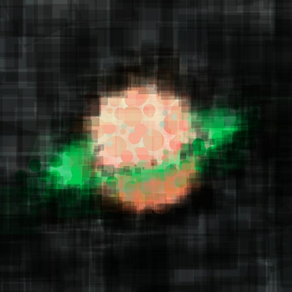
SaturnCam - Astrophotography
Planet Video Imaging Tool
$0.99
1.93for iPhone, iPad and more
6.3
5 Ratings
yong chong loh
Developer
6.9 MB
Size
Jun 22, 2020
Update Date
Photo & Video
Category
4+
Age Rating
Age Rating
SaturnCam - Astrophotography Screenshots
About SaturnCam - Astrophotography
The first two images of Jupiter and Saturn are photographed by Talal Gamer in Saudi Arabia using 127mm telescope.
This app uses stacking to increase the magnitude capability of your telescope. It make observing in a light polluted nigh sky easier. It is a very basic but powerful tool that enable you to take photo of the ring of Saturn, the bands of Jupiter and the color of nebula. See video at https://youtu.be/krLw7uW0-f4 and screenshots.
What you can see with SaturnCam?
- Designed for capturing planets such as Saturn and Jupiter.
- Some view of bright Deep Sky Objects.
What do you need?
- a manual telescope. It can also work with Goto telescope.
- an adapter for phone to connect to eyepiece
How it works?
Usually planets are very bright, and tend to be overexposed in your telescope as a white blob. The app lets you adjust the ISO, exposure and brightness, so that you can see the details of the planets.
On the other hand, deep sky objects are very faint and only appears after you stack many images. The app align and stacks the video images so that you can see the details. For galaxy and stars de-rotation, please use SpiralCam.
Instructions:
1. Attach phone to eyepiece adapter and insert into telescope focuser. Adjust telescope focus. Use high ISO.
3. Once you have the planet, reduce the ISO to lowest and frame rate to highest so that you can see details. Adjust focus again with app's enlarged view.
4. Tap Start or tap the planet on the screen.
5. As the planet reaches the edge of the eyepiece view, tap Pause. Move the telescope lightly so that the planet comes back to view. Use the small live view to assist. Tap Pause to continue stacking.
6. After a few seconds, tap Pause. The planet can be enlarge by 2 fingers. Tap detail button to see more. Tap save for an image to your photo album.
What to expect?
This app is tested on 114mm and 200mm Dobsonian telescopes. For 114mm, you can expect to see 2 bands on the Jupiter and the color of Saturn.
Enjoy the convenience of phone astrography.
This app uses stacking to increase the magnitude capability of your telescope. It make observing in a light polluted nigh sky easier. It is a very basic but powerful tool that enable you to take photo of the ring of Saturn, the bands of Jupiter and the color of nebula. See video at https://youtu.be/krLw7uW0-f4 and screenshots.
What you can see with SaturnCam?
- Designed for capturing planets such as Saturn and Jupiter.
- Some view of bright Deep Sky Objects.
What do you need?
- a manual telescope. It can also work with Goto telescope.
- an adapter for phone to connect to eyepiece
How it works?
Usually planets are very bright, and tend to be overexposed in your telescope as a white blob. The app lets you adjust the ISO, exposure and brightness, so that you can see the details of the planets.
On the other hand, deep sky objects are very faint and only appears after you stack many images. The app align and stacks the video images so that you can see the details. For galaxy and stars de-rotation, please use SpiralCam.
Instructions:
1. Attach phone to eyepiece adapter and insert into telescope focuser. Adjust telescope focus. Use high ISO.
3. Once you have the planet, reduce the ISO to lowest and frame rate to highest so that you can see details. Adjust focus again with app's enlarged view.
4. Tap Start or tap the planet on the screen.
5. As the planet reaches the edge of the eyepiece view, tap Pause. Move the telescope lightly so that the planet comes back to view. Use the small live view to assist. Tap Pause to continue stacking.
6. After a few seconds, tap Pause. The planet can be enlarge by 2 fingers. Tap detail button to see more. Tap save for an image to your photo album.
What to expect?
This app is tested on 114mm and 200mm Dobsonian telescopes. For 114mm, you can expect to see 2 bands on the Jupiter and the color of Saturn.
Enjoy the convenience of phone astrography.
Show More
What's New in the Latest Version 1.93
Last updated on Jun 22, 2020
Old Versions
- Fix some bugs.
Show More
Version History
1.93
Jun 22, 2020
- Fix some bugs.
1.92
Apr 23, 2020
- fix some bugs.
1.91
Sep 12, 2019
Fix a bug
1.9
Sep 10, 2019
- fix some bugs
1.8
Sep 4, 2019
- add 3 layer of linear wavelet transform
1.7
Aug 31, 2019
- add linear wavelet transform.
1.6
Aug 29, 2019
- add wavelet sharpening in pause
1.5
Aug 28, 2019
- fix a color bug in the stacked image
1.4
Aug 9, 2019
- fix a bug for iPhone 8 crashes.
1.3
May 25, 2019
- fix some bugs
1.2
May 13, 2019
- fix some bugs
1.1
Apr 20, 2019
- fix some bugs in stacking and detail
1.0
Apr 11, 2019
SaturnCam - Astrophotography FAQ
Click here to learn how to download SaturnCam - Astrophotography in restricted country or region.
Check the following list to see the minimum requirements of SaturnCam - Astrophotography.
iPhone
Requires iOS 10.0 or later.
iPad
Requires iPadOS 10.0 or later.
iPod touch
Requires iOS 10.0 or later.
SaturnCam - Astrophotography supports English



























