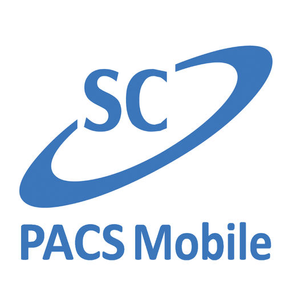
SC PACS Mobile
Free
1.1.678for iPhone, iPad
Age Rating
SC PACS Mobile Screenshots
About SC PACS Mobile
This app is a client which can be used to connect to a SC PACS server. It allows you to download and view DICOM images on your iOS device.
Show More
What's New in the Latest Version 1.1.678
Last updated on May 2, 2018
Old Versions
- Minor bug fixes
Show More
Version History
1.1.678
May 2, 2018
- Minor bug fixes
1.1.677
Apr 25, 2018
- Scale overlay added
- Minor bug fixes
- Reduced package size
- Minor bug fixes
- Reduced package size
1.1.676
Mar 29, 2018
- Minor bug fixes for the DICOM viewer
- Reduced package size
- Reduced package size
1.1.671
Mar 13, 2018
- Minor bug fixes for the DICOM viewer
- Reduced package size
- Reduced package size
1.1.660
Dec 9, 2017
- Added warning dialog that appears when the viewer is about to load huge files. You can chose either to continue with the loading or not. This feature works only when the app is connected to a server which is up to date, otherwise the warning dialog wouldn't appear!
1.1.652
Nov 17, 2017
- Accession number is now being displayed on the series overlay
- Improved image zooming and touch responsiveness
- Improved image zooming and touch responsiveness
1.1.650
Nov 3, 2017
v1.1.650
- Patient ID is now being displayed for each study in the search results view for easier patient recognition
v1.1.646
- Fixed demo search
- Fixed patient related studies search when using the demo server
v1.1.641
- Added a link to study view that allows you to search and list all available studies related to the current patient (Requires the latest server version!)
- Optimized app startup
- Patient ID is now being displayed for each study in the search results view for easier patient recognition
v1.1.646
- Fixed demo search
- Fixed patient related studies search when using the demo server
v1.1.641
- Added a link to study view that allows you to search and list all available studies related to the current patient (Requires the latest server version!)
- Optimized app startup
1.1.646
Nov 2, 2017
v1.1.646
- Fixed demo search
- Fixed patient related studies search when using the demo server
v1.1.641
- Added a link to study view that allows you to search and list all available studies related to the current patient (Requires the latest server version!)
- Optimized app startup
- Fixed demo search
- Fixed patient related studies search when using the demo server
v1.1.641
- Added a link to study view that allows you to search and list all available studies related to the current patient (Requires the latest server version!)
- Optimized app startup
1.1.641
Oct 26, 2017
- Added a link to study view that allows you to search and list all available studies related to the current patient (Requires the latest server version!)
- Optimized app startup
- Optimized app startup
1.1.640
Oct 24, 2017
- Added a link to study view that allows you to search and list all available studies related to the current patient (Requires the latest server version!)
- Optimized app startup
- Optimized app startup
1.1.625
Sep 16, 2017
- The user sessions from the app are now being registered to the PACS server
- Fixed bug related to some CR series
- Other DICOM Viewer big fixes and improvements
- Removed message regarding free use
- Fixed bug related to some CR series
- Other DICOM Viewer big fixes and improvements
- Removed message regarding free use
1.1.562
Jan 18, 2017
- Added arrow annotation tool to viewer
- Fixed some of the text not being shown at first launch
- Fixed some onscreen help text
- Fixed keyboard accessory bar not being displayed on text inputs or select menus
- Fixed some of the text not being shown at first launch
- Fixed some onscreen help text
- Fixed keyboard accessory bar not being displayed on text inputs or select menus
1.1.540
Jan 4, 2017
- The app will remain free until March 2017!
- Fixed displaying of multi-view DX series where only the first image was shown.
- Fixed some error messages.
- Added on-screen help for Search/Demo and Viewer.
- Fixed displaying of multi-view DX series where only the first image was shown.
- Fixed some error messages.
- Added on-screen help for Search/Demo and Viewer.
1.1.533
Dec 9, 2016
- Disabled editing/deleting of the current active server when the user is logged in.
- Fixed data being edited and saved on the fly by the Edit Server dialog even without applying the save button
- Fixed data being edited and saved on the fly by the Edit Server dialog even without applying the save button
1.1.520
Dec 2, 2016
- Fixed series with no image data not being ignored
- Improved viewer scrolling and responsivness
- Improved viewer scrolling and responsivness
1.1.500
Nov 21, 2016
- Bug fixes and improvements
1.1.400
Nov 15, 2016
- Fixed users without Account Name unable to search for studies
1.1.214
Oct 28, 2016
- Viewer improvements and bug fixes
1.1.213
Sep 26, 2016
- Fixed languages not being loaded
1.1.210
Sep 14, 2016
- After adding the first server, it's being automatically set to active
- Added multi-language support (English and Bulgarian for now)
- Fixed default image tool selection
- Added multi-language support (English and Bulgarian for now)
- Fixed default image tool selection
1.1.0
Aug 27, 2016
- Fixed secure storage not working on first startup
- Added support for multiframe series with more than one run
- Minor bug fixes and improvements
- Added support for multiframe series with more than one run
- Minor bug fixes and improvements
1.0.521
Aug 17, 2016
- Fixed viewer bug that caused loading only the first frame of some multi frame series.
1.0.520
Aug 10, 2016
- You can no longer select a different server when you are logged in.
- Fixed "Date (to)" filter not being reset after deleting the date from the input field.
- Fixed some secure storage issues.
- Fixed "auto login" and "remember me" settings remain turned on after unsuccessful secure storage initialization which causes errors in future attempts to store username and password.
- Fixed connecting to servers with SSL.
- Fixed "Date (to)" filter not being reset after deleting the date from the input field.
- Fixed some secure storage issues.
- Fixed "auto login" and "remember me" settings remain turned on after unsuccessful secure storage initialization which causes errors in future attempts to store username and password.
- Fixed connecting to servers with SSL.
1.0.5
Aug 7, 2016
v1.0.5
- Fixed active server not being saved when you select a different one and exit the app right after that.
- Servers now can be selected much easier and you won't have to tap the checkbox precisely.
- Fixed SSL connection being rejected
v1.0.4
- Fixed SC logo loading
- Fixed servers and settings not being saved in some cases
- Added settings menu
- Added user remember and auto login features (requires a device lock)
- Minor bug fixes
- Fixed active server not being saved when you select a different one and exit the app right after that.
- Servers now can be selected much easier and you won't have to tap the checkbox precisely.
- Fixed SSL connection being rejected
v1.0.4
- Fixed SC logo loading
- Fixed servers and settings not being saved in some cases
- Added settings menu
- Added user remember and auto login features (requires a device lock)
- Minor bug fixes
1.0.4
Aug 4, 2016
- Fixed SC logo loading
- Fixed servers and settings not being saved in some cases
- Added settings menu
- Added user remember and auto login features (requires a device lock)
- Minor bug fixes
- Fixed servers and settings not being saved in some cases
- Added settings menu
- Added user remember and auto login features (requires a device lock)
- Minor bug fixes
SC PACS Mobile FAQ
Click here to learn how to download SC PACS Mobile in restricted country or region.
Check the following list to see the minimum requirements of SC PACS Mobile.
iPhone
iPad
SC PACS Mobile supports English



















