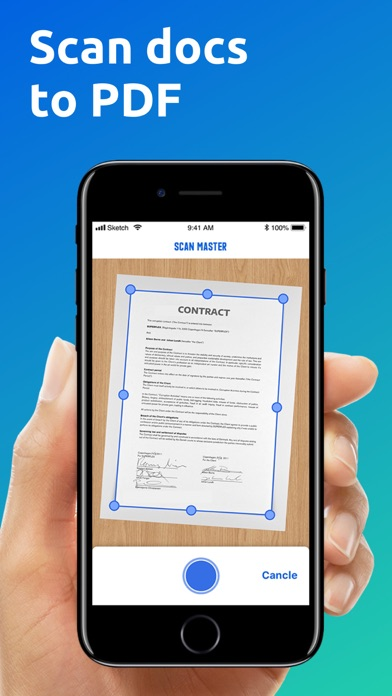Scan master - document scanner
pdf scanner app for iphone
FreeOffers In-App Purchases
1.4.0for iPhone, iPod touch
Age Rating
Scan master - document scanner Screenshots
About Scan master - document scanner
Cannot find a table scanner when you need to scan some documents? Scanner Master app is designed to make scanning more convenient for you. It will turn your device into a mini mobile scanner which allows you to easily scan any documents, save them in PDF format and share them right from your phone whenever you need.
How to use it?
Position you phone over the page you want and Scanner Master app will automatically scan it. You can save the final PDF document with just one tap once it processes successfully. Each PDF document will have a specific title so that you can quickly search for the one you want.
Main Features:
*Scan Anything You Need
Get Scanner Master app on your phone then this genius tool will help you scan any scannable objects you need – receipts, paper notes, book pages, texts, reports, invoices, coupons, posters and any other pages no matter where you are.
*Easily Organize Your Documents.
You will be able to digitize all your paperwork and save the transformed PDF documents on your device. Each document has a specific title according to the date and time you create it so that you can quickly search the document you want without getting confused. Whether you are using Scanner Master for your work or for school. It’s definitely a time-saving app and a genius tool to increase your productivity.
*Advanced Image Technology
You can scan in color, grayscale or black & white. Once you position your phone over a scannable object, Scanner Master will automatically scan it with high quality document edge detection and perspective correction.
*Document Sharing
High quality output enables you to restore all your materials properly. You can share the PDF documents right from your device via email. You can also save them to your Gallery and print them out whenever you need.
*Premium
- Payment will be charged to iTunes Account at confirmation of purchase.
- Subscription automatically renews unless auto-renew is turned off at least 24-hours before the end of the current period.
- Account will be charged for renewal within 24-hours prior to the end of the current period:
1 month subscription with 7-day trial - $4.99 after trial ends;
1 year subscription with 7-day trial - $35.99 after trial ends.
- Subscriptions may be managed by the user and auto-renewal may be turned off by going to the user’s Account Settings after purchase.
- Any unused portion of a free trial period, if offered, will be forfeited when the user purchases a subscription to that publication, when applicable.
Privacy Policy: http://static.springtech.tech/springtech/Scanner_Master_Privacy_Policy.html
Terms of Use: http://static.springtech.tech/springtech/Scanner_Master_Terms_of_Service.html
Don’t hesitate to email us at: scanmaster@springtech.info if you have any suggestions or questions.
How to use it?
Position you phone over the page you want and Scanner Master app will automatically scan it. You can save the final PDF document with just one tap once it processes successfully. Each PDF document will have a specific title so that you can quickly search for the one you want.
Main Features:
*Scan Anything You Need
Get Scanner Master app on your phone then this genius tool will help you scan any scannable objects you need – receipts, paper notes, book pages, texts, reports, invoices, coupons, posters and any other pages no matter where you are.
*Easily Organize Your Documents.
You will be able to digitize all your paperwork and save the transformed PDF documents on your device. Each document has a specific title according to the date and time you create it so that you can quickly search the document you want without getting confused. Whether you are using Scanner Master for your work or for school. It’s definitely a time-saving app and a genius tool to increase your productivity.
*Advanced Image Technology
You can scan in color, grayscale or black & white. Once you position your phone over a scannable object, Scanner Master will automatically scan it with high quality document edge detection and perspective correction.
*Document Sharing
High quality output enables you to restore all your materials properly. You can share the PDF documents right from your device via email. You can also save them to your Gallery and print them out whenever you need.
*Premium
- Payment will be charged to iTunes Account at confirmation of purchase.
- Subscription automatically renews unless auto-renew is turned off at least 24-hours before the end of the current period.
- Account will be charged for renewal within 24-hours prior to the end of the current period:
1 month subscription with 7-day trial - $4.99 after trial ends;
1 year subscription with 7-day trial - $35.99 after trial ends.
- Subscriptions may be managed by the user and auto-renewal may be turned off by going to the user’s Account Settings after purchase.
- Any unused portion of a free trial period, if offered, will be forfeited when the user purchases a subscription to that publication, when applicable.
Privacy Policy: http://static.springtech.tech/springtech/Scanner_Master_Privacy_Policy.html
Terms of Use: http://static.springtech.tech/springtech/Scanner_Master_Terms_of_Service.html
Don’t hesitate to email us at: scanmaster@springtech.info if you have any suggestions or questions.
Show More
What's New in the Latest Version 1.4.0
Last updated on Jun 6, 2019
Old Versions
-Optimize part of the UI in order to improve the user experience
Show More
Version History
1.4.0
Jun 6, 2019
-Optimize part of the UI in order to improve the user experience
1.2.1
Apr 29, 2019
- You can enjoy VIP service now.
1.2.0
Apr 12, 2019
- Now you can save the scanned document to your phone
- The scanned document can be printed with Scan Master at any time
- Bug fixes
- The scanned document can be printed with Scan Master at any time
- Bug fixes
1.0.1
Mar 25, 2019
- Optimized Scanning technology to scan more clearly
- Easier to use
- Easier to use
1.0.0
Mar 8, 2019
Scan master - document scanner FAQ
Click here to learn how to download Scan master - document scanner in restricted country or region.
Check the following list to see the minimum requirements of Scan master - document scanner.
iPhone
Requires iOS 11.0 or later.
iPod touch
Requires iOS 11.0 or later.
Scan master - document scanner supports English, French, German, Portuguese, Simplified Chinese, Traditional Chinese
Scan master - document scanner contains in-app purchases. Please check the pricing plan as below:
Weekly Plan
$2.99
Monthly Plan
$9.99
Yearly Plan
$59.99