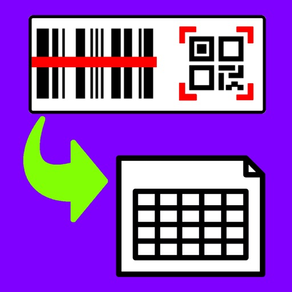
Scan to Spreadsheet
Barcode scan into spreadsheets
FreeOffers In-App Purchases
6.0.10for iPhone, iPad and more
Age Rating
Scan to Spreadsheet Screenshots
About Scan to Spreadsheet
Spreadsheet barcode scanning.
1. Scan.
2. Email.
3. Inventory, Attendance, or any Spreadsheet Done!
Create spreadsheets using the barcode scanner in your iPhone. Use this for inventory, cycle count, marketing event scanning, attendance, or other times where scanning to make a list is needed.
A great option for bring your own device (BYOD) barcode scanning and/or inventory.
Email CSV or MS Excel XML formats from your phone, iPad, or iPod.
Share to Google Drive and open with Google Sheets
Use templates to customize column names for each spreadsheet column.
Records GPS coordinates of each scan.
Separates the barcode into different columns using the Parse / Delimiter feature. For example, create a barcode with information separated by a comma. When scanned, the information will go do different columns; like First Name, Last Name and Email.
The date and time is recorded for each scan.
Use our new validation feature to catch duplicate scan, limit scans to only values in a lookup table, or fill the spreadsheet with information from the lookup table when a matching scan is found.
Barcode symbology supported;
- QR Code
- Data Matrix
- EAN / UPC
- PDF417 (drivers license)
- Code 3 of 9
(*10 to 15 characters max)
- Code 128
(*20 characters max)
From our users;
I use the app for logging runner's times in long distance running. I record a start row, then scan each runner in when they cross the finish line and I have an instant time tally sheet.
We use Scan to Spreadsheet to log when students turn in homework assignments. Now we can quickly see who has not turned in and head off any problems that could affect their grades.
Our asset inventory is so easy now that we use Scan to Spreadsheet. Great Job!!!
1. Scan.
2. Email.
3. Inventory, Attendance, or any Spreadsheet Done!
Create spreadsheets using the barcode scanner in your iPhone. Use this for inventory, cycle count, marketing event scanning, attendance, or other times where scanning to make a list is needed.
A great option for bring your own device (BYOD) barcode scanning and/or inventory.
Email CSV or MS Excel XML formats from your phone, iPad, or iPod.
Share to Google Drive and open with Google Sheets
Use templates to customize column names for each spreadsheet column.
Records GPS coordinates of each scan.
Separates the barcode into different columns using the Parse / Delimiter feature. For example, create a barcode with information separated by a comma. When scanned, the information will go do different columns; like First Name, Last Name and Email.
The date and time is recorded for each scan.
Use our new validation feature to catch duplicate scan, limit scans to only values in a lookup table, or fill the spreadsheet with information from the lookup table when a matching scan is found.
Barcode symbology supported;
- QR Code
- Data Matrix
- EAN / UPC
- PDF417 (drivers license)
- Code 3 of 9
(*10 to 15 characters max)
- Code 128
(*20 characters max)
From our users;
I use the app for logging runner's times in long distance running. I record a start row, then scan each runner in when they cross the finish line and I have an instant time tally sheet.
We use Scan to Spreadsheet to log when students turn in homework assignments. Now we can quickly see who has not turned in and head off any problems that could affect their grades.
Our asset inventory is so easy now that we use Scan to Spreadsheet. Great Job!!!
Show More
What's New in the Latest Version 6.0.10
Last updated on Oct 25, 2021
Old Versions
Updates for iOS 15
Coming soon VERSION 7!!
Coming soon VERSION 7!!
Show More
Version History
6.0.10
Oct 25, 2021
Updates for iOS 15
Coming soon VERSION 7!!
Coming soon VERSION 7!!
6.0.9
Jan 3, 2020
Minor updates
Dark mode support
Dark mode support
6.0.8
Nov 21, 2019
Fix for missing import.csv
General iOS 13 updates
General iOS 13 updates
6.0.7
Jul 6, 2019
Updated scanner interface. Use tap to scan, or change the delay between scans.
Other issue fixes
Please send us your feedback. softwaresupport@berrywing.com
Other issue fixes
Please send us your feedback. softwaresupport@berrywing.com
6.0.6
Apr 6, 2019
Updates and support for International text & characters
6.0.5
Mar 19, 2019
- General bug fixes from tech support requests.
Contact us with issues. We are happy to help!
Contact us with issues. We are happy to help!
6.0.4
Mar 14, 2019
- Bluetooth scanning fixes for iPad
- Speech to text entry after scanning fixes.
See our new demonstration videos on https://scantospreadsheet.com
- Speech to text entry after scanning fixes.
See our new demonstration videos on https://scantospreadsheet.com
6.0.3
Mar 7, 2019
Monster of an upgrade!
- Increment quantity on scan
- 50 columns
- Duplicate checks on on any column
- Dropdown lists
- Speech to Text!
- We listened to your input and made the interface easier to use
* issues fixed that were reported in first release of V6; parse barcode crash, XML file format, look up on scan crash fix, local time in export file
- Increment quantity on scan
- 50 columns
- Duplicate checks on on any column
- Dropdown lists
- Speech to Text!
- We listened to your input and made the interface easier to use
* issues fixed that were reported in first release of V6; parse barcode crash, XML file format, look up on scan crash fix, local time in export file
6.0.2
Mar 6, 2019
Monster of an upgrade!
- Increment quantity on scan
- 50 columns
- Duplicate checks on on any column
- Dropdown lists
- Speech to Text!
- We listened to your input and made the interface easier to use
* issues fixed that were reported in first release of V6; parse barcode crash, XML file format.
- Increment quantity on scan
- 50 columns
- Duplicate checks on on any column
- Dropdown lists
- Speech to Text!
- We listened to your input and made the interface easier to use
* issues fixed that were reported in first release of V6; parse barcode crash, XML file format.
6.0.1
Mar 4, 2019
Monster of an upgrade!
- Increment quantity on scan
- 50 columns
- Duplicate checks on on any column
- Dropdown lists
- Speech to Text!
- We listened to your input and made the interface easier to use
- Increment quantity on scan
- 50 columns
- Duplicate checks on on any column
- Dropdown lists
- Speech to Text!
- We listened to your input and made the interface easier to use
5.0.2
Sep 28, 2018
A very overdue update
Thank you for your continued support of Scan to Spreadsheet. We owe it to everyone to continually update this app. Look for updates on a regular basis starting today.
Please provide us feedback and improvement suggestions
- Bluetooth Scanner issue fix
- Toolbar update
- Screen formatting issues
- Barcode scan delay in seconds
- Other crash fixes
Thank you for your continued support of Scan to Spreadsheet. We owe it to everyone to continually update this app. Look for updates on a regular basis starting today.
Please provide us feedback and improvement suggestions
- Bluetooth Scanner issue fix
- Toolbar update
- Screen formatting issues
- Barcode scan delay in seconds
- Other crash fixes
5.0.1
Sep 24, 2018
A very overdue update
Thank you for your continued support of Scan to Spreadsheet. We owe it to everyone to continually update this app. Look for updates on a regular basis starting today.
Please provide us feedback and improvement suggestions
- Toolbar update
- Screen formatting issues
- Barcode scan delay in seconds
- Other crash fixes
Thank you for your continued support of Scan to Spreadsheet. We owe it to everyone to continually update this app. Look for updates on a regular basis starting today.
Please provide us feedback and improvement suggestions
- Toolbar update
- Screen formatting issues
- Barcode scan delay in seconds
- Other crash fixes
4.2.6
Jun 13, 2017
General issue fixes
Preparation for Scan to Spreadsheet Pro update
Preparation for Scan to Spreadsheet Pro update
4.2.5
Mar 16, 2017
App does not prevent music from playing
Sound mute in settings for scanner beep and row save
Updates to help documentation online
Sound mute in settings for scanner beep and row save
Updates to help documentation online
4.2.1
Dec 10, 2016
Additional settings for flexibility
Corrected external scanner issue on iPad
Other general fixes
Corrected external scanner issue on iPad
Other general fixes
4.2
Dec 3, 2016
iPad camera scanner orientation improvements.
External barcode scanners work the same as the camera scanner; parsing barcodes, validation look up on scan, multi-column scanning.
Import.csv file formatting fixes
General bug fixes and improvements
External barcode scanners work the same as the camera scanner; parsing barcodes, validation look up on scan, multi-column scanning.
Import.csv file formatting fixes
General bug fixes and improvements
4.1.4
Nov 23, 2016
Bugs during import process fixed.
4.1.2
Oct 21, 2016
Popular requests for customized export and lookup on scan are included in this version!
Now when you scan a barcode, values from a lookup table (that you can import) will fill your spreadsheet.
You can catch duplicate scans, select columns for export, and share the spreadsheet with other apps.
We updated the screen layouts as well so the app will fit all iOS devices.
4.1.2/4.1.3
- fixed issues with iPad spreadsheet export
- file issue with import.csv
- import.csv progress interface
- email of XML
Now when you scan a barcode, values from a lookup table (that you can import) will fill your spreadsheet.
You can catch duplicate scans, select columns for export, and share the spreadsheet with other apps.
We updated the screen layouts as well so the app will fit all iOS devices.
4.1.2/4.1.3
- fixed issues with iPad spreadsheet export
- file issue with import.csv
- import.csv progress interface
- email of XML
4.1.1
Oct 18, 2016
Popular requests for customized export and lookup on scan are included in this version!
Now when you scan a barcode, values from a lookup table (that you can import) will fill your spreadsheet.
You can catch duplicate scans, select columns for export, and share the spreadsheet with other apps.
We updated the screen layouts as well so the app will fit all iOS devices.
Now when you scan a barcode, values from a lookup table (that you can import) will fill your spreadsheet.
You can catch duplicate scans, select columns for export, and share the spreadsheet with other apps.
We updated the screen layouts as well so the app will fit all iOS devices.
4.0.1
Aug 31, 2016
Multiple issues fixes, such as missing scans after 200 consecutive row saves
Added Share button to upload to Google Sheets or other apps
Added updated help and external barcode scanning support
Replaced image of barcode scanner that was construed as something different and offensive.
Satellite view in map view
More updates in the very near future.
We are excited to give Scan to Spreadsheet the attention it deserves and thankful to all of you for your feedback.
Added Share button to upload to Google Sheets or other apps
Added updated help and external barcode scanning support
Replaced image of barcode scanner that was construed as something different and offensive.
Satellite view in map view
More updates in the very near future.
We are excited to give Scan to Spreadsheet the attention it deserves and thankful to all of you for your feedback.
3.5
Jun 17, 2015
- Export to file crash fix
- CSV custom export delimiter
- CSV custom export delimiter
3.4
Apr 27, 2015
- Camera privacy error message.
- Location privacy in settings.
- Toolbar not hidden by keyboard.
- Better scrolling for all 20 columns.
- iOS 8 compatibility.
- prefix / suffix on scan
- strip characters from beginning and end of barcode on scan.
- Barcode scan button on top of detail screen as well as toolbar for easier use.
- Use front camera.
** Screen scrolling fixes for iPad and 3.5" devices.
** (null) file name fix for CSV and XML
- Location privacy in settings.
- Toolbar not hidden by keyboard.
- Better scrolling for all 20 columns.
- iOS 8 compatibility.
- prefix / suffix on scan
- strip characters from beginning and end of barcode on scan.
- Barcode scan button on top of detail screen as well as toolbar for easier use.
- Use front camera.
** Screen scrolling fixes for iPad and 3.5" devices.
** (null) file name fix for CSV and XML
3.3
Apr 11, 2015
- Camera privacy error message.
- Location privacy in settings.
- Toolbar not hidden by keyboard.
- Better scrolling for all 20 columns.
- iOS 8 compatibility.
- prefix / suffix on scan
- strip characters from beginning and end of barcode on scan.
- Barcode scan button on top of detail screen as well as toolbar for easier use.
- Use front camera.
- Location privacy in settings.
- Toolbar not hidden by keyboard.
- Better scrolling for all 20 columns.
- iOS 8 compatibility.
- prefix / suffix on scan
- strip characters from beginning and end of barcode on scan.
- Barcode scan button on top of detail screen as well as toolbar for easier use.
- Use front camera.
3.2
Dec 18, 2013
External bluetooth scanner support
additional languages (German, French, Spanish, Japanese, Chinese)
bug fixes
additional languages (German, French, Spanish, Japanese, Chinese)
bug fixes
3.1
Nov 27, 2013
- Fixed main spreadsheet list
- Sort columns in preview screen
- Setting for return key behavior (save row, move to next field)
- Setting to revert to original barcode scanner, to support Data Matrix barcodes.
- Tested default template behavior due to bad review. Note: while default may not be deleted, you may customize the default template
- Sort columns in preview screen
- Setting for return key behavior (save row, move to next field)
- Setting to revert to original barcode scanner, to support Data Matrix barcodes.
- Tested default template behavior due to bad review. Note: while default may not be deleted, you may customize the default template
Scan to Spreadsheet FAQ
Click here to learn how to download Scan to Spreadsheet in restricted country or region.
Check the following list to see the minimum requirements of Scan to Spreadsheet.
iPhone
Requires iOS 12.1 or later.
iPad
Requires iPadOS 12.1 or later.
iPod touch
Requires iOS 12.1 or later.
Scan to Spreadsheet supports English, Traditional Chinese
Scan to Spreadsheet contains in-app purchases. Please check the pricing plan as below:
Remove advertisements
$5.99
































