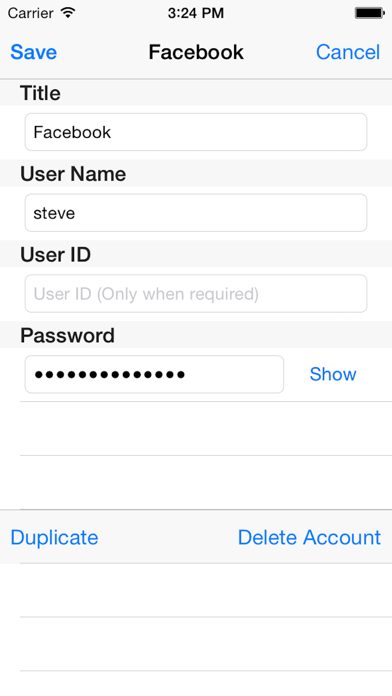Scan2Login
Free
0.03.09for iPhone, iPod touch
Age Rating
Scan2Login Screenshots
About Scan2Login
Scan2Login is a Personal Password Manager + QR Code Scanner, that lets you login to websites by scanning a QR code with your phone.
#######################################
# Download our browser add-on from:
# http://holabar.com/downloads
#######################################
How it works:
- Scan2Login is an innovative passwords manager tool, which securely stores your login information (using AES 128bit) on your personal phone.
- With the Scan2Login extension on your PC browser ,the application will automatically fill your login information.
How to use:
1. On your PC, browse to the login page.
2. Go over the Scan2Login icon on the bottom right corner and a QR-code will appear.
3. Scan the QR-code using the application.
4. You will be automatically logged in.
Login to a web site on the first time:
The first time you will try to login to a web site, you will get a message: "Account not found!".
Then you will be asked to enter your login information.
Web site:
http://www.holabar.com
#######################################
# Download our browser add-on from:
# http://holabar.com/downloads
#######################################
How it works:
- Scan2Login is an innovative passwords manager tool, which securely stores your login information (using AES 128bit) on your personal phone.
- With the Scan2Login extension on your PC browser ,the application will automatically fill your login information.
How to use:
1. On your PC, browse to the login page.
2. Go over the Scan2Login icon on the bottom right corner and a QR-code will appear.
3. Scan the QR-code using the application.
4. You will be automatically logged in.
Login to a web site on the first time:
The first time you will try to login to a web site, you will get a message: "Account not found!".
Then you will be asked to enter your login information.
Web site:
http://www.holabar.com
Show More
What's New in the Latest Version 0.03.09
Last updated on Nov 11, 2020
Old Versions
- Export accounts list by Email (*)
* We advise to set up a password (Menu > Settings > Change MasterKey)
* We advise to set up a password (Menu > Settings > Change MasterKey)
Show More
Version History
0.03.09
Nov 11, 2020
- Export accounts list by Email (*)
* We advise to set up a password (Menu > Settings > Change MasterKey)
* We advise to set up a password (Menu > Settings > Change MasterKey)
0.03.08
Nov 7, 2016
- Adaptations to iOS 10
* We advise to set up a password (Menu > Settings > Change MasterKey)
* We advise to set up a password (Menu > Settings > Change MasterKey)
0.03.07
Oct 20, 2016
- Max Number of accounts is now 200 (FREE)
* Yup. A user asked for more accounts...
- Accounts list is now sorted
- Minor User Interface changes
* We advise to set up a password (Menu > Settings > Change MasterKey)
* Yup. A user asked for more accounts...
- Accounts list is now sorted
- Minor User Interface changes
* We advise to set up a password (Menu > Settings > Change MasterKey)
0.03.06
Dec 6, 2014
- Add an option to set user’s email (under Settings)
- Add an option to send email with link to the Scan2Login Chrome extension from menu
- New default: No password needed to enter the application
* We advise to set up a password (Menu > Settings > Change MasterKey)
- User Interface changes
- Add an option to send email with link to the Scan2Login Chrome extension from menu
- New default: No password needed to enter the application
* We advise to set up a password (Menu > Settings > Change MasterKey)
- User Interface changes
0.03.05
Nov 15, 2014
- User Interface changes
0.03.04
Jun 12, 2014
- Compatibility with iOS 7.0 and higher
0.03.03
May 7, 2014
- New option to add new account with no website (URL) attached to it.
This option allows to prepare account’s details in advance.
When trying to login to a website that has no account yet, you will be able to choose an account from your (unattached) list.
- New option to duplicate an account (with the same website) is available now.
This option allows to login to a website that you have more than one user and password to (e.g. two facebook accounts or several Gmail accounts).
When trying to login to a website that has more than one account, you will be able to choose an account from this website accounts list.
- Supporting “Add account” by scanning from the extension
- Bug fixes
- User Interface changes
This option allows to prepare account’s details in advance.
When trying to login to a website that has no account yet, you will be able to choose an account from your (unattached) list.
- New option to duplicate an account (with the same website) is available now.
This option allows to login to a website that you have more than one user and password to (e.g. two facebook accounts or several Gmail accounts).
When trying to login to a website that has more than one account, you will be able to choose an account from this website accounts list.
- Supporting “Add account” by scanning from the extension
- Bug fixes
- User Interface changes
0.02.01
Apr 2, 2014
- Max Number of accounts is now 99 (FREE)
- User Interface changes
- User Interface changes
0.01.10
Aug 17, 2013
- Number of available accounts raised to 10
- User Interface changes
- User Interface changes
0.01.09
Mar 19, 2013
- User Interface changes
- Few more adaptations to iOS6
- Few more adaptations to iOS6
0.01.08
Feb 14, 2013
- Minor User Interface changes
- Few more adaptations to iOS6
- Few more adaptations to iOS6
0.01.07
Jan 24, 2013
The application had a bug running on iOS6 causing it to crash.
Fixed that bug.
Fixed that bug.
0.01.06
Jan 12, 2013
- Two ways to send us a feedback email from within the app added:
1. Feedback button added to the page after you scan
2. Contact us option from Settings menu
- You can send the browser extensions link to yourself or to your friends by pushing the "email this link" button on help page #2
- No QR code scanning before master password verified
- QR code scan sound changed (feedback us if you like the new sound)
- Minor UI changes
1. Feedback button added to the page after you scan
2. Contact us option from Settings menu
- You can send the browser extensions link to yourself or to your friends by pushing the "email this link" button on help page #2
- No QR code scanning before master password verified
- QR code scan sound changed (feedback us if you like the new sound)
- Minor UI changes
0.01.03
Nov 21, 2012
Scan2Login FAQ
Click here to learn how to download Scan2Login in restricted country or region.
Check the following list to see the minimum requirements of Scan2Login.
iPhone
Requires iOS 8.0 or later.
iPod touch
Requires iOS 8.0 or later.
Scan2Login supports English