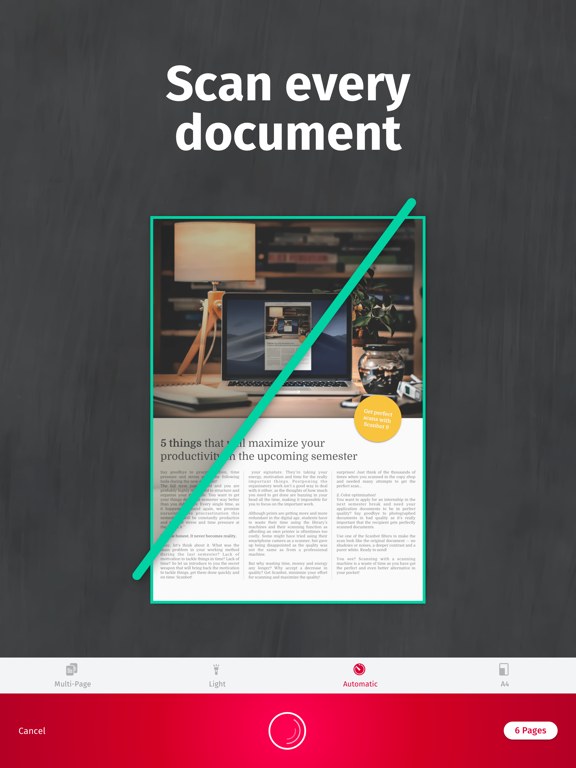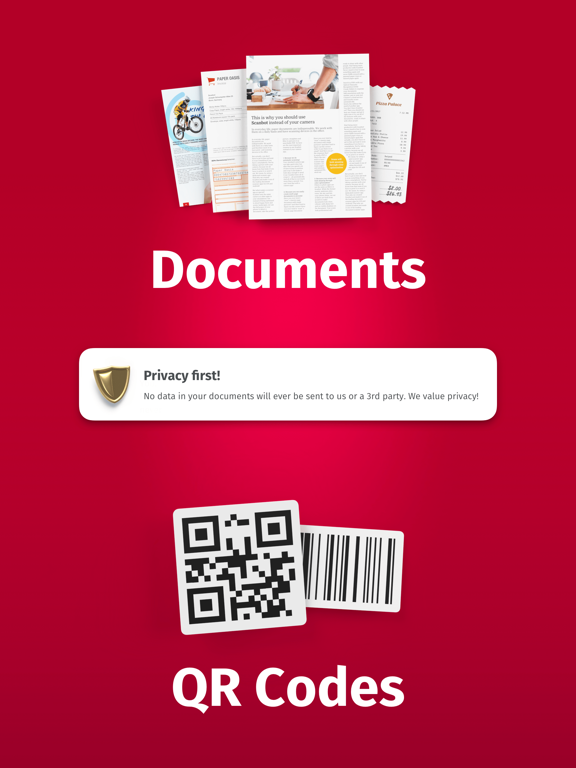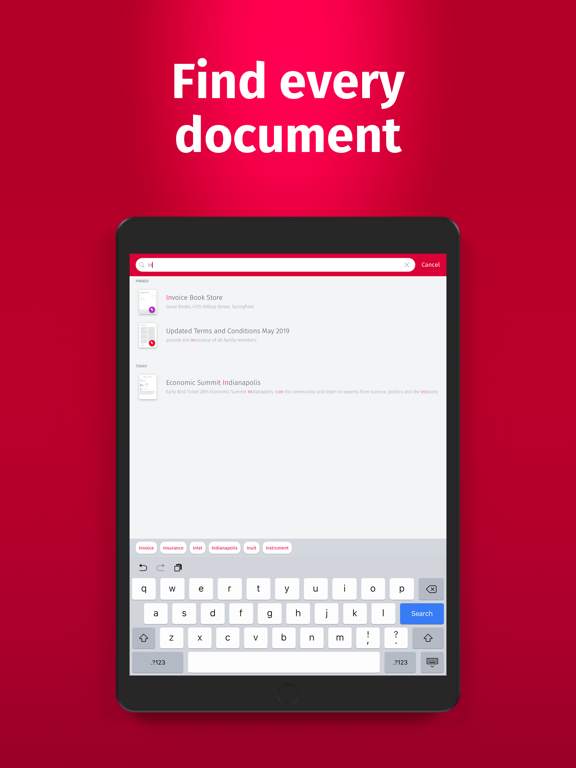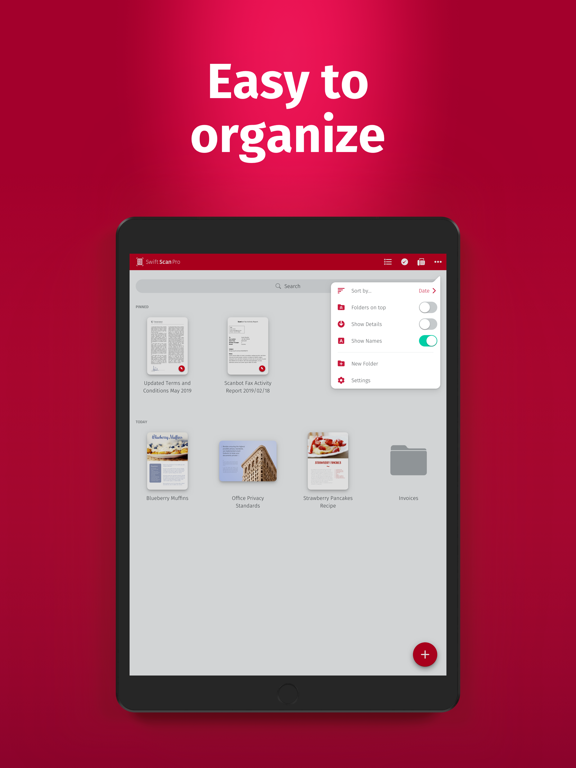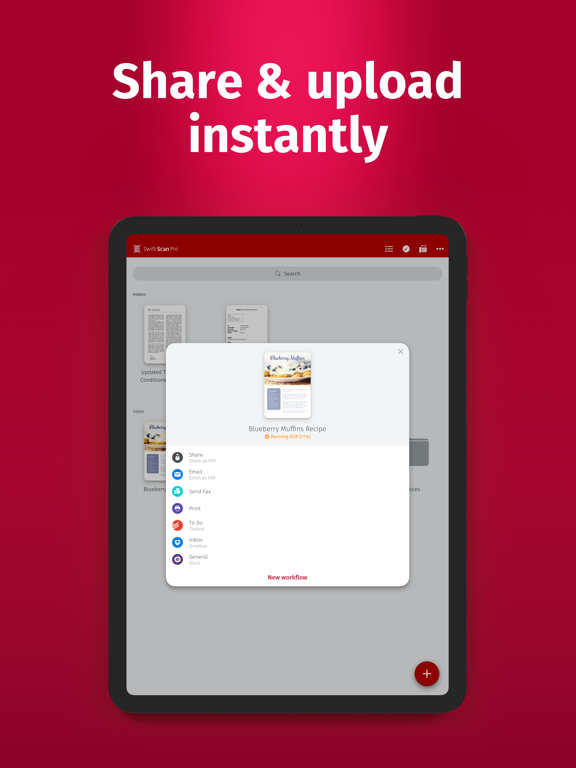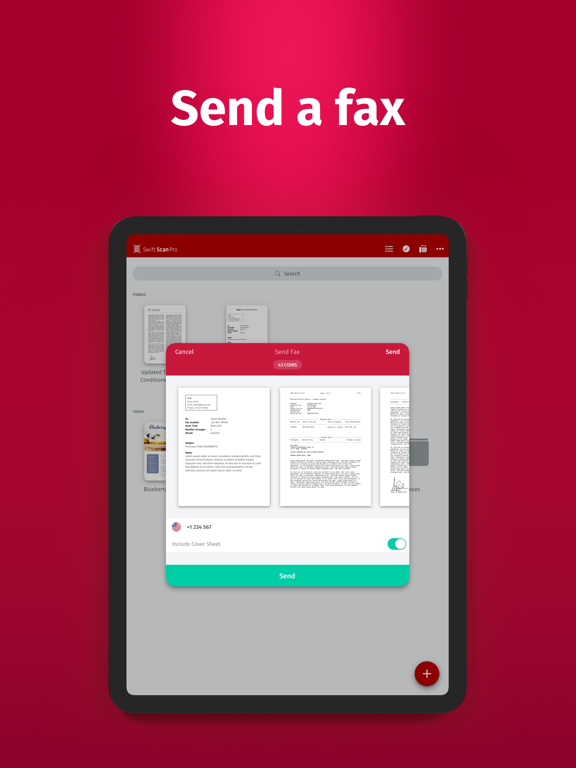SwiftScan Pro Document Scanner
Scan, Sign, Save & Fax PDFs
$199.99
9.6.41for iPhone, iPad and more
9.5
591 Ratings
Maple Media Apps, LLC
Developer
346.4 MB
Size
Oct 26, 2023
Update Date
Utilities
Category
17+
Age Rating
Age Rating
SwiftScan Pro Document Scanner Screenshots
About SwiftScan Pro Document Scanner
SwiftScan Pro unlocks full access to all the features limited in SwiftScan’s app.
SwiftScan Pro is the best mobile scanner app for documents and QR codes. Create high-quality PDF or JPG scans with just one tap. Send files via email or as a fax. Upload them to iCloud Drive, Box, Dropbox, Evernote and other cloud services.
SwiftScan Pro packs all the power of a desktop scanner into one tiny scanner app!
FEATURE HIGHLIGHTS
• iOS 14 widget: Shortcut widget provides instant access to scan, search, or view recent documents
• Scan premium quality PDFs or JPGs with 200 dpi and higher
• Fax: you can now send your documents as a fax right from SwiftScan Pro!
• Cloud integration: iCloud Drive, Dropbox, Box, Evernote, WebDAV and other cloud services
• Scan QR codes: URLs, Contacts, Phone Numbers, Locations, Hotspots, etc.
• Lightning fast: automatic edge detection and scanning
• Multi-page documents
• Enhance your scans: color modes and automatic optimization
• Smart background upload
• Beautifully designed
• Text recognition (OCR): extract the text of your scans to copy, search, lookup, etc.
• Beautiful themes: select your preferred look and feel
• Smart file naming
• Passcode protection with Touch ID / Face ID support
• Add pages to existing scans
• Fast full-text search
• PDF password protection
Scan HIGH-QUALITY
SwiftScan Pro relies on the latest and most advanced mobile scanning technology available. Your scans are delivered at a premium quality with 200 dpi and higher, which is comparable to the performance of modern desktop scanners. In addition, various color modes, auto-optimization and blur-reduction help you to get the most out of your scans.
Scan QUICKLY
Just hold your iPhone over any document, receipt or whiteboard and it takes only a second to scan a page and save it as a PDF or JPG. Thanks to SwiftScan Pro’s latest technology, the edges of the document are automatically identified so that only the document itself is scanned. SwiftScan Pro captures the best possible image in the perfect moment.
Scan ANYTHING
SwiftScan Pro works on all occasions with all kind of media. Scan any kind of document such as paper documents, business cards, receipts, notes, whiteboards or post-its. SwiftScan Pro helps you save the documents that are important for you and get rid of paper clutter. No matter whether you are at work or on holidays, SwiftScan Pro is with you.
Scan to the CLOUD
Scanned documents can be emailed, printed or uploaded to a supported cloud drive. If you enable automatic upload and SwiftScan Pro will automatically save your scans to your preferred cloud service right at the moment your PDF scan has been created.
Learn more: https://swiftscan.app
Get in touch: support@swiftscanapp.com
Terms of Service: https://maplemedia.io/terms-of-service/
Privacy Policy: https://maplemedia.io/privacy/
SwiftScan Pro is the best mobile scanner app for documents and QR codes. Create high-quality PDF or JPG scans with just one tap. Send files via email or as a fax. Upload them to iCloud Drive, Box, Dropbox, Evernote and other cloud services.
SwiftScan Pro packs all the power of a desktop scanner into one tiny scanner app!
FEATURE HIGHLIGHTS
• iOS 14 widget: Shortcut widget provides instant access to scan, search, or view recent documents
• Scan premium quality PDFs or JPGs with 200 dpi and higher
• Fax: you can now send your documents as a fax right from SwiftScan Pro!
• Cloud integration: iCloud Drive, Dropbox, Box, Evernote, WebDAV and other cloud services
• Scan QR codes: URLs, Contacts, Phone Numbers, Locations, Hotspots, etc.
• Lightning fast: automatic edge detection and scanning
• Multi-page documents
• Enhance your scans: color modes and automatic optimization
• Smart background upload
• Beautifully designed
• Text recognition (OCR): extract the text of your scans to copy, search, lookup, etc.
• Beautiful themes: select your preferred look and feel
• Smart file naming
• Passcode protection with Touch ID / Face ID support
• Add pages to existing scans
• Fast full-text search
• PDF password protection
Scan HIGH-QUALITY
SwiftScan Pro relies on the latest and most advanced mobile scanning technology available. Your scans are delivered at a premium quality with 200 dpi and higher, which is comparable to the performance of modern desktop scanners. In addition, various color modes, auto-optimization and blur-reduction help you to get the most out of your scans.
Scan QUICKLY
Just hold your iPhone over any document, receipt or whiteboard and it takes only a second to scan a page and save it as a PDF or JPG. Thanks to SwiftScan Pro’s latest technology, the edges of the document are automatically identified so that only the document itself is scanned. SwiftScan Pro captures the best possible image in the perfect moment.
Scan ANYTHING
SwiftScan Pro works on all occasions with all kind of media. Scan any kind of document such as paper documents, business cards, receipts, notes, whiteboards or post-its. SwiftScan Pro helps you save the documents that are important for you and get rid of paper clutter. No matter whether you are at work or on holidays, SwiftScan Pro is with you.
Scan to the CLOUD
Scanned documents can be emailed, printed or uploaded to a supported cloud drive. If you enable automatic upload and SwiftScan Pro will automatically save your scans to your preferred cloud service right at the moment your PDF scan has been created.
Learn more: https://swiftscan.app
Get in touch: support@swiftscanapp.com
Terms of Service: https://maplemedia.io/terms-of-service/
Privacy Policy: https://maplemedia.io/privacy/
Show More
What's New in the Latest Version 9.6.41
Last updated on Oct 26, 2023
Old Versions
Thanks for updating to the latest version of SwiftScan. Here’s what’s new:
- General app optimizations & stability improvements to OCR functionality
Thanks for using SwiftScan! If you have any questions, please contact us at support@swiftscanapp.com.
- General app optimizations & stability improvements to OCR functionality
Thanks for using SwiftScan! If you have any questions, please contact us at support@swiftscanapp.com.
Show More
Version History
9.6.41
Oct 26, 2023
Thanks for updating to the latest version of SwiftScan. Here’s what’s new:
- General app optimizations & stability improvements to OCR functionality
Thanks for using SwiftScan! If you have any questions, please contact us at support@swiftscanapp.com.
- General app optimizations & stability improvements to OCR functionality
Thanks for using SwiftScan! If you have any questions, please contact us at support@swiftscanapp.com.
9.6.40
Oct 23, 2023
Thanks for updating to the latest version of SwiftScan. Here’s what’s new:
- General app optimizations & stability improvements to OCR functionality
Thanks for using SwiftScan! If you have any questions, please contact us at support@swiftscanapp.com.
- General app optimizations & stability improvements to OCR functionality
Thanks for using SwiftScan! If you have any questions, please contact us at support@swiftscanapp.com.
9.6.39
Oct 17, 2023
Thanks for updating to the latest version of SwiftScan. Here’s what’s new:
- General app optimizations & stability improvements to OCR functionality
Thanks for using SwiftScan! If you have any questions, please contact us at support@swiftscanapp.com.
- General app optimizations & stability improvements to OCR functionality
Thanks for using SwiftScan! If you have any questions, please contact us at support@swiftscanapp.com.
9.6.35
Sep 21, 2023
A new version of SwiftScan is here! Here’s what’s new:
◆ New! Import cloud files directly from your device’s Files app to edit & organize documents in one place
◆ Improved Edit tools make it easier to redact, draw, sign & edit, including new color options, line weight, opacity & more customizations
◆ Optimized photo import interface allows quick access to your photo library & albums
◆ Fixed a bug related to email sharing
Thanks for using SwiftScan! Have questions or feedback? Email us at support@swiftscanapp.com for fast & friendly support.
◆ New! Import cloud files directly from your device’s Files app to edit & organize documents in one place
◆ Improved Edit tools make it easier to redact, draw, sign & edit, including new color options, line weight, opacity & more customizations
◆ Optimized photo import interface allows quick access to your photo library & albums
◆ Fixed a bug related to email sharing
Thanks for using SwiftScan! Have questions or feedback? Email us at support@swiftscanapp.com for fast & friendly support.
9.6.30
Jun 7, 2023
A new version of SwiftScan is here! Here’s what’s new:
◆ New! Import cloud files directly from your device’s Files app to edit & organize documents in one place
◆ Improved Edit tools make it easier to redact, draw, sign & edit, including new color options, line weight, opacity & more customizations
◆ Optimized photo import interface allows quick access to your photo library & albums
◆ Fixed a bug related to email sharing
Thanks for using SwiftScan! Have questions or feedback? Email us at support@swiftscanapp.com for fast & friendly support.
◆ New! Import cloud files directly from your device’s Files app to edit & organize documents in one place
◆ Improved Edit tools make it easier to redact, draw, sign & edit, including new color options, line weight, opacity & more customizations
◆ Optimized photo import interface allows quick access to your photo library & albums
◆ Fixed a bug related to email sharing
Thanks for using SwiftScan! Have questions or feedback? Email us at support@swiftscanapp.com for fast & friendly support.
9.6.21
Aug 10, 2022
Thanks for updating to the latest version of SwiftScan Pro! Here’s what’s included in this release:
- Overall improvements and optimizations throughout the app.
If you have any questions, please contact us directly in the app (Settings > scroll down and tap on Support) or via support@swiftscanapp.com.
- Overall improvements and optimizations throughout the app.
If you have any questions, please contact us directly in the app (Settings > scroll down and tap on Support) or via support@swiftscanapp.com.
9.4.3
Jul 8, 2021
Thanks for updating to the latest version of SwiftScan Pro! Here’s what’s included in this release:
- Overall improvements and optimizations throughout the app.
If you have any questions, please contact us directly in the app (Settings > scroll down and tap on Support) or via support@swiftscanapp.com.
- Overall improvements and optimizations throughout the app.
If you have any questions, please contact us directly in the app (Settings > scroll down and tap on Support) or via support@swiftscanapp.com.
9.4.2
May 30, 2021
Thanks for updating to the latest version of SwiftScan Pro! Here’s what’s included in this release:
- Overall improvements and optimizations throughout the app.
- Recent updates include: Shortcut iOS 14 Widget. This home screen widget provides instant access to scan, search, or view recent scans straight from your home screen
If you have any questions, please contact us directly in the app (Settings > scroll down and tap on Support) or via support@swiftscanapp.com.
- Overall improvements and optimizations throughout the app.
- Recent updates include: Shortcut iOS 14 Widget. This home screen widget provides instant access to scan, search, or view recent scans straight from your home screen
If you have any questions, please contact us directly in the app (Settings > scroll down and tap on Support) or via support@swiftscanapp.com.
9.4.1
Mar 12, 2021
Thanks for updating to the latest version of SwiftScan Pro! Here’s what’s included in this release:
- Shortcut iOS 14 Widget: This home screen widget provides instant access to scan, search, or view recent scans straight from your home screen
- To add widgets to your home screen: Tap and hold on an empty area of the home screen until icons jiggle > Tap the + button at the top corner > Explore the SwiftScan Pro widget in the Widget Gallery and add it to your home screen for easy access. You can also add the SwiftScan Pro widget to a widget Smart Stack.
- Enable notifications to stay up-to-date on new features & promotions.
- This update also includes minor improvements and app optimizations, based on your feedback.
If you have any questions, please contact us directly in the app (Settings > scroll down and tap on Support) or via support@swiftscanapp.com.
- Shortcut iOS 14 Widget: This home screen widget provides instant access to scan, search, or view recent scans straight from your home screen
- To add widgets to your home screen: Tap and hold on an empty area of the home screen until icons jiggle > Tap the + button at the top corner > Explore the SwiftScan Pro widget in the Widget Gallery and add it to your home screen for easy access. You can also add the SwiftScan Pro widget to a widget Smart Stack.
- Enable notifications to stay up-to-date on new features & promotions.
- This update also includes minor improvements and app optimizations, based on your feedback.
If you have any questions, please contact us directly in the app (Settings > scroll down and tap on Support) or via support@swiftscanapp.com.
9.3.9
Jan 8, 2021
Thanks for updating to the latest version of SwiftScan Pro! Here’s what’s included in this release:
- ScanPro+ is now called SwiftScan Pro! You’ll have exactly the same app experience, with a new & updated app title.
- This update also includes optimizations and improvements throughout the app.
If you have any questions, please contact us directly in the app (Settings > scroll down and tap on Support) or via support@swiftscanapp.com.
- ScanPro+ is now called SwiftScan Pro! You’ll have exactly the same app experience, with a new & updated app title.
- This update also includes optimizations and improvements throughout the app.
If you have any questions, please contact us directly in the app (Settings > scroll down and tap on Support) or via support@swiftscanapp.com.
9.3.7
Dec 30, 2020
Thanks for updating to the latest version of SwiftScan Pro! Here’s what’s included in this release:
- ScanPro+ is now called SwiftScan Pro! You’ll have exactly the same app experience, with a new & updated app title.
- This update also includes optimizations and improvements throughout the app.
If you have any questions, please contact us directly in the app (Settings > scroll down and tap on Support) or via support@swiftscanapp.com.
- ScanPro+ is now called SwiftScan Pro! You’ll have exactly the same app experience, with a new & updated app title.
- This update also includes optimizations and improvements throughout the app.
If you have any questions, please contact us directly in the app (Settings > scroll down and tap on Support) or via support@swiftscanapp.com.
9.3.6
Aug 12, 2020
Thanks for updating to the latest version of ScanPro+ App! Special thanks to our subscribers, we appreciate your continued support! Here’s what’s included in this release:
• Scanbot is now called ScanPro+ App! You’ll have exactly the same app experience, now with a new & updated app title.
• Enhanced filter options that enable for more customized PDFs, documents, receipts, images and barcodes
• Improved image recognition technology which speeds up single or multi-page document detection for scanning projects of any length.
• Optimized image to text (OCR) quality which improves the accuracy of OCR translations
• Plus, small but significant overall app optimizations and stability improvements.
Thanks for using ScanPro+ App, we appreciate you and your feedback. If you have any questions, please contact us directly in the app (Settings, scroll down and tap on Support) or via support@scanproapp.com.
• Scanbot is now called ScanPro+ App! You’ll have exactly the same app experience, now with a new & updated app title.
• Enhanced filter options that enable for more customized PDFs, documents, receipts, images and barcodes
• Improved image recognition technology which speeds up single or multi-page document detection for scanning projects of any length.
• Optimized image to text (OCR) quality which improves the accuracy of OCR translations
• Plus, small but significant overall app optimizations and stability improvements.
Thanks for using ScanPro+ App, we appreciate you and your feedback. If you have any questions, please contact us directly in the app (Settings, scroll down and tap on Support) or via support@scanproapp.com.
9.3.4
May 22, 2020
Thanks for updating to the latest version of ScanPro+.
Here’s what’s included in this release:
- Scanbot Pro is now called ScanPro+! You’ll have exactly the same app experience, now with an updated app title. You continue to have access to all app features and benefits, including: cloud sync, full fax features, password protection, PDF converter and more!
- This update also includes many other small but significant app optimizations and improvements
Thanks for using ScanPro+, we appreciate you and your feedback. If you have any questions, please contact us directly in the app (Settings, scroll down and tap on Support) or via support@scanproapp.com.
Here’s what’s included in this release:
- Scanbot Pro is now called ScanPro+! You’ll have exactly the same app experience, now with an updated app title. You continue to have access to all app features and benefits, including: cloud sync, full fax features, password protection, PDF converter and more!
- This update also includes many other small but significant app optimizations and improvements
Thanks for using ScanPro+, we appreciate you and your feedback. If you have any questions, please contact us directly in the app (Settings, scroll down and tap on Support) or via support@scanproapp.com.
9.3.2
Mar 10, 2020
Thanks for using Scanbot Pro.
You'll find the following updates in this release:
• Minor improvements and optimizations, along with several bug fixes.
• The functionality to connect to Wunderlist has been removed, as Wunderlist is being deprecated in May 2020.
If you have any questions or feedback please contact us directly in the app (Settings, scroll down and tap on Support) or via support@scanproapp.com.
We're here to help, around the clock. Thanks for using Scanbot Pro!
You'll find the following updates in this release:
• Minor improvements and optimizations, along with several bug fixes.
• The functionality to connect to Wunderlist has been removed, as Wunderlist is being deprecated in May 2020.
If you have any questions or feedback please contact us directly in the app (Settings, scroll down and tap on Support) or via support@scanproapp.com.
We're here to help, around the clock. Thanks for using Scanbot Pro!
9.3.1
Jan 23, 2020
• Minor improvements and optimizations.
• Several bug fixes.
• We love to hear from our users! If you have any questions or feedback regarding Scanbot please contact us directly in the app (Settings, scroll down and tap on Support) or via support@scanbot.io.
• Several bug fixes.
• We love to hear from our users! If you have any questions or feedback regarding Scanbot please contact us directly in the app (Settings, scroll down and tap on Support) or via support@scanbot.io.
9.3
Oct 30, 2019
• Minor improvements and optimizations.
• Several bug fixes.
• We love to hear from our users! If you have any questions or feedback regarding Scanbot please contact us directly in the app (Settings, scroll down and tap on Support) or via support@scanbot.io.
• Several bug fixes.
• We love to hear from our users! If you have any questions or feedback regarding Scanbot please contact us directly in the app (Settings, scroll down and tap on Support) or via support@scanbot.io.
9.2
Sep 26, 2019
• Ready for iOS 13
• Dark Mode
• Keyboard shortcuts
• Updated widgets
• Amazon Drive had to be removed because Amazon discontinued the integration
• We love to hear from our users! If you have any questions or feedback regarding Scanbot please contact us directly in the app (Settings, scroll down and tap on Support) or via support@scanbot.io.
• Dark Mode
• Keyboard shortcuts
• Updated widgets
• Amazon Drive had to be removed because Amazon discontinued the integration
• We love to hear from our users! If you have any questions or feedback regarding Scanbot please contact us directly in the app (Settings, scroll down and tap on Support) or via support@scanbot.io.
9.1.1
Jul 19, 2019
• Fixed: Redacted text appearing in search results
• Fixed: Manual text recognition
• Fixed: Problems with WebDAV
• Fixed: Drag & Drop indicators
• Fixed: Lost search parameters
• Improved: Back navigation
• Improved: Voice Over
• We love to hear from our users! If you have any questions or feedback regarding Scanbot please contact us directly in the app (Settings, scroll down and tap on Support) or via support@scanbot.io.
• Fixed: Manual text recognition
• Fixed: Problems with WebDAV
• Fixed: Drag & Drop indicators
• Fixed: Lost search parameters
• Improved: Back navigation
• Improved: Voice Over
• We love to hear from our users! If you have any questions or feedback regarding Scanbot please contact us directly in the app (Settings, scroll down and tap on Support) or via support@scanbot.io.
9.1.0
Jul 1, 2019
• Redesigned folders: they have a new look and organization is better than before.
• Grid view: Get a better overview of your documents by displaying them in a grid. This is especially useful on iPads.
• Pin important documents: Pin the most important documents and folders to the top of the list.
• Sort documents: Now you can finally sort your documents list by date, name or size.
• Scanbot looks even more intuitive and modern.
• Performance improvements - Scanbot is now noticeably faster.
• Several bug fixes.
• We love to hear from our users! If you have any questions or feedback regarding Scanbot please contact us directly in the app (Settings, scroll down and tap on Support) or via support@scanbot.io.
• Grid view: Get a better overview of your documents by displaying them in a grid. This is especially useful on iPads.
• Pin important documents: Pin the most important documents and folders to the top of the list.
• Sort documents: Now you can finally sort your documents list by date, name or size.
• Scanbot looks even more intuitive and modern.
• Performance improvements - Scanbot is now noticeably faster.
• Several bug fixes.
• We love to hear from our users! If you have any questions or feedback regarding Scanbot please contact us directly in the app (Settings, scroll down and tap on Support) or via support@scanbot.io.
9.0.2
Jun 11, 2019
Scanbot 9.0.2
• Redesigned folders: they have a new look and organization is better than before.
• Grid view: Get a better overview of your documents by displaying them in a grid. This is especially useful on iPads.
• Pin important documents: Pin the most important documents and folders to the top of the list.
• Sort documents: Now you can finally sort your documents list by date, name or size.
• Scanbot looks even more intuitive and modern.
• Performance improvements - Scanbot is now noticeably faster.
• Several bug fixes.
• We love to hear from our users! If you have any questions or feedback regarding Scanbot please contact us directly in the app (Settings, scroll down and tap on Support) or via support@scanbot.io.
• Redesigned folders: they have a new look and organization is better than before.
• Grid view: Get a better overview of your documents by displaying them in a grid. This is especially useful on iPads.
• Pin important documents: Pin the most important documents and folders to the top of the list.
• Sort documents: Now you can finally sort your documents list by date, name or size.
• Scanbot looks even more intuitive and modern.
• Performance improvements - Scanbot is now noticeably faster.
• Several bug fixes.
• We love to hear from our users! If you have any questions or feedback regarding Scanbot please contact us directly in the app (Settings, scroll down and tap on Support) or via support@scanbot.io.
9.0
Jun 1, 2019
• Scanbot 9.0.0
• Redesigned folders: they have a new look and organization is better than before.
• Grid view: Get a better overview of your documents by displaying them in a grid. This is especially useful on iPads.
• Pin important documents: Pin documents you need to act on to the top of the list and let the app remind you about them.
• Sort documents: Now you can finally sort the documents list by date, name or size.
• Updated and refreshed look and feel.
• Performance improvements - Scanbot is now noticeably faster.
• Several bug fixes.
• We love to hear from our users! If you have any questions or feedback regarding Scanbot please contact us directly in the app (Settings, scroll down and tap on Support) or via support@scanbot.io.
• Redesigned folders: they have a new look and organization is better than before.
• Grid view: Get a better overview of your documents by displaying them in a grid. This is especially useful on iPads.
• Pin important documents: Pin documents you need to act on to the top of the list and let the app remind you about them.
• Sort documents: Now you can finally sort the documents list by date, name or size.
• Updated and refreshed look and feel.
• Performance improvements - Scanbot is now noticeably faster.
• Several bug fixes.
• We love to hear from our users! If you have any questions or feedback regarding Scanbot please contact us directly in the app (Settings, scroll down and tap on Support) or via support@scanbot.io.
8.5.2
Jan 29, 2019
• Redact text with the Annotation tool
• Minor improvements and optimizations.
• Several bug fixes.
• We love to hear from our users! If you have any questions or feedback regarding Scanbot please contact us directly in the app (Settings, scroll down and tap on Support) or via support@scanbot.io.
• Minor improvements and optimizations.
• Several bug fixes.
• We love to hear from our users! If you have any questions or feedback regarding Scanbot please contact us directly in the app (Settings, scroll down and tap on Support) or via support@scanbot.io.
8.5.1
Dec 13, 2018
• Fully compatible with the new iPad Pros
• Supports the new Apple Pencil
• Improved OCR results
• Nextcloud support
• New login page for ownCloud
• Better handling of encrypted documents
• Minor improvements and optimizations.
• Several bug fixes.
• We love to hear from our users! If you have any questions or feedback regarding Scanbot please contact us directly in the app (Settings, scroll down and tap on Support) or via support@scanbot.io.
• Supports the new Apple Pencil
• Improved OCR results
• Nextcloud support
• New login page for ownCloud
• Better handling of encrypted documents
• Minor improvements and optimizations.
• Several bug fixes.
• We love to hear from our users! If you have any questions or feedback regarding Scanbot please contact us directly in the app (Settings, scroll down and tap on Support) or via support@scanbot.io.
8.5.0
Dec 10, 2018
• Fully compatible with the new iPad Pros
• Supports the new Apple Pencil
• Improved OCR results
• Nextcloud support
• New login page for ownCloud
• Better handling of encrypted documents
• Minor improvements and optimizations
• Several bug fixes
• We love to hear from our users! If you have any questions or feedback regarding Scanbot please contact us directly in the app (Settings, scroll down and tap on Support) or via support@scanbot.io
• Supports the new Apple Pencil
• Improved OCR results
• Nextcloud support
• New login page for ownCloud
• Better handling of encrypted documents
• Minor improvements and optimizations
• Several bug fixes
• We love to hear from our users! If you have any questions or feedback regarding Scanbot please contact us directly in the app (Settings, scroll down and tap on Support) or via support@scanbot.io
8.0.1
Sep 21, 2018
• Tutorial: Learn how to scan and try to beat the high score in the challenge mode
• Password Auto-Fill: Connect your favorite cloud without having to type the password again
• Page Size: You can now set the page size for your document
• Shortcuts: Build your custom workflows with Scanbot and the brand new Shortcuts app in iOS 12
• Minor improvements and optimizations.
• Several bug fixes.
• We love to hear from our users! If you have any questions or feedback regarding Scanbot please contact us directly in the app (Settings, scroll down and tap on Support) or via support@scanbot.io.
• Password Auto-Fill: Connect your favorite cloud without having to type the password again
• Page Size: You can now set the page size for your document
• Shortcuts: Build your custom workflows with Scanbot and the brand new Shortcuts app in iOS 12
• Minor improvements and optimizations.
• Several bug fixes.
• We love to hear from our users! If you have any questions or feedback regarding Scanbot please contact us directly in the app (Settings, scroll down and tap on Support) or via support@scanbot.io.
SwiftScan Pro Document Scanner FAQ
Click here to learn how to download SwiftScan Pro Document Scanner in restricted country or region.
Check the following list to see the minimum requirements of SwiftScan Pro Document Scanner.
iPhone
Requires iOS 14.0 or later.
iPad
Requires iPadOS 14.0 or later.
iPod touch
Requires iOS 14.0 or later.
SwiftScan Pro Document Scanner supports English, Arabic, Czech, Danish, Dutch, Finnish, French, German, Greek, Italian, Japanese, Korean, Norwegian Bokmål, Polish, Portuguese, Russian, Simplified Chinese, Slovak, Spanish, Swedish, Traditional Chinese, Turkish, Vietnamese
SwiftScan Pro Document Scanner contains in-app purchases. Please check the pricing plan as below:
Credits to Fax from iPhone
$1.99
10 Credits to Fax from iPhone
$14.99
20 Credits to eFax from iPhone
$19.99
100 Credits to Fax from iPhone
$69.99
50 Credits to eFax from iPhone
$49.99
Related Videos
Latest introduction video of SwiftScan Pro Document Scanner on iPhone