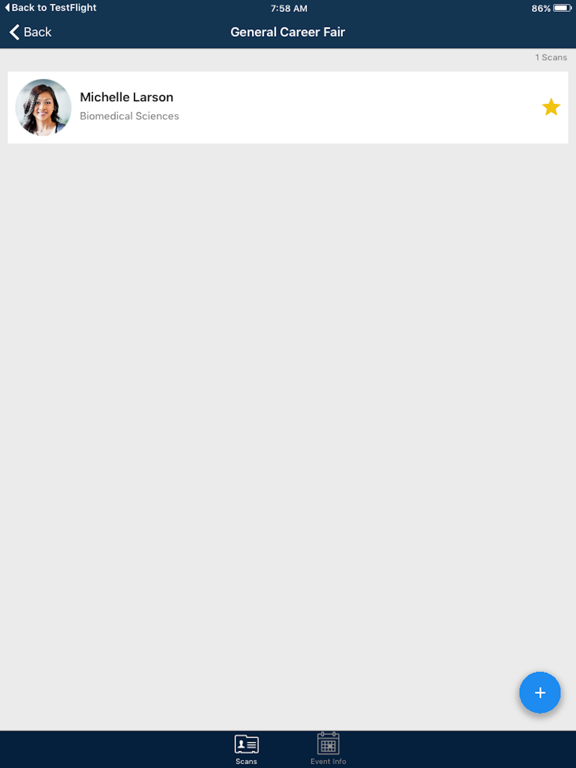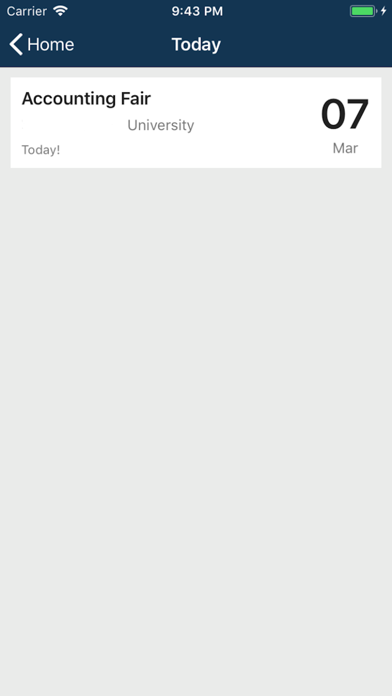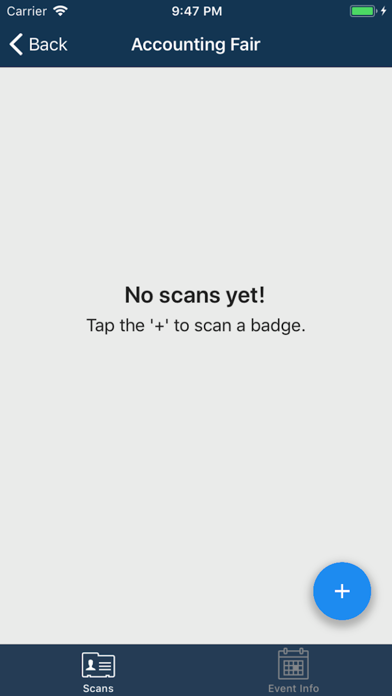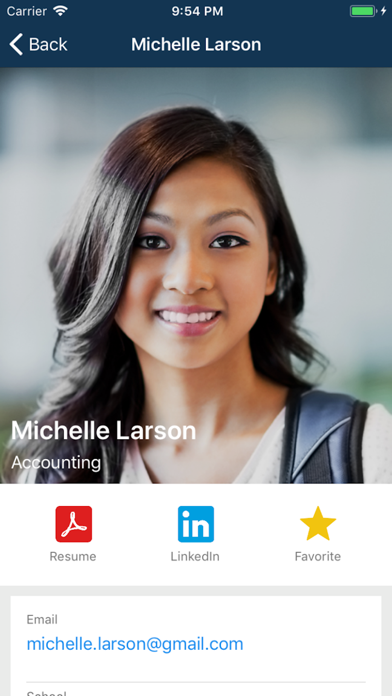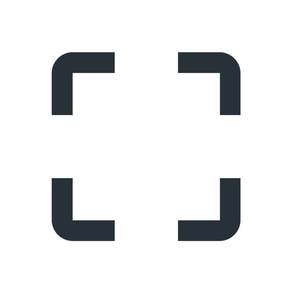
ScanFactor
Connecting the right people!
Free
5.0for iPhone, iPad and more
Age Rating
ScanFactor Screenshots
About ScanFactor
The ScanFactor app is made for job recruiters who are visiting career fairs across the country. This app is a QR code scanner that will be used during a career fair to keep track of students you have met at your booth. When you scan a student’s QR code with this app, a connection is instantly made. You can immediately see the student's picture, name, major, expected graduation date, GPA, degree type, email, resume, and LinkedIn profile right in the app!
After the fair, visit www.ScanFactor.com to view the connections you made, learn more about them, and even export their information to share! We know that our software will make your job of finding the right candidates so much easier!
After the fair, visit www.ScanFactor.com to view the connections you made, learn more about them, and even export their information to share! We know that our software will make your job of finding the right candidates so much easier!
Show More
What's New in the Latest Version 5.0
Last updated on Jul 23, 2022
Old Versions
Thanks for using ScanFactor! This release brings new improvements to our product to help you connect at your next career fair.
See what's new below:
- initiate account deletion for students & recruiters
- update recruiter profile within the app
See what's new below:
- initiate account deletion for students & recruiters
- update recruiter profile within the app
Show More
Version History
5.0
Jul 23, 2022
Thanks for using ScanFactor! This release brings new improvements to our product to help you connect at your next career fair.
See what's new below:
- initiate account deletion for students & recruiters
- update recruiter profile within the app
See what's new below:
- initiate account deletion for students & recruiters
- update recruiter profile within the app
4.5
Sep 23, 2021
Thanks for using ScanFactor! This release brings new improvements to our product to help you connect at your next career fair.
See what's new below:
- squashed bug related to scrolling on sign up page
See what's new below:
- squashed bug related to scrolling on sign up page
4.4
Aug 25, 2020
Thanks for using ScanFactor! This release brings new improvements to our product to help you connect at your next career fair.
See what's new below:
- enhanced pinch-to-zoom experience for resume viewing
- optimized image loading
- added student portfolio URL on student profile
- enhanced student graduation date selection
- squashed bug with custom majors
- added notification to download scans on scanfactor.com after event
See what's new below:
- enhanced pinch-to-zoom experience for resume viewing
- optimized image loading
- added student portfolio URL on student profile
- enhanced student graduation date selection
- squashed bug with custom majors
- added notification to download scans on scanfactor.com after event
4.3
Feb 29, 2020
Thanks for using ScanFactor! This release brings bug fixes that improve our product to help you connect at your next career fair.
See what's new below:
- enhanced the degree list for the student settings page.
See what's new below:
- enhanced the degree list for the student settings page.
4.2
Oct 9, 2019
Thanks for using ScanFactor! This release brings bug fixes that improve our product to help you connect at your next career fair.
4.1
Aug 28, 2019
Thanks for using ScanFactor! This release brings bug fixes that improve our product to help you connect at your next career fair.
4.0
Nov 10, 2018
We are really excited about this release. Students can access their career fair badge, view recent scans, and edit their profile!
2.0
Mar 9, 2018
We are excited to show you our new user interface!
1.2.1
Sep 16, 2017
Recruiter App!
Students - you don't need an app to access your QR code! Open a browser on your mobile device and go to scanfactor.com to create an account and access your QR Badge.
Students - you don't need an app to access your QR code! Open a browser on your mobile device and go to scanfactor.com to create an account and access your QR Badge.
1.2
Sep 11, 2017
- Sign in with Facebook
- View student resume & LinkedIn profile
- View more information about student
- Take notes
- Bug fixes
- View student resume & LinkedIn profile
- View more information about student
- Take notes
- Bug fixes
1.1
Feb 13, 2017
- Add All career fair.
- Bug Fixing.
- Bug Fixing.
1.0
Jan 30, 2017
ScanFactor FAQ
Click here to learn how to download ScanFactor in restricted country or region.
Check the following list to see the minimum requirements of ScanFactor.
iPhone
Requires iOS 9.0 or later.
iPad
Requires iPadOS 9.0 or later.
iPod touch
Requires iOS 9.0 or later.