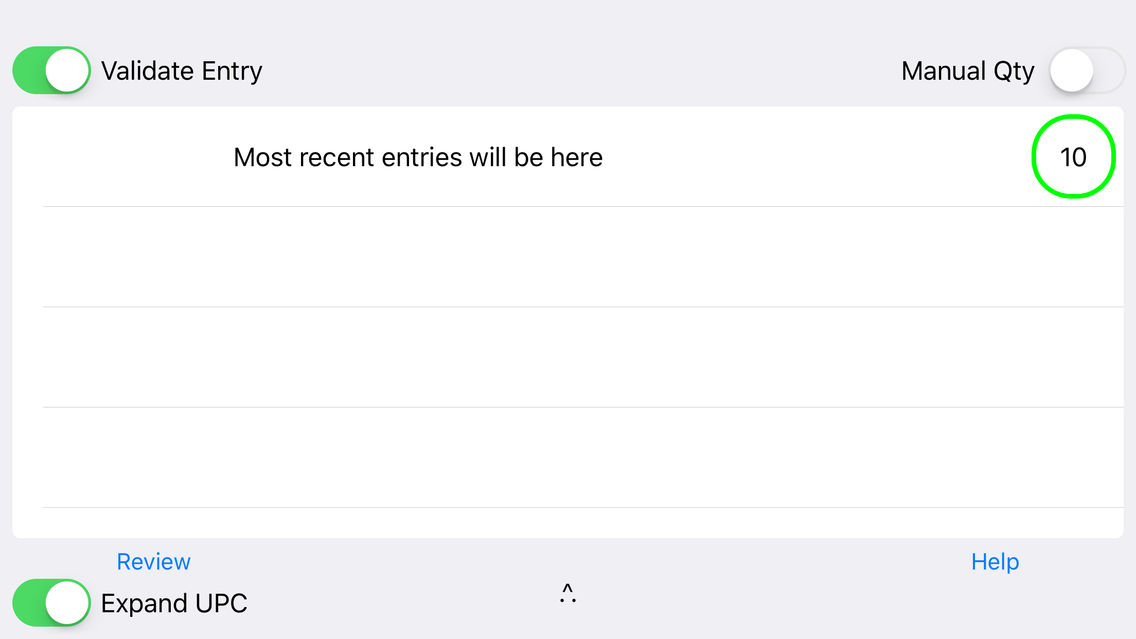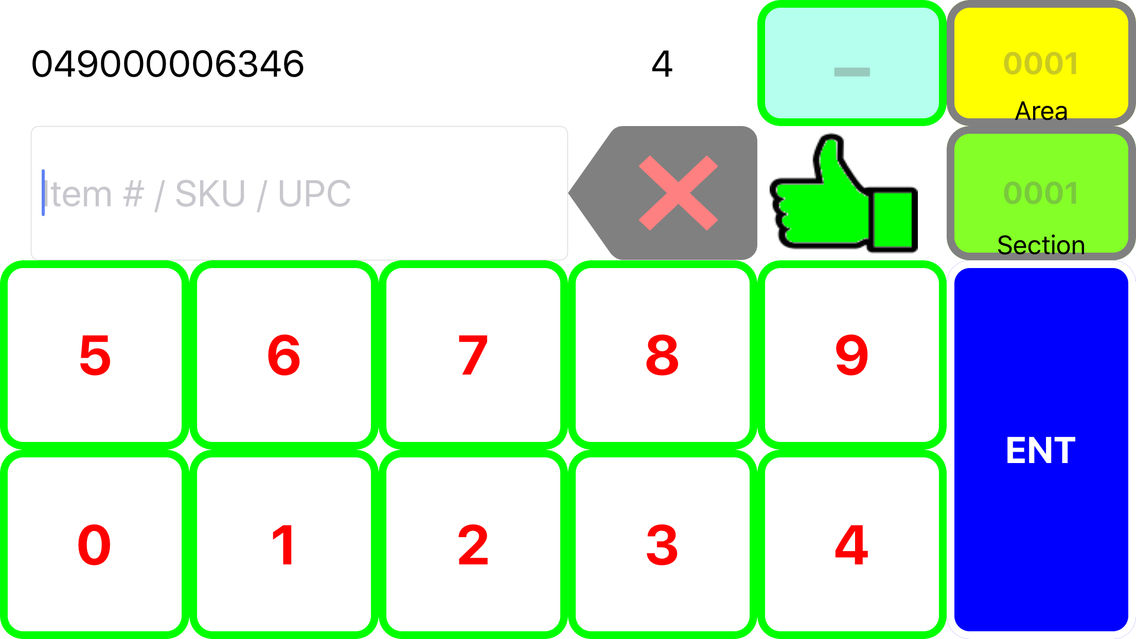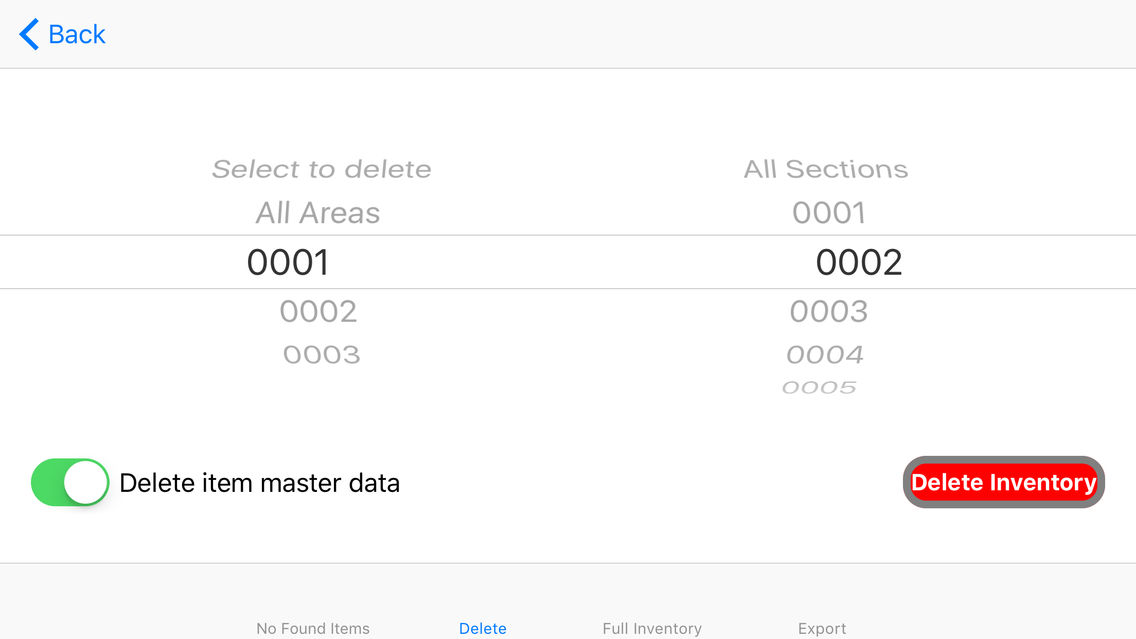Scanned Physical Inventory
Free
1.1for iPhone, iPad
Age Rating
Scanned Physical Inventory Screenshots
About Scanned Physical Inventory
NOTE: TO USE THIS APP EFFICIENTLY, YOU WILL NEED A BLUETOOTH SCANNER. THIS APP DOES NOT USE CAMERA TO SCAN PRODUCTS.
Scanned Physical Inventory is an inventory app that allows you to scan products using the external bluetooth scanner and create an inventory file that you can send by email.
You can import an item master file into the app so that the item is valid at the time it is scanned.
To import the item master, email the item master named ITEMMASTER.CSV file and while you are on the device, tap and hold on the file and the sharing apps will appear. Pick Scanned Physical Inventory to process the file.
You can export the inventory as a json, cvs, or txt format.
You create the file and you can send the file to your email.
The app is free but it has 100 items limit when exporting the inventory.
The user can purchase the option to remove limits. This option is free until April 30th.
Scanned Physical inventory has its own keypad so that the bluetooth scanner does not interfere.
When the bluetooth scanner is active, you can't use the default keypad.
If you need to use the default keypad, you will need to deactivate the bluetooth scanner.
Scanned Physical Inventory is an inventory app that allows you to scan products using the external bluetooth scanner and create an inventory file that you can send by email.
You can import an item master file into the app so that the item is valid at the time it is scanned.
To import the item master, email the item master named ITEMMASTER.CSV file and while you are on the device, tap and hold on the file and the sharing apps will appear. Pick Scanned Physical Inventory to process the file.
You can export the inventory as a json, cvs, or txt format.
You create the file and you can send the file to your email.
The app is free but it has 100 items limit when exporting the inventory.
The user can purchase the option to remove limits. This option is free until April 30th.
Scanned Physical inventory has its own keypad so that the bluetooth scanner does not interfere.
When the bluetooth scanner is active, you can't use the default keypad.
If you need to use the default keypad, you will need to deactivate the bluetooth scanner.
Show More
What's New in the Latest Version 1.1
Last updated on Apr 4, 2016
Old Versions
Bug fixed - There was a bug when importing the item master and the price contained a string.
The free version has a limit of 100 item when exporting the file.
For those who downloaded the previous app, the month of April will have a free remove limit options.
Starting May 1st, the remove limit will be $0.99
The app now has In App Purchase to remove
Show More
Version History
1.1
Feb 19, 2016
Bug fixed - There was a bug when importing the item master and the price contained a string.
The free version has a limit of 100 item when exporting the file.
For those who downloaded the previous app, the month of April will have a free remove limit options.
Starting May 1st, the remove limit will be $0.99
The app now has In App Purchase to remove
Scanned Physical Inventory FAQ
Click here to learn how to download Scanned Physical Inventory in restricted country or region.
Check the following list to see the minimum requirements of Scanned Physical Inventory.
iPhone
iPad
Scanned Physical Inventory supports English