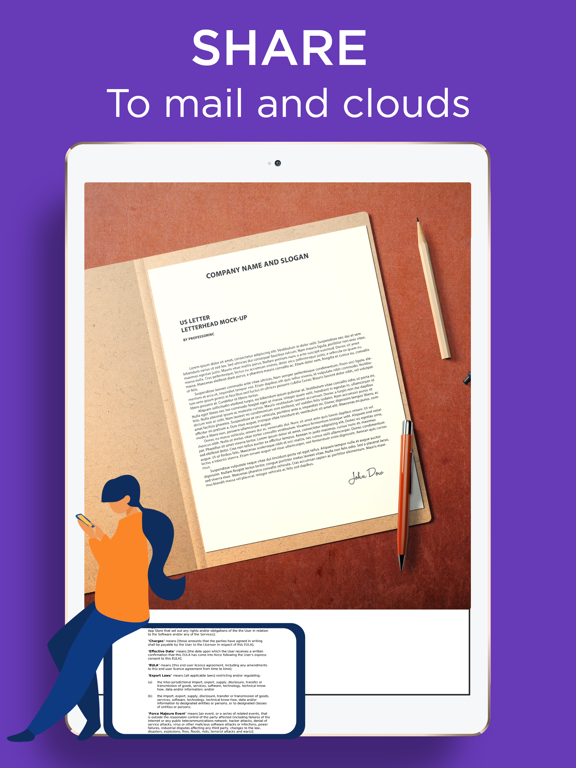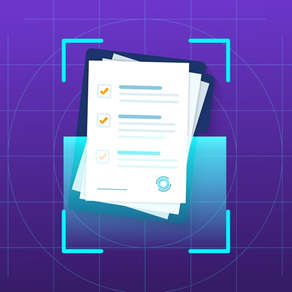
PDF Scanner-Converter & Editor
Convert Image and Docx to PDF
FreeOffers In-App Purchases
3.5.8for iPhone, iPad and more
7.9
4 Ratings
Technoventive Solutions
Developer
83.3 MB
Size
Aug 21, 2023
Update Date
Business
Category
4+
Age Rating
Age Rating
PDF Scanner-Converter & Editor Screenshots
About PDF Scanner-Converter & Editor
This PDF Scanner App will transform your iPhone into a powerful portable scanner that fits right in your pocket. Experience the convenience of digitizing your paperwork with just a few taps. Download now and revolutionize the way you manage your documents!
Our PDF Scanner app offers cutting-edge technology to ensure crystal-clear scans with precise image recognition and automatic border detection. Say goodbye to bulky scanners and hello to effortless scanning wherever you are. Seamlessly capture receipts, contracts, notes, and more, and save them as high-quality PDF files right on your device. Easily organize your scanned documents, categorize them with tags, and quickly search for specific files whenever you need them.
But our app doesn't stop at scanning. It also empowers you with the PDF Converter feature. Effortlessly transform various file formats into professional PDF files. Our app preserves the original formatting and layout, whether it's images, Word documents, Excel spreadsheets, or PowerPoint presentations, ensuring your documents maintain their integrity. Share files with colleagues, clients, and friends, knowing that the content will remain consistent across different devices and platforms.
Merge and Compress PDF are two standout features of our app. With the Merge feature, you can combine multiple PDF files into a single, cohesive document. Whether you need to merge several pages from different sources or consolidate an entire project, our intuitive interface makes it a breeze. Say goodbye to cluttered file folders and enjoy the simplicity of one comprehensive PDF file.
The Compress PDF feature enables you to reduce the file size of your PDFs without compromising quality. Free up valuable storage space on your device or effortlessly share large files via email or messaging apps. Our compression algorithm optimizes your PDFs, ensuring they remain easily readable while significantly reducing their footprint. Experience faster document transfers and improved efficiency with our Compress PDF feature.
In conclusion, our PDF Scanner app revolutionizes the way you handle documents on your iPhone. From scanning and organizing to converting and optimizing, our app offers a comprehensive set of tools to streamline your workflow. Take control of your paperwork, save time, and enhance productivity. Download our PDF Scanner app now and unlock a world of possibilities!
Note:
Payment will be charged to your iTunes account at confirmation of purchase. Your subscription will automatically renew unless auto-renew is turned off at least 24-hours before the end of the current subscription period. Your account will be charged for renewal within 24-hours prior to the end of the current subscription period. Automatic renewals will cost the same price you were originally charged for the subscription. You can manage your subscriptions and turn off auto-renewal by going to your Account Settings on the App Store after purchase. Read our terms of service and Privacy Policy for more information.
Privacy Policy:
https://www.privacypolicygenerator.info/live.php?token=0ChqtHIVWCGBkNqtdpZQ90Xv1DjqnGiD
Terms And Services:
https://www.termsofservicegenerator.net/live.php?token=ZHRVo7TxZKHeEpxlNaREYy7pSu3X8qi2
Our PDF Scanner app offers cutting-edge technology to ensure crystal-clear scans with precise image recognition and automatic border detection. Say goodbye to bulky scanners and hello to effortless scanning wherever you are. Seamlessly capture receipts, contracts, notes, and more, and save them as high-quality PDF files right on your device. Easily organize your scanned documents, categorize them with tags, and quickly search for specific files whenever you need them.
But our app doesn't stop at scanning. It also empowers you with the PDF Converter feature. Effortlessly transform various file formats into professional PDF files. Our app preserves the original formatting and layout, whether it's images, Word documents, Excel spreadsheets, or PowerPoint presentations, ensuring your documents maintain their integrity. Share files with colleagues, clients, and friends, knowing that the content will remain consistent across different devices and platforms.
Merge and Compress PDF are two standout features of our app. With the Merge feature, you can combine multiple PDF files into a single, cohesive document. Whether you need to merge several pages from different sources or consolidate an entire project, our intuitive interface makes it a breeze. Say goodbye to cluttered file folders and enjoy the simplicity of one comprehensive PDF file.
The Compress PDF feature enables you to reduce the file size of your PDFs without compromising quality. Free up valuable storage space on your device or effortlessly share large files via email or messaging apps. Our compression algorithm optimizes your PDFs, ensuring they remain easily readable while significantly reducing their footprint. Experience faster document transfers and improved efficiency with our Compress PDF feature.
In conclusion, our PDF Scanner app revolutionizes the way you handle documents on your iPhone. From scanning and organizing to converting and optimizing, our app offers a comprehensive set of tools to streamline your workflow. Take control of your paperwork, save time, and enhance productivity. Download our PDF Scanner app now and unlock a world of possibilities!
Note:
Payment will be charged to your iTunes account at confirmation of purchase. Your subscription will automatically renew unless auto-renew is turned off at least 24-hours before the end of the current subscription period. Your account will be charged for renewal within 24-hours prior to the end of the current subscription period. Automatic renewals will cost the same price you were originally charged for the subscription. You can manage your subscriptions and turn off auto-renewal by going to your Account Settings on the App Store after purchase. Read our terms of service and Privacy Policy for more information.
Privacy Policy:
https://www.privacypolicygenerator.info/live.php?token=0ChqtHIVWCGBkNqtdpZQ90Xv1DjqnGiD
Terms And Services:
https://www.termsofservicegenerator.net/live.php?token=ZHRVo7TxZKHeEpxlNaREYy7pSu3X8qi2
Show More
What's New in the Latest Version 3.5.8
Last updated on Aug 21, 2023
Old Versions
-Performance Enhancement
Show More
Version History
3.5.8
Aug 21, 2023
-Performance Enhancement
3.5.7
Jul 19, 2023
-Performance Enhancement
3.5.6
Feb 11, 2023
Bugs Fixing
3.5.5
Dec 25, 2022
Bug Fixing
3.5.4
Nov 27, 2022
Features:
-PDF Tools
-Document Conversions
Bugs Fixing & Improvements
- Signature saving bug resolved
- File directory bug resolved
- Performance Enhancements
- Interface bugs fixing
-PDF Tools
-Document Conversions
Bugs Fixing & Improvements
- Signature saving bug resolved
- File directory bug resolved
- Performance Enhancements
- Interface bugs fixing
3.5.3
May 25, 2022
Features:
-PDF Tools
-Document Conversions
Bugs Fixing & Improvements
- Signature saving bug resolved
- File directory bug resolved
- Performance Enhancements
- Interface bugs fixing
-PDF Tools
-Document Conversions
Bugs Fixing & Improvements
- Signature saving bug resolved
- File directory bug resolved
- Performance Enhancements
- Interface bugs fixing
3.5.2
May 11, 2022
Features:
-PDF Tools
-Document Conversions
Bugs Fixing & Improvements
- Signature saving bug resolved
- File directory bug resolved
- Performance Enhancements
- Interface bugs fixing
-PDF Tools
-Document Conversions
Bugs Fixing & Improvements
- Signature saving bug resolved
- File directory bug resolved
- Performance Enhancements
- Interface bugs fixing
3.5.1
May 11, 2022
Features:
-PDF Tools
-Document Conversions
Bugs Fixing & Improvements
- Signature saving bug resolved
- File directory bug resolved
- Performance Enhancements
- Interface bugs fixing
-PDF Tools
-Document Conversions
Bugs Fixing & Improvements
- Signature saving bug resolved
- File directory bug resolved
- Performance Enhancements
- Interface bugs fixing
3.4.1
Mar 31, 2022
- Performance Enhancements
- Interface bugs fixing
- Interface bugs fixing
3.4
Feb 25, 2022
- ID Scanning bugs resolved
- Performance Enhancements
- Interface bugs fixing
- Performance Enhancements
- Interface bugs fixing
3.3.2
Feb 16, 2022
-Issue fixing and performance enhancements.
3.3
Feb 15, 2022
-Issue fixing and performance enhancements.
3.2
Jul 16, 2021
-Issue fixing and performance enhancements.
3.1
Jul 7, 2021
-ID Card Scanning
-Printable ID Card Front and Back on A4 Paper Size
-Saving Digital Signatures
-Re-arrangement of document pages.
-Issue fixing and performance enhancements.
-Printable ID Card Front and Back on A4 Paper Size
-Saving Digital Signatures
-Re-arrangement of document pages.
-Issue fixing and performance enhancements.
3.0
Jun 30, 2021
-ID Card Scanning
-Printable ID Card Front and Back on A4 Paper Size
-Saving Digital Signatures
-Re-arrangement of document pages.
-Issue fixing and performance enhancements.
-Printable ID Card Front and Back on A4 Paper Size
-Saving Digital Signatures
-Re-arrangement of document pages.
-Issue fixing and performance enhancements.
2.0
Jun 26, 2021
-ID Card Scanning
-Printable ID Card Front and Back on A4 Paper Size
-Saving Digital Signatures
-Re-arrangement of document pages.
-Issue fixing and performance enhancements.
-Printable ID Card Front and Back on A4 Paper Size
-Saving Digital Signatures
-Re-arrangement of document pages.
-Issue fixing and performance enhancements.
1.8
Apr 29, 2021
-Issue fixing and performance enhancements.
1.7
Apr 18, 2021
-Default signature feature added.
-Issue fixing and performance enhancements.
-Issue fixing and performance enhancements.
1.6
Apr 5, 2021
-Default signature feature added.
-Issue fixing and performance enhancements.
-Issue fixing and performance enhancements.
1.5
Apr 4, 2021
-Default signature feature added.
-Issue fixing and performance enhancements.
-Issue fixing and performance enhancements.
1.4
Mar 28, 2021
-Issue fixing and performance enhancements.
1.3
Mar 26, 2021
-New Image enhancement filter added
-Issue fixing and performance enhancements.
-Issue fixing and performance enhancements.
1.2
Mar 24, 2021
-Now you can import images from gallery.
-Issue fixing and performance enhancements.
-Issue fixing and performance enhancements.
1.1
Mar 21, 2021
-Bugs fixing
-Better performance
-Improved UX
-Better performance
-Improved UX
1.0
Mar 18, 2021
PDF Scanner-Converter & Editor FAQ
Click here to learn how to download PDF Scanner-Converter & Editor in restricted country or region.
Check the following list to see the minimum requirements of PDF Scanner-Converter & Editor.
iPhone
Requires iOS 13.0 or later.
iPad
Requires iPadOS 13.0 or later.
iPod touch
Requires iOS 13.0 or later.
PDF Scanner-Converter & Editor supports English
PDF Scanner-Converter & Editor contains in-app purchases. Please check the pricing plan as below:
Yearly Subscription
$19.99
Monthly
$6.99