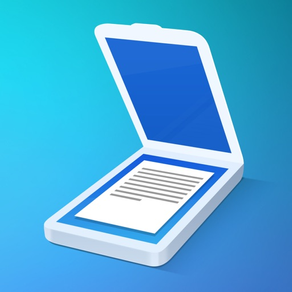
Scanner Mini – Scan PDF & Fax
Scan docs, photos & receipts
FreeOffers In-App Purchases
8.18for iPhone, iPad and more
9.7
3K+ Ratings
Readdle Technologies Limited
Developer
177.9 MB
Size
Apr 15, 2024
Update Date
Productivity
Category
4+
Age Rating
Age Rating
Scanner Mini – Scan PDF & Fax Screenshots
About Scanner Mini – Scan PDF & Fax
Scanner Mini is the best place for your important documents. It transforms your iPhone and iPad into portable scanners.
Scan agreements, receipts, IDs, books, and more using your device and turn them into high-quality PDFs, so you can safely store and share them anywhere.
"Scanner Mini turns your iPhone into a scanning boss" – The Next Web
"Scanner Mini is very, very nice. It’s simple and fast." – Mark Gurman, 9to5Mac
*** WITH SCANNER MINI YOU GET FREE ACCESS TO ***
EASY SCANNING
Sсan any kind of paper documents into multi-page PDFs or JPEGs.
ADVANCED IMAGE PROCESSING
Create great-looking documents with original pictures, color stamps and signatures. Scanner Mini will automatically detect borders in real time, correcting distortion and geometry. You can also adjust the crop area manually, by tapping on the screen.
MAKE ORGANIZING EASY
All your scans are automatically organized into useful categories: bills, receipts, books or magazines, IDs, forms, etc.
ANNOTATE YOUR SCANS
You can draw, write, and highlight text in your scans right in Scanner Mini without jumping to another app.
MAGIC ERASER
Get rid of staples, holes, or fingers that got into the scan while scanning. Scanner Mini’s AI-powered eraser makes unwanted objects disappear as if they were never there.
iCLOUD SYNC ACROSS ALL YOUR DEVICES
Access to all your scanned documents on your iPhone, iPad and Mac. Scan a document on your iPhone or iPad and it will be uploaded to iCloud Drive automatically.
*** SCANNER MINI PLUS UNLOCKS THE ADVANCED FEATURES ***
WORK WITH TEXT (OCR)
Turn scans into text, so you can read, copy, and export it to other apps. Scanner Mini supports 25+ languages: Catalan, Croatian, Simplified Chinese, Traditional Chinese, Czech, Danish, Dutch, English, Estonian, Finnish, French, German, Greek, Hungarian, Italian, Japanese, Latin, Norwegian, Polish, Portuguese, Romanian, Russian, Spanish, Swedish, Tagalog, Turkish and Ukrainian.
SHARE YOUR SCANS
Send scanned documents via email, export to Photos or open in any 3rd party apps. Also, you can print your documents or even fax them to most countries and territories.
FULL-TEXT SEARCH
Search through the text of your scans or by category, not just by titles. Quickly find any scan no matter how it’s named.
REMOVE WATERMARK
Create clean and professional scans without watermarks.
AUTO UPLOAD & WORKFLOWS
Automate your flow and perform multiple actions in just one tap. First, choose your actions – rename documents, send an email, auto upload to Dropbox, save to the required folder and much more. Then, with just one tap Scanner Mini will complete all of these actions, while you solve more important problems.
PROTECT YOUR PDFs
Protect your document library with a secure password, Face ID, or Touch ID. Share password-protected scans to shield them from prying eyes.
We give you 7-DAY FREE TRIAL to Scanner Mini Plus, so you can download it now and check it in action.
* Current Scanner Mini Plus subscription price starts at 29.99/year with a 7-day trial.
* If you choose to purchase Scanner Mini Plus, payment will be charged to your iTunes account, and your account will be charged for renewal within 24 hours prior to the end of the current period.
* Subscriptions may be managed by the user and auto-renewal may be turned off by going to the user’s Account Settings after purchase.
* Prices are in US dollars, may vary in countries other than the US, and are subject to change without notice.
* Any unused portion of a free trial period, if offered, will be forfeited when the user purchases a subscription to that publication.
Have any feedback or comments? We’d love to hear from you at http://readdle.com/contact
Privacy Policy: https://readdle.com/scannermini/legal/privacy
Terms of Service: https://readdle.com/scannermini/legal/terms
Scan agreements, receipts, IDs, books, and more using your device and turn them into high-quality PDFs, so you can safely store and share them anywhere.
"Scanner Mini turns your iPhone into a scanning boss" – The Next Web
"Scanner Mini is very, very nice. It’s simple and fast." – Mark Gurman, 9to5Mac
*** WITH SCANNER MINI YOU GET FREE ACCESS TO ***
EASY SCANNING
Sсan any kind of paper documents into multi-page PDFs or JPEGs.
ADVANCED IMAGE PROCESSING
Create great-looking documents with original pictures, color stamps and signatures. Scanner Mini will automatically detect borders in real time, correcting distortion and geometry. You can also adjust the crop area manually, by tapping on the screen.
MAKE ORGANIZING EASY
All your scans are automatically organized into useful categories: bills, receipts, books or magazines, IDs, forms, etc.
ANNOTATE YOUR SCANS
You can draw, write, and highlight text in your scans right in Scanner Mini without jumping to another app.
MAGIC ERASER
Get rid of staples, holes, or fingers that got into the scan while scanning. Scanner Mini’s AI-powered eraser makes unwanted objects disappear as if they were never there.
iCLOUD SYNC ACROSS ALL YOUR DEVICES
Access to all your scanned documents on your iPhone, iPad and Mac. Scan a document on your iPhone or iPad and it will be uploaded to iCloud Drive automatically.
*** SCANNER MINI PLUS UNLOCKS THE ADVANCED FEATURES ***
WORK WITH TEXT (OCR)
Turn scans into text, so you can read, copy, and export it to other apps. Scanner Mini supports 25+ languages: Catalan, Croatian, Simplified Chinese, Traditional Chinese, Czech, Danish, Dutch, English, Estonian, Finnish, French, German, Greek, Hungarian, Italian, Japanese, Latin, Norwegian, Polish, Portuguese, Romanian, Russian, Spanish, Swedish, Tagalog, Turkish and Ukrainian.
SHARE YOUR SCANS
Send scanned documents via email, export to Photos or open in any 3rd party apps. Also, you can print your documents or even fax them to most countries and territories.
FULL-TEXT SEARCH
Search through the text of your scans or by category, not just by titles. Quickly find any scan no matter how it’s named.
REMOVE WATERMARK
Create clean and professional scans without watermarks.
AUTO UPLOAD & WORKFLOWS
Automate your flow and perform multiple actions in just one tap. First, choose your actions – rename documents, send an email, auto upload to Dropbox, save to the required folder and much more. Then, with just one tap Scanner Mini will complete all of these actions, while you solve more important problems.
PROTECT YOUR PDFs
Protect your document library with a secure password, Face ID, or Touch ID. Share password-protected scans to shield them from prying eyes.
We give you 7-DAY FREE TRIAL to Scanner Mini Plus, so you can download it now and check it in action.
* Current Scanner Mini Plus subscription price starts at 29.99/year with a 7-day trial.
* If you choose to purchase Scanner Mini Plus, payment will be charged to your iTunes account, and your account will be charged for renewal within 24 hours prior to the end of the current period.
* Subscriptions may be managed by the user and auto-renewal may be turned off by going to the user’s Account Settings after purchase.
* Prices are in US dollars, may vary in countries other than the US, and are subject to change without notice.
* Any unused portion of a free trial period, if offered, will be forfeited when the user purchases a subscription to that publication.
Have any feedback or comments? We’d love to hear from you at http://readdle.com/contact
Privacy Policy: https://readdle.com/scannermini/legal/privacy
Terms of Service: https://readdle.com/scannermini/legal/terms
Show More
What's New in the Latest Version 8.18
Last updated on Apr 15, 2024
Old Versions
We’re back to you with a handful of important fixes.
The most prominent one is a better sync! No more scans lost in space.
Update to the latest version of Scanner Mini on all your devices for swift and reliable access to your documents.
Keep your feedback coming at rdsupport@readdle.com.
The most prominent one is a better sync! No more scans lost in space.
Update to the latest version of Scanner Mini on all your devices for swift and reliable access to your documents.
Keep your feedback coming at rdsupport@readdle.com.
Show More
Version History
8.18
Apr 15, 2024
We’re back to you with a handful of important fixes.
The most prominent one is a better sync! No more scans lost in space.
Update to the latest version of Scanner Mini on all your devices for swift and reliable access to your documents.
Keep your feedback coming at rdsupport@readdle.com.
The most prominent one is a better sync! No more scans lost in space.
Update to the latest version of Scanner Mini on all your devices for swift and reliable access to your documents.
Keep your feedback coming at rdsupport@readdle.com.
8.17.3
Mar 15, 2024
This week we’ve made a few minor improvements here and there, so you can enjoy your favorite Scanner Mini app.
Thanks for your continuing feedback. We love hearing from you!
If you need us, you can find us at rdsupport@readdle.com
Thanks for your continuing feedback. We love hearing from you!
If you need us, you can find us at rdsupport@readdle.com
8.17.2
Feb 23, 2024
This week we’ve made a few minor improvements here and there, so you can enjoy your favorite Scanner Mini app.
Thanks for your continuing feedback. We love hearing from you!
If you need us, you can find us at rdsupport@readdle.com
Thanks for your continuing feedback. We love hearing from you!
If you need us, you can find us at rdsupport@readdle.com
8.17.1
Feb 8, 2024
This week we’ve made a few minor improvements here and there, so you can enjoy your favorite Scanner Mini app.
Thanks for your continuing feedback. We love hearing from you!
If you need us, you can find us at rdsupport@readdle.com
Thanks for your continuing feedback. We love hearing from you!
If you need us, you can find us at rdsupport@readdle.com
8.17
Jan 23, 2024
Today’s update is about the Share extension functionality for importing documents from different sources into Scanner Mini.
Now, you can save all your PNG, JPEG, PDF, and HEIC files to Scanner Mini.
Thank you to everyone who got in touch with us at rdsupport@readdle.com
From all of us at Readdle, have a safe, wonderful, and happy holiday season!
Now, you can save all your PNG, JPEG, PDF, and HEIC files to Scanner Mini.
Thank you to everyone who got in touch with us at rdsupport@readdle.com
From all of us at Readdle, have a safe, wonderful, and happy holiday season!
8.16.1
Dec 19, 2023
This week we’ve made a few minor improvements here and there, so you can enjoy your favorite Scanner Mini app.
Thanks for your continuing feedback. We love hearing from you!
If you need us, you can find us at rdsupport@readdle.com
Thanks for your continuing feedback. We love hearing from you!
If you need us, you can find us at rdsupport@readdle.com
8.16
Nov 9, 2023
Import Files to Scanner Mini – the feature we’ve all been waiting for!
Easily add all your PDFs and images from your Files app straight into Scanner Mini, and then do anything you usually do with documents: edit, recognize text, or convert to other formats.
Organize your digital life and keep all your files in one place – in Scanner Mini.
Give it a try and drop us a line at rdsupport@readdle.com
Easily add all your PDFs and images from your Files app straight into Scanner Mini, and then do anything you usually do with documents: edit, recognize text, or convert to other formats.
Organize your digital life and keep all your files in one place – in Scanner Mini.
Give it a try and drop us a line at rdsupport@readdle.com
8.15.1
Oct 13, 2023
With iOS 17's launch, our newest update lets you find us even quicker through Spotlight, ensuring those essential tasks like scanning or opening recent documents are one tap away.
We’ve enhanced App Shortcuts for a smoother, more intuitive experience.
In short, we’ve finessed the user experience to make it more intuitive and efficient than ever.
We hope you love this update as much as we’ve loved making it. Keep your feedback coming at rdsupport@readdle.com
We’ve enhanced App Shortcuts for a smoother, more intuitive experience.
In short, we’ve finessed the user experience to make it more intuitive and efficient than ever.
We hope you love this update as much as we’ve loved making it. Keep your feedback coming at rdsupport@readdle.com
8.15
Sep 18, 2023
Meet Scanner Mini on iOS 17!
With iOS 17's launch, our newest update lets you find us even quicker through Spotlight, ensuring those essential tasks like scanning or opening recent documents are one tap away.
We’ve enhanced App Shortcuts for a smoother, more intuitive experience.
In short, we’ve finessed the user experience to make it more intuitive and efficient than ever.
We hope you love this update as much as we’ve loved making it. Keep your feedback coming at rdsupport@readdle.com
With iOS 17's launch, our newest update lets you find us even quicker through Spotlight, ensuring those essential tasks like scanning or opening recent documents are one tap away.
We’ve enhanced App Shortcuts for a smoother, more intuitive experience.
In short, we’ve finessed the user experience to make it more intuitive and efficient than ever.
We hope you love this update as much as we’ve loved making it. Keep your feedback coming at rdsupport@readdle.com
8.14.4
Sep 4, 2023
Introducing Book Mode!
Save time on scanning books. Now you can get two scanned pages with one snapshot.
Enjoy the Book Mode and share your feedback with us at rdsupport@readdle.com!
Save time on scanning books. Now you can get two scanned pages with one snapshot.
Enjoy the Book Mode and share your feedback with us at rdsupport@readdle.com!
8.14.3
Aug 11, 2023
Hello!
Today’s update to Scanner Mini is all about stability improvements and bug fixes for the Eraser tool.
If you want to share your feedback or suggestions, contact us at rdsupport@readdle.com
Today’s update to Scanner Mini is all about stability improvements and bug fixes for the Eraser tool.
If you want to share your feedback or suggestions, contact us at rdsupport@readdle.com
8.14.2
Jul 18, 2023
Introducing Expense Report – a new feature that simplifies expense reporting by scanning receipts and creating automatic reports.
Once the receipt is scanned, Scanner Mini automatically captures all key information, such as Vendor, Date, Amount, Tax, Currency, and Type, from your receipts, so that you can create a high-quality expense report.
Use it on the go with Scanner Mini on your iPhone.
Enjoy and share your feedback with us at rdsupport@readdle.com.
Once the receipt is scanned, Scanner Mini automatically captures all key information, such as Vendor, Date, Amount, Tax, Currency, and Type, from your receipts, so that you can create a high-quality expense report.
Use it on the go with Scanner Mini on your iPhone.
Enjoy and share your feedback with us at rdsupport@readdle.com.
8.14.1
Jun 20, 2023
Hello!
This is a no-biggie update to remove minor pesky bugs and make scanning easier.
If you want to share your feedback or suggestion, contact us at rdsupport@readdle.com
This is a no-biggie update to remove minor pesky bugs and make scanning easier.
If you want to share your feedback or suggestion, contact us at rdsupport@readdle.com
8.14
Jun 15, 2023
Hello!
This is a no-biggie update to remove minor pesky bugs and make scanning easier.
If you want to share your feedback or suggestion, contact us at rdsupport@readdle.com
This is a no-biggie update to remove minor pesky bugs and make scanning easier.
If you want to share your feedback or suggestion, contact us at rdsupport@readdle.com
8.13.5
Jun 8, 2023
Hello!
This is a no-biggie update to remove minor pesky bugs and make scanning easier.
If you want to share your feedback or suggestion, contact us at rdsupport@readdle.com
This is a no-biggie update to remove minor pesky bugs and make scanning easier.
If you want to share your feedback or suggestion, contact us at rdsupport@readdle.com
8.13.4
May 22, 2023
Hello!
This is a no-biggie update to remove minor pesky bugs and make scanning easier. We hope you enjoy sunny spring weather as much as we do!
If you want to share your feedback or suggestion, contact us at rdsupport@readdle.com
This is a no-biggie update to remove minor pesky bugs and make scanning easier. We hope you enjoy sunny spring weather as much as we do!
If you want to share your feedback or suggestion, contact us at rdsupport@readdle.com
8.13.3
May 8, 2023
Spring is here! We did some spring cleaning, wiping out minor bugs. Stay tuned for exciting feature updates coming soon.
If you have any questions or suggestions, get in touch with us at rdsupport@readdle.com
If you have any questions or suggestions, get in touch with us at rdsupport@readdle.com
8.13.2
Apr 5, 2023
Greetings from the team!
We are happy to present a pull-down menu, which you can find in the upper right corner of the app, instead of the “Select” button. The pull-down menu contains actions “Select”, “New Folder”, “Grid” or “List” files view options, sorting files options, and “Trash Bin”.
This menu helps to navigate the app faster, as you don’t need to scroll up to the top of the files list to see all menu options.
If you want to share your feedback or suggestion, contact us at rdsupport@readdle.com
We are happy to present a pull-down menu, which you can find in the upper right corner of the app, instead of the “Select” button. The pull-down menu contains actions “Select”, “New Folder”, “Grid” or “List” files view options, sorting files options, and “Trash Bin”.
This menu helps to navigate the app faster, as you don’t need to scroll up to the top of the files list to see all menu options.
If you want to share your feedback or suggestion, contact us at rdsupport@readdle.com
8.13.1
Mar 12, 2023
Hello!
This is a no-biggie update to remove minor pesky bugs and make scanning easier. Hope you enjoy sunny spring weather as much as we do!
If you want to share your feedback or suggestion, contact us at rdsupport@readdle.com
This is a no-biggie update to remove minor pesky bugs and make scanning easier. Hope you enjoy sunny spring weather as much as we do!
If you want to share your feedback or suggestion, contact us at rdsupport@readdle.com
8.13
Feb 28, 2023
Greetings from the team!
Presenting a new, long-awaited feature – Share by Link. Now you can share large scanned files easily through a link. Send any documents in PDF, JPEG, and TXT formats. It can be one document, multiple files batch, or a selection of pages from one document. You can safely store your scanned files for seven days for free.
The Scanner Mini link sharing is perfect for:
– Sharing scanned documents that are too big for email attachments.
– Ad hoc large file sharing, like scanned photos or articles.
– Sharing multipage PDF files with text that was recognized with OCR.
– Short-term file storage for when your device storage space is limited.
– Transferring big files in high quality without compressing them.
Send those documents where they need to go – fast and easy. Love Scanner Mini? Rate us and share your feedback at rdsupport@readdle.com
Presenting a new, long-awaited feature – Share by Link. Now you can share large scanned files easily through a link. Send any documents in PDF, JPEG, and TXT formats. It can be one document, multiple files batch, or a selection of pages from one document. You can safely store your scanned files for seven days for free.
The Scanner Mini link sharing is perfect for:
– Sharing scanned documents that are too big for email attachments.
– Ad hoc large file sharing, like scanned photos or articles.
– Sharing multipage PDF files with text that was recognized with OCR.
– Short-term file storage for when your device storage space is limited.
– Transferring big files in high quality without compressing them.
Send those documents where they need to go – fast and easy. Love Scanner Mini? Rate us and share your feedback at rdsupport@readdle.com
8.12.7
Feb 13, 2023
Greetings!
This is just a minor improvement release.
We appreciate your feedback, so please don’t hesitate to contact us at rdsupport@readdle.com with any questions or suggestions.
This is just a minor improvement release.
We appreciate your feedback, so please don’t hesitate to contact us at rdsupport@readdle.com with any questions or suggestions.
8.12.6
Feb 2, 2023
In anticipation of spring, we are doing some pre-spring cleaning. This is a minor update with performance improvements.
Don’t hesitate to contact us at rdsupport@readdle.com
Don’t hesitate to contact us at rdsupport@readdle.com
8.12.5
Jan 30, 2023
Greetings from the team!
A little “spit and polish” release, nothing big. We are working on some exciting new features, so stay tuned and keep those scans coming.
Love Scanner Mini? Rate us and share your feedback at rdsupport@readdle.com
A little “spit and polish” release, nothing big. We are working on some exciting new features, so stay tuned and keep those scans coming.
Love Scanner Mini? Rate us and share your feedback at rdsupport@readdle.com
8.12.4
Jan 25, 2023
Greetings from the team!
A little “spit and polish” release, nothing big. We are working on some exciting new features, so stay tuned and keep those scans coming.
Love Scanner Pro? Rate us and share your feedback at rdsupport@readdle.com
A little “spit and polish” release, nothing big. We are working on some exciting new features, so stay tuned and keep those scans coming.
Love Scanner Pro? Rate us and share your feedback at rdsupport@readdle.com
8.12.3
Dec 19, 2022
Happy upcoming holidays!
This update brings you some minor tweaks and performance improvements. You are all set up to scan anything you need this holiday season.
As always, we are waiting for your comments and feedback at rdsupport@readdle.com
From all of us at Readdle, have a safe, wonderful time, and stay warm!
This update brings you some minor tweaks and performance improvements. You are all set up to scan anything you need this holiday season.
As always, we are waiting for your comments and feedback at rdsupport@readdle.com
From all of us at Readdle, have a safe, wonderful time, and stay warm!
Scanner Mini – Scan PDF & Fax FAQ
Scanner Mini – Scan PDF & Fax is available in regions other than the following restricted countries:
Russia,Belarus
Scanner Mini – Scan PDF & Fax supports English, French, German, Italian, Japanese, Portuguese, Russian, Simplified Chinese, Spanish, Ukrainian
Scanner Mini – Scan PDF & Fax contains in-app purchases. Please check the pricing plan as below:
Full Pack
$3.99
Fax Pack 1
$0.99
Scanner Mini Plus
$29.99
Unlimited Email Upgrade
$1.99
Expense Report
$4.99
Expense Report
$4.99
Upload
$1.99
Print & Fax
$7.99
Fax Pack 2
$1.99
Secure
$1.99
Click here to learn how to download Scanner Mini – Scan PDF & Fax in restricted country or region.
Check the following list to see the minimum requirements of Scanner Mini – Scan PDF & Fax.
iPhone
Requires iOS 15.0 or later.
iPad
Requires iPadOS 15.0 or later.
iPod touch
Requires iOS 15.0 or later.
































