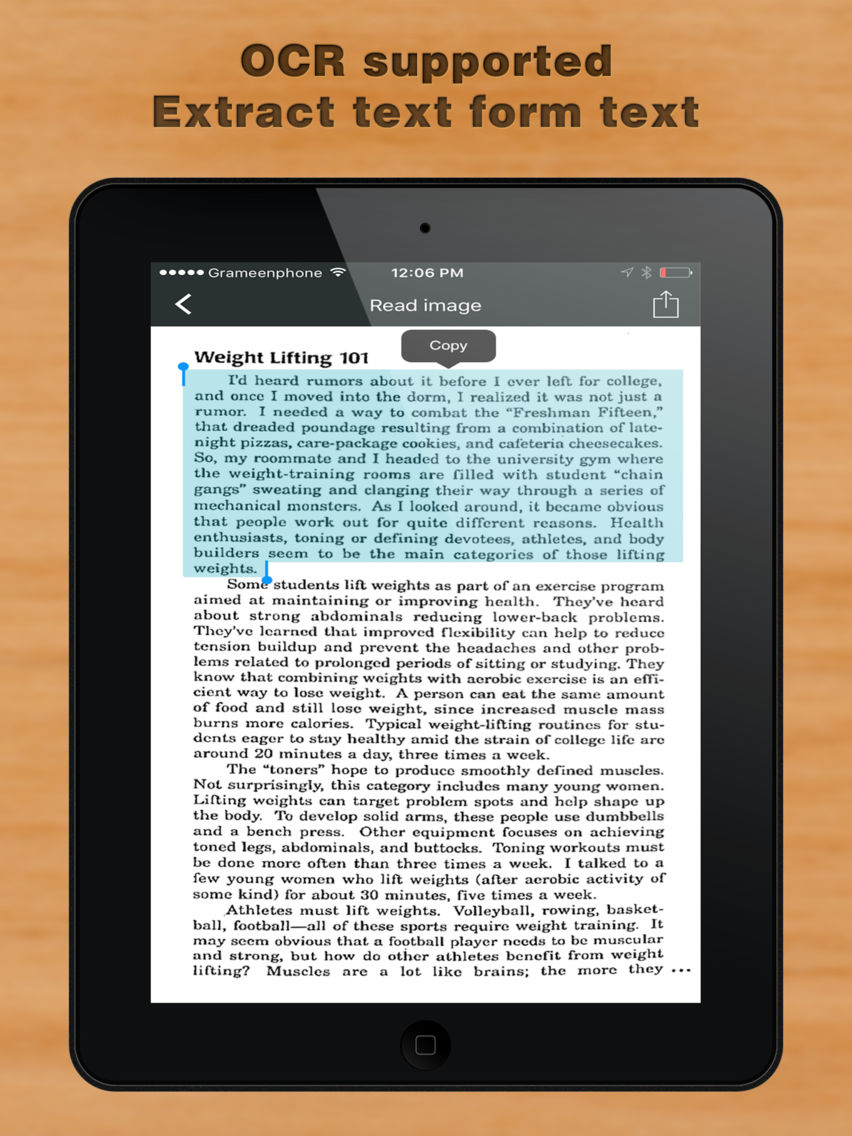Scanner OCR - Best Document Scan To PDF File.s App
Free
1.4for iPhone, iPad
Age Rating
Scanner OCR - Best Document Scan To PDF File.s App Screenshots
About Scanner OCR - Best Document Scan To PDF File.s App
Turn your iPhone or iPad into full-featured powerful and fast document scanner!
OCR (Extract Text From Scan Documents) Supported!
FEATURES:
=========
• Automatic document edge detection and perspective correction
• OCR (optical character recognition) feature extracts texts from single page for further editing or sharing (Free)
• Smart cropping and auto enhancing make the texts and graphics look clear and sharp.
• Edit scans perspective and borders, apply filters, correct or change the orientation.
• Email or Share documents as PDF, JPEG or PNG, or save to Camera Roll
TIPS ON SCANNING:
================
• Make sure your document is flat and well lit.
• For best edge detection, include some margin around your document while shooting.
• Use flash in low light conditions, but avoid glare with glossy documents.
OCR (Extract Text From Scan Documents) Supported!
FEATURES:
=========
• Automatic document edge detection and perspective correction
• OCR (optical character recognition) feature extracts texts from single page for further editing or sharing (Free)
• Smart cropping and auto enhancing make the texts and graphics look clear and sharp.
• Edit scans perspective and borders, apply filters, correct or change the orientation.
• Email or Share documents as PDF, JPEG or PNG, or save to Camera Roll
TIPS ON SCANNING:
================
• Make sure your document is flat and well lit.
• For best edge detection, include some margin around your document while shooting.
• Use flash in low light conditions, but avoid glare with glossy documents.
Show More
What's New in the Latest Version 1.4
Last updated on Jun 9, 2017
Old Versions
- Small Bug Fixes
Show More
Version History
1.4
Jun 9, 2017
- Small Bug Fixes
1.3
Jun 6, 2017
- Small Bug Fixes
1.2
Jun 5, 2017
- Bug Fixed
- Performance Tuning
- Performance Tuning
1.1
Sep 7, 2016
Small Bug FIxes
1.0
Sep 3, 2016
Scanner OCR - Best Document Scan To PDF File.s App FAQ
Click here to learn how to download Scanner OCR - Best Document Scan To PDF File.s App in restricted country or region.
Check the following list to see the minimum requirements of Scanner OCR - Best Document Scan To PDF File.s App.
iPhone
iPad
Scanner OCR - Best Document Scan To PDF File.s App supports English