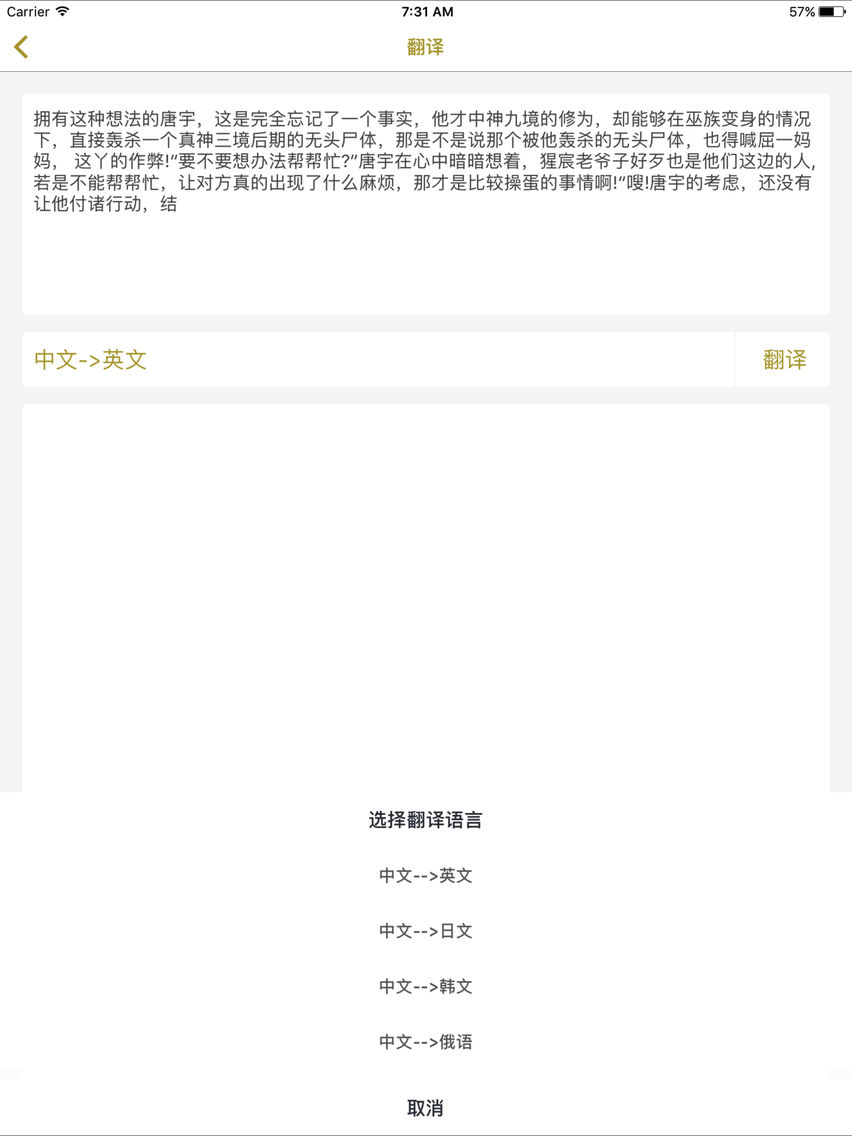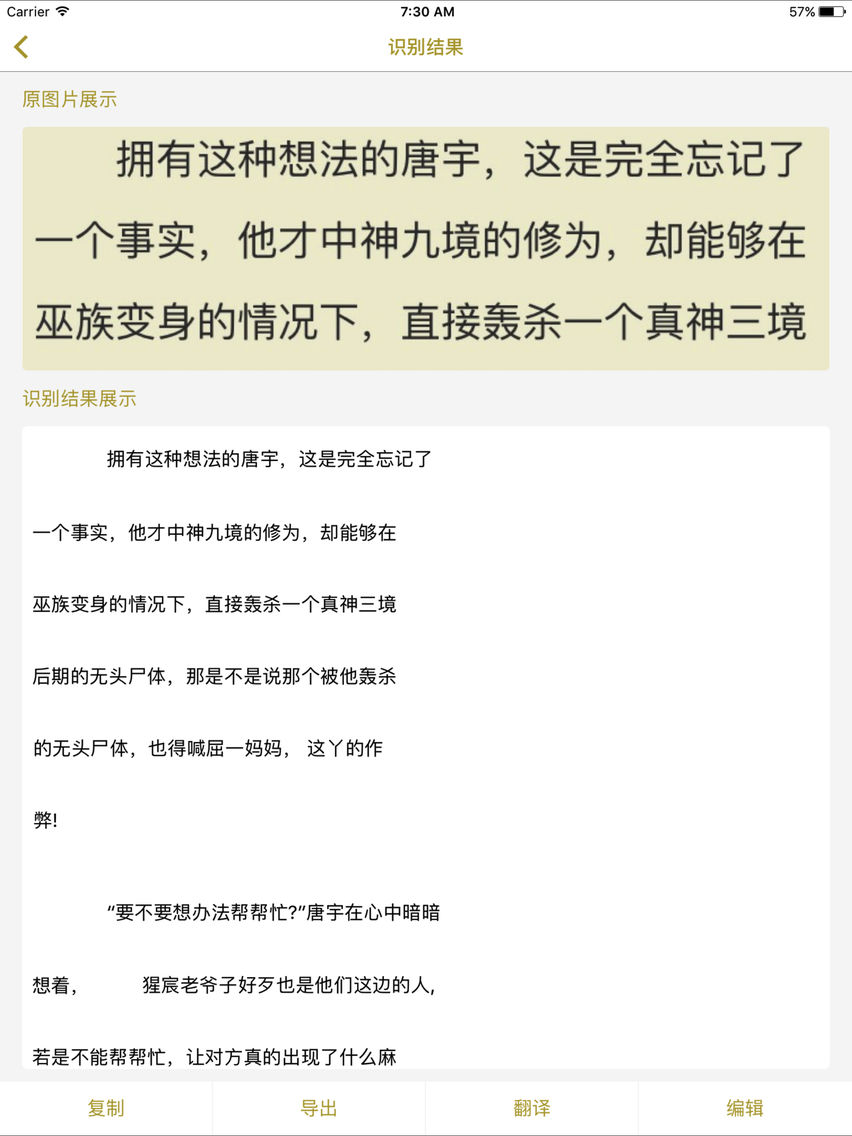Scanner OCR & Document Pro
文字扫描识别全能王
$1.99
1.0for iPhone, iPad
Age Rating
Scanner OCR & Document Pro Screenshots
About Scanner OCR & Document Pro
Scan Wang to turn the character recognition. The precise OCR image to text recognition software is a professional OCR recognition software, which is small and fast.
Fast identification of documents / certificates / business cards and other information. Kernel adopts cloud recognition technology, which responds quickly and accurately, and maximally restores document content.
Core function
OCR general document scanning
Document scan
Business card scanning
Bank card scanning
Document translation
Translation small assistant
That is, to improve the efficiency of text scanning, we use the scanning OCR to turn the character recognition software to the text recognition software.
Now, download the scan king, turn the picture to the character recognition, and improve the working efficiency.
Fast identification of documents / certificates / business cards and other information. Kernel adopts cloud recognition technology, which responds quickly and accurately, and maximally restores document content.
Core function
OCR general document scanning
Document scan
Business card scanning
Bank card scanning
Document translation
Translation small assistant
That is, to improve the efficiency of text scanning, we use the scanning OCR to turn the character recognition software to the text recognition software.
Now, download the scan king, turn the picture to the character recognition, and improve the working efficiency.
Show More
What's New in the Latest Version 1.0
Last updated on Apr 25, 2018
Version History
1.0
Apr 25, 2018
Scanner OCR & Document Pro FAQ
Click here to learn how to download Scanner OCR & Document Pro in restricted country or region.
Check the following list to see the minimum requirements of Scanner OCR & Document Pro.
iPhone
iPad
Scanner OCR & Document Pro supports English